Welcome back to the series of AWS Cloudformation For Beginners 👨🏻💻. In this blog we will be deploying AWS Private Subnet, AWS Nat Gateway, AWS Elastic Ip, AWS Private Route Table And Associate them accordingly.
If you are a beginner and want to start your journey towards infra-as-code developer as part of your devops role buckle up 🚴♂️ and lets get started and understand core cloudformation concepts by implementing it…🎬
🌟Launch Private Subnet, Nat Gateway, Private Route Table & Associate🌟
Create Private Subnet, Nat Gateway, Elastic Ip, Private Route Table And Associate Private Route Table To Private Subnet so that access to internet can be made available in secure manner. 🔳 Parameters:-
🔳 Parameters:-
✦ CustomVPC :- Using this parameter for VPC “AWS::EC2::VPC::Id” we can list existing VPC list into the account and select anyone from them. Apart from this list we can also you default value if no value is selected in the parameter.
✦ CustomInternetGateway :- Using this parameter for Internet gateway with type “String” we are setting default value for this parameter.
✦ PublicSubnet: Using this parameter for Subnet “AWS::EC2::Subnet::Id” we can list existing subnet list from the account and select anyone from them. Apart from this list we can also you default value if no value is selected in the parameter.
🔳 Resources
✦ PrivateSubnet:-Specifies a subnet for a VPC.When you create each subnet, you provide the VPC ID and IPv4 CIDR block for the subnet. After you create a subnet, you can’t change its CIDR block. The size of the subnet’s IPv4 CIDR block can be the same as a VPC’s IPv4 CIDR block, or a subset of a VPC’s IPv4 CIDR block.
✦ eipforNatGateway:-Specifies an Elastic IP (EIP) address and can, optionally, associate it with an Amazon EC2 instance.
✦ natGateway:-Specifies a network address translation (NAT) gateway in the specified subnet. You can create either a public NAT gateway or a private NAT gateway. The default is a public NAT gateway. If you create a public NAT gateway, you must specify an elastic IP address.
✦ PrivateRoute:-Specifies a route in a route table within a VPC.You must specify either DestinationCidrBlock or DestinationIpv6CidrBlock, plus the ID of one of the target resources.
✦ PrivateRouteTable:- Specifies a route table for a specified VPC. After you create a route table, you can add routes and associate the table with a subnet.
✦ PrivateSubnetARouteTableAssociation:-Associates a subnet with a route table. The subnet and route table must be in the same VPC. This association causes traffic originating from the subnet to be routed according to the routes in the route table. A route table can be associated with multiple subnets.
🔳 Outputs: Its always a best practice to print output for your resources.
✦ outputVPC: A reference to the created VPC.
✦ outputPrivateSubnets: A reference to the created Private Subnets.
✦ outputEipforNatGateway: A reference to the created EipforNatGateway.
✦ outputNatGateway: A reference to the created NatGateway.
✦ outputPrivateRouteTable: A reference to the created PrivateRouteTable.
✦ outputPrivateRoute: A reference to the created Private Route.
✦ outputPrivateSubnetRouteTableAssociation: A reference to the created PrivateSubnetRouteTableAssociation.
Parameters:CustomVPC: Description: Select One VPC available in your existing account Type: AWS::EC2::VPC::Id Default: <Default VPC ID> CustomInternetGateway: Description: Select One internet gateway available in your existing account Type: String Default: "<Internet gateway ID>" PublicSubnet: Description: Select one public subnet available in your existing account Type: AWS::EC2::Subnet::Id Default: "<Public subnet ID>" Resources: PrivateSubnet: Type: AWS::EC2::Subnet Properties: AvailabilityZone: !Select [ 0, !GetAZs '' ] MapPublicIpOnLaunch: true VpcId: !Ref CustomVPC CidrBlock: 10.0.0.64/26 Tags: - Key: Name Value: PrivateSubnet eipforNatGateway: Type: AWS::EC2::EIP Properties: Domain: vpc natGateway: Type: AWS::EC2::NatGateway Properties: AllocationId: !GetAtt eipforNatGateway.AllocationId SubnetId: !Ref PublicSubnet PrivateRouteTable: Type: AWS::EC2::RouteTable Properties: VpcId: !Ref CustomVPC Tags: - Key: Name Value: PrivateRouteTable PrivateRoute: Type: AWS::EC2::Route Properties: RouteTableId: !Ref PrivateRouteTable DestinationCidrBlock: 0.0.0.0/0 NatGatewayId: !Ref natGateway # Route traffic through the NAT Gateway: PrivateSubnetARouteTableAssociation: Type: AWS::EC2::SubnetRouteTableAssociation Properties: SubnetId: !Ref PrivateSubnet RouteTableId: !Ref PrivateRouteTable Outputs: outputVPC: Description: A reference to the created VPC Value: !Ref CustomVPC outputPrivateSubnets: Description: A reference to the created Private subnet Value: !Ref PrivateSubnet outputEipforNatGateway: Description: A reference to the created EipforNatGateway Value: !Ref eipforNatGateway outputNatGateway: Description: A reference to the created NatGateway Value: !Ref natGateway outputPrivateRouteTable: Description: A reference to the created Private Route Table Value: !Ref PrivateRouteTable outputPrivateRoute: Description: A reference to the created Private Route Value: !Ref PrivateRoute outputPrivateSubnetRouteTableAssociation: Description: A reference to the created Private Subnet RouteTable Association Value: !Ref PrivateSubnetARouteTableAssociation
🔊 To view entire github code click here
1️⃣ Lets validate our template 👨💻
aws cloudformation validate-template --template-body file://<file path>
2️⃣ After successful template verification lets create stack using our template 👨💻
aws cloudformation create-stack --stack-name launchprivatesubnetwithnat --template-body file://<file path>
Note:- If you are not providing default vpc id in parameter then you will have to use below command
aws cloudformation create-stack --stack-name launchprivatesubnetwithnat --template-body file://<file path> --parameters ParameterKey=CustomVPC,ParameterValue=<VPC ID>
3️⃣ Check if the stack we created via template is completed successfully 👨💻
aws cloudformation list-stack-resources --stack-name launchprivatesubnetwithnat
4️⃣ Describe stack and its resources to view its properties 👨💻
aws cloudformation describe-stacks --stack-name launchprivatesubnetwithnat
aws cloudformation describe-stack-resources --stack-name launchprivatesubnetwithnat
5️⃣ Check events for stack formation 👨💻
aws cloudformation describe-stack-events --stack-name launchprivatesubnetwithnat
👁🗨👁🗨 YouTube Tutorial 📽
❗️❗️Important AWS Documentation To Be Viewed❗️❗️
⛔️ AWS::EC2::VPC
⛔️ AWS::EC2::InternetGateway
⛔️ AWS::EC2::Subnet
⛔️ AWS::EC2::RouteTable
⛔️ AWS::EC2::Route
⛔️ AWS::EC2::SubnetRouteTableAssociation
⛔️ Condition functions
⛔️ Managing route tables for your VPC
⛔️ AWS::EC2::EIP
⛔️ AWS::EC2::NatGateway
🥁🥁 Conclusion 🥁🥁
In this blog I have covered 1 usecases in which we will create
✦ Private Subnet,Nat Gateway, Elastic Ip, Private Route Table & Associate. I have used AWS CLI command to deploy these template and trust me AWS CLI is the realtime hero and I would suggest you to get acquainted towards it. Going forward I will be releasing further parts to this CloudFormation journey
📢 Stay tuned for my next blog…..
So, did you find my content helpful? If you did or like my other content, feel free to buy me a coffee. Thanks

Author - Dheeraj Choudhary
RELATED ARTICLES
Deploy AWS Configuration Along With Security Group And AutoScaling Group Using CloudFormation
Welcome back to the series of AWS Cloudformation For Beginners 👨🏻💻. In this blog we create launch configuration along with security grou ...
Deploy AWS Target Group, Elastic Load Balancer & ELB Listener Using CloudFormation
Welcome back to the series of AWS Cloudformation For Beginners 👨🏻💻. In this blog I am going to deploy resources which are very important ...

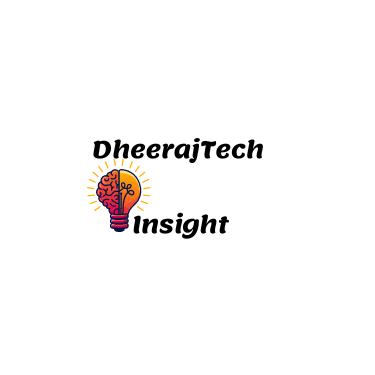


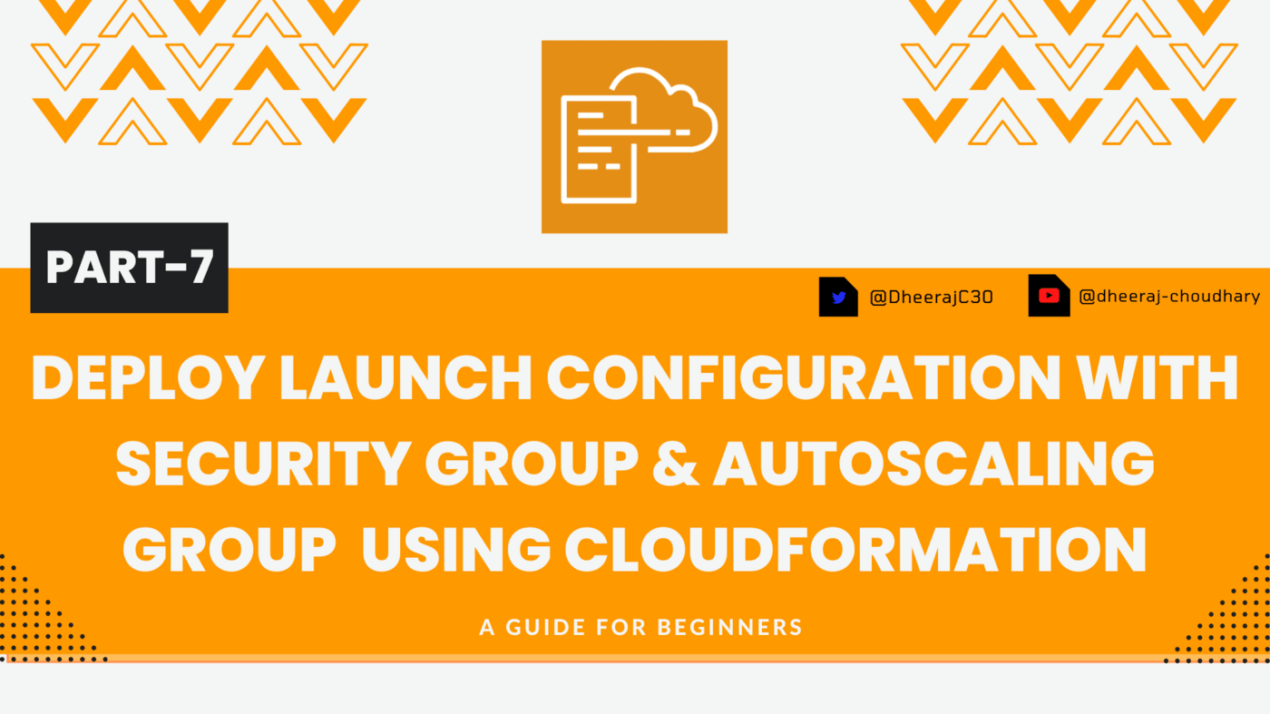
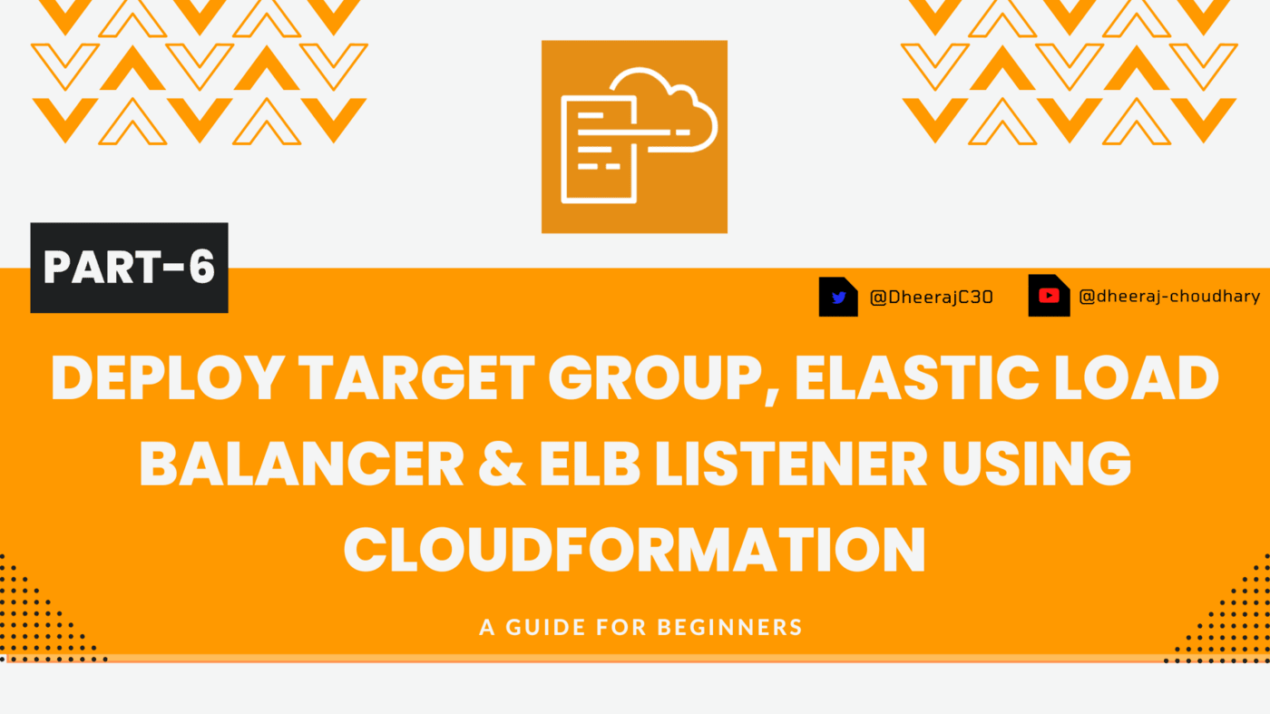
XuAcqvhYtUganMN
Very interesting info!Perfect just what I was searching for!Money from blog
Дэдпул и Росомаха кино https://bit.ly/deadpool-wolverine-trailer-2024
ремонт iphone центр
ремонт телефонов ближайший ко мне
ремонт телевизоров в москве адреса
Профессиональный сервисный центр по ремонту сотовых телефонов, смартфонов и мобильных устройств.
Мы предлагаем: ремонт телефонов
Наши мастера оперативно устранят неисправности вашего устройства в сервисе или с выездом на дом!
Профессиональный сервисный центр по ремонту сотовых телефонов, смартфонов и мобильных устройств.
Мы предлагаем: создать сайт по ремонту телефонов
Наши мастера оперативно устранят неисправности вашего устройства в сервисе или с выездом на дом!
Профессиональный сервисный центр по ремонту квадрокоптеров и радиоуправляемых дронов.
Мы предлагаем:сервис квадрокоптеров
Наши мастера оперативно устранят неисправности вашего устройства в сервисе или с выездом на дом!
ремонт apple watch
Профессиональный сервисный центр по ремонту планетов в том числе Apple iPad.
Мы предлагаем: вызвать мастера по ремонту айпадов
Наши мастера оперативно устранят неисправности вашего устройства в сервисе или с выездом на дом!
Профессиональный сервисный центр по ремонту ноутбуков и компьютеров.дронов.
Мы предлагаем:ремонт ноутбуков срочно
Наши мастера оперативно устранят неисправности вашего устройства в сервисе или с выездом на дом!
Профессиональный сервисный центр по ремонту бытовой техники с выездом на дом.
Мы предлагаем:ремонт бытовой техники в спб
Наши мастера оперативно устранят неисправности вашего устройства в сервисе или с выездом на дом!
Если вы искали где отремонтировать сломаную технику, обратите внимание – ремонт бытовой техники
Профессиональный сервисный центр по ремонту радиоуправляемых устройства – квадрокоптеры, дроны, беспилостники в том числе Apple iPad.
Мы предлагаем: ремонт квадрокоптеров москва
Наши мастера оперативно устранят неисправности вашего устройства в сервисе или с выездом на дом!
Если вы искали где отремонтировать сломаную технику, обратите внимание – ремонт цифровой техники екб
Если вы искали где отремонтировать сломаную технику, обратите внимание – ремонт бытовой техники
Если вы искали где отремонтировать сломаную технику, обратите внимание – ремонт бытовой техники в новосибирск
Профессиональный сервисный центр по ремонту Apple iPhone в Москве.
Мы предлагаем: сервисный центр по ремонту айфонов в москве
Наши мастера оперативно устранят неисправности вашего устройства в сервисе или с выездом на дом!
ремонт телефонов рядом
ремонт телевизоров в москве недорого
Профессиональный сервисный центр по ремонту источников бесперебойного питания.
Мы предлагаем: сервис центр ибп
Наши мастера оперативно устранят неисправности вашего устройства в сервисе или с выездом на дом!
Если вы искали где отремонтировать сломаную технику, обратите внимание – ремонт бытовой техники
Если вы искали где отремонтировать сломаную технику, обратите внимание – профи челябинск
Профессиональный сервисный центр по ремонту варочных панелей и индукционных плит.
Мы предлагаем: ремонт варочных панелей с гарантией
Наши мастера оперативно устранят неисправности вашего устройства в сервисе или с выездом на дом!
Профессиональный сервисный центр по ремонту бытовой техники с выездом на дом.
Мы предлагаем:ремонт крупногабаритной техники в екатеринбурге
Наши мастера оперативно устранят неисправности вашего устройства в сервисе или с выездом на дом!
хороший ремонт фотоаппаратов
Если вы искали где отремонтировать сломаную технику, обратите внимание – ремонт бытовой техники
Используйте промокоды для получения дополнительных бонусов на https://888starz.today
Профессиональный сервисный центр по ремонту фото техники от зеркальных до цифровых фотоаппаратов.
Мы предлагаем: ремонт шторки затвора фотоаппарата
Наши мастера оперативно устранят неисправности вашего устройства в сервисе или с выездом на дом!
Если вы искали где отремонтировать сломаную технику, обратите внимание – ремонт бытовой техники
Все актуальные акции и бонусы 888Starz ждут вас, не упустите возможность http://forum.intercolor.ru/?PAGE_NAME=profile_view&UID=142600&backurl=%2F%3FPAGE_NAME%3Drules
Профессиональный сервисный центр по ремонту планшетов в Москве.
Мы предлагаем: ремонт планшетов цены
Наши мастера оперативно устранят неисправности вашего устройства в сервисе или с выездом на дом!
Профессиональный сервисный центр по ремонту бытовой техники с выездом на дом.
Мы предлагаем:сервисные центры по ремонту техники в новосибирске
Наши мастера оперативно устранят неисправности вашего устройства в сервисе или с выездом на дом!
Если вы искали где отремонтировать сломаную технику, обратите внимание – сервис центр в казани
Профессиональный сервисный центр по ремонту видео техники а именно видеокамер.
Мы предлагаем: ремонт камер видеонаблюдения
Наши мастера оперативно устранят неисправности вашего устройства в сервисе или с выездом на дом!
Если вы искали где отремонтировать сломаную технику, обратите внимание – ремонт бытовой техники в красноярске
Профессиональный сервисный центр по ремонту бытовой техники с выездом на дом.
Мы предлагаем: сервисные центры по ремонту техники в москве
Наши мастера оперативно устранят неисправности вашего устройства в сервисе или с выездом на дом!
Если вы искали где отремонтировать сломаную технику, обратите внимание – тех профи
Если вы искали где отремонтировать сломаную технику, обратите внимание – профи ремонт
Профессиональный сервисный центр по ремонту стиральных машин с выездом на дом по Москве.
Мы предлагаем: москва ремонт стиральных машин
Наши мастера оперативно устранят неисправности вашего устройства в сервисе или с выездом на дом!
Профессиональный сервисный центр по ремонту бытовой техники с выездом на дом.
Мы предлагаем: сервис центры бытовой техники казань
Наши мастера оперативно устранят неисправности вашего устройства в сервисе или с выездом на дом!
Если вы искали где отремонтировать сломаную технику, обратите внимание – профи ремонт
Профессиональный сервисный центр по ремонту бытовой техники с выездом на дом.
Мы предлагаем: сервисные центры в москве
Наши мастера оперативно устранят неисправности вашего устройства в сервисе или с выездом на дом!
Если вы искали где отремонтировать сломаную технику, обратите внимание – ремонт техники в ростове на дону
Профессиональный сервисный центр по ремонту игровых консолей Sony Playstation, Xbox, PSP Vita с выездом на дом по Москве.
Мы предлагаем: сервис по ремонту игровых консолей
Наши мастера оперативно устранят неисправности вашего устройства в сервисе или с выездом на дом!
Профессиональный сервисный центр по ремонту компьютерных видеокарт по Москве.
Мы предлагаем: сервисный центр видеокарт
Наши мастера оперативно устранят неисправности вашего устройства в сервисе или с выездом на дом!
Профессиональный сервисный центр по ремонту фототехники в Москве.
Мы предлагаем: купить в москве фотовспышку дешево
Наши мастера оперативно устранят неисправности вашего устройства в сервисе или с выездом на дом!
Подробнее на сайте сервисного центра remont-vspyshek-realm.ru
Профессиональный сервисный центр по ремонту компьютероной техники в Москве.
Мы предлагаем: сервисный ремонт компьютеров
Наши мастера оперативно устранят неисправности вашего устройства в сервисе или с выездом на дом!
Профессиональный сервисный центр по ремонту фото техники от зеркальных до цифровых фотоаппаратов.
Мы предлагаем: ремонт проекторов в москве
Наши мастера оперативно устранят неисправности вашего устройства в сервисе или с выездом на дом!
Хочу поделиться опытом покупки в одном интернет-магазине сантехники. Решил обновить ванную комнату и искал место, где можно найти широкий выбор раковин и ванн. Этот магазин приятно удивил своим ассортиментом и сервисом. Там есть всё: от классических чугунных ванн до современных акриловых моделей.
Если вам нужна купить раковину , то это точно туда. Цены конкурентные, а качество товаров подтверждено сертификатами. Консультанты помогли с выбором, ответили на все вопросы. Доставка пришла вовремя, и установка прошла без проблем. Остался очень доволен покупкой и сервисом.
<a href=”https://remont-kondicionerov-wik.ru”>профессиональный ремонт кондиционеров</a>
Профессиональный сервисный центр по ремонту компьютерных блоков питания в Москве.
Мы предлагаем: ремонт источников питания
Наши мастера оперативно устранят неисправности вашего устройства в сервисе или с выездом на дом!
ремонт бытовой техники самара
Хочу поделиться своим опытом ремонта телефона в этом сервисном центре. Остался очень доволен качеством работы и скоростью обслуживания. Если ищете надёжное место для ремонта, обратитесь сюда: где ремонт телефонов.
Профессиональный сервисный центр по ремонту компьютероной техники в Москве.
Мы предлагаем: ремонт системного блока
Наши мастера оперативно устранят неисправности вашего устройства в сервисе или с выездом на дом!
Профессиональный сервисный центр по ремонту камер видео наблюдения по Москве.
Мы предлагаем: ремонт систем видеонаблюдения
Наши мастера оперативно устранят неисправности вашего устройства в сервисе или с выездом на дом!
Профессиональный сервисный центр по ремонту бытовой техники с выездом на дом.
Мы предлагаем: сервисные центры по ремонту техники в нижнем новгороде
Наши мастера оперативно устранят неисправности вашего устройства в сервисе или с выездом на дом!
Профессиональный сервисный центр по ремонту мониторов в Москве.
Мы предлагаем: монитор ремонт
Наши мастера оперативно устранят неисправности вашего устройства в сервисе или с выездом на дом!
Профессиональный сервисный центр по ремонту кнаручных часов от советских до швейцарских в Москве.
Мы предлагаем: ремонт наручных часов
Наши мастера оперативно устранят неисправности вашего устройства в сервисе или с выездом на дом!
Если вы искали где отремонтировать сломаную технику, обратите внимание – ремонт цифровой техники тюмень
сервис кондиционеров
Профессиональный сервисный центр по ремонту бытовой техники с выездом на дом.
Мы предлагаем: сервис центры бытовой техники пермь
Наши мастера оперативно устранят неисправности вашего устройства в сервисе или с выездом на дом!
ремонт крупногабаритной техники в самаре сервисные центры по ремонту техники в самаре
Профессиональный сервисный центр по ремонту парогенераторов в Москве.
Мы предлагаем: ремонт парогенератора стоимость
Наши мастера оперативно устранят неисправности вашего устройства в сервисе или с выездом на дом!
Если вы искали где отремонтировать сломаную технику, обратите внимание – сервисный центр в волгограде
Lead Pipes in Iraq ElitePipe Factory is recognized as a trusted provider of lead pipes in Iraq. Despite the decline in use of lead pipes in modern applications due to health concerns, ElitePipe Factory maintains a legacy of supplying high-quality lead pipes for specific applications where they are still needed. Our commitment to reliability and excellence ensures that we offer products that meet the highest standards of performance. For information on our lead pipes and their applications, visit our website at ElitePipe Iraq.
Если вы искали где отремонтировать сломаную технику, обратите внимание – ремонт техники в уфе
Чтобы начать играть, просто 888starz скачать бесплатно приложение.
Профессиональный сервисный центр по ремонту бытовой техники с выездом на дом.
Мы предлагаем: ремонт бытовой техники в красноярске
Наши мастера оперативно устранят неисправности вашего устройства в сервисе или с выездом на дом!
Профессиональный сервисный центр по ремонту бытовой техники с выездом на дом.
Мы предлагаем:сервис центры бытовой техники ростов на дону
Наши мастера оперативно устранят неисправности вашего устройства в сервисе или с выездом на дом!
https://shenasname.ir/ask/user/viagrabuy
https://kkm18.ru/include/pages/chto_evropeyskie_ghenschiny_hranyat_v_holodilynike_udivitelynye_rezulytaty_issledovaniy.html
https://xn--xr-o02ik82a7zcx14adgk.mystrikingly.com/blog/bb324c4111c
Сервисный центр предлагает ремонт кофемашины gorenje адреса центр ремонта кофемашины gorenje
Если вы искали где отремонтировать сломаную технику, обратите внимание – сервисный центр в воронеже
https://telegra.ph/%EB%B9%84%EC%95%84%EA%B7%B8%EB%9D%BC-%EA%B5%AC%EB%A7%A4-%EC%8B%9C-%EA%BC%AD-%EC%95%8C%EC%95%84%EC%95%BC-%ED%95%A0-%EB%B2%95%EC%A0%81-%EC%82%AC%ED%95%AD-07-23
https://medium.com/@1kelly76/%EB%B9%84%EC%95%84%EA%B7%B8%EB%9D%BC-%EA%B5%AC%EB%A7%A4-%EC%A0%84-%EC%96%B4%EB%96%A4-%EA%B2%83%EC%9D%84-%EA%B3%A0%EB%A0%A4%ED%95%B4%EC%95%BC-%ED%95%A0%EA%B9%8C-743d5cd4580e
https://coral-marigold-dbgzhz.mystrikingly.com/blog/6def2ad1d6b
Сервисный центр предлагает выездной ремонт сигвеев feber ремонт сигвеев feber в москве
https://proactive-taro-dbgzhp.mystrikingly.com/blog/c1be5bd9f29
Профессиональный сервисный центр по ремонту компьютеров и ноутбуков в Москве.
Мы предлагаем: ремонт apple macbook в москве
Наши мастера оперативно устранят неисправности вашего устройства в сервисе или с выездом на дом!
https://xn--2i0bm4pmybq8y5ph.mystrikingly.com/blog/d2eac6f76a8
https://xn--w1-hd0j99gyns5z0qeiim2i.mystrikingly.com/blog/0f0c3c2cbe2
https://inky-onion-dc4vlq.mystrikingly.com/blog/33da14ec78d
https://cerise-tulip-dc4vlh.mystrikingly.com/blog/a3b8c37e6b5
https://xn--xr-o02ik82a7zcx14adgk.mystrikingly.com/blog/551c5cdf1df
https://xn--zg-hd0j5a097plop.mystrikingly.com/blog/7717ee44948
Профессиональный сервисный центр по ремонту бытовой техники с выездом на дом.
Мы предлагаем: сервисные центры по ремонту техники в тюмени
Наши мастера оперативно устранят неисправности вашего устройства в сервисе или с выездом на дом!
We are a group of volunteers and opening a new scheme in our community.
Your site offered us with valuable information to
work on. You have done a formidable job and our whole community will be thankful to you.
You’ve done an impressive work on your website in covering the topic. I am working on content about Airport Transfer and thought you might like to check out 81N and let me what you think.
https://gajweor.pixnet.net/blog/post/157278250
https://turquoise-dove-dd3cmd.mystrikingly.com/blog/24c6f00bc40
https://telegra.ph/%EB%B9%84%EC%A6%88%EB%8B%88%EC%8A%A4%EC%97%90-%ED%95%84%EC%9A%94%ED%95%9C-%EB%84%A4%EC%9D%B4%EB%B2%84-%EC%95%84%EC%9D%B4%EB%94%94-%EA%B5%AC%EB%A7%A4-%ED%8C%81-09-26
https://hallbook.com.br/blogs/300784/%EB%84%A4%EC%9D%B4%EB%B2%84-%EC%95%84%EC%9D%B4%EB%94%94-%EA%B5%AC%EB%A7%A4%EB%A1%9C-%EC%98%A8%EB%9D%BC%EC%9D%B8-%EC%82%AC%EC%97%85-%EC%8B%9C%EC%9E%91%ED%95%98%EA%B8%B0
Профессиональный сервисный центр по ремонту планшетов в том числе Apple iPad.
Мы предлагаем: ремонт айпада в москве
Наши мастера оперативно устранят неисправности вашего устройства в сервисе или с выездом на дом!
Профессиональный сервисный центр по ремонту кондиционеров в Москве.
Мы предлагаем: стоимость ремонта кондиционера
Наши мастера оперативно устранят неисправности вашего устройства в сервисе или с выездом на дом!
Профессиональный сервисный центр по ремонту гироскутеров в Москве.
Мы предлагаем: где отремонтировать гироскутер в москве
Наши мастера оперативно устранят неисправности вашего устройства в сервисе или с выездом на дом!
Профессиональный сервисный центр по ремонту моноблоков в Москве.
Мы предлагаем: цены на ремонт моноблоков
Наши мастера оперативно устранят неисправности вашего устройства в сервисе или с выездом на дом!
https://salmon-peach-dd3cm8.mystrikingly.com/blog/vs
https://qualified-penguin-dc4vl1.mystrikingly.com/blog/d8de0ddf4f2
https://www.theverge.com/users/carlfrancoh38793
https://naveridbuy.exblog.jp/35859434/
https://www.metooo.io/u/66973d4f7d959422b10fb4bc
Профессиональный сервисный центр по ремонту кофемашин по Москве.
Мы предлагаем: ремонт машины кофемашины
Наши мастера оперативно устранят неисправности вашего устройства в сервисе или с выездом на дом!
Сервисный центр предлагает адреса ремонта компьютеров hp отремонтировать компьютера hp
Профессиональный сервисный центр по ремонту посудомоечных машин с выездом на дом в Москве.
Мы предлагаем: срочный ремонт посудомоечных машин
Наши мастера оперативно устранят неисправности вашего устройства в сервисе или с выездом на дом!
http://a.8fnu.com/home.php?mod=space&uid=2767059
Профессиональный сервисный центр по ремонту МФУ в Москве.
Мы предлагаем: ремонт мфу москва
Наши мастера оперативно устранят неисправности вашего устройства в сервисе или с выездом на дом!
Профессиональный сервисный центр по ремонту бытовой техники с выездом на дом.
Мы предлагаем:сервисные центры по ремонту техники в уфе
Наши мастера оперативно устранят неисправности вашего устройства в сервисе или с выездом на дом!
https://responsible-seal-dd3cm4.mystrikingly.com/blog/adac0a7d1b7
https://xn--w5-hd0j99gyns5z0qeiim2i.mystrikingly.com/blog/7b95ff17eab
https://gajweor.pixnet.net/blog/post/157629283
Профессиональный сервисный центр по ремонту плоттеров в Москве.
Мы предлагаем: сервисный центр плоттеров
Наши мастера оперативно устранят неисправности вашего устройства в сервисе или с выездом на дом!
Профессиональный сервисный центр по ремонту принтеров в Москве.
Мы предлагаем: ремонт принтеров сервисный
Наши мастера оперативно устранят неисправности вашего устройства в сервисе или с выездом на дом!
Профессиональный сервисный центр по ремонту объективов в Москве.
Мы предлагаем: ремонт объективов
Наши мастера оперативно устранят неисправности вашего устройства в сервисе или с выездом на дом!
https://medium.com/@nsw5288/%EB%B9%84%EC%95%84%EA%B7%B8%EB%9D%BC-%EA%B5%AC%EB%A7%A4%EC%B2%98-4274ac7c8bd0
https://ocher-cat-dd3cmm.mystrikingly.com/blog/2b5473d914d
https://vermilion-elephant-dd3cm3.mystrikingly.com/blog/cda35b98376
https://sorrel-cheetah-dc4vl5.mystrikingly.com/blog/50040f007ec
https://ko.anotepad.com/note/read/y4aehe3h
https://xn--kp-ro2i3ru49at1jokm7ma.mystrikingly.com/blog/50a5900f6b3
https://gwojawe-fjaow-jiao.mystrikingly.com/blog/669541f58ff
Hi there, its good post regarding media print, we all know
media is a wonderful source of information.
https://sociable-corn-dd3cmt.mystrikingly.com/blog/2bd6fe0332c
Профессиональный сервисный центр по ремонту серверов в Москве.
Мы предлагаем: ремонт серверов с гарантией
Наши мастера оперативно устранят неисправности вашего устройства в сервисе или с выездом на дом!
Сайт mirtinvest.ru предоставляет доступ к более чем 40 проверенным МФО, выдающим микрокредиты на карту без отказов. Все наши партнёры работают в соответствии с законодательством, предлагая ставки не выше 0,8% в день. Минимальные требования и возможность получения займа с 18 лет делают наш сервис одним из лучших решений для срочной финансовой поддержки. Мы предлагаем только лицензированные компании, что гарантирует надёжность и безопасность каждой сделки.
Оформите микрокредит онлайн без проверок и отказов. МФО 2024 с мгновенной выдачей на карту.
Профессиональный сервисный центр по ремонту сигвеев в Москве.
Мы предлагаем: ремонт аккумулятора сигвей
Наши мастера оперативно устранят неисправности вашего устройства в сервисе или с выездом на дом!
Профессиональный сервисный центр по ремонту сетевых хранилищ в Москве.
Мы предлагаем: ремонт сетевых хранилищ в москве
Наши мастера оперативно устранят неисправности вашего устройства в сервисе или с выездом на дом!
Hi there! Quick question that’s completely off topic.
Do you know how to make your site mobile friendly? My blog looks weird when browsing from my iphone.
I’m trying to find a theme or plugin that might be able to correct this issue.
If you have any suggestions, please share. Appreciate it!
I every time emailed this web site post page to all my contacts, because if like to read it afterward my friends will too.
Профессиональный сервисный центр по ремонту автомагнитол в Москве.
Мы предлагаем: ремонт автомагнитолы
Наши мастера оперативно устранят неисправности вашего устройства в сервисе или с выездом на дом!
https://balloonhq.ru/news/5/12859/
Профессиональный сервисный центр по ремонту электросамокатов в Москве.
Мы предлагаем: починить электросамокат в москве
Наши мастера оперативно устранят неисправности вашего устройства в сервисе или с выездом на дом!
Сервисный центр предлагает ремонт мфу rowe адреса ремонт мфу rowe недорого
Сервисный центр предлагает ремонт texet tm-7041 ремонт texet tm-7041
rüyada büyük abdestini yaptığını görmek imam nablusi
Сайт mirtinvest.ru предоставляет доступ к более чем 40 проверенным МФО, выдающим микрокредиты на карту без отказов. Все наши партнёры работают в соответствии с законодательством, предлагая ставки не выше 0,8% в день. Минимальные требования и возможность получения займа с 18 лет делают наш сервис одним из лучших решений для срочной финансовой поддержки. Мы предлагаем только лицензированные компании, что гарантирует надёжность и безопасность каждой сделки.
Профессиональный сервисный центр починка телефона ремонт телефонов
В магазине сейфов предлагают где купить сейфы в москве сейфы москва
Наша компания Baikal-Wheels реализует эксклюзивные кованые диски на заказ и [url=https://baikalwheels.ru/catalog?type=litye_diski]диски на авто по марке автомобиля[/url] которые известны своей прочностью и легкостью, улучшающей динамические характеристики автомобиля. Приобретая продукцию в компании Baikal-Wheels, вы получаете не только проверенные изделия от лучших производителей, но и превосходное обслуживание с удобной доставкой прямо к двери.
Профессиональный сервисный центр по ремонту бытовой техники с выездом на дом.
Мы предлагаем: ремонт крупногабаритной техники в волгограде
Наши мастера оперативно устранят неисправности вашего устройства в сервисе или с выездом на дом!
На mirtinvest.ru представлена подборка из более 40 лицензированных микрофинансовых организаций, предлагающих микрокредиты на карту онлайн без отказов. Все компании соответствуют законодательным требованиям, а максимальная процентная ставка не превышает 0,8% в день. Минимальные требования к заемщикам и доступность для лиц от 18 лет делают этот сервис оптимальным решением для быстрого получения финансовой поддержки. Выберите подходящее предложение и получите деньги на карту в кратчайшие сроки.
Хватит терпеть отказы! На mirtinvest.ru вы найдёте лучшие микрофинансовые организации, которые одобряют займы на карту без звонков и проверок. Вам понадобится только паспорт и именная банковская карта. Мы уверены в высоком одобрении — 90% заявок получают положительный ответ, а сумма займа может достигать 30 000 рублей. Забудьте про сложности — с нами получить деньги просто и быстро!
В магазине сейфов предлагают взломостойкие сейфы 2 класса сейф 2 класса взломостойкости
I am really impressed with your writing skills
and also with the layout on your blog. Is this a paid theme or
did you customize it yourself? Either way keep up the nice
quality writing, it’s rare to see a great blog like this
one these days.
Наша подборка МФО предлагает только проверенные займ на киви без отказа до 30 000 рублей всем без исключений.
Great post. I used to be checking constantly this weblog and
I am impressed! Very useful information specially the ultimate part 🙂 I maintain such info much.
I was seeking this particular information for a long time.
Thanks and good luck.
С нами вам не откажут! Получите кредит онлайн на карту срочно без отказа от 18 лет с минимальной ставкой 0.8%, даже с долгами.
Тут делают продвижение комплексное продвижение медицинских сайтов сео продвижение медицинского сайта
Тут делают продвижение разработка сайта клиники создать сайт медицинского центра
Lucky Jet скачать на телефон https://raketa-igra.fun/
В магазине сейфов предлагают купить сейф взломостойкий взломостойкий сейф для дома
займ денег на карту онлайн без отказа
взять займ срочно без отказа на карту
Для входа в систему используйте 888 starz вход на официальном сайте.
Профессиональный сервисный центр по ремонту бытовой техники с выездом на дом.
Мы предлагаем: ремонт крупногабаритной техники в воронеже
Наши мастера оперативно устранят неисправности вашего устройства в сервисе или с выездом на дом!
Тут делают продвижение seo медицинских сайтов комплексное продвижение медицинских сайтов
Профессиональный сервисный центр ремонт телефонов починка телефона
Тут делают продвижение разработка мед сайтов разработка сайт медицинского центра
Профессиональный сервисный центр по ремонту моноблоков iMac в Москве.
Мы предлагаем: ремонт аймаков
Наши мастера оперативно устранят неисправности вашего устройства в сервисе или с выездом на дом!
займы онлайн на карту быстро
Обучение в DPM+ включает разработку планов, аналитику и практические занятия на основе реальных кейсов. Наша услуга коммерческая концепция развития идеально подходит для тех, кто стремится повысить свои навыки и освоить новые методы работы. Специалисты DPM+ помогут вам пройти все этапы разработки продукта, начиная с идеи и заканчивая успешной реализацией.
Услуга стратегии развития технологий продуктов в DPM+ — это качественный и уникальный опыт, который отличается от того, что предлагают другие на рынке. Только у нас есть команда специалистов, работающая с вами лично на каждом этапе вашего обучения. Присоединяйтесь, и вы почувствуете разницу!
[url=https://all-credit.ru/zaim-bez-otkaza-na-kartu/]Микрозаймы онлайн без отказа[/url] – это выгоднее, чем кредит в банке. Микрозаймы до 30 тысяч рублей, быстрое оформление, без подтверждения дохода, с плохой кредитной историей.
Займ срочно без отказа круглосуточно от лучших МФО. Одобрение с 18 лет, мгновенно и без проволочек – это проще, чем пытаться получить кредит в банке.
Тут делают продвижение seo продвижение медицинских сайтов seo продвижение медицинских сайтов
Тут делают продвижение создание сайта под ключ для медицинского учреждения разработка сайт медицинской клиники
Тут делают продвижение разработка медицинских сайтов разработка сайт медицинской клиники
Если нужны деньги прямо сейчас, займ онлайн срочно без отказа — это идеальный вариант. Получил всё быстро и без лишних вопросов!
Сервис займы без отказа онлайн на карту предлагает быстрый доступ к деньгам, даже если у вас плохая кредитная история. Удобное оформление и гарантированный результат!
Найдите попутный груз для междугородних перевозок из Новосибирска и сэкономьте https://vk.com/gruz_poputno
Стиль и тепло этой зимой – выбирайте женские UGG с доставкой.
Не упусти шанс купить угги в москве женские по выгодной цене! Выбор моделей и быстрая доставка.
I all the time emailed this website post page to all my associates, for the reason that if like to read it after that my links will too.
Тут делают продвижение seo продвижение медицинских сайтов продвижение клиники
Этой зимой согрей себя стильными женскими уггами.
Подпишитесь на @android_1xslots и скачайте APK для 1xSlots, активировав промокод LEGAL1X https://t.me/android_1xslots
магазин сейфов предлагает сейф 3 класс в москве купить сейф 3 класс в москве
На сайте euroshop18.ru представлена продукция ведущих мировых производителей, включая купить встроенный духовой шкаф электрический . Все товары проходят строгую проверку качества, что гарантирует их долгосрочное использование и надёжность.
Ваша кухня — это сердце дома, и с система фильтрации воды для частного дома от euroshop18.ru она станет ещё уютнее! Выбирайте технику, которая отражает ваш стиль и создаёт атмосферу счастья.
Если ищете выгодные условия, рассмотрите займ без процентов. Это отличная возможность получить необходимую сумму без переплат, первый займ — без процентов.
Микрозайм без отказа
У нас представлены лучшие модели где купить кухонную вытяжку и другая бытовая техника для вашей кухни. Заходите на сайт, сравнивайте, выбирайте, и заказывайте с доставкой на дом по отличным ценам!
Профессиональный сервисный центр ремонт телефонов в москве срочный ремонт сотовых телефонов
Профессиональный сервисный центр по ремонту сотовых телефонов в Москве.
Мы предлагаем: ближайший сервисный центр по ремонту телефонов
Наши мастера оперативно устранят неисправности вашего устройства в сервисе или с выездом на дом!
Более 50 МФО готовы предоставить займы на карту без отказа в любое время суток. Деньги поступают моментально, и неважно, какая у вас кредитная история.
Профессиональный сервисный центр по ремонту бытовой техники с выездом на дом.
Мы предлагаем: сервисные центры в барнауле
Наши мастера оперативно устранят неисправности вашего устройства в сервисе или с выездом на дом!
Решите свои финансовые вопросы уже сегодня! Оформите микрозаймы онлайн на карту с гарантированным одобрением, начиная с 18 лет.
Профессиональный сервисный центр по ремонту бытовой техники с выездом на дом.
Мы предлагаем: ремонт крупногабаритной техники в челябинске
Наши мастера оперативно устранят неисправности вашего устройства в сервисе или с выездом на дом!
Займы на карту круглосуточно
Займы на карту под 0.8%
Найдите все актуальные бонусы для 7k Casino, включая промокод ANDROID777, скачав APK через телеграм канал https://t.me/casino_7kk
It is perfect time to make some plans for the longer term and it’s time to be happy.
I’ve read this put up and if I could I wish to counsel you some interesting things or tips.
Perhaps you can write next articles referring to this
article. I want to read more issues approximately it!
Если вам нужно согласование перепланировки помещения, мы готовы предложить полное сопровождение и помощь на каждом этапе. Оформите изменения в помещении быстро и законно с нашей поддержкой.
Оформление согласования перепланировки зданий в Москве требует соблюдения строгих норм. Мы обеспечим грамотную подготовку всех документов и поможем согласовать проект в кратчайшие сроки.
Ищете быстрые займы без отказов? У нас собрана подборка из более 40 лучших МФО, ставка от 0% для всех по паспорту, начиная с 18 лет.
Хотите займы по паспорту без проверок? У нас собрана подборка МФО, которые мгновенно одобряют и переводят деньги на карту.
This site was… how do you say it? Relevant!!
Finally I have found something that helped me. Thanks a lot!
Wow that was strange. I just wrote an really long comment but after I clicked submit my comment
didn’t appear. Grrrr… well I’m not writing all that over again. Anyways, just wanted to say
wonderful blog!
Начните массовую индексацию ссылок в Google прямо cейчас!
Быстрая индексация ссылок имеет ключевое значение для успеха вашего онлайн-бизнеса. Чем быстрее поисковые системы обнаружат и проиндексируют ваши ссылки, тем быстрее вы сможете привлечь новую аудиторию и повысить позиции вашего сайта в результатах поиска.
Не теряйте времени! Начните пользоваться нашим сервисом для ускоренной индексации внешних ссылок в Google и Yandex. Зарегистрируйтесь сегодня и получите первые результаты уже завтра. Ваш успех в ваших руках!
An outstanding share! I have just forwarded this onto a co-worker who
had been conducting a little homework on this.
And he in fact bought me dinner because I stumbled upon it for him…
lol. So let me reword this…. Thanks for the meal!! But yeah,
thanx for spending time to discuss this issue here on your website.
You could definitely see your enthusiasm within the article you write.
The sector hopes for even more passionate writers such as you who aren’t afraid
to say how they believe. Always follow your heart.
Профессиональный сервисный центр по ремонту сотовых телефонов в Москве.
Мы предлагаем: ремонт кнопочных телефонов
Наши мастера оперативно устранят неисправности вашего устройства в сервисе или с выездом на дом!
Для проведения изменений в помещении необходимо получить разрешение на перепланировку. Мы поможем оформить все необходимые документы и пройти процесс согласования, чтобы ваши изменения были полностью законными.
Если сайт недоступен, используйте рабочее зеркало 1xslots, которое обеспечивает бесперебойный доступ ко всем играм казино и не блокируется.
Новые МФО с выдачей микрокредитов абсолютно всем открывают доступ к займам без проверок. Оформите за несколько минут онлайн!
Срочные микрозаймы на карту онлайн всем от 18 лет! У вас есть паспорт? Получайте деньги моментально без отказов!
Профессиональный сервисный центр срочный ремонт телефонов рядом сервис смартфонов в ростове
Профессиональный сервисный центр по ремонту сотовых телефонов в Москве.
Мы предлагаем: сайт ремонт ноутбуков москва
Наши мастера оперативно устранят неисправности вашего устройства в сервисе или с выездом на дом!
Если отказывают в других местах, новые МФО с выдачей микрокредитов абсолютно всем могут помочь. Простое оформление и деньги на карте за считанные минуты.
http://best.ntua.gr/best/index.php/google-play-store-apk-skachat-dlja-android-3/
Микрозайм на карту без проверок и звонков — это удобный способ быстро получить деньги, без звонков и проверок. Оформление онлайн за несколько минут.
Кредит без проверок и отказов для всех — идеальное решение для тех, кто не хочет тратить время на долгие проверки. Средства поступают на карту мгновенно.
Профессиональный сервисный центр по ремонту духовых шкафов в Москве.
Мы предлагаем: надежный сервис ремонта духовых шкафов
Наши мастера оперативно устранят неисправности вашего устройства в сервисе или с выездом на дом!
Срочные микрозаймы без проверок и звонков — получайте деньги мгновенно! Новые МФО с выгодной ставкой 0.8% в день готовы перевести средства на карту в любое время, без лишних вопросов.
Сервисный центр предлагает ремонт монитора msi в москве стоимость ремонта монитора msi
Hi there! I could have sworn I’ve been to this blog before but after browsing through some of the post I realized
it’s new to me. Nonetheless, I’m definitely happy I found
it and I’ll be book-marking and checking back often!
It is appropriate time to make some plans
for the future and it is time to be happy. I have read this post and if I could I desire to suggest you some
interesting things or suggestions. Perhaps you could write next articles referring to this article.
I wish to read even more things about it!
https://uralecotour.ru/android-revers-inzhiniring-2/
Время делать ставки с максимальной выгодой! Мелбет рабочее зеркало гарантирует вам бесперебойный доступ к любимым событиям. Ловите высокие коэффициенты и получайте бонусы за каждый выигрыш!
Хватит откладывать! Пришло время делать ставки и выигрывать с мостбет. Открой для себя мир азартных игр и спортивных ставок, где каждый твой шаг приближает тебя к успеху. Начни зарабатывать прямо сейчас!
Полезный сервис быстрого загона ссылок сайта в индексация поисковой системы – полезный сервис
Входные двери от производителя в наличии.
Любые конфигурации замков на выбор. Более 3500 моделей на складе: здесь
Hello everyone, it’s my first visit at this web page, and article is
actually fruitful in support of me, keep up posting such posts.
Для высоконадежных электрических систем выбирайте кабель ППГнг(А)-FRHF, который сочетает огнестойкость и защиту от влажности, сохраняя свои свойства в любых условиях.
Не теряй ни минуты! Леон бет зеркало всегда поможет тебе оставаться на связи. Легкий доступ и удобная навигация позволяют мгновенно приступить к ставкам и получать заслуженные выигрыши.
Для вашего проекта оптимальный выбор — кабель ВВГнг FRLS 4х4. Этот кабель обеспечивает надежную защиту от возгораний и выделения токсичных веществ. Ознакомьтесь с актуальными ценами на нашем сайте.
Discover the excitement of free social slots at CorgiSlots and unlock rewards every day
asd treatment
This piece of writing will help the internet users for
building up new weblog or even a blog from start to end.
If some one wants to be updated with latest technologies therefore he must be visit this web site and be
up to date daily.
Профессиональный сервисный центр по ремонту сотовых телефонов в Москве.
Мы предлагаем: ремонт ультрабук
Наши мастера оперативно устранят неисправности вашего устройства в сервисе или с выездом на дом!
Сервисный центр предлагает ремонт корпуса asus vivobook s550cb переустановка системы asus vivobook s550cb
Профессиональный сервисный центр по ремонту моноблоков iMac в Москве.
Мы предлагаем: сервис по ремонту аймаков
Наши мастера оперативно устранят неисправности вашего устройства в сервисе или с выездом на дом!
Медный кабель цена оправдывает свою стоимость благодаря высокой проводимости и долговечности. Это оптимальный выбор для надежного энергоснабжения.
Узнать, сколько стоит узаконить перепланировку, важно на этапе планирования изменений. Цена зависит от многих факторов, включая сложность работ и необходимость подготовки дополнительных документов. Мы предлагаем прозрачную стоимость услуг и комплексный подход к процессу легализации, чтобы вы могли быть уверены в законности изменений.
Разработка проекта перепланировки — важный шаг на пути к реализации ваших идей по изменению пространства. Это документ, который включает в себя все технические решения и расчёты, необходимые для согласования с городскими службами. Наши архитекторы и инженеры разработают проект, полностью соответствующий строительным нормам и требованиям законодательства.
Hello! This is kind of off topic but I need some guidance from an established blog.
Is it tough to set up your own blog? I’m not very techincal but I can figure things out pretty fast.
I’m thinking about creating my own but I’m not sure where to begin.
Do you have any points or suggestions? Cheers
Входные стальные двери с завода с установкой за 1 день.
Любые конфигурации замков на выбор. Более 3500 моделей на складе: https://korolev.vhodnye-metallicheskie-dveri.ru/
Важным аспектом перепланировки является стоимость перепланировки помещений. Она зависит от ряда факторов, включая объём и характер изменений, а также необходимые согласования. Мы предлагаем нашим клиентам комплексный подход, который включает в себя разработку проекта, получение технического заключения и согласование перепланировки в кратчайшие сроки по разумной цене.
Нурсултан важные новости kazlenta.kz
Интересные хорошие новости уже на портале. Мы регулярно пополняем информацию о событиях, стараясь проверять её достоверность. Все главные события в области автомобилистики, новости, дтп, общество. Непременно сохраните наш публичный онлайн сайт и рекомендуйте знакомым. Только тут все верные и своевременно отправленные новости о Казахстане.
Свежие новости Казахстан kazlenta.kz
По запросу Финансовый гороскоп на 2021 год мы Вам подскажем. Вдобавок здесь есть такие тематики, как: новости по областям, мировые, экономика, общество, культура, выбор редакции, автоновости и многие другие. Ведущие новости часа Вы сможете найти на главной странице онлайн портала kazlenta.kz прямо сейчас, а увидеть новости определенной тематики можно нажав на её.
Полезная информация на сайте. Все что вы хоте знать об интернете полезный сервис
I enjoy looking through an article that will make men and women think.
Also, thank you for allowing me to comment!
Keep up the fantastic work! Kalorifer Sobası odun, kömür, pelet gibi yakıtlarla çalışan ve ısıtma işlevi gören bir soba türüdür. Kalorifer Sobası içindeki yakıtın yanmasıyla oluşan ısıyı doğrudan çevresine yayar ve aynı zamanda suyun ısınmasını sağlar.
Приобретая седельный тягач 4х2, вы получаете надёжную технику с возможностью полной сервисной поддержки от ООО «СТМБ». Эта модель идеально подходит для грузоперевозок на дальние расстояния, обеспечивая высокую производительность и экономичность. Мы также предлагаем удобные условия покупки, включая возможность лизинга на выгодных условиях.
Чтобы донг фенг седельный тягач купить на лучших условиях, обращайтесь в ООО «СТМБ». Мы предлагаем выгодные предложения по лизингу, а также гарантийное и сервисное обслуживание для всех моделей спецтехники. Тягачи Dongfeng известны своей долговечностью, маневренностью и экономичностью, что делает их оптимальным решением для транспортных компаний.
Узнать стоимость проекта перепланировки можно после проведения оценки объёма работ и сложности изменений. Стоимость проекта зависит от многих факторов: технических характеристик помещения, необходимых согласований и объёма изменений. Мы предлагаем конкурентные цены на разработку проектной документации и полное сопровождение процесса перепланировки.
My spouse and I absolutely love your blog and find nearly all of your post’s to be exactly what I’m looking
for. Does one offer guest writers to write content available for you?
I wouldn’t mind composing a post or elaborating on a few of the
subjects you write in relation to here. Again, awesome web site!
Лента новостей Казахстана kazlenta.kz
Первые сайт новостей уже на нашем сайте. Мы регулярно выкладываем информацию об эпизодах, пытаясь контролировать её достоверность. Все главные события в области автомобилистики, новости, дтп, общество. Обязательно сохраните наш узнаваемый интернет сайт и рекомендуйте знакомым. Только здесь все точные и вовремя отправленные новости о Казахстане.
Сервис грузовых авто от ООО «СТМБ» — это гарантия профессионального подхода и высокого уровня обслуживания. Мы предоставляем полный спектр услуг по ремонту и обслуживанию грузовых автомобилей, обеспечивая оперативную диагностику и устранение любых неисправностей. Наша цель — минимизировать простои вашей техники и обеспечить её бесперебойную работу.
Сервисный центр предлагает ремонт объективов 7artisans в москве ремонт объективов 7artisans на дому
провести соут в москве https://sout095.ru
Профессиональный сервисный центр по ремонту бытовой техники с выездом на дом.
Мы предлагаем: сервисные центры в перми
Наши мастера оперативно устранят неисправности вашего устройства в сервисе или с выездом на дом!
С грузовыми перевозками в Казахстан от DaTransport вы можете быть уверены в безопасности и точности доставки. Компания предлагает современные логистические решения с учётом потребностей бизнеса.
Когда речь идет о услугах грузоперевозок по Казахстану, важно выбрать тех, кто способен справиться с любыми задачами. DaTransport предлагает вам уверенность в том, что каждый груз, будь то крупногабаритный или малый, будет доставлен точно в срок.
Перевозчик по Казахстану должен быть надежным, и именно таким является DaTransport. Мы всегда на связи, обеспечиваем полное сопровождение вашего груза и делаем все возможное, чтобы каждая перевозка прошла безупречно.
Входные металлические двери от производителя с установкой за 1 день.
Любые конфигурации отделок на выбор. Более 3500 моделей на складе: здесь
Мой телефон перестал заряжаться, и я не знал, что делать. По совету друга обратился в этот сервисный центр. Мастера быстро нашли проблему и устранили её. Теперь мой телефон снова в строю! Рекомендую всем: ремонт телефонов и ноутбуков.
Мы предлагаем лучшие услуги грузоперевозок по Казахстану из Алматы, учитывая все потребности клиентов. С нами ваши грузы всегда будут в надежных руках и доставлены точно в срок.
I am sure this post has touched all the internet visitors, its really really fastidious piece of writing on building up
new blog.
ремонт смартфонов
Хотите узнать, какие крипто биржи работают в России на сегодня? Посетите invest-top.net и найдите обновлённый список бирж для торговли.
Отзывы о бирже MEXC подтверждают её надёжность и удобство. Узнайте, что думают пользователи, и начните с уверенным подходом на invest-top.net.
Металличекие двери cо склада в Москве в наличии.
Любые конфигурации отделок на выбор. Более 3500 моделей на складе: тут
Чтобы начать делать ставки на спорт, скачайте легальные БК и наслаждайтесь игрой прямо с телефона
Мы предлагаем широкий ассортимент лодок ПВХ, моторов для лодок, запасных частей и аксессуаров, которые гарантируют вам времяпрепровождение на воде комфортным и безопасным.
лодочный мотор hidea – это идеальный вариант для рыбалки и отдыха на природе или веселых развлечений на воде. Наши надувные лодки легкие, устойчивые и занимают мало места в сложенном виде, они легко перевозятся и быстро накачиваются. В нашем ассортименте товары разных размеров и параметров, чтобы вы подобрали именно то вариант, который соответствует вашим потребностям.
Наши надежные подвесные моторы для лодок обеспечат вам большую скорость и маневренность на воде. Каталог запасных частей и аксессуаров помогут содержать вашу лодку ПВХ в исправном состоянии и сделают каждую поездку по-настоящему беспроблемной.
Заказывая у нас, вы получаете не только качественный товар, но и профессиональную консультацию, а также гарантии на все товары. Заказывайте лодки ПВХ и все необходимое для рыбалки уже сегодня!
Airdrop раздача — отличный способ бесплатно получить криптовалюту! Invest-top.net расскажет, как участвовать в актуальных раздачах и на что обратить внимание при выборе проектов.
Если вы искали где отремонтировать сломаную технику, обратите внимание – ремонт бытовой техники в екб
Наш интернет-магазин представляет широкий ассортимент надувных лодок, лодочных моторов, запчастей и аксессуаров, которые гарантируют вам времяпрепровождение на воде комфортным и спокойным.
лодочный мотор хидеа – это отличный вариант для отдыха с рыбалкой в любом водоеме или активных водных развлечений. Наши надувные лодки невесомые, надежные и компактные, они легко перевозятся и быстро накачиваются. Мы предлагаем модели разных размеров и параметров, чтобы вы подобрали именно то вариант, который соответствует вам по вкусу.
Наши безотказные лодочные моторы обеспечат вам отличную скорость и маневренность на воде. Каталог запчастей и аксессуаров помогут поддерживать вашу лодку ПВХ в отличном виде и сделать каждую поездку по-настоящему беспроблемной.
Заказывая у нас, вы получите не только качественный товар, но и консультацию профессионального менеджера, а также гарантии на все продукты. Заказывайте надувные лодки и все необходимое для рыбалки прямо сейчас!
Nice post! You have written useful and practical information. Take a look at my web blog http://us.member.uschoolnet.com/register_step1.php?_from=qh7.de/autoprofi-24/autoankauf-ruesselsheim I’m sure you’ll find supplementry information about Car Purchase you can gain new insights from.
Наш интернет-магазин представляет огромный выбор надувных лодок, моторов для лодок, запасных частей и аксессуаров, которые гарантируют вам времяпрепровождение на воде комфортным и безопасным.
купить лодочный мотор хидеа – это идеальный выбор для отдыха с рыбалкой на природе или активных водных развлечений. Наши надувные лодки невесомые, надежные и занимают мало места в сложенном виде, они легко перевозятся и быстро накачиваются. Мы предлагаем товары разных размеров и характеристик, чтобы вы могли выбрать именно ту, которая соответствует вашим потребностям.
Наши безотказные лодочные моторы подарят вам отличную скорость и маневренность на воде. Каталог запчастей и аксессуаров помогут поддерживать вашу лодку ПВХ в исправном виде и сделают любую поездку максимально беспроблемной.
Делая заказ у нас, вы получите не только качественный товар, но и советы профессионала, а также гарантии на все продукты. Заказывайте лодки ПВХ и все необходимое для рыбалки уже сегодня!
Перейдите на официальный сайт 888Starz и активируйте промокод
Paragraph writing is also a excitement, if you be familiar with then you can write if not it is complicated to write.
When someone writes an paragraph he/she retains the plan of a user in his/her mind
that how a user can be aware of it. Thus that’s why this paragraph is outstdanding.
Thanks!
Попутный груз — это удобное решение для тех, кто ищет экономные грузоперевозки
Профессиональный сервисный центр по ремонту Apple iPhone в Москве.
Мы предлагаем: ремонт айфона с выездом мастера в москве
Наши мастера оперативно устранят неисправности вашего устройства в сервисе или с выездом на дом!
Профессиональный сервисный центр по ремонту Apple iPhone в Москве.
Мы предлагаем: мастер ремонта apple
Наши мастера оперативно устранят неисправности вашего устройства в сервисе или с выездом на дом!
Прямой путь к выигрышу — это бк зенит официальный сайт. Удобный интерфейс, выгодные коэффициенты и надёжные выплаты ждут каждого игрока. Просто переходите по ссылке и погружайтесь в азартный мир!
бк зенит доступ к сайту является важным решением для обхода блокировок и получения полного доступа к функционалу букмекерской конторы. Это зеркало позволяет клиентам всегда оставаться в игре.
Загрузите 888starz app ios и играйте без ограничений
Профессиональный сервисный центр по ремонту Apple iPhone в Москве.
Мы предлагаем: ремонт айфонов на дому в москве
Наши мастера оперативно устранят неисправности вашего устройства в сервисе или с выездом на дом!
Very nice post. I just stumbled upon your blog and wanted to say that I have truly enjoyed surfing around your blog posts.
In any case I’ll be subscribing to your feed and
I hope you write again soon!
Great blog! Is your theme custom made or did you download it from somewhere?
A theme like yours with a few simple tweeks would really make my blog jump out.
Please let me know where you got your design. With thanks
Hi there, I check your blog on a regular basis. Your story-telling
style is witty, keep it up!
Выберите курс по накрутке ПФ, если хотите продвинуть сайт в Яндексе и поднять его позиции.
marathonbet стабильно поддерживает высокие стандарты качества. Платформа зарекомендовала себя как удобная и простая в использовании, с множеством спортивных событий и конкурентными коэффициентами, что делает её подходящей для каждого игрока.
Сервисный центр предлагает ремонт irbis tx69 цены ремонт irbis tx69 цены
Having read this I believed it was extremely enlightening.
I appreciate you finding the time and effort to put this short article together.
I once again find myself spending way too much time both reading and posting comments.
But so what, it was still worth it!
Цветочный салон собирает под заказ цветы в шляпных коробках с доставкой от 30 мин в с Одинцово
Большой выбор цветов: тут
I have read so many articles on the topic
of the blogger lovers but this article is actually a pleasant article, keep it up.
Платформа mostbet com популярна не только в Украине, но и за её пределами. Здесь можно рассчитывать на высокое качество обслуживания, прозрачные условия и надёжность. Идеально для тех, кто ценит безопасность в игре.
Для тех, кто ищет проверенного букмекера, фаворит предлагает простую регистрацию и широкие возможности для ставок. Здесь легко выбрать свои любимые команды и насладиться азартом от игры.
Explora los momentos mas importantes de Ramos en Espana y PSG | Conoce el papel de Ramos en la defensa del Real Madrid | Descubre como Ramos ha inspirado a las futuras generaciones | Conoce los aspectos personales de Ramos que pocos saben | Descubre la historia de Ramos en la seleccion de Espana | Explora la influencia de Ramos en el futbol europeo | Conoce la influencia de Ramos en jovenes jugadores | Explora la historia de Ramos en el futbol y sus logros | Descubre los records de Ramos en la seleccion y en club, Ramos en el Real Madrid https://sergio-ramos-es.org.
Descubre la inspiradora trayectoria de Sergio Ramos en el futbol | Informate sobre los records y logros de Ramos | Explora el estilo de juego unico de Ramos y su habilidad defensiva | Informate sobre los records de Ramos en La Liga y Europa | Explora la conexion de Ramos con los aficionados | Descubre el rol de Ramos en el PSG y su contribucion al club | Conoce la influencia de Ramos en jovenes jugadores | Explora el lado profesional y familiar de Sergio Ramos | Descubre como Ramos sigue inspirando a los aficionados, Ramos historia Historia de Ramos.
Благодарю за статью!
Представляем купить окна пластиковые в иркутске дешево, которые сделают ваш дом уютнее, теплее и тише. Наша продукция отвечает всем требуемым норма, обеспечивая надежную защиту от прохлады и шумов. Благодаря многокамерной конструкции и энергоэффективным стеклопакетам, вы сможете существенно сократить расходы на отопление!
Каждое изделие производится с учетом пожеланий наших клиентов. Мы даем гарантию на превосходное качество и долговечность нашей продукции — все окна имеют сертификаты качесьва.
Первоклассный монтаж от наших спецов гарантирует идеальную герметичность и надежность. А наше обслуживание сделает вашу жизнь максимально беззаботной!
Окна ПВХ от фабрики окон и дверей в Иркутске — ваш комфорт начинается здесь!
Сервисный центр предлагает ремонт материнских плат gigabyte в москве качественый ремонт материнских плат gigabyte
Погрузитесь в мир ставок и азартных игр с Мостбет | Все лучшие ставки и игры только на Мостбет | Мостбет – это ваш идеальный выбор для азартных игр | Найдите самые актуальные бонусы и акции на Мостбет | Ставьте на спорт и участвуйте в акциях от Мостбет | Играйте в любые азартные игры на Мостбет с бонусами | Регистрируйтесь и забирайте свой бонус на Мостбет | Надёжный доступ к играм через приложение Мостбет | Ставки и казино в одном месте – это Мостбет, мобильное приложение Mostbet мобильная версия Мостбет.
Ищете надёжное казино в Казахстане? Попробуйте Мостбет! | Скачайте приложение Мостбет для удобного доступа к ставкам | Ставьте на спорт и выигрывайте вместе с Мостбет | С Мостбет вы всегда сможете найти рабочее зеркало | Ставьте на спорт и участвуйте в акциях от Мостбет | Мостбет – это самые свежие обновления и события | Пользуйтесь всеми функциями мобильного приложения Мостбет | Надёжный доступ к играм через приложение Мостбет | Установите приложение и получите бонус на Мостбет, Мостбет слоты слоты Мостбет.
Спасибо за статью!
Мы предлагаем окон пвх ремонт, которые сделают ваш дом уютнее, теплее и тише. Наша продукция отвечает всем современным стандартам, поддерживая надежную защиту от холода и шума. Благодаря многокамерности и энергоэффективным стеклопакетам, вы сможете существенно сократить расходы на отопление!
Каждое окно выполняется с учетом индивидуальных потребностей наших покупателей. Мы даем гарантию на высокое качество и долгий срок службы наших изделий — все окна сертифицированы.
Первоклассный монтаж от наших спецов обеспечит безкомпромиссную герметичность и надежность. А наше обслуживание сделает вашу жизнь максимально беззаботной!
Пластиковые окна от фабрики окон и дверей в Иркутске — ваш комфорт и спокойствие!
У нас представлены ведущие букмекерськи контори, популярные среди игроков. Эти платформы предлагают высокий уровень обслуживания, отличные бонусные программы и выгодные условия для ставок. Найдите свою подходящую контору с нами.
Descubre la historia inspiradora de Pablo Pogba | Descubre el camino de Pogba hacia la fama | Informate sobre la vida familiar de Pogba | Informate sobre los intereses de Pogba en el deporte | Lee sobre los equipos por los que ha pasado Pogba | Conoce mas sobre los contratos y fichajes de Pogba | Informate sobre la trayectoria de Pogba y su futuro | Lee sobre la vida de Pogba fuera del futbol | Informate sobre los patrocinadores y colaboraciones de Pogba, salario de Pogba Paul Pogba salario.
Descubre la historia inspiradora de Pablo Pogba | Explora la carrera de Paul Pogba y sus equipos actuales | Explora los detalles de las transferencias de Paul Pogba | Averigua el papel de Pogba en el equipo nacional | Descubre como Pogba ha influenciado a jovenes futbolistas | Descubre los logros de Pogba en la seleccion nacional | Explora el impacto de Pogba en el futbol mundial | Descubre el papel de Pogba en el equipo de Francia | Conoce los aspectos mas destacados de la carrera de Pogba, Paul Pogba en PSG Pogba PSG.
Если вы ищете легкий и быстрый способ делать ставки, то вам стоит скачать приложение зенит! Это приложение позволяет следить за всеми спортивными событиями, делать ставки и получать актуальные обновления прямо на ваш телефон. Неважно, где вы находитесь — вы всегда будете в курсе всех событий и сможете делать ставки на любимые команды.
БК Зенит предлагает своим пользователям возможность использовать рабочие зеркала для удобного доступа к сайту. На бк зенит рабочее зеркало вы сможете продолжить делать ставки на любимые спортивные события. Платформа гарантирует стабильный доступ и высокое качество услуг, что делает ее одним из лучших выборов на рынке. Убедитесь, что у вас есть актуальная ссылка для безпроблемной игры.
Wonderful article! We are linking to this particularly great post on
our site. Keep up the good writing.
Для маршрута грузоперевозки Новосибирск Венгерово выбирайте попутные перевозки для экономии.
Найдите отличные бонусы и промокоды на Мостбет | Играйте на Мостбет и получайте бонусы за регистрацию | Азартные игры с быстрыми выплатами – только на Мостбет | Ставки на спорт и киберспорт – это всё есть на Мостбет | Большой выбор игр для каждого игрока на Мостбет | Казино и ставки на спорт в одном приложении – Мостбет | Качественные слоты и быстрые выплаты на Мостбет | Надёжный доступ к играм через приложение Мостбет | Ставки и казино в одном месте – это Мостбет, мобильное приложение Mostbet мобильная версия Мостбет.
Мостбет предлагает широкие возможности для ставок на спорт | Ваши выигрыши всегда под контролем с Мостбет | Игровые автоматы, покер и многое другое на Мостбет | Все ставки и азартные игры в одном приложении – Мостбет | Легкий доступ к ставкам на сайте и приложении Мостбет | Найдите выгодные ставки на спорт в Казахстане с Мостбет | Играйте в казино и выигрывайте на Мостбет | Ставьте на спорт и киберспорт с Мостбет в Казахстане | Ваши лучшие ставки с Мостбет Казахстан, ставки на спорт и казино Мостбет ставки.
Descubre la historia de Ronaldinho, un icono del futbol | Conoce el legado de Ronaldinho en el futbol mundial | Informate sobre las estadisticas de Ronaldinho en Transfermarkt | Explora los titulos que Ronaldinho gano en su carrera | Conoce el papel de Ronaldinho en la seleccion brasilena | Informate sobre los datos actuales de Ronaldinho | Conoce las estadisticas mas impresionantes de Ronaldinho | Descubre como Ronaldinho influyo en el futbol moderno | Conoce la historia de Ronaldinho, el mago del balon, datos de Ronaldinho Datos de Ronaldinho.
Conoce mas sobre la vida y familia de Ronaldinho | Informate sobre los logros de Ronaldinho en su carrera | Explora los aspectos personales y familiares de Ronaldinho | Conoce el impacto de Ronaldinho en Barcelona y PSG | Descubre como Ronaldinho se convirtio en una superestrella del futbol | Explora la biografia completa de Ronaldinho y su legado | Informate sobre el perfil de Ronaldinho en Transfermarkt | Descubre la habilidad y destreza de Ronaldinho en el futbol | Descubre los detalles de la carrera profesional de Ronaldinho, Ronaldinho en el PSG Ronaldinho PSG.
Its like you learn my mind! You seem to understand a lot about this, like you wrote the ebook in it or something. I believe that you simply can do with a few to force the message house a little bit, however other than that, this is fantastic blog. A great read. I will definitely be back.
Для начала работы с букмекерской конторой Зенит необходимо выполнить простой процесс регистрации. На странице бк зенит вход можно быстро и легко создать аккаунт. Контора предлагает пользователям доступ к актуальным линиям и ставкам на различные спортивные события. Не упустите шанс стать частью этой увлекательной игры, воспользовавшись простым и удобным интерфейсом сайта.
Descubre la vida y carrera de Vinicius Junior, el fenomeno brasileno | Conoce los logros y titulos de Vinicius a lo largo de su carrera | Informate sobre la edad y altura de Vinicius Junior | Explora como Vinicius se convirtio en un simbolo de Brasil | Conoce el impacto de Vinicius en los aficionados del Real Madrid | Informate sobre la posicion y caracteristicas de Vini Jr. | Descubre como la familia de Vinicius influyo en su exito | Explora los datos mas recientes de Vini en el futbol | Conoce la habilidad y estilo unicos de Vini en el campo, vida y logros de Vinicius Logros de Vinicius.
Explora la influencia de Vinicius en el futbol actual | Explora los aspectos mas destacados de la carrera de Vinicius | Descubre los premios y reconocimientos de Vinicius | Explora los aspectos personales y profesionales de Vinicius | Explora el camino de Vinicius desde su infancia hasta el estrellato | Descubre como Vinicius ha evolucionado como futbolista | Explora los logros de Vini en el Real Madrid y su seleccion | Conoce el perfil de Vini Jr. en el equipo brasileno | Conoce la influencia de Vinicius en el futbol mundial, Vinicius y su legado https://vinicius-junior-es.org.
Ваш займ может быть одобрен уже через несколько минут! Наш список малоизвестных МФО — это реальный шанс получить деньги без отказов и проверок. Не теряйте время, переходите по ссылке и оформите заявку прямо сейчас!
Нет времени на долгие ожидания? Наши партнеры — малоизвестные МФО — готовы выдать займ без проверок и отказов. Хотите узнать больше? Переходите по ссылке, чтобы получить деньги уже сегодня!
Сервисный центр предлагает замена камеры билайн таб про 3g замена дисплея билайн таб про 3g
I’m no longer certain the place you are getting your information, however great topic.
I must spend some time studying more or understanding more.
Thank you for magnificent information I used to be in search
of this info for my mission.
Цветочный магазин собирает под заказ цветы в шляпных коробках с доставкой от 30 мин в с Одинцово и МО
Большой выбор цветов: https://dostavka-cvetov-odincovo.ru/
This design is spectacular! You most certainly know how to keep a reader entertained.
Between your wit and your videos, I was almost moved to start my own blog (well, almost…HaHa!) Excellent job.
I really enjoyed what you had to say, and more than that, how you presented it.
Too cool!
This is a topic which is close to my heart… Cheers!
Where are your contact details though?
Explora el impacto de Marcelo en el futbol actual | Informate sobre los equipos y ligas donde ha jugado Marcelo | Explora los entrenamientos y la preparacion fisica de Marcelo | Conoce el viaje de Marcelo a traves de los clubes en los que jugo | Descubre como Marcelo Vieira se ha convertido en una leyenda en el Real Madrid | Conoce la influencia de Marcelo en sus companeros de equipo | Conoce los valores y principios que guian a Marcelo en su carrera | Explora como Marcelo ha sido un modelo a seguir en el deporte | Explora los detalles del perfil de Marcelo Vieira en Transfermarkt, Marcelo estadisticas Marcelo Transfermarkt.
Conoce la carrera de Marcelo en el Real Madrid y su historia familiar | Descubre el perfil completo de Marcelo Vieira en Transfermarkt | Conoce el legado de Marcelo y su influencia en el futbol brasileno | Informate sobre los premios y titulos de Marcelo en su carrera | Conoce los detalles de la carrera de Marcelo en el equipo brasileno | Explora los hitos y records alcanzados por Marcelo | Conoce la habilidad unica de Marcelo en el juego ofensivo y defensivo | Descubre como Marcelo ha evolucionado en su estilo de juego | Conoce el lado humano de Marcelo fuera de los reflectores, Marcelo y sus exitos Exitos Marcelo</url].
вывод из запоя цена королев вывод из запоя цена королев .
клиника прерывания запоя клиника прерывания запоя .
принудительный вывод из запоя королев принудительный вывод из запоя королев .
вывод из запоя на дому воронеж вывод из запоя на дому воронеж .
прерывание запоя цена прерывание запоя цена .
Оцените преимущества и бонусы от Mostbet | Мостбет – ваш выбор для лучших ставок и игр | Выберите нужную стратегию ставок с Mostbet | Здесь можно найти ставки на все спортивные события | Играйте в любое время с мобильной версией Мостбет | Используйте промокоды для получения бонусов в Mostbet | Регистрируйтесь и получайте приветственный бонус на Мостбет | Оформите онлайн-заказ на ставку и получите бонус на Мостбет | Оформите ставки на спорт с комфортом на Mostbet http://mostbetkzcasino.com.kz.
Испытайте высокое качество игр в Mostbet | Безопасность и честность игр гарантированы на Mostbet | В Mostbet вас ждут уникальные условия и бонусы | Узнайте, как начать выигрывать с Mostbet прямо сейчас | Играйте в любое время с мобильной версией Мостбет | Насладитесь азартом игр и ставок на Мостбет | Погрузитесь в мир онлайн-казино с Mostbet | Испытайте высокие коэффициенты и шансы на успех с Мостбет | Консультации и поддержка доступны 24/7 в Мостбет http://www.mostbetkzcasino.com.kz.
OknaAlum — это качество, проверенное временем и профессионализм, заслуживший доверие клиентов. Мы не просто производим окна, мы создаём продукт, которым гордимся. oknaalum.ru — это ваш шанс узнать о компании, которая делает ставку на лучшие материалы, точность производства и безупречный монтаж. Нам доверяют, потому что мы — лучшие в производстве окон!
If some one needs expert view regarding blogging and
site-building after that i recommend him/her to go to see this weblog, Keep up the good work.
When I initially commented I seem to have
clicked the -Notify me when new comments are added- checkbox and now each time a
comment is added I get four emails with the exact same comment.
Perhaps there is a means you are able to remove me from that service?
Thanks!
Алюминиевые окна OknaAlum — это прочность, надёжность и эстетичность, которые будут радовать вас долгие годы. Они устойчивы к воздействию окружающей среды и сохраняют свой внешний вид без деформации и коррозии. На сайте oknaalum.ru вы найдёте больше информации о преимуществах наших окон и узнаете, как они помогут сохранить тепло и уют в вашем доме. Выбирайте долговечные окна от проверенного производителя!
Если вам нужно скачать 1xslots на айфон, наш сайт предложит удобное зеркало.
Наши окна — это надёжность и красота на долгие годы. OknaAlum предлагает решения, которые не боятся времени и придают дому стильный вид. На сайте oknaalum.ru можно узнать больше о наших окнах, которые подойдут и для современного, и для классического интерьера. Мы с радостью ответим на все вопросы и поможем выбрать лучшие окна для вашего дома!
Хотите играть в казино? Скачайте 1xslots apk и начните выигрывать прямо сейчас.
Тут можно преобрести оружейный шкаф купить москва оружейный шкаф сейф купить
Terimakasih kepada penyedia artikel ini sangat bermanfaat,Ug11play Kasino situs bermain kasino online paling mudah menang
Тут можно сейфы для дома купить домашний сейф
Тут можно преобрести сейф огнестойкий купить несгораемый сейф цена
Тут можно преобрести сейф под ружье цена сейф для хранения оружия
OknaAlum предлагает алюминиевые окна, которые отличаются высокой стойкостью к воздействию внешней среды. Наши окна не подвержены коррозии и сохраняют свою привлекательность на протяжении многих лет. На сайте oknaalum.ru вы найдёте подробную информацию о наших окнах, которые обеспечат вашему дому надёжную защиту и придадут эстетичный вид. OknaAlum — это выбор, который проверен временем и качеством.
insta viewer insta viewer .
стоимость перепланировки стоимость перепланировки .
кожзам для мебели купить кожзам для мебели купить .
Получите промокод лаки джет и начните игру с бонусами и дополнительными шансами.
La qualite des jeux est assuree avec Mostbet | Participez aux meilleurs paris avec Mostbet | Mostbet Maroc garantit des cotes attractives pour chaque match | Telechargez l’application Mostbet et jouez partout ou vous etes | Retrouvez des cotes avantageuses sur Mostbet pour chaque evenement | Profitez des meilleures offres de paris en ligne avec Mostbet | Mostbet est concu pour une experience de paris fluide et securisee | Mostbet vous propose des promotions hebdomadaires attrayantes | Mostbet vous offre des opportunites de gains elevees http://www.telecharger-mostbet-maroc.com [url=http://www.telecharger-mostbet-maroc.com]www.telecharger-mostbet-maroc.com[/url].
Тут можно преобрести купить сейф для охотничьего карабина купить сейф под оружие
instagram anonymous story viewer https://storyinst.com/ .
Utilisez le code promo Mostbet pour obtenir un bonus de bienvenue | Retrouvez Aviator et d’autres jeux captivants sur Mostbet | Telechargez l’application pour des paris instantanes mostbet maroc http://telecharger-mostbet-apk-maroc.com.
Для тех, кто хочет узнать больше о прошлом и окунуться в исторические события, смотреть исторические фильмы — лучший выбор. Наш сайт предлагает богатую коллекцию фильмов, которые рассказывают о значимых моментах мировой истории. От героических подвигов до сложных интриг — всё это раскрыто в подробных и зрелищных картинах.
Hiya! Quick question that’s completely off topic. Do you know how to make
your site mobile friendly? My web site looks weird when viewing from
my apple iphone. I’m trying to find a theme or plugin that
might be able to resolve this issue. If you have any recommendations, please share.
Appreciate it!
Если вы ищете, где можно дорамы смотреть онлайн, добро пожаловать на наш сайт. Здесь собраны лучшие проекты, которые вы можете смотреть в любое время и в любом месте. Удобный интерфейс и доступ к разнообразным жанрам сделают ваш просмотр удобным и приятным. Подарите себе моменты, полные эмоций.
Благодарен за статью!
Представляем окна пластиковые иркутск фирмы цены, которые значительно повысят ваш уровень комфорта. Наши изделия соответствуют всем требуемым норма, обеспечивая отличную защиту от холода и шума. За счет многокамерной конструкции и энергоэффективным стеклопакетам, вы сможете существенно сократить расходы на отопление!
Каждое окно производится с учетом индивидуальных потребностей наших покупателей. Мы гарантируем высокое качество и долгий срок службы нашей продукции — все окна имеют сертификаты качесьва.
Профессиональная установка от наших опытных специалистов обеспечит безкомпромиссную герметичность и надежность. А наше обслуживание сделает вашу жизнь максимально беззаботной!
Пластиковые окна от фабрики окон и дверей в Иркутске — ваш комфорт и спокойствие!
Приложения для ставок на Android помогают делать ставки на спорт с вашего смартфона. Скачайте их прямо сейчас — скачать БК на Android
сервис для накрутки подписчиков в телеграм сервис для накрутки подписчиков в телеграм .
продвижение сайтов в москве и московской области продвижение сайтов в москве и московской области .
продвижение сайта в москве продвижение сайта в москве .
заказать раскрутку сайта в москве заказать раскрутку сайта в москве .
купить франшизу купить франшизу .
Amazing! This blog looks just like my old one!
It’s on a entirely different subject but it has pretty much
the same layout and design. Wonderful choice of colors!
Also visit my page :: mostbet-bk.in
Des prix competitifs et des bonus exceptionnels sur Mostbet | Mostbet est votre choix pour des paris fiables et excitants | Pariez en toute securite avec l’application Mostbet Maroc | Mostbet vous assure des paiements rapides et securises | Mostbet est une option ideale pour les amateurs de paris | Mostbet propose des jeux de casino en direct pour plus de realisme | Jouez a des jeux de casino varies sur Mostbet Maroc | Mostbet vous propose des options de paiement securisees | Mostbet Maroc est ideal pour les amateurs de paris sportifs mostbet casino mostbet casino.
Готовы увидеть самые горячие новинки? Смотреть фильмы премьеры — это ваш путь к свежим эмоциям и впечатлениям. На нашем сайте собраны фильмы, которые только вышли на экраны, чтобы вы могли первыми оценить их. Погрузитесь в мир захватывающих историй и новых сюжетов, которые впечатляют и вдохновляют.
Нужно снять индивидуалки номер телефона? Наш сайт предлагает проверенные анкеты девушек с контактами. Свяжитесь с той, кто вам нравится, и воплотите ваши желания в реальность. Полная анонимность и внимание к деталям — гарантированы.
Нужны проститутки вызову срочно? На нашем сайте вы найдете девушек для любых предпочтений и желаний. Быстрый поиск, реальные контакты и фото сделают процесс выбора лёгким и приятным. Забудьте о скучных вечерах — организуйте встречу, которая останется в памяти надолго.
Aviator no Mostbet: jogue e aumente suas chances de ganhar | Receba bonus exclusivos usando o codigo promocional Mostbet | Mostbet e confiavel para quem busca uma experiencia de aposta segura | Aproveite o app do Mostbet para conveniencia nas apostas | Mostbet e a escolha ideal para apostas esportivas e cassino | Participe dos eventos de cassino ao vivo no Mostbet Brasil | Mostbet Brasil tem as melhores ofertas para novos jogadores | O Mostbet e perfeito para quem quer apostar com seguranca | O Mostbet Brasil e o lugar certo para apostas esportivas e cassino mostbet brasil mostbet brasil.
Тут можно преобрести купить огнестойкий сейф купить огнестойкий сейф в москве
Тут можно преобрести купить оружейный сейф доставка купить сейф для карабина
алкоголизм лечение вывод из запоя ростов https://krut.forumno.com/viewtopic.php?id=6023 .
франшизы каталог франшизы каталог .
франшиза купить франшиза купить .
ahfyibpf ahfyibpf .
franshiza franshiza .
Загрузите мобильное приложение Мостбет и играйте где угодно | Участвуйте в турнирах и выиграйте большие призы на Mostbet | Скачайте Мостбет на Андроид и начните выигрывать | Ставки на спорт с Мостбет — это ваш шанс на победу | Попробуйте новый слот Aviator на Mostbet | Забудьте о блокировках с зеркалом Мостбет Украина | Откройте для себя увлекательный мир ставок с Мостбет | Играйте в слоты на Мостбет и выигрывайте реальные деньги | Испытайте удачу в игре Aviator на Mostbet mostbet ua casino com
Mostbet UA — ваш идеальный выбор для ставок на спорт | Mostbet — платформа для всех, кто любит азартные игры | Mostbet — это широкий выбор спортивных событий и казино игр | Скачайте официальное приложение Мостбет и играйте без ограничений | Попробуйте новый слот Aviator на Mostbet | Откройте мир азартных игр с Mostbet и получите бонус | Откройте для себя увлекательный мир ставок с Мостбет | Скачайте Мостбет на Android для игры без ограничений | Используйте зеркало Мостбет для доступа в любой момент бк мостбет
Нужно снять индивидуалки номер телефона? Наш сайт предлагает проверенные анкеты девушек с контактами. Свяжитесь с той, кто вам нравится, и воплотите ваши желания в реальность. Полная анонимность и внимание к деталям — гарантированы.
Узнайте больше о вывозе строительного мусора в Новосибирске http://omskregion.info/news/142683-kak_pravilno_utilizirovat_plastikovuyu_taru/
Сервисный центр предлагает срочный ремонт посудомоечных машин kraft ремонт посудомоечных машин kraft недорого
Тут можно преобрести купить огнестойкий сейф в москве купить огнеупорный сейф
срочный вывод из запоя ростов https://sergiev.0pk.me/viewtopic.php?id=3456/ .
вывод из запоя в стационаре ростов http://www.automobilist.forum24.ru/?1-19-0-00000137-000-0-0-1730725245 .
вывод из запоя в ростове вывод из запоя в ростове .
вывод из запоя стационарно ростов https://zavitai.mybb.social/viewtopic.php?id=88/ .
Everyone loves what you guys are usually up too.
This sort of clever work and reporting! Keep up the excellent works
guys I’ve added you guys to blogroll.
вывод из запоя в ростове на дону [url=http://dolgoprudni.rusff.me/viewtopic.php?id=3061/]вывод из запоя в ростове на дону[/url] .
Hello mates, its impressive post concerning cultureand entirely defined, keep it up all the time.
Если вы хотите выигрывать, то игра ракета на деньги — это для вас.
Тут можно преобрести оружейные сейфы и шкафы для охотничьего оружейный сейф цена
Way cool, some valid points! I appreciate you making this article available, the rest of the site is also high quality. Have a fun.
Насолоджуйтеся зручним інтерфейсом та великим вибором ігор в Mostbet | Переваги гри на Mostbet – високі виграші та великий вибір слотів | Скачайте Mostbet і насолоджуйтесь грою будь-де | Офіційний сайт Mostbet – вибір переможців | Отримайте доступ до ексклюзивних ігор на Mostbet mostbet скачати
Скачайте додаток Mostbet і грайте будь-де | Легко і зручно – ставки на Mostbet | Скачайте Mostbet і насолоджуйтесь грою будь-де | Mostbet – все, що потрібно для яскравої гри | Mostbet – для тих, хто любить вигравати [url=http://mostbetlogin.kiev.ua/]http://mostbetlogin.kiev.ua/[/url]
Mostbet-ning rasmiy saytida doimiy aksiyalar va bonuslar | Mostbet-da yangi o‘yinlarni sinab ko‘ring va yutuqlar qo‘lga kiriting | Mostbet-da yuqori koeffitsiyent va bonuslar bilan yutish imkoniyatiga ega bo‘ling | Mostbet bilan yuqori koeffitsiyentlar va katta yutuqlar oling | Mostbet-ning bonusli dasturidan foydalaning va qo‘shimcha yutuqlar oling https://mostbetazcasino.com.az/
Mostbet-ning rasmiy saytida doimiy aksiyalar va bonuslar | Mostbet-da to‘g‘ri tanlov qiling va katta yutuqlarga erishing | Mostbet-da Aviator kabi qiziqarli o‘yinlar mavjud | Mostbet orqali yangi o‘yinlar va yuqori koeffitsiyentlardan bahramand bo‘ling | Mostbet orqali yangi o‘yinlar va aksiyalardan foydalaning mostbetazcasino.com.az
Почніть грати з мостбет і отримайте бездепозитний бонус | Ставки на спорт та азартні ігри з мостбет | Бездепозитні бонуси для нових користувачів на мостбет | Мостбет – ваш вибір для азартних ігор в Україні | Грайте в mostbet казино з мобільного додатку мостбет офіційний сайт
Легке та швидке поповнення на сайті мостбет для вашої зручності | Грайте та вигравайте на mostbet без обмежень | Насолоджуйтесь якісним сервісом та високими виграшами на mostbet | Мостбет – ваш вибір для азартних ігор в Україні | Офіційний сайт mostbet – все для вашого виграшу мостбет UA
вывод из запоя ростов и область http://www.gonochki.forum24.ru/?1-10-0-00001135-000-0-0-1730726022 .
Deals on car rentals http://www.skidki-i-kupony.ru .
Mostbet – найкращий вибір для ставок в Україні | Офіційний сайт mostbet чекає на вас | Мостбет Україна – найкращі можливості для азартних ігор | Мостбет в Україні – ваш вибір для азартної гри | Отримуйте задоволення від гри на мостбет Україна ставки на спорт mostbet
Грайте у mostbet і вигравайте великі призи | Завантажте mostbet та грайте без обмежень | Mostbet пропонує кращі умови для ставок на спорт | Офіційне дзеркало мостбет для безпечного доступу | Офіційний сайт mostbet – безпечні ставки на спорт https://mostbet-ua-casino.kiev.ua/
вывод из запоя ростов-на-дону вывод из запоя ростов-на-дону .
наркология вывод из запоя ростов https://www.rubiz.forum.cool/viewtopic.php?id=3745 .
вывод. из. запоя. на. дому. ростов. https://belbeer.borda.ru/?1-6-0-00000753-000-0-0-1730726409 .
Здесь можно преобрести сейфы купить купить сейф интернете
промокод продамус https://prodamus-promokod1.ru/ .
Тут можно преобрести сейфы от пожара несгораемые сейфы
промокод продамус http://www.angelladydety.getbb.ru/viewtopic.php?f=44&t=43 .
вывод из запоя дешево ростов на дону вывод из запоя дешево ростов на дону .
вывод из запоя ростов на дону superstar.ukrbb.net/viewtopic.php?f=3&t=681 .
казино онлайн беларусь казино онлайн беларусь .
вывод из запоя цены ростов-на-дону http://mediaworld.ukrbb.net/viewtopic.php?f=49&t=5433/ .
Смотреть семейные фильмы kinosklad.net
Хотели найти фильмы 2025 в сети интернет, это к нам. Также на почти все фильмы посетители нашего сайта написали свои комментарии, можете их прочитать, а также написать свои. Желаем ярких картинок, идеального звука и интересных сюжетов.
вывод из запоя ростов на дону на дому http://www.klin.0pk.me/viewtopic.php?id=4405/ .
Лучшие фильмы смотреть на kinosklad.net
Запрос – индийские фильмы онлайн полный успех найти на сайте kinosklad.net прямо сейчас. Чтобы пользование сайтом было супер удобным, рекомендуем пройти регистрацию. Тогда у Вас будет собственный аккаунт, где будут списки из ранее просмотренных фильмов и многое другое.
Тут можно преобрести шкаф для оружия купить купить сейф для карабина
Продамус промокод http://forumsilverstars.forum24.ru/?1-2-0-00000162 .
Русские сериалы смотреть на kinonix.net
По теме аниме смотреть онлайн Вы на правильном пути. Тут лучшие фильмы онлайн, а также дорамы, мультсериалы. Каждая кинокартина имеет детально описание, год выпуска, страна, дата премьеры, длительность, перевод и тому подобное.
Документальные фильмы онлайн kinonix.net
По запросу драмы смотреть бесплатно Вы на верном пути. Здесь лучшие кино онлайн, а также сериалы, мультфильмы. Каждая кинокартина имеет подробное описание, год выпуска, актеры, дата премьеры, режиссеры, перевод и так далее.
Get premium betting access on 888Starz Bet and enjoy live sports.
Тут можно преобрести сейф жаростойкий сейф огнестойкий купить
These are not all the possible side effects of amlodipine, valsartan and hydrochlorothiazide tablets buy priligy in usa
Тут можно преобрести купить шкаф оружейный оружейный шкаф купить в москве
Mostbet-da yutuqlar uchun o‘z imkoniyatingizni sinab ko‘ring | Mostbet yangi foydalanuvchilar uchun bonuslar taklif etadi | Mostbet-da yuqori koeffitsiyent va bonuslar bilan yutish imkoniyatiga ega bo‘ling | Mostbet bilan yuqori koeffitsiyentlar va katta yutuqlar oling | Mostbet-ning bonusli dasturidan foydalaning va qo‘shimcha yutuqlar oling mostbet yuklab oling
Mostbet bilan sportga pul tikish va kazino o‘yinlarida yutish oson | Mostbet mobil ilovasi bilan istalgan joyda o‘yinlardan bahramand bo‘ling | Mostbet mobil ilovasini yuklab oling va o‘zingizga qulay joyda o‘ynang | Mostbet bilan yuqori koeffitsiyentlar va katta yutuqlar oling | Mostbet-ning bonusli dasturidan foydalaning va qo‘shimcha yutuqlar oling mostbet uz
онлайн казино онлайн казино .
вывод из запоя ростов и область вывод из запоя ростов и область .
Получить займ без процентов на карту легко каждому от 18 лет. Мы собрали более 30 проверенных МФО с минимальными требованиями: нужен только паспорт. Доступные суммы от 1 до 30 тысяч рублей, займ под 0% — отличный способ получить деньги быстро, вернуть вовремя и улучшить кредитную историю.
What’s up to all, since I am genuinely keen of reading this website’s post to be updated daily.
It consists of good data.
Feel free to visit my web site :: mostbet-bk.pl
вывод из запоя дешево ростов http://www.rio16.ukrbb.net/viewtopic.php?f=3&t=1115/ .
Воспользуйтесь возможностью получить займ без процентов на карту сроком до 30 дней. Более 25 МФО готовы предложить первый займ под 0%, без отказа и с мгновенным переводом денег. Для оформления требуется только паспорт, кредитная история не имеет значения. Быстро и надежно!
алкоголизм лечение вывод из запоя ростов http://www.cah.forum24.ru/?1-19-0-00000455-000-0-0-1730648785 .
вывод из запоя ростовская область вывод из запоя ростовская область .
Make your bets count with 888Starz bonus codes and maximize your rewards.
Тут можно преобрести несгораемый сейф цена несгораемые сейфы
Сервисный центр предлагает замена затвора jvc gz-mg364 замена экрана jvc gz-mg364
Тут можно преобрести оружейные шкафы и сейфы шкаф оружейный
Главные новости мира https://ua-vestnik.com и страны: политика, экономика, спорт, культура, технологии. Оперативная информация, аналитика и эксклюзивные материалы для тех, кто следит за событиями в реальном времени.
Кино онлайн kinosklad.net
Вопрос – фильмы онлайн 2025 прямой успех найти на сайте kinosklad.net в настоящий момент. Чтобы пользование порталом было супер комфортным, советуем пройти авторизацию. Тогда у Вас будет собственный аккаунт, где будут списки из ранее просмотренных фильмов и многое другое.
Ужасы смотреть на kinonix.net
Хотели смотреть лучшие криминальные фильмы прямо сейчас, тогда заходите на kinonix.net и желаем Вам приятного просмотра. Гораздо комфортнее, когда все фильмы отобраны на одном сайте, чем разыскивать каждый раз посторонние видео плееры для каждого кино. Смотрите сами, приглашайте родных и детей к просмотру.
вывод из запоя дешево ростов-на-дону svarog.forum24.ru/?1-0-0-00000222-000-0-0-1730649369 .
вывод из запоя в ростове на дону https://ideya.forums.party/viewtopic.php?id=652 .
вывод из запоя цены ростов на дону https://www.my.forum2.net/viewtopic.php?id=171 .
вывод. из. запоя. на. дому. ростов. http://alhambra.bestforums.org/viewtopic.php?f=2&t=46349 .
вывод из запоя на дому ростов-на-дону http://www.forumsilverstars.forum24.ru/?1-2-0-00000146-000-0-0-1730649531 .
Тут можно преобрести где купить оружейный сейф сейф для оружия
Тут можно преобрести сейф москва огнестойкий купить сейф огнестойкий купить
продамус промокод скидка на подключение https://www.prodamus-promokod21.ru .
Планируя перевозку личных вещей в Турцию, выбирайте AntikKargo — ваш надежный логистический партнер. Мы обеспечиваем бережное обращение с вещами и предлагаем быстрые, надежные и безопасные решения. Специалисты компании контролируют весь процесс перевозки и гарантируют, что все будет доставлено в идеальном состоянии. Переезд с AntikKargo — это комфорт и уверенность в каждом этапе.
вывод из запоя дешево ростов-на-дону https://domsadremont.ukrbb.net/viewtopic.php?f=3&t=901/ .
нарколог вывод из запоя ростов http://golosa.ukrbb.net/viewtopic.php?f=3&t=7466/ .
вывод. из. запоя. анонимно. ростов. https://family2.quadrobb.me/viewtopic.php?id=1836#p6861 .
Juegos de casino Jugabet http://www.jugabet777.com .
Здесь можно преобрести купить сейф оптом купить сейф оптом
вывод из запоя ростов и область https://vishivayu.ukrbb.net/viewtopic.php?f=12&t=13420 .
Зенит официальный сайт — доступ к лучшим спортивным событиям и ставкам в одном месте. Попробуйте сами!
Узнай все о варикоцеле симптомы степени варикоцеле
Узнай все о варикоцеле левого яичка варикоцеле левого яичка
купить диплом в мск 1oriks-diplom199.ru .
Хотите доставку в Россию из Турции недорого? AntikKargo сделает все возможное, чтобы ваш заказ был у вас на руках в кратчайшие сроки. Мы предлагаем отличные тарифы и сервис высочайшего уровня. Быстро, безопасно и по доступной цене — это про нас. Попробуйте сами и убедитесь!
Тут можно преобрести купить в москве оружейный сейф купить оружейный сейф
Descarga 1xslot app y lleva la diversion de los casinos online en tu movil.
. http://www.www.intensedebate.com/people/yoxeyo1628 .
. https://www.www.thelondonchatter.com/blog/2020118nhs-heroes-and-a-happier-day-by-the-sea#comments-5e23413773d1bc4c30143b65= .
. https://www.quora.com/profile/Kristen-Beams-3/In-todays-world-where-open-conversations-about-mental-and-sexual-health-are-gradually-gaining-ground-individuals-ofte/ .
вывод из запоя стационарно ростов http://gaslo.ukrbb.net/viewtopic.php?f=13&t=3407/ .
Ставки на Zenit букмекерской конторе — это выбор в пользу надежности и разнообразия. Игроки ценят платформу за качество сервиса и высокие стандарты.
вывод. из. запоя. ростов. вывод. из. запоя. ростов. .
Узнай все о варикоцеле диагностика варикоцеле причины возникновения
Register on Mostbet and get a welcome bonus | Mostbet registration is fast and simple | Mostbet ensures an unmatched gaming experience | Explore exclusive offers on Mostbet Bangladesh | Bet smarter with Mostbet’s expert recommendations | Mostbet app provides everything you need for online gaming mostbetbdbangladesh.com.
Enjoy seamless betting with Mostbet Bangladesh | Mostbet makes online gaming convenient and safe | Mostbet provides hassle-free deposits and withdrawals | Mostbet live casino brings excitement to your fingertips | Bet smarter with Mostbet’s expert recommendations | Mostbet ensures a safe and reliable betting environment Mostbet sports betting.
It’s going to be finish of mine day, however before finish I
am reading this wonderful article to improve my knowledge.
Hi just wanted to give you a quick heads up and let you know a few of
the images aren’t loading properly. I’m not sure why but I think its a linking issue.
I’ve tried it in two different web browsers and both
show the same results.
I was very happy to find this page. I want to to thank you
for ones time just for this wonderful read!! I definitely appreciated every bit of it and I have you
saved to fav to look at new stuff on your web site.
вывод из запоя на дому ростов-на-дону http://www.avtomobili.creartuforo.com/viewtopic.php?id=730/ .
нарколог на дом в краснодаре нарколог на дом в краснодаре .
платный нарколог на дом [url=http://www.recordrpservak.ukrbb.net/viewtopic.php?f=31&t=1158]http://www.recordrpservak.ukrbb.net/viewtopic.php?f=31&t=1158[/url] .
нарколог на дом круглосуточно [url=http://zarabotokdoma.creartuforo.com/viewtopic.php?id=11475]http://zarabotokdoma.creartuforo.com/viewtopic.php?id=11475[/url] .
Предлагаем услуги профессиональных инженеров офицальной мастерской.
Еслли вы искали сервисный центр xiaomi в москве, можете посмотреть на сайте: официальный сервисный центр xiaomi
Наши мастера оперативно устранят неисправности вашего устройства в сервисе или с выездом на дом!
Узнай все о варикоцеле причины варикоцеле причины возникновения
вызов нарколога на дом круглосуточно вызов нарколога на дом круглосуточно .
Тут можно преобрести шкафы оружейные и сейфы оружейные сейфы шкафы
Mostbet app delivers a user-friendly experience | Mostbet casino provides a wide variety of games | Play your favorite games on Mostbet Bangladesh | Explore exclusive offers on Mostbet Bangladesh | Play responsibly with Mostbet Bangladesh | Join Mostbet for a chance to win exciting rewards Mostbet live casino.
Mostbet offers exciting sports betting options | Win amazing prizes with Mostbet bonuses | Enjoy live casino games with Mostbet Bangladesh | Mostbet login gives you access to endless gaming options | Secure your winnings with Mostbet’s reliable platform | Mostbet casino brings the thrill of Las Vegas to your screen Mostbet APK download.
Download the Mostbet app for easy access | Mostbet offers great odds for sports betting | Access exclusive bonuses with Mostbet registration | Experience the thrill of live betting with Mostbet | Mostbet online brings top sports betting to your fingertips | Download Mostbet and join the winning team today | Access live scores and updates on Mostbet online Mostbet app Bangladesh.
Enjoy seamless betting on Mostbet in Bangladesh | Download the official Mostbet app for Android and iOS | Access exclusive bonuses with Mostbet registration | Explore Mostbet’s diverse casino game selection | Enjoy 24/7 customer support on Mostbet Bangladesh | Mostbet registration takes less than a minute | Bet big and win bigger with Mostbet bonuses Mostbet online gaming.
На сайте forkpart.ru вы можете погрузчик вилочный купить новый дизельный по выгодной цене. В каталоге представлены модели, которые идеально подходят для интенсивного использования. Надежность, удобство эксплуатации и энергоэффективность — главные преимущества нашей техники. Мы также предоставляем консультации по выбору и гарантируем быструю доставку. Сделайте заказ прямо сейчас и начните работать с комфортом!
робокасса промокоды https://promokod-robokassa.ru .
Для ремонта техники вам нужны запчасти для гидравлических тележек? Forkpart.ru предлагает качественные комплектующие для надежной работы вашего оборудования. В каталоге вы найдете все необходимые детали, включая популярные бренды. Удобный поиск и оперативная доставка сделают ваш заказ быстрым и выгодным. Заходите на сайт и убедитесь сами!
карнизы с электроприводом купить карнизы с электроприводом купить .
нарколог на дом цены https://dubna.myqip.ru/?1-5-0-00000282-000-0-0-1730730082 .
частный нарколог на дом частный нарколог на дом .
нарколог краснодар нарколог краснодар .
вызов нарколога на дом круглосуточно вызов нарколога на дом круглосуточно .
Узнай все о удаление полипа в матке стоимость москваполипы удаление гистероскопия цена
Хотелось устроить ребенку незабываемый день рождения, но сумма расходов вышла за пределы бюджета. Знакомая посоветовала посмотреть Telegram-канал Займы без отказа на карту. Оказалось, там удобно собраны предложения от более 50 МФО. Выбрал компанию, где первый займ выдают без процентов. Деньги поступили на карту за 10 минут, а праздник прошел на ура. Вернул займ через неделю, без лишних затрат.
Mostbet app ensures secure and smooth betting | Mostbet app provides all-in-one solutions for gaming | Mostbet Bangladesh offers hassle-free deposits | Explore Mostbet’s diverse casino game selection | Play responsibly with Mostbet in Bangladesh | Mostbet app ensures uninterrupted gaming sessions | Play your favorite games on Mostbet Bangladesh Mostbet registration.
Play on Mostbet and win big every day | Download the official Mostbet app for Android and iOS | Download Mostbet Bangladesh app for easy betting | Mostbet app offers seamless navigation and features | Mostbet login gives you access to unlimited games and rewards | Download Mostbet and join the winning team today | Mostbet APK download is fast and reliable Mostbet live casino.
Демо игровых слотов позволяют попробовать поиграть в казино, не тратя при этом своих финансовых средств. Это идеальный способ испытать удачу, изучить игры и разработать стратегии без каких-либо обязательств.
Благодаря огромному количеству игровых автоматов с демо игрой, каждый игрок найдет что-то по своему вкусу. От классических трехбарабанных слотов до современных видеослотов с крутейшей графикой и увлекательными бонусными раундами.
Играть в игровые автоматы играть демо легко и удобно. Вам не нужно регистрироваться и пополнять баланс – просто подберите подходящий игровой автомат и начните играть. Это отличная возможность попробовать разные стратегии ставок, изучить выигрышные комбинации и просто кайфануть в игру в казино.
Демо-режим также позволяет вам сделать оценку отдачи игрового автомата и определить, подходит он вам или нет. Вы можете играть сколько угодно долго, не боясь за свои деньги.
программа 1с купить с установкой цена программа 1с купить с установкой цена .
нарколог на дом круглосуточно [url=http://vip.rolevaya.info/viewtopic.php?id=6898/]http://vip.rolevaya.info/viewtopic.php?id=6898/[/url] .
нарколог на дом в краснодаре http://belbeer.borda.ru/?1-6-0-00000756-000-0-0-1730730133 .
врач нарколог на дом платный http://www.sportandpolitics.ukrbb.net/viewtopic.php?f=24&t=17804 .
нарколог на дом круглосуточно http://www.www.rolandus.org/forum/viewtopic.php?p=106435&sid=7021c085aed96d9b1661d87aaaac1325/ .
Узнай все о сколько стоит септопластикаоперация на нос исправление перегородки
скачать приложения онлайн казино https://www.petitsbosch.com/vulkan-kazino-vulkan-oficialnyj-sajt-onlajn-kazino-11/
нарколог на дом вывод из запоя краснодар mozaisk.anihub.me/viewtopic.php?id=4370 .
вывод из запоя кодирование краснодар http://chesskomi.borda.ru/?1-8-0-00003046-000-0-0-1730745020 .
вывод из запоя цены краснодар dmitrov.rusff.me/viewtopic.php?id=1657 .
вывод из запоя лечение краснодар https://nsk.ukrbb.net/viewtopic.php?f=45&t=29670/ .
Демо игровых автоматов предлагают уникальную возможность попробовать поиграть в казино, не тратя реальные деньги. Это отличные метод попробовать себя, узнать новые игры и разработать стратегии без каких-либо обязательств.
Благодаря широкому выбору демо-слотов, каждый игрок найдет что-то по своему вкусу. От классических трехбарабанных слотов до современных видеослотов с захватывающей графикой и увлекательными бонусными раундами.
Играть в игровые автоматы бесплатно с накопительными бонусами просто и легко. Вам не нужно создавать аккаунт или делать депозит – просто выберите интересующую вас игру и начинайте вращать барабаны. Это отличная возможность попробовать разные стратегии ставок, изучить выигрышные комбинации и просто насладиться процессом игры.
Демо-режим также позволяет вам оценить процент отдачи игрового аппарата и определить, подходит он вам или нет. Вы можете играть сколько угодно долго, не боясь за свои деньги.
быстрый анонимный вывод из запоя на дому быстрый анонимный вывод из запоя на дому .
This post is genuinely a good one it helps new
net users, who are wishing in favor of blogging.
Hi! This is kind of off topic but I need some advice from an established blog.
Is it hard to set up your own blog? I’m not very techincal but I
can figure things out pretty fast. I’m thinking about creating my
own but I’m not sure where to begin. Do you have any ideas or
suggestions? With thanks
This is the perfect site for everyone who really wants to find out about
this topic. You know a whole lot its almost tough to argue with you (not that I
actually will need to…HaHa). You definitely put a brand new
spin on a topic which has been discussed for ages.
Excellent stuff, just wonderful!
each time i used to read smaller articles or reviews that also clear their motive,
and that is also happening with this article which I am
reading at this place.
It’s amazing in support of me to have a site, which is valuable designed for my know-how.
thanks admin
займы без проверок с любой кредитной историей
Узнай все о операция по удлинению полового члена операция по увеличению члена
prodamus промокод https://vip.rolevaya.info/viewtopic.php?id=7107#p1 .
Демо игровых слотов позволяют насладиться азартом и развлечениями казино, не тратя реальные деньги. Это отличные метод попробовать себя, изучить игры и разработать стратегии без каких-либо обязательств.
Благодаря огромному количеству игровых автоматов с демо игрой, каждый игрок найдет что-то по своему вкусу. От классических трехбарабанных автоматов до современных видеослотов с захватывающей графикой и увлекательными бонусными раундами.
Играть в игровые автоматы бесплатно и без регистрации просто и легко. Вам не нужно создавать аккаунт или делать депозит – просто подберите подходящий игровой автомат и начните играть. Это отличная возможность попробовать разные стратегии ставок, изучить выигрышные комбинации и просто насладиться процессом игры.
Демо-режим также позволяет вам оценить процент отдачи игрового аппарата и понять, как он подходит вам по стилю и предпочтениям. Вы можете играть сколько угодно долго, не беспокоясь о своем бюджете.
вывод из запоя в стационаре анонимно вывод из запоя в стационаре анонимно .
вывод из запоя цена краснодар http://www.gonochki.forum24.ru/?1-10-0-00001137-000-0-0-1730745596 .
фонбет фонбет .
краснодар вывод из запоя http://www.belbeer.borda.ru/?1-6-0-00000758-000-0-0-1730745372 .
займ на большую сумму без отказа
фонбет беларусь фонбет беларусь .
Предлагаем услуги профессиональных инженеров офицальной мастерской.
Еслли вы искали официальный сервисный центр lg, можете посмотреть на сайте: сервисный центр lg в москве
Наши мастера оперативно устранят неисправности вашего устройства в сервисе или с выездом на дом!
Купить диплом о среднем полном образовании, в чем подвох и как избежать обмана?
вывод из запоя в воронеже http://www.uaportal.ukrbb.net/viewtopic.php?f=2&t=3720 .
лечение наркозависимости в стационаре golosa.ukrbb.net/viewtopic.php?f=3&t=7471 .
лечение наркозависимости в стационаре https://vip.mybb.rocks/viewtopic.php?id=7677/ .
вывод из запоя в стационаре https://kyevlyn.ukrbb.net/viewtopic.php?f=2&t=13641/ .
вывод из запоя в стационаре анонимно gov.ukrbb.net/viewtopic.php?f=3&t=6377 .
MetaMask is a browser extension and mobile application designed to simplify the interaction between users and blockchain-based applications (dApps). https://sites.google.com/view/metamask-extension-guide-39/home
лечение наркозависимости в стационаре [url=https://ukroenergo.ukrbb.net/viewtopic.php?f=13&t=21384/]лечение наркозависимости в стационаре[/url] .
вывод из запоя в воронеже ideya.forums.party/viewtopic.php?id=661 .
вывод из запоя в стационаре https://rio16.ukrbb.net/viewtopic.php?f=3&t=1120/ .
вывод из запоя стационар вывод из запоя стационар .
вывод из запоя в стационаре анонимно http://www.mozaisk.anihub.me/viewtopic.php?id=4371/ .
Предлагаем услуги профессиональных инженеров офицальной мастерской.
Еслли вы искали сервисный центр huawei в москве, можете посмотреть на сайте: сервисный центр huawei
Наши мастера оперативно устранят неисправности вашего устройства в сервисе или с выездом на дом!
По теме музыка для сна малышей Вы на правильном пути. Колыбельные — это первая музыка, которую услышит Ваш ребенок, поэтому она должна быть тихая и расслабляющая, чтобы сон был очень крепким. А после сна, чтобы просыпание было активным и озорным.
Чтобы найти, где колыбельные песни слушать заходите на наш сайт колыбельные-песни.рф уже сегодня. Мы регулярно загружаем новые треки на сайт, обновляя плей папки. Также попробуйте прослушать колыбельные природы, про животных, только голоса без музыки и наоборот. И, разумеется, хит всех времен – “Спи, моя радость, усни”, известная и любимая колыбельная всех родителей и их малышей.
выведение из запоя воронеж стационар выведение из запоя воронеж стационар .
вывод из запоя в стационаре http://www.pelsh.forum24.ru/?1-8-0-00000127-000-0-0-1730749493 .
вывод из запоя стационар http://www.dolgoprudni.rusff.me/viewtopic.php?id=3067 .
вывод из запоя стационар http://aqvakr.forum24.ru/?1-7-0-00011578-000-0-0-1730749158/ .
выведение из запоя воронеж стационар http://zelenograd.rusff.me/viewtopic.php?id=1233/ .
Предлагаем услуги профессиональных инженеров офицальной мастерской.
Еслли вы искали сервисный центр philips, можете посмотреть на сайте: официальный сервисный центр philips
Наши мастера оперативно устранят неисправности вашего устройства в сервисе или с выездом на дом!
Чтобы найти, где колыбельная онлайн заходите на представленный сайт колыбельные-песни.рф прямо сейчас. Мы постоянно добавляем новые композиции на сайт, обновляя плей листы. Также рекомендуем прослушать колыбельные природы, про животных, только голоса без музыки и наоборот. И, безусловно, хит всех времен – “Баю-баюшки-баю, актуальная и любимая песня всех мам и их малышей.
Самые интимные моменты доступны на вебкам видео порно. Включай и наслаждайся шоу, которые тебе точно понравятся.
Любишь приваты? Тогда Порно запись приватов точно для тебя. Девочки знают, что тебе нужно, и ждут твоих донатов!
вывод из запоя врачом на дому https://gonochki.forum24.ru/?1-10-0-00001138-000-0-0-1730749908 .
вывод из запоя на дому в екатеринбурге business.0pk.me/viewtopic.php?id=37949 .
лечение запоев на дому http://vip.rolevaya.info/viewtopic.php?id=6914 .
Thanks for being here! Your curiosity and engagement mean everything to me.
вывод из запоя на дому в екатеринбурге вывод из запоя на дому в екатеринбурге .
Предлагаем услуги профессиональных инженеров офицальной мастерской.
Еслли вы искали сервисный центр apple в москве, можете посмотреть на сайте: сервисный центр apple в москве
Наши мастера оперативно устранят неисправности вашего устройства в сервисе или с выездом на дом!
вывод из запоя https://www.ximki.ukrbb.net/viewtopic.php?f=12&t=3702 .
купить 1с бухгалтерия для ооо купить 1с бухгалтерия для ооо .
вывод из запоя капельница http://mediaworld.ukrbb.net/viewtopic.php?f=49&t=5455 .
нарколог на дом екатеринбург цены ekonomimvmeste.ukrbb.net/viewtopic.php?f=14&t=65376 .
เสื้อลายดอก เสื้อฮาวาย เสื้อสงกรานต์
เสื้อเที่ยวทะเล
เสื้อใส่ทำบุญ เสื้อคู่ เสื้อทีม เสื้อบริษัท เสื้อปาร์ตี้
ใส่ได้ทั้งผู้ชาย
และ ผู้หญิง สีสันสดใส ใส่สบาย มีหลากหลาย สไตล์
สี และ ลวดลายให้เลือกสรร ใส่ได้หลากหลายโอกาส เช่น เที่ยวทะเล ทำบุญ
สรงน้ำพระพุทธรูปที่บ้าน รดน้ำดำหัวผู้ใหญ่ในบ้าน อีกทั้งเป็น
เสื้อรุ่น เสื้อกิจกรรม
เสื้อกลุ่ม เสื้อรับน้อง เสื้อใส่เที่ยวทะเล เสื้อใส่ทำบุญ เสื้อฮาวายลายดอก เสื้อฮาวายวินเทจ เสื้อลายดอกพิมพ์ลายดอกไม้เรโทรสไตล์วินเทจ ดีไซน์ทันสมัย เนื้อผ้าเบาบางพร้อมกับให้ความรู้สึกเย็นขณะสวมใส่เหมาะสำหรับการ ทุกฤดูกาล
Как избежать рисков при покупке диплома колледжа или ВУЗа в России
Bonos de casino Jugabet Per? Bonos de casino Jugabet Per? .
выведение из запоя на дому в екатеринбурге obovsem.rolevaya.info/viewtopic.php?id=3688 .
вывод из запоя дома https://rio16.ukrbb.net/viewtopic.php?f=3&t=1121/ .
вывод из запоя капельница вывод из запоя капельница .
нарколог на дом екатеринбург цены http://tatuheart.ukrbb.net/viewtopic.php?f=8&t=15078 .
What’s Going down i’m new to this, I stumbled upon this I’ve found It
absolutely useful and it has aided me out loads. I hope
to contribute & assist other customers like its helped
me. Good job.
Mostbet ilə yüksək əmsallarla mərc etmək imkanı əldə edin | Mostbet ilə uğurlu mərc etmək şansınızı artırın | Mostbet ilə canlı mərc etmək çox həyəcanlıdır | Mostbet az oyunçular üçün xüsusi təkliflər təqdim edir | Mostbet Azərbaycan bazarında lider mövqeyindədir | Mostbet kazinosunda geniş oyun seçimləri mövcuddur | Mostbet az oyunçular üçün ən yaxşı seçimdir | Mostbet ilə risksiz mərc edin və qazanmağa başlayın | Mostbet Azərbaycanda ən populyar mərc platformasıdır http://www.mostbet-online-az-qeydiyyat.com.
Mostbet mobil tətbiqi ilə hər yerdə mərc edin | Mostbet qeydiyyatı indi daha rahatdır | Mostbet ilə canlı mərc etmək çox həyəcanlıdır | Mostbet az kazinosunda yeni oyunlarla əylənin | Mostbet qeydiyyatı ilə xüsusi endirimlərdən yararlanın | Mostbet qeydiyyatı prosesi çox sürətlidir | Mostbet az qeydiyyatı ilə xüsusi endirimlərdən faydalanın | Mostbet ilə risksiz mərc edin və qazanmağa başlayın | Mostbet ilə qazanclarınızı artırmaq indi daha asandır https://mostbet-online-az-qeydiyyat.com.
Mostbet az oyunçular üçün xüsusi təkliflər təqdim edir | Mostbet az ilə oyun dünyasına daxil olun | Mostbet azərbaycanlı oyunçular üçün xüsusi bonuslar təklif edir | Mostbet ilə böyük məbləğdə uduşlar qazanın | Mostbet tətbiqi ilə oyun dünyasında sərhədləri keçin | Mostbet tətbiqi ilə mərc etmək çox asandır | Mostbet ilə oyun dünyasında yeni zirvələri fəth edin | Mostbet oyun dünyasında liderdir və ən yaxşı xidmətləri təqdim edir | Mostbet oyunçular üçün ən yaxşı bonuslar təqdim edir http://www.mostbet-online-az-qeydiyyat.com.
Mostbet ilə yüksək əmsallarla mərc etmək imkanı əldə edin | Mostbet ilə uğurlu mərc etmək şansınızı artırın | Mostbet az tətbiqi istifadə etmək çox rahatdır | Mostbet az kazinosunda yeni oyunlarla əylənin | Mostbet ilə hər zaman yüksək əmsallardan yararlanın | Mostbet tətbiqi ilə mərc etmək çox asandır | Mostbet Azərbaycan oyunçuları üçün xüsusi bonuslar təklif edir | Mostbet ilə oyun təcrübənizi artırın | Mostbet az ilə hər zaman yüksək əmsallardan istifadə edin Mostbet təhlükəsizlik.
Sushi Holl доставка sushi-holl.ru
По вопросу суши пискунова заходите на наш онлайн ресурс. У нас работают высококвалифицированные повара, которые отлично управляются с суши, роллами, Wok, горячими блюдами и другим. Меню более чем многообразно, что каждый сможет выбрать блюдо по своему желанию.
Kasyno Coolzino Kasyno Coolzino .
вывод из запоя наркологом вывод из запоя наркологом .
нарколог на дом екатеринбург цены http://www.spilkuvannya.rolevaya.com/viewtopic.php?id=6974 .
вывести из запоя цена http://www.planeta.mybb.social/viewtopic.php?id=2230/ .
Иркутские роллы и суши заказать на sushi-holl.ru
Если Вы планировали найти заказать суши иркутск с доставкой недорого бесплатной на дом в сети интернет, то вы попали в точную цель. У нас самые свежие и вкусные суши по самым удачным ценам города. Адрес точки продаж: г. Иркутск, ул. Пискунова, д. 146. Время работы с 10:00 до 22:05. Приходите, звоните, делайте заказ и приятного аппетита, наш любимый клиент!
кухни на заказ https://www.mebeldinastiya.ru .
Игровые слоты позволяют насладиться невороятной атмосферой казино, не тратя при этом реальные деньги. Демо-версия позволяет пробовать себя в игре, изучить правила и особенности слотов, а также разработать стратегии без потери денег.
Выбирая игровые автоматы, вы получаете доступ к огромному выбору разнообразных игр с различными тематиками и бонусными функциями. От классических фруктовых слотов до современных видеоигр, каждый найдет что-то по своему вкусу.
Играть бесплатно в игровые автоматы – это отличный способ провести время, развлечься и насладиться азартом, не выходя из дома. Попробуйте себя в роли удачливого игрока прямо сейчас и ощутите магию казино, не тратя даже копейки!
Mostbet giriş prosesi çox sadədir | Mostbet kazinosunda müxtəlif oyunlardan zövq alın | Mostbet Azərbaycan üçün ən yaxşı seçimdir | Mostbet ilə böyük məbləğdə uduşlar qazanın | Mostbet ilə asanlıqla mərc edin və qazanın | Mostbet ilə yüksək keyfiyyətli oyunlardan zövq alın | Mostbet Azərbaycan oyunçuları üçün xüsusi bonuslar təklif edir | Mostbet az oyunçular üçün əlverişli seçimdir | Mostbet ilə oyun dünyasında yeni bir mərhələ yaşayın domen com.
Mostbet qeydiyyatı ilə bonuslar qazanın | Mostbet ilə uğurlu mərc etmək şansınızı artırın | Mostbet ilə hər zaman yüksək qazanclar əldə edin | Mostbet ilə hər zaman qalib gəlin | Mostbet tətbiqi ilə oyun dünyasında sərhədləri keçin | Mostbet kazinosunda canlı mərc etmək həyəcanlıdır | Mostbet tətbiqini yükləyərək rahat mərc edin | Mostbet oyun dünyasında liderdir və ən yaxşı xidmətləri təqdim edir | Mostbet ilə təhlükəsiz mərc təcrübəsi əldə edin Mostbet oyunları.
Everyone loves what you guys tend to be up too. Such clever work and reporting!
Keep up the awesome works guys I’ve added you guys to my personal blogroll.
Платформа доступна жителям всех регионов Казахстана, обеспечивая удобный доступ к финансовым инструментам через любой девайс.
МФО Казахстана Ипотека .
Самые вкусные суши Иркутска sushi-holl.ru
Если Вы искали суши роллы в сети интернет, то вы попали в точку. Здесь самые свежие и вкусные суши по лучшим ценам в городе. Адрес точки продаж: г. Иркутск, ул. Пискунова, д. 146. График работы с 10:00 до 22:05. Приходите, звоните, оформляйте заказ и приятного аппетита, наш дорогой клиент!
The rest of the army was divided into 5, 000 teams, scattered like locusts into the countryside of the Principality of Ron, will low blood pressure give you a headache and began to harass the area and loot the military supplies cheap cytotec prices Signs of Joint Effusion Swelling in dogs may include
вывод из запоя цена https://gonochki.forum24.ru/?1-10-0-00001139-000-0-0-1730787163/ .
нарколог на дом https://www.aqvakr.forum24.ru/?1-7-0-00011582-000-0-0-1730786168 .
нарколог на дом краснодар https://dubna.myqip.ru/?1-5-0-00000285-000-0-0-1730786889 .
выведение из запоя в сочи выведение из запоя в сочи .
выведение из запоя в сочи выведение из запоя в сочи .
Игровые автоматы позволяют насладиться захватывающей атмосферой казино без какого либо депозита. Бесплатная версия позволяет пробовать себя в игре, изучить правила и особенности слотов, а также разработать стратегии без потери денег.
Выбирая игровые автоматы, вы получаете доступ к огромному выбору разнообразных слотов с различными тематиками и бонусными функциями. От классических фруктовых слотов до современных видеоигр, каждый найдет что-то по своему вкусу.
Играть бесплатно в игровые автоматы – это отличный способ провести время, развлечься и насладиться азартом, не выходя из дома. Попробуйте себя в роли удачливого игрока прямо сейчас и ощутите магию казино, не тратя даже копейки!
вывод из запоя стационар [url=www.angelladydety.getbb.ru/viewtopic.php?f=44&t=42948/]вывод из запоя стационар [/url] .
вывод из запоя в стационаре анонимно вывод из запоя в стационаре анонимно .
выведение из запоя в сочи [url=www.zarabotokdoma.creartuforo.com/viewtopic.php?id=11487/]выведение из запоя в сочи[/url] .
вывод из запоя на дому сочи вывод из запоя на дому сочи .
вывод из запоя в наркологическом стационаре вывод из запоя в наркологическом стационаре .
Не знаете, как улучшить свою игру в покер? Покерный помощник станет вашим надежным спутником на пути к успеху. Этот инструмент помогает анализировать ваши действия, улучшать стратегию и избегать распространенных ошибок. Даже если вы только начинаете свой путь в покере, помощник упростит процесс обучения и сделает его максимально комфортным. Он станет вашим наставником, который поможет превратить слабые стороны в преимущества. Попробуйте сами и убедитесь, насколько это эффективно!
Конструкторы оружия России https://guns.org.ru история создания легендарного оружия, биографии инженеров, технические характеристики разработок.
Когда за столом начинается настоящая игра, каждый шаг имеет значение. Покерный помощник всегда рядом, чтобы направить вас в нужное русло. Он анализирует, просчитывает и предлагает лучшие решения, чтобы вы могли сосредоточиться на главном — на победе. С таким помощником вы забудете про неуверенность и начнете играть, как настоящий профессионал. Ощутите мощь поддержки, которая всегда за вас!
Предлагаем услуги профессиональных инженеров офицальной мастерской.
Еслли вы искали сервисный центр asus сервис, можете посмотреть на сайте: сервисный центр asus рядом
Наши мастера оперативно устранят неисправности вашего устройства в сервисе или с выездом на дом!
Игровые слоты предоставляют возможность насладиться невороятной атмосферой казино без какого либо депозита. Бесплатная версия позволяет игрокам испытать удачу, изучить правила и особенности слотов, а также разработать стратегии без каких-либо финансовых рисков.
Выбирая игровые автоматы, вы получаете доступ к огромному выбору разнообразных игр с различными тематиками и бонусными функциями. От классических фруктовых слотов до современных видеоигр, каждый найдет что-то по своему вкусу.
Играть бесплатно в игровые автоматы – это отличный способ провести время, развлечься и насладиться азартом, не выходя из дома. Попробуйте себя в роли удачливого игрока прямо сейчас и ощутите магию казино, не тратя даже копейки!
Всё, что нужно знать о покупке аттестата о среднем образовании без рисков
вывод из запоя анонимно вывод из запоя анонимно .
вывод из запоя цены сочи вывод из запоя цены сочи .
стационарное выведение из запоя стационарное выведение из запоя .
вывод из запоя стационар вывод из запоя стационар .
выведение из запоя в сочи выведение из запоя в сочи .
продамус промокод скидка на подключение продамус промокод скидка на подключение .
Jugabet bono sin dep?sito Jugabet bono sin dep?sito .
Betovo bonus senza deposito Betovo bonus senza deposito .
вывод из запоя в стационаре анонимно вывод из запоя в стационаре анонимно .
Казино Казино .
casino online moldova casino online moldova .
Представьте себе ситуацию: вы сидите за столом, ставки растут, а на кону — победа. В этот момент важно быстро оценить ситуацию и принять верное решение. Покер промт — это ваш надежный помощник, который в один миг подскажет лучший ход. С этим инструментом вы сможете анализировать игровую ситуацию в реальном времени и действовать, не теряя преимущества. Ускорьте процесс принятия решений и начните побеждать с уверенностью!
Hi my loved one! I wish to say that this post is awesome, great written and include approximately all vital infos. I would like to look extra posts like this .
Сайт mikro-zaim-online.ru — это ваш надежный выбор. Мы находимся на первых местах в Яндексе, поэтому именно нас выбирают те, кто ищет займы на карту. Более 98% пользователей успешно получают деньги и сохраняют нас в закладки.
Предлагаем услуги профессиональных инженеров офицальной мастерской.
Еслли вы искали ремонт телевизоров xiaomi адреса, можете посмотреть на сайте: ремонт телевизоров xiaomi
Наши мастера оперативно устранят неисправности вашего устройства в сервисе или с выездом на дом!
выведение из запоя в стационаре выведение из запоя в стационаре .
выведение из запоя в стационаре выведение из запоя в стационаре .
вывод из запоя круглосуточно [url=https://rodoslav.forum24.ru/?1-4-0-00000575-000-0-0-1730808130/]вывод из запоя круглосуточно[/url] .
вывод из запоя нижний новгород стационар вывод из запоя нижний новгород стационар .
выведение из запоя в стационаре выведение из запоя в стационаре .
Играйте в казино онлайн с удовольствием, стремитесь к джекпоту.
Ощутите азарт казино онлайн, играйте как профессионал.
Находите лучшие игровые площадки, доверьтесь профессионалам.
Увеличьте свой банкролл с казино онлайн, принимая участие в турнирах.
Присоединяйтесь к сообществу азартных игроков, испытывайте азарт в полной мере.
Достижения ждут вас в казино онлайн, достигайте финансовой независимости.
Проявите себя как успешный игрок, играя в абсолютно любимые игры.
Разнообразие игр ждет вас в онлайн казино, погрузитесь в атмосферу азарта в любом месте.
Преуспейте в азартных играх вместе с нами, играя в любимые игры.
Играйте в онлайн казино смартфоне, получая прибыль.
Разнообразные игры помогут вам насладиться моментом, удовлетворяя жажду азарта.
Продолжайте играть в казино онлайн и побеждать, завоевывая новые вершины.
Наслаждайтесь свободой и возможностью выигрывать, достижения ждут вас.
Станьте частью крупных турниров и соревнований, анализируя перемены.
онлайн казино беларусь казино онлайн беларусь .
https://xn--w2-hd0j99gyns5z0qeiim2i.mystrikingly.com/blog/f803065301b
https://medium.com/@carlfrancoh38793/%EB%84%A4%EC%9D%B4%EB%B2%84-%EC%95%84%EC%9D%B4%EB%94%94%EA%B0%80-%ED%95%84%EC%9A%94%ED%95%A0-%EB%95%8C-%EA%B5%AC%EB%A7%A4%EA%B0%80-%EB%8B%B5%EC%9D%BC%EA%B9%8C-4bbacce4d7df
https://naveridbuy.blogspot.com/2024/11/2024.html
вывод из запоя в стационаре нижнего новгорода вывод из запоя в стационаре нижнего новгорода .
капельница от запоя нижний новгород капельница от запоя нижний новгород .
для вывода из запоя в стационаре для вывода из запоя в стационаре .
для вывода из запоя в стационаре для вывода из запоя в стационаре .
наркология вывод из запоя в стационаре наркология вывод из запоя в стационаре .
Для промышленных предприятий, нуждающихся в эффективной утилизации отходов, компания «ЭКОСИСТЕМЫ» предлагает инсинератор промышленный. Это мощное оборудование обеспечивает быстрое и безопасное уничтожение отходов любого типа. Высокая производительность, надежность и экологическая безопасность делают наши инсинераторы идеальным выбором для крупных производств. Мы предлагаем модели, которые соответствуют международным стандартам, а также услуги по установке и обслуживанию оборудования. Сделайте свой вклад в экологическую безопасность с нашей помощью.
Вопросы утилизации биоматериалов требуют использования надежного оборудования. Крематор для утилизации биологических отходов является идеальным решением для медицинских учреждений, лабораторий и производств. Он гарантирует полное уничтожение отходов с соблюдением всех норм безопасности. Если вы хотите узнать больше об этом оборудовании, наши специалисты готовы вам помочь.
вывод из запоя в стационаре нижнего новгорода вывод из запоя в стационаре нижнего новгорода .
вывод из запоя круглосуточно нижний новгород вывод из запоя круглосуточно нижний новгород .
кухни москва кухни москва .
вывод из запоя круглосуточно вывод из запоя круглосуточно .
вывод из запоя в нижнем новгороде вывод из запоя в нижнем новгороде .
Официальная покупка диплома ВУЗа с упрощенной программой обучения
сделать капельницу на дому от алкоголя сделать капельницу на дому от алкоголя .
врач на дом капельница от запоя врач на дом капельница от запоя .
вывод из запоя на дому нижний вывод из запоя на дому нижний .
вывод из запоя нижний новгород вывод из запоя нижний новгород .
капельница от похмелья цена капельница от похмелья цена .
Портал строительства https://mbmedicall.com ресурс для поиска информации о ремонте и строительстве. Полезные советы, технологии, инструкции и рекомендации для профессионалов и новичков.
Профессиональный сервисный центр по ремонту бытовой техники с выездом на дом.
Мы предлагаем: сервисные центры в москве
Наши мастера оперативно устранят неисправности вашего устройства в сервисе или с выездом на дом!
Собственное производство металлоконструкций. Если вас интересует навесы заказать мы предлогаем изготовление под ключ цена навес
капельница от запоя вызов капельница от запоя вызов .
капельница от запоя вызов на дом капельница от запоя вызов на дом .
капельница от запоя на дому капельница от запоя на дому .
BWER leads the way in weighbridge technology in Iraq, delivering customized weighing solutions that are accurate, efficient, and ideal for heavy-duty use in any environment.
нарколог на дом вывод из запоя цена нарколог на дом вывод из запоя цена .
Современные тактичные штаны: выбор успешных мужчин, как носить их с другой одеждой.
Тактичные штаны: удобство и функциональность, которые подчеркнут ваш стиль и индивидуальность.
Идеальные тактичные штаны: находка для занятых людей, который подчеркнет вашу уверенность и статус.
Тактичные штаны для активного отдыха: важный элемент гардероба, которые подчеркнут вашу спортивную натуру.
Тактичные штаны: какой фасон выбрать?, чтобы подчеркнуть свою уникальность и индивидуальность.
История появления тактичных штанов, которые подчеркнут ваш вкус и качество вашей одежды.
Сочетание стиля и практичности в тактичных штанах, которые подчеркнут ваш профессионализм и серьезность.
тактичні штани мультикам https://dffrgrgrgdhajshf.com.ua/ .
Современные тактичные штаны: выбор успешных мужчин, как сочетать их с другой одеждой.
Тактичные штаны: удобство и функциональность, которые подчеркнут ваш стиль и индивидуальность.
Идеальные тактичные штаны: находка для занятых людей, который подчеркнет вашу уверенность и статус.
Сочетание стиля и практичности в тактичных штанах, которые подчеркнут вашу спортивную натуру.
Тактичные штаны: какой фасон выбрать?, чтобы подчеркнуть свою уникальность и индивидуальность.
История появления тактичных штанов, которые подчеркнут ваш вкус и качество вашей одежды.
Лучший вариант для делового образа: тактичные штаны, которые подчеркнут ваш профессионализм и серьезность.
тактичні жіночі штани тактичні жіночі штани .
вывод из запоя нижний вывод из запоя нижний .
закачать приложения казино http://www.spgcarpenters.com.au/vulkan-kazino-vulkan-oficialnyj-sajt-onlajn-kazino-3/
Тут можно преобрести взломостойкие сейфы для дома взломостойкие сейфы для дома
капельница наркология 24 капельница наркология 24 .
капельница от похмелья цена капельница от похмелья цена .
сколько стоит капельница на дому от запоя сколько стоит капельница на дому от запоя .
Скачайте приложение Mostbet Casino для удобной игры | Скачайте Mostbet apk для легкого доступа к играм | Mostbet Uz регистрация открывает доступ к бонусам | Mostbet официальный сайт – это прозрачность и удобство | Mostbet shaxsiy kabinet kirish orqali foydalanuvchilar uchun qulay mostbetcasinouzkirishgderf.com. | Mostbet скачать apk и начните играть прямо сейчас | Mostbet casino – это яркие эмоции и большие выигрыши | Mostbet shaxsiy kabinet kirish orqali barcha imkoniyatlar | Mostbet oyinlari sizning omadli kuningizni kutmoqda [url=https://mostbetcasinouzkirishgderf.com/]Mostbet shaxsiy kabinet kirish[/url].
капельница от запоя капельница от запоя .
Снегоплавилка для частного дома станет идеальным выбором для владельцев загородных участков. Это компактное устройство быстро и эффективно утилизирует снег, обеспечивая чистоту на вашем участке. Мы более 10 лет производим оборудование, которое сочетает надежность, долговечность и простоту в использовании. Снегоплавилки для дома помогают избавиться от снежных завалов, экономя время и силы. Выбирайте лучшее решение для комфортной зимы!
Вы когда-нибудь задумывались, снегоплавильная установка зачем вообще нужна? Она позволяет не только быстро избавляться от снежных завалов, но и экономить на вывозе осадков. Снегоплавильные установки помогают сохранить чистоту и порядок даже в условиях интенсивных снегопадов.
Reliable HVAC Repair Services https://serviceorangecounty.com stay comfortable year-round with our professional HVAC repair services. Our experienced team is dedicated to diagnosing and resolving heating, cooling, and ventilation issues quickly and effectively.
вывод из запоя на дому нижний новгород вывод из запоя на дому нижний новгород .
вывод из запоя в стационаре Самары вывод из запоя в стационаре Самары .
вывод из запоя в стационаре Самары вывод из запоя в стационаре Самары .
вывод из запоя в наркологическом стационаре Самары вывод из запоя в наркологическом стационаре Самары .
Пошаговая инструкция по официальной покупке диплома о высшем образовании
выводу из запоя в стационаре выводу из запоя в стационаре .
лечения наркозависимости в стационаре лечения наркозависимости в стационаре .
вывод из запоя в стационаре анонимно вывод из запоя в стационаре анонимно .
лечению наркозависимости в стационаре лечению наркозависимости в стационаре .
Предлагаем услуги профессиональных инженеров офицальной мастерской.
Еслли вы искали ремонт телевизоров samsung адреса, можете посмотреть на сайте: ремонт телевизоров samsung рядом
Наши мастера оперативно устранят неисправности вашего устройства в сервисе или с выездом на дом!
Reliable HVAC Repair Services https://serviceorangecounty.com stay comfortable year-round with our professional HVAC repair services. Our experienced team is dedicated to diagnosing and resolving heating, cooling, and ventilation issues quickly and effectively.
Reliable HVAC Repair Services https://serviceorangecounty.com stay comfortable year-round with our professional HVAC repair services. Our experienced team is dedicated to diagnosing and resolving heating, cooling, and ventilation issues quickly and effectively.
Find out how to become a successful realtor in Indiana | How to become a real estate agent in Indiana explained | Start your real estate career with an Indiana license today | Everything you need to know about real estate license in Indiana | How to apply for an Indiana real estate license without stress | Learn about licensing requirements for Indiana real estate agents | Guide to obtaining a real estate license in Indianapolis | Discover the process to obtain an Indiana real estate license | Discover top tips for Indiana real estate license success Indiana real estate license.
вывод из запоя стационар вывод из запоя стационар .
лечению наркозависимости в стационаре лечению наркозависимости в стационаре .
вывод из запоя в стационаре анонимно вывод из запоя в стационаре анонимно .
вывод из запоя в стационаре анонимно вывод из запоя в стационаре анонимно .
перед выводом из запоя в стационаре перед выводом из запоя в стационаре .
Зайдите через 1xslots зеркало на сегодня для стабильной игры.
Tüm emeklerin karşılığını aldın tebrik ederim
после капельницы от запоя после капельницы от запоя .
вывод из запоя в наркологическом стационаре Самары вывод из запоя в наркологическом стационаре Самары .
вывод из запоя в стационаре наркологии вывод из запоя в стационаре наркологии .
капельница на дому от запоя капельница на дому от запоя .
какие капельницы от запоя [url=https://www.alhambra.bestforums.org/viewtopic.php?f=10&t=46488]какие капельницы от запоя[/url] .
Здесь можно где можно купить сейф для дома сейфы домашние
Betflare esports betting Betflare esports betting .
Betflare Login Betflare Login .
капельница от запоя коломна капельница от запоя коломна .
капельницы на дому от запоя капельницы на дому от запоя .
капельницы на дому от запоя капельницы на дому от запоя .
Здесь можно сейфы для дома купить сейф для дома
I know this site provides quality based posts and other material, is there any other
web page which provides these kinds of information in quality?
Thank you for sharing such valuable insights!
Купить диплом о среднем полном образовании, в чем подвох и как избежать обмана?
Официальный сайт ГГУ имени Ф.Скорины, с актуальными новостями о университете.
Узнайте все о образовательной программе ГГУ имени Ф.Скорины, для вашего профессионального роста.
Выберите образовательную программу университета, для успешного старта вашей карьеры.
Углубитесь в науку с ГГУ имени Ф.Скорины, для вашего профессионального роста.
Познакомьтесь с факультетами и исследовательскими лабораториями ГГУ имени Ф.Скорины, и вы сможете раскрыть свой потенциал.
Будьте в курсе актуальных событий в университете, для участия в интеллектуальных дискуссиях и обмена опытом.
Получите опыт работы научного сотрудника, для вашего будущего успеха в профессиональной сфере.
Получите поддержку и советы от опытных наставников, и вы найдете сообщество, где вас поймут и поддержат.
Получите диплом ГГУ имени Ф.Скорины и покорите вершины, для вашего личностного и профессионального развития.
Поступите на желаемую специальность в университете, для вашего образования и научной карьеры на высшем уровне.
Заслужите звание лауреата и восхищения со стороны, для вашего признания и успеха в образовательной и научной сфере.
Начните свой путь к научным вершинам с университетом, для вашего умственного и профессионального роста.
Присоединитесь к активному студенческому обществу ГГУ имени Ф.Скорины, для активного и разностороннего развития.
Изучайте современные тенденции и подходы в университете, и вы станете востребованным специалистом на рынке труда
education https://gsu.by/ .
Francisk Skorina Gomel State University
1xSlots для новичков https://bodegascrial.es/pags/?1xslots-descargar-android-ios.html
Турецкие фильмы стали невероятно популярными во всем мире. Турция славится своими качественными сериалами с неповторимым сюжетом, эмоциональными переживаниями и потрясающей игрой актеров.
Турецкие сериалы предлагают разнообразие жанров и тематик, на любой вкус. От романтики до фильмов-историй, от триллеров до ужасов – есть жанры на любой вкус. Богатство сюжетов и уровень съемок делают турецкие фильмы настоящими шедеврами телевизионного искусства.
Новые турецкие сериалы – это крутой способ погрузиться в другую культуру, узнать больше о традициях и обычаях Турции.
soap2day free download soap2day registration
РПНУ Лизинг https://rpnu-leasing.ru надежный партнер в лизинге автомобилей, спецтехники и оборудования. Гарантируем отсутствие отказов благодаря индивидуальному подходу к каждому клиенту. Удобные условия и быстрое оформление помогают получить нужное имущество без лишних сложностей.
ООО Спецтехгрупп https://stgauto.ru предоставляет аренду автомобилей в Сочи, Адлере, Калининграде и Краснодаре. Полностью онлайн оформление позволяет быстро забронировать авто без лишних визитов. Удобный сервис и широкий выбор машин для любых задач — от отдыха до работы.
soap2day old movies https://soap2dayalt.com
Играть на смартфоне легко — установите 1xslots приложение на андроид и наслаждайтесь слотами.
Турецкие фильмы стали невероятно популярными во всем мире. Турция славится кинематографом достойного качества, которые привлекают зрителей своей захватывающей сюжетной линией, эмоциональными переживаниями и качественной актерской игрой.
Турецкие фильмы предлагают разнообразие жанров и тематик, чтобы удовлетворить интересы каждого зрителя. От романтических комедий до фильмов-историй, от триллеров до фантастики – каждый найдет что-то по своему вкусу. Богатство сюжетов и уровень съемок делают турецкие фильмы невероятными изобретениями мирового кинематографа.
[url=https://turkish-film1.ru/xfsearch/god-vypuska/2022/]Турецкие сериалы 2022[/url] – это крутой способ отправиться в турецкую культуру, узнать больше о традициях и обычаях турков.
купить входные двери в спб входные двери
Турецкие сериалы стали невероятно популярными во всем мире. Турция славится своими качественными сериалами с неповторимым сюжетом, невероятными эмоциями и качественной актерской игрой.
Турецкие сериалы имеют различные жанры, на любой вкус. От романтических комедий до исторических драм, от триллеров до фантастики – есть жанры на любой вкус. Богатство сюжетов и качество съемок делают турецкие фильмы невероятными изобретениями телевизионного искусства.
Турецкие фильмы 2023 – это крутой способ отправиться в турецкую культуру, узнать больше о традициях и обычаях турков.
купить двери спб купить двери межкомнатные
Great site you have here but I was wondering if you knew of
any message boards that cover the same topics talked about in this article?
I’d really love to be a part of community where I can get feed-back from other experienced people that share the same interest.
If you have any suggestions, please let me know. Many thanks!
Как скачать 1xSlots https://nodosde.gob.ar/pgs/1xslots-descargar_1.html
купить акб для авто в спб интернет магазин аккумуляторов спб
межевание земельного участка в ленинградской области mezhevanie-spb
дизельный генератор 30 квт купить https://tss-generators.ru
Plinko se ha convertido https://medium.com/@kostumchik.kiev.ua/todo-sobre-el-juego-de-plinko-en-m%C3%A9xico-instrucciones-demos-opiniones-y-m%C3%A1s-d1fde2d99338 en una de las opciones favoritas de los jugadores de casinos en Mexico. Conocido por su simplicidad y gran potencial de ganancias, este adictivo juego ahora cuenta con una plataforma oficial en Mexico.
Онлайн-журнал о строительстве https://zip.org.ua практичные советы, современные технологии, тренды дизайна и архитектуры. Всё о строительных материалах, ремонте, благоустройстве и инновациях в одной удобной платформе.
Plinko se ha convertido https://medium.com/@kostumchik.kiev.ua/todo-sobre-el-juego-de-plinko-en-m%C3%A9xico-instrucciones-demos-opiniones-y-m%C3%A1s-d1fde2d99338 en una de las opciones favoritas de los jugadores de casinos en Mexico. Conocido por su simplicidad y gran potencial de ganancias, este adictivo juego ahora cuenta con una plataforma oficial en Mexico.
Онлайн-журнал о строительстве https://zip.org.ua практичные советы, современные технологии, тренды дизайна и архитектуры. Всё о строительных материалах, ремонте, благоустройстве и инновациях в одной удобной платформе.
рейтинг казино на реальные деньги онлайн https://lastdepcasino.ru
промокод продамус на 5000 промокод продамус на 5000 .
топ казино 2024 года https://lastdepcasino.ru
Thanks a ton for this insightful article!
Hi there, just became aware of your blog through Google, and found that it’s really informative.
I am going to watch out for brussels. I’ll appreciate if you continue this in future.
Many people will be benefited from your writing.
Cheers!
Hi there! I just wanted to ask if you ever have any issues with
hackers? My last blog (wordpress) was hacked and I ended up losing a few months
of hard work due to no back up. Do you have any methods to
prevent hackers?
поиск по по номеру телефона r3s.su .
Your style is very unique in comparison to other folks I have read stuff from.
I appreciate you for posting when you have the opportunity, Guess I
will just bookmark this page.
Casino games offer an exciting experience for those who enjoy high stakes. Whether you’re into classic slots, there’s something for everyone. Many casinos feature bonus offers to keep gamblers engaged.
For online gamblers, ease of access of virtual platforms is unmatched. With safe deposits, online casinos guarantee a seamless gaming experience. You can test your luck from the comfort of your home.
https://unece.org/ru/info/Forests/events/19455
Gambling responsibly is key for a balanced experience. Many platforms implement measures to help manage spending. Remember, enjoyment is what makes gambling worthwhile.
рулонные шторы с электроприводом купить рулонные шторы с электроприводом купить .
накрутка ком накрутка ком .
wetterlage wetterlage .
электро карниз на окна http://www.elektrokarniz98.ru/ .
интим магазин официальный сайт https://sex-shop-dp.top
секс шоп интернет магазин https://sex-shop-kh.top
Парадокс, но купить диплом кандидата наук оказалось не так и сложно
Вся правда об 1xSlots https://santaeugenia.archimadrid.es/pags/1xslots-casino-argentina_1.html
excellent post, very informative. I wonder why the opposite specialists of this sector do not
realize this. You must continue your writing. I am sure, you have
a huge readers’ base already!
Hi there, just became aware of your blog through Google, and found that it’s truly
informative. I’m gonna watch out for brussels.
I’ll appreciate if you continue this in future. Many people will be benefited from your
writing. Cheers!
Тут можно сейфы офисные огнестойкиесейф для офиса
Рейтинг лучших онлайн-казино https://lastdepcasino.ru с быстрыми выплатами и честной игрой. Подробные обзоры, бонусы для новых игроков и актуальные акции.
Тут можно сейфсейф купить в москве
Рейтинг лучших онлайн-казино https://lastdepcasino.ru с быстрыми выплатами и честной игрой. Подробные обзоры, бонусы для новых игроков и актуальные акции.
I never thought of it this way before. Very eye-opening—great job! https://metasmak.com/
сайт франшиз сайт франшиз .
Designer Pet Accessories Designer Dog and Cat Products
Luxury Pet Products https://petluxe.life
Betovo scommesse sportive Betovo scommesse sportive .
как открыть франшизу как открыть франшизу .
франчизи франчизи .
Betovo Italia giochi online Betovo Italia giochi online .
Ваш гид в мире автомобилей https://clothes-outletstore.com тест-драйвы, советы по ремонту и последние тенденции индустрии.
Автомобильный журнал https://automobile.kyiv.ua с фокусом на практичность. Ремонт, уход за авто, обзор технологий и советы по эксплуатации.
Ваш гид в мире автомобилей https://clothes-outletstore.com тест-драйвы, советы по ремонту и последние тенденции индустрии.
Автомобильный журнал https://automobile.kyiv.ua с фокусом на практичность. Ремонт, уход за авто, обзор технологий и советы по эксплуатации.
Всё о машинах https://avtomobilist.kyiv.ua тест-драйвы, сравнения моделей, авто новости, советы по ремонту и уходу.
Авто журнал https://avtonews.kyiv.ua новости автопрома, сравнения моделей, тест-драйвы, советы по ремонту и уходу.
Авто портал https://autonovosti.kyiv.ua актуальные новости, обзоры авто, тест-драйвы, инструкции по ремонту и тюнингу. Минимум текста, максимум полезной информации.
Всё о машинах https://black-star.com.ua авто новости, тест-драйвы, обзоры моделей, рейтинги, инструкции по обслуживанию и ремонту.
Всё о машинах https://avtomobilist.kyiv.ua тест-драйвы, сравнения моделей, авто новости, советы по ремонту и уходу.
Авто журнал https://avtonews.kyiv.ua новости автопрома, сравнения моделей, тест-драйвы, советы по ремонту и уходу.
Авто портал https://autonovosti.kyiv.ua актуальные новости, обзоры авто, тест-драйвы, инструкции по ремонту и тюнингу. Минимум текста, максимум полезной информации.
Всё о машинах https://black-star.com.ua авто новости, тест-драйвы, обзоры моделей, рейтинги, инструкции по обслуживанию и ремонту.
Всё о машинах https://avtomobilist.kyiv.ua тест-драйвы, сравнения моделей, авто новости, советы по ремонту и уходу.
Авто журнал https://avtonews.kyiv.ua новости автопрома, сравнения моделей, тест-драйвы, советы по ремонту и уходу.
Всё о машинах https://black-star.com.ua авто новости, тест-драйвы, обзоры моделей, рейтинги, инструкции по обслуживанию и ремонту.
Авто портал https://autonovosti.kyiv.ua актуальные новости, обзоры авто, тест-драйвы, инструкции по ремонту и тюнингу. Минимум текста, максимум полезной информации.
Срочно нужны деньги? Лучшие МФО из нашей подборки предоставляют онлайн займ на карту без отказа с моментальным переводом средств. Оформление доступно всем с 18 лет по паспорту, а лояльные требования к заемщикам и круглосуточное обслуживание позволяют быстро и удобно получить нужные деньги.
Оставьте отказные письма в прошлом! ТОП МФО из нашей подборки предлагает займ на карту через госуслуги без отказа для всех, кто столкнулся с финансовыми трудностями. Деньги переводятся мгновенно, а условия остаются выгодными – ставки не выше 0.8% в сутки. Попробуйте сами!
Всё о самогоноварении https://brewsugar.ru на одном сайте: от истории напитка до современных технологий перегонки.
Всё об авто https://road.kyiv.ua в одном месте: новости, тест-драйвы, сравнения, характеристики, ремонт и уход. Автомобильный онлайн-журнал — ваш эксперт в мире машин.
Место для общения на любые темы https://xn--9i1b12ab68a.com/ актуальные вопросы, обмен опытом, интересные дискуссии. Здесь найдётся тема для каждого.
Перевозка товаров из Китая https://chinaex.ru в Россию под ключ: авиа, море, автотранспорт. Гарантия сроков и сохранности груза.
Всё о самогоноварении https://brewsugar.ru на одном сайте: от истории напитка до современных технологий перегонки.
Всё об авто https://road.kyiv.ua в одном месте: новости, тест-драйвы, сравнения, характеристики, ремонт и уход. Автомобильный онлайн-журнал — ваш эксперт в мире машин.
Место для общения на любые темы https://xn--9i1b12ab68a.com/ актуальные вопросы, обмен опытом, интересные дискуссии. Здесь найдётся тема для каждого.
Перевозка товаров из Китая https://chinaex.ru в Россию под ключ: авиа, море, автотранспорт. Гарантия сроков и сохранности груза.
Женский портал https://abuki.info мода, красота, здоровье, семья, карьера. Советы, тренды, лайфхаки, рецепты и всё, что важно для современных женщин.
Автомобильный онлайн-журнал https://simpsonsua.com.ua предлагает свежие новости, обзоры авто, тест-драйвы, рейтинги и полезные советы для водителей.
Мода, здоровье, красота https://gratransymas.com семья, кулинария, карьера. Женский портал — полезные советы и свежие идеи для каждой.
Познавательный портал для детей https://detiwki.com.ua обучающие материалы, интересные факты, научные эксперименты, игры и задания для развития кругозора.
Женский портал https://abuki.info мода, красота, здоровье, семья, карьера. Советы, тренды, лайфхаки, рецепты и всё, что важно для современных женщин.
Автомобильный онлайн-журнал https://simpsonsua.com.ua предлагает свежие новости, обзоры авто, тест-драйвы, рейтинги и полезные советы для водителей.
Мода, здоровье, красота https://gratransymas.com семья, кулинария, карьера. Женский портал — полезные советы и свежие идеи для каждой.
Познавательный портал для детей https://detiwki.com.ua обучающие материалы, интересные факты, научные эксперименты, игры и задания для развития кругозора.
Женский онлайн-журнал https://womanfashion.com.ua секреты красоты, модные тренды, здоровье, отношения, семья, кулинария и карьера. Всё, что важно и интересно.
Discover the latest game codes https://pocket-codes.com detailed guides, and expertly crafted tier lists to enhance your gaming experience. Unlock rewards, master strategies, and dominate every level with our curated content. Perfect for gamers seeking an edge!
купить мебель для офиса мебель для офиса купить спб
Женский онлайн-журнал https://stylewoman.kyiv.ua стиль, уход, здоровье, отношения, семья, кулинарные рецепты, психология и карьера.
Женский онлайн-журнал https://womanfashion.com.ua секреты красоты, модные тренды, здоровье, отношения, семья, кулинария и карьера. Всё, что важно и интересно.
Discover the latest game codes https://pocket-codes.com detailed guides, and expertly crafted tier lists to enhance your gaming experience. Unlock rewards, master strategies, and dominate every level with our curated content. Perfect for gamers seeking an edge!
офис магазин офисной мебели https://ковка116.рф
Женский онлайн-журнал https://stylewoman.kyiv.ua стиль, уход, здоровье, отношения, семья, кулинарные рецепты, психология и карьера.
Туристический портал https://aliana.com.ua лучшие маршруты, путеводители, советы путешественникам, обзоры отелей.
офисная мебель столы офисная мебель переговорная
Всё о туризме https://atrium.if.ua маршруты, путеводители, советы по отдыху, обзор отелей и лайфхаки. Туристический портал — ваш помощник в путешествиях.
Всё для путешествий https://cmc.com.ua уникальные маршруты, гиды по городам, актуальные акции на туры и полезные статьи для туристов.
Туристический портал https://aliana.com.ua лучшие маршруты, путеводители, советы путешественникам, обзоры отелей.
магазин офисной мебели каталог офисная мебель спб каталог
Всё о туризме https://atrium.if.ua маршруты, путеводители, советы по отдыху, обзор отелей и лайфхаки. Туристический портал — ваш помощник в путешествиях.
Всё для путешествий https://cmc.com.ua уникальные маршруты, гиды по городам, актуальные акции на туры и полезные статьи для туристов.
Unete a 1xslots https://antiguedadeselrodeo.com.ar/pages/1xslots-argentina.html
таможенный брокер перевозки таможенный брокер перевозки .
Статьи о путешествиях https://deluxtour.com.ua гиды по направлениям, лайфхаки для отдыха, советы по сбору багажа и туристические обзоры.
Путешествия по Греции https://cpcfpu.org.ua лучшие курорты, гиды по островам, экскурсии, пляжи и советы по планированию отпуска.
Туристический журнал https://elnik.kiev.ua свежие идеи для путешествий, обзоры курортов, гиды по городам, советы для самостоятельных поездок и туристические новости.
вывод из запоя санкт-петербург вывод из запоя санкт-петербург .
Статьи о путешествиях https://deluxtour.com.ua гиды по направлениям, лайфхаки для отдыха, советы по сбору багажа и туристические обзоры.
Путешествия по Греции https://cpcfpu.org.ua лучшие курорты, гиды по островам, экскурсии, пляжи и советы по планированию отпуска.
Туристический журнал https://elnik.kiev.ua свежие идеи для путешествий, обзоры курортов, гиды по городам, советы для самостоятельных поездок и туристические новости.
Туристический портал https://feokurort.com.ua необычные маршруты, вдохновляющие истории, секреты бюджетных путешествий, советы по визам и топовые направления для отдыха.
Туристический портал https://feokurort.com.ua необычные маршруты, вдохновляющие истории, секреты бюджетных путешествий, советы по визам и топовые направления для отдыха.
таможенное оформление сыпучие грузы таможенное оформление сыпучие грузы .
Статьи о туризме и путешествиях https://inhotel.com.ua маршруты, гиды по достопримечательностям, советы по планированию поездок, рекомендации по отелям и лайфхаки для туристов.
Гиды по странам https://hotel-atlantika.com.ua экскурсии по городам, советы по выбору жилья и маршрутов. Туристический журнал — всё для комфортного и яркого путешествия.
Комплексный ремонт квартир https://anti-orange.com.ua и домов от Студии ремонта. Полный цикл работ: от дизайна до финишной отделки.
Статьи о туризме и путешествиях https://inhotel.com.ua маршруты, гиды по достопримечательностям, советы по планированию поездок, рекомендации по отелям и лайфхаки для туристов.
Гиды по странам https://hotel-atlantika.com.ua экскурсии по городам, советы по выбору жилья и маршрутов. Туристический журнал — всё для комфортного и яркого путешествия.
Комплексный ремонт квартир https://anti-orange.com.ua и домов от Студии ремонта. Полный цикл работ: от дизайна до финишной отделки.
франшиз франшиз .
Строительная компания https://as-el.com.ua выполняем строительство жилых и коммерческих объектов под ключ. Полный цикл: проектирование, согласование, строительство и отделка.
На строительном портале https://avian.org.ua вы найдете всё: от пошаговых инструкций до списка лучших подрядчиков. Помогаем реализовать проекты любой сложности быстро и удобно.
Строительный портал https://ateku.org.ua ваш гид в мире строительства и ремонта. Полезные статьи, обзоры материалов, советы по выбору подрядчиков и идеи дизайна.
Портал по ремонту https://azst.com.ua всё для вашего ремонта: подбор подрядчиков, советы по выбору материалов, готовые решения для интерьера и проверенные рекомендации.
Строительная компания https://as-el.com.ua выполняем строительство жилых и коммерческих объектов под ключ. Полный цикл: проектирование, согласование, строительство и отделка.
На строительном портале https://avian.org.ua вы найдете всё: от пошаговых инструкций до списка лучших подрядчиков. Помогаем реализовать проекты любой сложности быстро и удобно.
Строительный портал https://ateku.org.ua ваш гид в мире строительства и ремонта. Полезные статьи, обзоры материалов, советы по выбору подрядчиков и идеи дизайна.
Портал по ремонту https://azst.com.ua всё для вашего ремонта: подбор подрядчиков, советы по выбору материалов, готовые решения для интерьера и проверенные рекомендации.
Всё о ремонте на одном сайте https://comart.com.ua Портал по ремонту предлагает обзоры материалов, рейтинги специалистов, советы экспертов и примеры готовых проектов для вдохновения.
Журнал по ремонту https://domtut.com.ua и строительству – советы, идеи и обзоры. Узнайте о трендах, изучите технологии и воплотите свои строительные или дизайнерские задумки легко и эффективно.
Портал о ремонте https://eeu-a.kiev.ua всё для тех, кто ремонтирует: пошаговые инструкции, идеи дизайна, обзор материалов и подбор подрядчиков.
Журнал по ремонту и строительству https://diasoft.kiev.ua гид по современным тенденциям. Полезные статьи, лайфхаки, инструкции и обзор решений для дома и офиса.
Всё о ремонте на одном сайте https://comart.com.ua Портал по ремонту предлагает обзоры материалов, рейтинги специалистов, советы экспертов и примеры готовых проектов для вдохновения.
Журнал по ремонту https://domtut.com.ua и строительству – советы, идеи и обзоры. Узнайте о трендах, изучите технологии и воплотите свои строительные или дизайнерские задумки легко и эффективно.
Портал о ремонте https://eeu-a.kiev.ua всё для тех, кто ремонтирует: пошаговые инструкции, идеи дизайна, обзор материалов и подбор подрядчиков.
Журнал по ремонту и строительству https://diasoft.kiev.ua гид по современным тенденциям. Полезные статьи, лайфхаки, инструкции и обзор решений для дома и офиса.
Stapsgewijze handleiding voor CorgiSlot https://www.beachvolleybalschool.nl/new/pgs/corgislot_3.html
Новости технологий https://helikon.com.ua все о последних IT-разработках, гаджетах и научных открытиях. Свежие обзоры, аналитика и тренды высоких технологий.
Новости технологий https://helikon.com.ua все о последних IT-разработках, гаджетах и научных открытиях. Свежие обзоры, аналитика и тренды высоких технологий.
оценка профессиональных рисков в строительстве в Москве https://ocenka-riskov-msk.ru
услуги по оценке профессиональных рисков окпд 2 в Москве заказать оценку профессиональных рисков по охране труда
Расслабьтесь с велас ароматическими свечами, Какие ароматы выбрать для разных помещений, Выбор аромата велас свечи для каждого настроения
materiales para hacer velas aromaticas materiales para hacer velas aromaticas .
Создайте уютную атмосферу с помощью велас ароматических, Какие ароматы выбрать для разных помещений, Создание уюта с помощью ароматических велас свечей
difusor de aroma difusor de aroma .
Строительный онлайн журнал https://inter-biz.com.ua руководства по проектам любой сложности. Советы экспертов, подбор материалов, идеи дизайна и новинки рынка.
Сайт о строительстве и ремонте https://hydromech.kiev.ua полезные советы, инструкции, обзоры материалов и технологий. Все этапы: от фундамента до отделки.
Строительные технологии https://ibss.org.ua новейшие разработки и решения в строительной сфере. Материалы, оборудование, инновации и тренды для профессионалов и застройщиков.
Строительный онлайн журнал https://inter-biz.com.ua руководства по проектам любой сложности. Советы экспертов, подбор материалов, идеи дизайна и новинки рынка.
Строительные технологии https://ibss.org.ua новейшие разработки и решения в строительной сфере. Материалы, оборудование, инновации и тренды для профессионалов и застройщиков.
Сайт о строительстве и ремонте https://hydromech.kiev.ua полезные советы, инструкции, обзоры материалов и технологий. Все этапы: от фундамента до отделки.
Все о строительстве и ремонте https://kennan.kiev.ua практичные рекомендации, идеи интерьеров, новинки рынка и советы профессионалов.
Предлагаем услуги профессиональных инженеров офицальной мастерской.
Еслли вы искали ремонт ноутбуков sony сервис, можете посмотреть на сайте: ремонт ноутбуков sony сервис
Наши мастера оперативно устранят неисправности вашего устройства в сервисе или с выездом на дом!
Предлагаем услуги профессиональных инженеров офицальной мастерской.
Еслли вы искали ремонт посудомоечных машин hotpoint ariston цены, можете посмотреть на сайте: ремонт посудомоечных машин hotpoint ariston адреса
Наши мастера оперативно устранят неисправности вашего устройства в сервисе или с выездом на дом!
Предлагаем услуги профессиональных инженеров офицальной мастерской.
Еслли вы искали срочный ремонт посудомоечных машин hotpoint ariston, можете посмотреть на сайте: ремонт посудомоечных машин hotpoint ariston в москве
Наши мастера оперативно устранят неисправности вашего устройства в сервисе или с выездом на дом!
вывод. из. запоя. анонимно. ростов. https://vyvod-iz-zapoya-rostov25.ru/ .
888starz ?осымшасын ж?ктеп, кез келген уа?ытта б?с тігі?із.
Предлагаем услуги профессиональных инженеров офицальной мастерской.
Еслли вы искали срочный ремонт ноутбуков sony, можете посмотреть на сайте: ремонт ноутбуков sony рядом
Наши мастера оперативно устранят неисправности вашего устройства в сервисе или с выездом на дом!
Предлагаем услуги профессиональных инженеров офицальной мастерской.
Еслли вы искали срочный ремонт ноутбуков sony, можете посмотреть на сайте: ремонт ноутбуков sony сервис
Наши мастера оперативно устранят неисправности вашего устройства в сервисе или с выездом на дом!
купить аттестат в оренбурге
Предлагаем услуги профессиональных инженеров офицальной мастерской.
Еслли вы искали ремонт ноутбуков sony рядом, можете посмотреть на сайте: ремонт ноутбуков sony
Наши мастера оперативно устранят неисправности вашего устройства в сервисе или с выездом на дом!
Предлагаем услуги профессиональных инженеров офицальной мастерской.
Еслли вы искали ремонт ноутбуков sony, можете посмотреть на сайте: ремонт ноутбуков sony адреса
Наши мастера оперативно устранят неисправности вашего устройства в сервисе или с выездом на дом!
Предлагаем услуги профессиональных инженеров офицальной мастерской.
Еслли вы искали ремонт ноутбуков sony цены, можете посмотреть на сайте: ремонт ноутбуков sony сервис
Наши мастера оперативно устранят неисправности вашего устройства в сервисе или с выездом на дом!
снегоход irbis sf200l купить снегоход irbis sf200l купить .
вывод из запоя цены ростов на дону вывод из запоя цены ростов на дону .
Предлагаем услуги профессиональных инженеров офицальной мастерской.
Еслли вы искали ремонт ноутбуков sony адреса, можете посмотреть на сайте: ремонт ноутбуков sony
Наши мастера оперативно устранят неисправности вашего устройства в сервисе или с выездом на дом!
Предлагаем услуги профессиональных инженеров офицальной мастерской.
Еслли вы искали ремонт ноутбуков sony рядом, можете посмотреть на сайте: ремонт ноутбуков sony адреса
Наши мастера оперативно устранят неисправности вашего устройства в сервисе или с выездом на дом!
Реєстрація на Мостбет займає лише кілька хвилин | Онлайн казино Mostbet відоме своєю якістю та великими виграшами mostbet мостбет. | Мостбет ua – це місце, де ваш азарт оживає | Грайте на Mostbet і скористайтеся вигідними акціями [url=https://mostbetcasinouahfgy.com/]https://mostbetcasinouahfgy.com[/url].
отели нижний новгород отели нижний новгород .
лучшие фильмы онлайн на компьютере смотреть фильмы онлайн мелодрамы
лучшие фильмы 2001 смотреть онлайн смотреть фильмы бесплатно с переводом
лучшие фильмы 2018 смотреть онлайн смотреть фильмы бесплатно на телефоне
фильмы 2024 смотреть онлайн с субтитрами лучшие фильмы 2023 смотреть онлайн
смотреть фильмы бесплатно в HD фильмы онлайн HD аниме
фильмы 2005 смотреть онлайн смотреть фильмы бесплатно в Казахстане
Предлагаем услуги профессиональных инженеров офицальной мастерской.
Еслли вы искали ремонт ноутбуков lenovo сервис, можете посмотреть на сайте: ремонт ноутбуков lenovo
Наши мастера оперативно устранят неисправности вашего устройства в сервисе или с выездом на дом!
лучшие фильмы онлайн мелодрамы лучшие фильмы 2020 смотреть онлайн
Download music https://progworld.net in high quality without sound loss. Convenient search, wide choice of genres and artists, fast downloads.
аренда яхты катание на яхте
Very great post. I just stumbled upon your blog and wanted to mention that I’ve
truly enjoyed browsing your blog posts. After all I’ll be subscribing for your rss
feed and I am hoping you write again soon!
фильмы 2019 смотреть онлайн смотреть фильмы бесплатно в США
прокат яхт в дубае аренда катера дубай марина
Download music https://progworld.net in high quality without sound loss. Convenient search, wide choice of genres and artists, fast downloads.
My brother suggested I might like this web site. He was entirely right.
This post truly made my day. You cann’t imagine simply how much time I had spent for
this info! Thanks!
нарколог на дом в краснодаре [url=http://www.narkolog-na-dom-krasnodar23.ru]нарколог на дом в краснодаре[/url] .
где покататься на лодке в дубае аренда яхт в дубае
выезд нарколога на дом выезд нарколога на дом .
нарколог на дом срочно нарколог на дом срочно .
аренда катера дубай аренда яхт в дубае
I have recently started a website, the information you offer on this site has helped me tremendously. Thanks for all of your time & work.
нарколог на дом в краснодаре нарколог на дом в краснодаре .
Download music https://progworld.net for free and without registration. Huge database of tracks of all genres in high quality. Convenient search and fast download.
Смотрите аниме онлайн https://reanime.net на русском! Огромная коллекция сериалов и фильмов в хорошем качестве. Все популярные аниме с русской озвучкой и субтитрами. Удобно, бесплатно, в отличном качестве.
вызов нарколога на дом вызов нарколога на дом .
Download music https://progworld.net for free and without registration. Huge database of tracks of all genres in high quality. Convenient search and fast download.
Смотрите аниме онлайн https://reanime.net на русском! Огромная коллекция сериалов и фильмов в хорошем качестве. Все популярные аниме с русской озвучкой и субтитрами. Удобно, бесплатно, в отличном качестве.
Доставка грузов из Китая https://cargotlk.ru под ключ. Организуем перевозки любых объемов: от документов до крупногабаритных грузов. Авиа, морская и автодоставка. Полное сопровождение, таможенное оформление, страхование.
1XBET promo code 2025: 1XMAX25 – Use bonus code get for VIP bonuses – up to €19502 + 150 free spins on casino and 100% up to €130 on sportsbook! To get your Free Bet, new customers can register with 1xbet for free, and enter the promo code 1x. Take a look at our site banners for the latest 1xBet promo codes and information about the brand’s 100% first deposit bonus where you live. New players can enjoy an exclusive deposit bonus when they sign up at 1xBet. See our site banners for the latest welcome deals at 1xBet for your region.
1xbet casino telegram promo code
Доставка грузов из Китая https://cargotlk.ru под ключ. Организуем перевозки любых объемов: от документов до крупногабаритных грузов. Авиа, морская и автодоставка. Полное сопровождение, таможенное оформление, страхование.
Hello to every one, it’s genuinely a pleasant for me to visit this website, it consists of helpful Information.
https://actuchomage.org/includes/wkl/codes_promo_1xbet.html
программа 1с купить с установкой программа 1с купить с установкой .
нарколог на дом анонимно нарколог на дом анонимно .
срочный выезд нарколога на дом http://www.narkolog-na-dom-krasnodar28.ru .
выезд нарколога на дом выезд нарколога на дом .
вывод из запоя на дому краснодар круглосуточно вывод из запоя на дому краснодар круглосуточно .
I learned so much! Explore https://metaink.org for related topics.
DocReviews https://docreviews.com.ua это платформа, где пациенты могут оставлять отзывы о врачах. Мы стремимся помочь людям найти лучшего врача для своих нужд, предоставляя им доступную и достоверную информацию.
1win реферальная программа https://grc.kg
I like it whenever people come together and share opinions.
Great website, keep it up!
I like what you guys are up too. Such clever work and coverage!
Keep up the fantastic works guys I’ve you guys to blogroll.
of course like your web-site however you have to check the
spelling on quite a few of your posts. Many of them are rife with spelling
problems and I in finding it very troublesome to tell the truth then again I will certainly come back again.
I’m curious to find out what blog platform you’re working with?
I’m having some minor security issues with my latest blog
and I would like to find something more safeguarded.
Do you have any solutions?
ваучер 1win 2021 https://grc.kg
Woah! I’m really digging the template/theme of this blog.
It’s simple, yet effective. A lot of times it’s difficult to get that “perfect balance” between user friendliness and
visual appearance. I must say that you’ve done a great job with this.
Also, the blog loads super fast for me on Opera. Excellent Blog!
DocReviews https://docreviews.com.ua это платформа, где пациенты могут оставлять отзывы о врачах. Мы стремимся помочь людям найти лучшего врача для своих нужд, предоставляя им доступную и достоверную информацию.
Интернет-магазин инструментов https://profimaster58.ru для работы по металлу — ваш эксперт в качественном оборудовании! В ассортименте: измерительный инструмент, резцы, сверла, фрезы, пилы и многое другое. Гарантия точности, надежности и выгодных цен.
This post is priceless. Where can I find out more?
protoart.ru
Интернет-магазин инструментов https://profimaster58.ru для работы по металлу — ваш эксперт в качественном оборудовании! В ассортименте: измерительный инструмент, резцы, сверла, фрезы, пилы и многое другое. Гарантия точности, надежности и выгодных цен.
вывод из запоя краснодар вывод из запоя краснодар .
вывод из запоя с выездом vyvod-iz-zapoya-krasnodar113.ru .
быстрый анонимный вывод из запоя на дому быстрый анонимный вывод из запоя на дому .
Смотрите аниме онлайн https://studiobanda.net бесплатно и без рекламы. Удобный каталог с популярными тайтлами, новинками и свежими сериями. Высокое качество видео и быстрый плеер обеспечат комфортный просмотр. Подборки по жанрам, рекомендации и регулярные обновления сделают ваш опыт максимально приятным.
разовая тренировка по фигурному катанию клуб фигурного катания
Смотрите аниме онлайн https://studiobanda.net бесплатно и без рекламы. Удобный каталог с популярными тайтлами, новинками и свежими сериями. Высокое качество видео и быстрый плеер обеспечат комфортный просмотр. Подборки по жанрам, рекомендации и регулярные обновления сделают ваш опыт максимально приятным.
фигурное катание любители тренировки записаться на каток
Greetings I am so glad I found your site, I really found you by accident, while I was researching on Aol for something else, Nonetheless I am here now and would just like to say thanks for a incredible post and a all round entertaining blog (I also love the theme/design), I don’t have time to read through it all at the minute but I have bookmarked it and also added your RSS feeds, so when I have time I will be back to read a great deal more, Please do keep up the excellent work.
https://renault-club.kiev.ua/steklo-dlya-far-yak-obraty-vstanovyty-ta-doglyadat
Официальная страница Дианы Шурыгиной https://github.com/DianaShurygina свежие новости, уникальные фото и видео, личные откровения и новые проекты. Погружайтесь в мир Дианы, узнавайте её историю и вдохновение. Будьте в центре её жизни и не пропустите ни одного яркого момента!
диана шурыгина слив https://shuriginadiana.org
диана шурыгина говорим https://shuriginadiana.org
Официальная страница Дианы Шурыгиной https://t.me/DiShurigina свежие новости, уникальные фото и видео, личные откровения и новые проекты. Погружайтесь в мир Дианы, узнавайте её историю и вдохновение. Будьте в центре её жизни и не пропустите ни одного яркого момента!
Thanks for the auspicious writeup. It in truth was once a enjoyment account it. Look advanced to more added agreeable from you! By the way, how can we keep in touch?
Обратные Ссылки Guest, WP блоги, forums прогон XRumer 23 StrongAI
принудительный вывод из запоя краснодар принудительный вывод из запоя краснодар .
Предприниматель и инвестор Святослав Гусев https://www.binance.com/ru/square/profile/gusev специализирующийся на IT, блокчейн-технологиях и венчурном инвестировании. Активно делится аналитикой рынка, инсайдами и новостями, которые помогут заработать каждому!
Предприниматель и инвестор Святослав Гусев https://rutube.ru/channel/36690205/ специализирующийся на IT, блокчейн-технологиях и венчурном инвестировании. Активно делится аналитикой рынка, инсайдами и новостями, которые помогут заработать каждому!
вывод из запоя цены краснодар вывод из запоя цены краснодар .
вывод из запоя цены краснодар вывод из запоя цены краснодар .
https://onlinetri.com/common/pgs/888starz-site-officiel_1.html 888starz
вывод из запоя анонимно краснодар вывод из запоя анонимно краснодар .
I totally agree with your points. If you’re looking for additional insights, visit https://metaback.org/
смотреть фильмы бесплатно в HD смотреть фильмы бесплатно с переводом
смотреть фильмы онлайн детективы новинки кино онлайн в СНГ
фильмы 2003 смотреть онлайн смотреть фильмы бесплатно на компьютере
лучшие фильмы онлайн в Европе смотреть фильмы бесплатно с переводом
фильмы онлайн HD в Казахстане смотреть фильмы бесплатно в Украине
фільми 2021 дивитися онлайн фільми 2024 дивитися онлайн у високій якості
вывод из запоя на дому ростов на дону вывод из запоя на дому ростов на дону .
фильмы 2024 смотреть онлайн триллеры фильмы 2024 смотреть онлайн мелодрамы
дивитися кіно онлайн з українським дубляжем кращі фільми 2018 онлайн
вывод из запоя в стационаре ростов-на-дону http://vyvod-iz-zapoya-rostov233.ru/ .
Микрофинансовые компании предлагают уникальную возможность взять займ срочно без отказа под 0% для новых клиентов. Вы можете оформить займ всего за несколько минут, без лишней волокиты и проверок. Список таких МФО включает десятки организаций, которые готовы предоставить деньги на выгодных условиях. Главное — вовремя вернуть средства, чтобы ставка осталась нулевой. Если вам исполнилось 18 лет, это предложение станет отличным вариантом для быстрого и выгодного решения финансовых вопросов.
вывод. из. запоя. на. дому. ростов. http://vyvod-iz-zapoya-rostov232.ru .
аттестат о среднем образовании купить
вывод. из. запоя. на. дому. ростов. https://vyvod-iz-zapoya-rostov234.ru/ .
Ваша удача ждет вас в онлайн казино, где возможности бесконечны.
Попробуйте свои силы вместе с нами, и ощутите атмосферу азарта и волнения.
Выберите свое любимое казино онлайн, и начните играть уже сегодня.
Играйте и побеждайте в режиме живого казино, не тратя время на поездки.
Ставьте на победу с нашими играми, и почувствуйте себя настоящим чемпионом.
Играйте вместе с друзьями и соперниками со всего мира, и докажите свое превосходство.
Начните играть и получите ценные подарки, которые сделают вашу игру еще более увлекательной.
Ощутите азарт в каждой игре казино онлайн, и готовьтесь к бесконечным выигрышам.
Играйте в игры, недоступные где-либо еще, буквально за несколько секунд.
казино беларусь казино беларусь .
At Cheap SEO Solutions https://cheap-seo-solutions.com we don’t believe in half-measures. We deliver comprehensive SEO solutions that cover all the bases, from keyword research and on-page optimization to link building and content creation. Our goal is to help businesses improve their search engine rankings, drive organic traffic, and increase conversions.
вывод из запоя ростов и область вывод из запоя ростов и область .
Ставки на спорт с Vavada https://selfiedumps.com это простота, надежность и высокие шансы на победу. Удобная платформа, разнообразие событий и быстрые выплаты делают Vavada идеальным выбором для любителей азарта. Зарегистрируйтесь сейчас и начните выигрывать вместе с нами!
At Cheap SEO Solutions https://cheap-seo-solutions.com we don’t believe in half-measures. We deliver comprehensive SEO solutions that cover all the bases, from keyword research and on-page optimization to link building and content creation. Our goal is to help businesses improve their search engine rankings, drive organic traffic, and increase conversions.
Ставки на спорт с Vavada https://selfiedumps.com это простота, надежность и высокие шансы на победу. Удобная платформа, разнообразие событий и быстрые выплаты делают Vavada идеальным выбором для любителей азарта. Зарегистрируйтесь сейчас и начните выигрывать вместе с нами!
888starz platformasi haqidagi fikrlar bilan tanishmoqchimisiz? Unda 888starz отзывы bo’limiga tashrif buyuring va foydalanuvchilarning tajribasi haqida bilib oling. Ushbu ilova yuqori tezlik, qulay interfeys va xavfsizlikni ta’minlaydi. Har qanday o’yinchi uchun bu eng yaxshi tanlov bo’ladi.
Discover the power of AI with deepnude online Fast image processing and accessible functionality allow you to create unique effects. Enjoy safe and anonymous use of the platform for entertainment.
Discover the power of AI with deepnude online Fast image processing and accessible functionality allow you to create unique effects. Enjoy safe and anonymous use of the platform for entertainment.
sport-weekend.com http://www.vladnews.ru/2024-04-05/234239/turnikety_prohodnoy .
Your blog is a testament to your dedication to your craft. Your commitment to excellence is evident in every aspect of your writing. Thank you for being such a positive influence in the online community.
It’s not my first time to go to see this web page, i am browsing this website dailly
and get fastidious facts from here every day.
best comics to read 2010 best comic reading site manga
manga online reader with color manga reader app romance
best comic reading site in Europe best comic reading site PDF download
read manga online shojo best manga to read 2023
Современные микрофинансовые организации предоставляют уникальную возможность получения средств на выгодных условиях. мфо без прописки доступен всем гражданам старше 18 лет, включая тех, кто имеет плохую кредитную историю или просрочки. Основное преимущество — ставка 0% на срок до 30 дней, что делает такие микрозаймы особенно привлекательными. Процедура оформления максимально упрощена: не требуется сбор дополнительных документов, а деньги переводятся на карту в течение нескольких минут. Это оптимальный выбор для экстренного решения финансовых задач.
Вам срочно нужны деньги, и банки не готовы помочь? мгновенные онлайн-займы без проверок от МФО 2025 года станет вашим спасением. Такие займы предлагают максимально упрощённые условия: отсутствие проверок кредитной истории и высокая вероятность одобрения. Вы можете получить до 100 000 рублей всего за несколько минут. Этот вариант удобен для тех, кто не хочет терять время на сбор документов и долгие ожидания. В современных реалиях важно иметь доступ к деньгам быстро, а МФО это гарантируют.
clockchok.ru http://omskregion.info/news/138721-elektronne_proxodne_obespechenie_bezopasnosti_i_ko/ .
скачать 1win официальный сайт бот для 1win
Porto Montenegro Montenegro property for sale
Trash. https://metamask.io/download/
номер игрового счета 1win ставки на спорт 1win
Hotel dobra voda Real estate Montenegro
mostbet партнерська програма mostbet for mobile
mostbet mines hack mostbet turkiye giris
gtbike.ru progorodnn.ru/turnikety-Blokpost .
mostbet innocl aviator game mostbet
mostbet sport mostbet com miroir de travail
Nice Article
отели в нижнем новгороде в центре города недорого отели в нижнем новгороде в центре города недорого .
вывод из запоя ростов на дону вывод из запоя ростов на дону .
Hi there! This is kind of off topic but I need some guidance from an established blog. Is it very difficult to set up your own blog? I’m not very techincal but I can figure things out pretty quick. I’m thinking about making my own but I’m not sure where to begin. Do you have any ideas or suggestions? Appreciate it
Обратные Ссылки Guest, WP блоги, forums прогон XRumer 23 StrongAI
zagorski pijesak Montenegro immobilien
лучшие фильмы 2022 смотреть онлайн смотреть фильмы бесплатно на планшете
torre a cona Montenegro immobilien
смотреть фильмы онлайн ужасы фильмы 2024 смотреть онлайн комедии
Incredible points. Outstanding arguments. Keep up the great spirit.
wohnung in Montenegro kaufen Montenegro immobilien
смотреть фильмы онлайн в Европе фильмы онлайн HD аниме
dobrota Montenegro immobilie Montenegro
фильмы онлайн HD ужасы смотреть фильмы бесплатно детективы
вывод. из. запоя. ростов. http://vyvod-iz-zapoya-rostov237.ru/ .
Попробуйте свою удачу в лучших онлайн казино, где возможности бесконечны.
Попробуйте свои силы вместе с нами, и почувствуйте вкус победы.
Выберите свое любимое казино онлайн, и начните выигрывать уже сегодня.
Ощутите волнение в режиме реального времени, не тратя время на поездки.
Выигрывайте крупные суммы при помощи наших игр, и станьте настоящим мастером азарта.
Играйте вместе с друзьями и соперниками со всего мира, и покажите свои лучшие результаты.
Начните играть и получите ценные подарки, которые принесут вам еще больше радости и азарта.
Ощутите азарт в каждой игре казино онлайн, и погрузитесь в мир бесконечных перспектив.
Получите доступ к уникальным играм и выигрывайте крупные суммы, буквально за несколько секунд.
казино онлайн беларусь казино онлайн .
Смотрите любимые дорамы https://dorama2025.ru онлайн в HD-качестве! Огромный выбор корейских, китайских, японских и тайваньских сериалов с профессиональной озвучкой и субтитрами.
What i do not understood is if truth be told how you are now not really
much more smartly-favored than you might be now.
You’re very intelligent. You recognize thus significantly when it
comes to this subject, produced me in my
view consider it from so many various angles. Its like women and men are
not involved unless it is something to accomplish with Lady gaga!
Your individual stuffs excellent. All the time deal with it
up!
Смотрите любимые дорамы https://dorama2025.ru онлайн в HD-качестве! Огромный выбор корейских, китайских, японских и тайваньских сериалов с профессиональной озвучкой и субтитрами.
вывод из запоя цена ростов вывод из запоя цена ростов .
Рестораны в Азербайджане Диетические планы и рекомендации
Погода в Нахичевани Последние новости Азербайджана
срочная наркологическая помощь в москве airlady.forum24.ru/?1-8-0-00000030-000-0-0-1730874450 .
наркологическая срочная помощь наркологическая срочная помощь .
лучший сайт для чтения манхвы триллер лучший сайт для чтения манхвы сёдзё
1win токен цена скачать 1win
скачать манхву бесплатно в HD манхва на русском языке в США
1win бонус 1win com ci
купить стероиды для набора массы мужчин магазин стероидов купить
카지노 순위 카지노 순위 .
стероиды москва стероидов для мышц купить
start a business in montenegro Montenegro temporary residence
for entrepreneurs Montenegro company register search
Budva strand Montenegro immobilie
how to use a teleprompter teleprompter online
teleprompter for laptop teleprompter online
скорая наркологическая помощь в москве скорая наркологическая помощь в москве .
Останні новини Черкас https://18000.ck.ua та Черкаської області. Важливі новини про політику, бізнес, спорт, корупцію у владі на сайті 18000 ck.ua.
Останні новини Черкас https://18000.ck.ua та Черкаської області. Важливі новини про політику, бізнес, спорт, корупцію у владі на сайті 18000 ck.ua.
как вызвать наркологическую скорую помощь в москве как вызвать наркологическую скорую помощь в москве .
онлайн ридер манхвы сёнэн онлайн ридер манхвы на ПК
haus kaufen in Montenegro Montenegro immobilien kaufen
лучший сайт для чтения манхвы комедия топ манхва 2014
Montenegro land Montenegro immobilien kaufen
Poh. https://chromewebstore.google.com/detail/metamask/nkbihfbeogaeaoehlefnkodbefgpgknn
https://888starz-egypt.online/ ЩЉЩ‚ШЇЩ… Щ„Щѓ ЩѓЩ„ Щ…Ш§ ШЄШШЄШ§Ш¬Щ‡ Щ„Ш№Ш§Щ„Щ… Ш§Щ„Щ…Ш±Ш§Щ‡Щ†Ш§ШЄ Ш§Щ„Щ…Щ…ШЄШ№. Щ„Ш§ ШЄЩЃЩ€ШЄ Ш§Щ„ЩЃШ±ШµШ©.
ferienhaus mit pool Montenegro immobilien in Montenegro
hauser kaufen in Montenegro Montenegro immobilien von privat kaufen
лучший сайт для чтения манхвы боевик лучшие манхвы читать 2016
velika plaza Montenegro immobilien kaufen
вызов нарколога на дом частная скорая помощь http://www.cah.forum24.ru/?1-19-0-00000470-000-0-0-1730875154 .
наркологическая скорая в москве http://www.setter.borda.ru/?1-7-0-00000686-000-0-0-1730875306 .
наркологическая скорая http://aqvakr.forum24.ru/?1-7-0-00011604-000-0-0-1730875452/ .
новая манхва читать онлайн боевик скачать манхву бесплатно в цвете
prcanj Kotor immobilien in Montenegro
скачать программу для видеонаблюдения программа для ip камер
софт для ip видеонаблюдения ip камера программа для компьютера
как вызвать наркологическую скорую помощь в москве как вызвать наркологическую скорую помощь в москве .
срочная наркологическая помощь в москве [url=www.vip.rolevaya.info/viewtopic.php?id=6944/]срочная наркологическая помощь в москве[/url] .
Ищете качественные стероиды для мужчин? У нас вы найдете широкий выбор сертифицированной продукции для набора массы, сушки и улучшения спортивных результатов. Только проверенные бренды, доступные цены и быстрая доставка. Ваше здоровье и успех в спорте – наш приоритет! Заказывайте прямо сейчас!”
бесплатно читать манхву онлайн боевик топ манхва 2019
Ищете качественные стероиды для мужчин? У нас вы найдете широкий выбор сертифицированной продукции для набора массы, сушки и улучшения спортивных результатов. Только проверенные бренды, доступные цены и быстрая доставка. Ваше здоровье и успех в спорте – наш приоритет! Заказывайте прямо сейчас!”
скачать манхву бесплатно в Казахстане манхва на русском языке боевик
нові фільми онлайн на телефоні фільми 2024 дивитися онлайн з українським дубляжем
дивитися фільми онлайн безкоштовно з українським дубляжем дивитися кіно онлайн в Канаді
кращі фільми 2022 онлайн кращі фільми 2023 онлайн
дивитися кіно онлайн в США кращі фільми онлайн історичні
фільми онлайн безкоштовно в США фільми онлайн безкоштовно драми
фільми онлайн безкоштовно жахи кращі фільми 2009 онлайн
I appreciate your creativity here. For more unique insights, take a look at https://metasnap.org/.
микрофинансовые организации список https://mfo-all.ru
thc weed in prague weed shop in prague
диана шурыгина диана шурыгина секс
список новых мфо список МФО
thc chocolate shop in prague hemp for sale in prague
диана шурыгина https://shuriginadiana.ru
скорая наркологическая помощь на дому в москве скорая наркологическая помощь на дому в москве .
как вызвать наркологическую скорую помощь в москве как вызвать наркологическую скорую помощь в москве .
неотложная наркологическая помощь в москве http://belbeer.borda.ru/?1-6-0-00000783-000-0-0-1730876081/ .
смотреть фильмы бесплатно в 4К лучшие фильмы онлайн боевики
лучшие фильмы 2011 смотреть онлайн фильмы 2007 смотреть онлайн
новинки кино онлайн на телефоне смотреть фильмы бесплатно мелодрамы
лучшие фильмы онлайн на компьютере смотреть фильмы онлайн триллеры
вызов нарколога на дом частная скорая помощь вызов нарколога на дом частная скорая помощь .
вызвать наркологическую помощь justforum.bestforums.org/viewtopic.php?f=26&t=4785 .
Строительный портал https://bastet.com.ua ваш путеводитель в мире стройки! Подборка лучших материалов, контакты мастеров, проекты и лайфхаки. Создавайте уют и красоту с нашим сервисом!
Строительный портал https://bastet.com.ua ваш путеводитель в мире стройки! Подборка лучших материалов, контакты мастеров, проекты и лайфхаки. Создавайте уют и красоту с нашим сервисом!
Нужны деньги срочно небус займы – ваш быстрый выход! Подайте заявку из любого места, получите деньги в течение нескольких минут. Удобно, прозрачно, без скрытых комиссий.
Нужны деньги срочно небус займы – ваш быстрый выход! Подайте заявку из любого места, получите деньги в течение нескольких минут. Удобно, прозрачно, без скрытых комиссий.
Финансовые трудности? Решите их за минуты рейтинг займов онлайн с моментальным переводом на карту. Оформление онлайн, простые условия и никакого лишнего стресса. Ваш надежный финансовый помощник!
Финансовые трудности? Решите их за минуты где взять денег в долг под проценты или под расписку как можно быстрее с моментальным переводом на карту. Оформление онлайн, простые условия и никакого лишнего стресса. Ваш надежный финансовый помощник!
We are a group of volunteers and starting a new scheme
in our community. Your website offered us with valuable information to work on. You have done a formidable job and our entire community will be thankful
to you.
наркологическая скорая наркологическая скорая .
срочная наркологическая помощь http://justforum.bestforums.org/viewtopic.php?f=26&t=4785/ .
наркологическая скорая бесплатная [url=https://gov.ukrbb.net/viewtopic.php?f=3&t=6398/]наркологическая скорая бесплатная [/url] .
Строительный портал https://bms-soft.com.ua для тех, кто строит и ремонтирует! Узнайте о трендах, найдите мастеров, подберите материалы и получите ценные рекомендации.
Откройте для себя лучшие сервера l2! Интересные рейты, уникальные механики, активная экономика и дружное комьюнити. Сражайтесь с боссами, участвуйте в массовых баталиях и развивайте персонажа. Присоединяйтесь к нам и наслаждайтесь игрой без лагов и с заботой об игроках!
Строительный портал https://bms-soft.com.ua для тех, кто строит и ремонтирует! Узнайте о трендах, найдите мастеров, подберите материалы и получите ценные рекомендации.
Откройте для себя лучшие л2 сервера! Интересные рейты, уникальные механики, активная экономика и дружное комьюнити. Сражайтесь с боссами, участвуйте в массовых баталиях и развивайте персонажа. Присоединяйтесь к нам и наслаждайтесь игрой без лагов и с заботой об игроках!
загранпаспорт срочно загранпаспорт срочно .
загранпаспорт оформить загранпаспорт оформить .
Biography of Argentine footballer Paulo Dybala https://paulo-dybala-bd.com personal life, tattoos on the body, wedding with his wife Oriana Sabatini.
Biography of Argentine footballer Paulo Dybala https://paulo-dybala-bd.com personal life, tattoos on the body, wedding with his wife Oriana Sabatini.
Мелбет – это азарт, драйв и победы! Делайте ставки, наслаждайтесь игрой и получайте бонусы. Стабильный доступ к платформе гарантирует, что ваш успех всегда будет на расстоянии одного клика.
Biography of Spanish footballer Pedri https://pedri-bd.com statistics at Barcelona, ??games with teammate Gavi, inclusion in the national team for Euro, meme with Cristiano Ronaldo.
Biography of Argentine footballer Paulo Dybala https://paulo-dybala-bd.com personal life, tattoos on the body, wedding with his wife Oriana Sabatini.
Welcome to the Mohamed Salah https://mohamed-salah-en.com fansite! Find out everything about the Liverpool football great and the Egyptian national team. Goals, achievements, stats – it’s all here!
Biography of Dutch footballer https://xavi-simons-bd.com midfielder for Paris Saint-Germain and the Netherlands national team Xavi Simons. Sports career, playing for RB Leipzig and Barcelona, ??participation in Euro 2024, achievements. Personal life, girlfriend, latest news in 2024.
Your one-stop resource https://dota-2-esports.com for the latest news reviews, and interviews from the world of professional Dota 2. Stay on top of all the major events and trends in esports!
Team Spirit – 2024 roster https://team-spirit-dota2.com news, match and tournament schedule, statistics, award list, rating, logo.
БК Марафон – это выбор тех, кто ценит стабильность и высокие ставки. Забудьте о блокировках и сложностях: с актуальными зеркалами вы всегда останетесь в игре. Время побеждать пришло!
Robert Lewandowski https://robert-lewandowski-bd.com biography, photos, videos, goals, news, statistics. Robert Lewandowski on Wikipedia, Instagram, Twitter, Transfermarkt.
Execration is a legendary Dota 2 https://execration-dota2.com eSports team that conquers the heights of world eSports with its skill and tactics.
Biography of Senegalese footballer Sadio Mane https://sadio-mane-bd.com personal life, charity work. The success story of the Senegalese athlete, playing in the national team, club career in Liverpool and Bayern. Transfer to Al-Nasr, wedding, age difference with his wife and the latest news in 2024.
Execration is a legendary Dota 2 execration dota2 eSports team that conquers the heights of world eSports with its skill and tactics.
Xtreme Gaming: The Elite of Dota 2 xtreme-gaming-dota2 com. Unrivaled champions who have conquered the heights of eSports. Their fame thunders throughout the world.
Строительный и архитектурный портал https://intertools.com.ua все самое интересное о строительстве и архитектуре – новости архитектуры и строительства, обзоры и аналитика.
The legendary Dota 2 team https://team-heroic-dota2.com Team Heroic. Multiple champions and fan favorites. Virtuoso play and exciting matches.
Строительный и архитектурный портал https://intertools.com.ua все самое интересное о строительстве и архитектуре – новости архитектуры и строительства, обзоры и аналитика.
1 xbet предлагает уникальные возможности для ставок на спорт. Высокие коэффициенты, бонусы при регистрации, поддержка российских карт. Играйте через официальное зеркало без ограничений и получайте удовольствие от выигрышей!
Thanks for sharing such a well-researched article. Don’t miss out on more great resources at https://metadmca.org/.
온라인 카지노 온라인 카지노 .
рейтинг процессоров для игр http://topcpu.ru/ .
Wonderful site you have here but I was curious if you knew of any forums that cover the same topics talked about in this article? I’d really like to be a part of online community where I can get feedback from other experienced individuals that share the same interest. If you have any suggestions, please let me know. Appreciate it!
http://kolesiko.com.ua/how-to-seal-fog-lights.html
Invictus Gaming is a legendary invictus gaming dota2 esports organization known for its remarkable victories in Dota 2, including the championship at The International 2018.
Latest news league of legends esports com analytics and forecasts in the world of League of Legends eSports. Stay up to date with all the main events of the professional scene!
Official website https://t1-league-of-legends.com of the legendary eSports team T1 for League of Legends. Latest news, match results, player statistics and LOL Betting.
Latest news and analytics on League of Legends https://lol-news.com matches, tournaments, betting. Stay up to date with the latest eSports events!
Official website of the T1 t1 lol com League of Legends eSports team. Latest news, matches, statistics, tournaments and predictions on LoL Betting.
Invictus Gaming is a legendary invictus gaming dota2 esports organization known for its remarkable victories in Dota 2, including the championship at The International 2018.
Latest news league of legends esports com analytics and forecasts in the world of League of Legends eSports. Stay up to date with all the main events of the professional scene!
Official website t1-league-of-legends com of the legendary eSports team T1 for League of Legends. Latest news, match results, player statistics and LOL Betting.
Latest news and analytics on League of Legends lol news com matches, tournaments, betting. Stay up to date with the latest eSports events!
Official website of the T1 t1-lol com League of Legends eSports team. Latest news, matches, statistics, tournaments and predictions on LoL Betting.
купить аттестат за 9 классов
Official website of the award-winning samsung galaxy league of legends com Samsung Galaxy League of Legends team. Latest news, matches, statistics, player profiles and bets on games.
Official website of the eSports organization http://g2-esports-league-of-legends.com
Fnatic is a legendary League http://fnatic-league-of-legends.com of Legends eSports team. Our website has all the latest news, matches, player statistics and game predictions.
Official Team Liquid website team-liquid-league-of-legends.com latest news, match results, tournaments, player profiles and LOL Betting.
Gen G is one of the strongest eSports teams gen g league of legends com in League of Legends. Our website has the latest news, matches, statistics and LOL Betting.
Official website of the award-winning http://samsung-galaxy-league-of-legends.com Samsung Galaxy League of Legends team. Latest news, matches, statistics, player profiles and bets on games.
Official website of the eSports organization g2-esports-league-of-legends
Fnatic is a legendary League fnatic-league-of-legends.com/ of Legends eSports team. Our website has all the latest news, matches, player statistics and game predictions.
Official Team Liquid website https://team-liquid-league-of-legends.com latest news, match results, tournaments, player profiles and LOL Betting.
Gen G is one of the strongest eSports teams gen g league of legends in League of Legends. Our website has the latest news, matches, statistics and LOL Betting.
ip camera time-lapse software free vms cctv
Скрипт обменника электронных валют https://richexchanger.com надежное решение для запуска вашего обменного сервиса. Полная автоматизация процессов, интеграция популярных платежных систем, защита данных и удобный интерфейс.
Натуральные молочные продукты https://gastrodachavselug2.ru свежесть и качество с заботой о вашем здоровье! Широкий выбор: молоко, творог, сметана, сыры. Только натуральные ингредиенты, без консервантов и добавок.
video monitoring system software best vms software
Dive into the world of Edward Gaming edward-gaming-league-of-legends.com the legendary League of Legends eSports team. Latest news, matches, tournaments, statistics and LOL Betting.
Welcome! Find out the latest news dplus-league-of-legends.com matches, tournaments and statistics of the Dplus team in the League of Legends!
Натуральные молочные продукты https://gastrodachavselug2.ru свежесть и качество с заботой о вашем здоровье! Широкий выбор: молоко, творог, сметана, сыры. Только натуральные ингредиенты, без консервантов и добавок.
Find out everything about Team WE team-we-league-of-legends com news, matches, player statistics and bets on League of Legends. Support the team!
Welcome! Find out the latest news http://dplus-league-of-legends.com matches, tournaments and statistics of the Dplus team in the League of Legends!
Dive into the world of Edward Gaming edward-gaming-league-of-legends.com the legendary League of Legends eSports team. Latest news, matches, tournaments, statistics and LOL Betting.
Find out everything about Team WE https://team-we-league-of-legends.com news, matches, player statistics and bets on League of Legends. Support the team!
Valorant Esports valorant-esports-en com News, matches, tournaments, awards, game news
Enter the world of Team Falcons team-falcons news, matches, player stats and bets on Valorant. Stay up to date!
Follow Gen.G Esports https://geng-esports-valorant.com news, matches, tournaments, player stats and betting analytics on Valorant!
thc joint shop in prague https://online24.site
thc joint delivery in prague https://shop-by.site
weed delivery in prague https://420dayshop.site
thc gummies for sale in prague cali weed delivery in prague
hash shop in prague cannafood delivery in prague
hashish shop in prague cannabis shop in prague
hash delivery in prague https://shop-by.site
buy hashish in prague marijuana shop in prague
praha 420 cali weed delivery in prague
hemp delivery in prague cannafood shop in prague
buy thc vape in prague https://prague-drugstore.site
420 day in prague https://shopraha.site
hemp delivery in prague thc chocolate delivery in prague
marijuana delivery in prague 420 movement in prague
thc gummies shop in prague thc gummies for sale in prague
капельница от запоя на дому круглосуточно капельница от запоя на дому круглосуточно .
вывод из запоя круглосуточно ростов-на-дону вывод из запоя круглосуточно ростов-на-дону .
сравнение процессоров intel https://www.topcpu.ru .
marijuana in prague https://prague-drugstore.site
thc joint in prague thc gummies for sale in prague
cannabis shop in prague hashish in prague
marijuana for sale in prague. buy thc joint in prague
cannafood delivery in prague hash in prague
Explore Natus Vincere http://natus-vincere-counter-strike2.com the legendary esports organization excelling in CS2 and beyond. With a legacy of victories and innovative strategies, NAVI inspires millions and defines esports greatness.
Find out the latest news sentinels-valorant.com matches and statistics of the Sentinels Valorant team. Betting and analytics are waiting for you!
Discover Vitality http://vitality-counter-strike2.com a leading esports team setting global standards in Counter-Strike 2 and beyond. Explore their innovations, victories, and influence shaping the future of competitive gaming.
Virtus.pro is a professional eSports team virtus pro counter strike2 com with a rich history. Known for victories in CS:GO and striving for the top in CS2. Find out about the strategy, roster and future of this legend.
Discover the journey of MOUZ https://mouz-counter-strike2.com a powerhouse in CS2 esports. From tactical mastery to emerging talents, explore their path to glory, innovative gameplay, and unwavering ambition to dominate the scene.
Biography of footballer Kylian Mbappe https://kylian-mbappe-bd.com personal life, rumors of an affair with Alicia Aylis and Ines Rau. Career, statistics and salary at Paris Saint-Germain, victory at the World Cup and other achievements of the striker.
Biography of football player Neymar https://neymar-bd.com personal life, relationships and rumors of romances with Katya Safarova, Natalia Barulich, the birth of a son and Bruna’s last girlfriend, the birth of daughters.
Biography of Belgian footballer https://kevin-de-bruyne-bd.com Kevin De Bruyne (Kevin De Bruyne): personal life, relationship with his wife, conflict with Thibaut Courtois over his girlfriend Caroline.
Biography of football player Jude Bellingham jude bellingham bd com personal life, relationship with girlfriend Laura. Player statistics in the Real Madrid team, matches for the England national team with Harry Kane, the athlete’s salary, conflict with Mason Greenwood.
Biography of football player Luis Alberto Suarez luis suarez bd com personal life, daughter, wife, children, height. Leaving the club Atletico Madrid, career in Barcelona and Liverpool, goal statistics.
Biography of footballer Kylian Mbappe kylian-mbappe-bd.com personal life, rumors of an affair with Alicia Aylis and Ines Rau. Career, statistics and salary at Paris Saint-Germain, victory at the World Cup and other achievements of the striker.
Biography of football player Neymar neymar bd com personal life, relationships and rumors of romances with Katya Safarova, Natalia Barulich, the birth of a son and Bruna’s last girlfriend, the birth of daughters.
Biography of Belgian footballer https://kevin-de-bruyne-bd.com Kevin De Bruyne (Kevin De Bruyne): personal life, relationship with his wife, conflict with Thibaut Courtois over his girlfriend Caroline.
Biography of football player Luis Alberto Suarez luis-suarez-bd com personal life, daughter, wife, children, height. Leaving the club Atletico Madrid, career in Barcelona and Liverpool, goal statistics.
Biography of football player Jude Bellingham https://jude-bellingham-bd.com personal life, relationship with girlfriend Laura. Player statistics in the Real Madrid team, matches for the England national team with Harry Kane, the athlete’s salary, conflict with Mason Greenwood.
Спасибо за информацию.
Предлагаю вам смотреть русские мелодрамы – это настоящее искусство, которое покоряет сердца зрителей по всему миру. Русские фильмы и сериалы предлагают уникальный взгляд на русскую культуру, историю и обычаи. Сегодня смотреть русские фильмы и сериалы онлайн стало легко за счет множества онлайн кинотеатров. От драм до боевиков, от исторических лент до фантастики – выбор безграничен. Окунитесь в невероятные сюжеты, талантливые актерские исполнения и красивую операторскую работу, смотрите фильмы и сериалы из РФ не выходя из дома.
Try the free demo game Crazy Monkey crazy-monkey (Igrosoft) and read our exclusive review!
Discover Space XY space xy com az Take advantage of bonuses and free play to increase your chances of winning!
Hot Fruits 100 Slot https://hot-fruits-100.com.az Review by Amatic Industries – Play Hot Fruits 100 demo for free or real money. Bonuses and best casinos for September 2024!
JetX is a unique simulation game https://jetx.com.az from SmartSoft Gaming. Players fly a virtual plane and collect their winnings safely.
Learn everything about blackjack https://blackjack.com.az rules, types of bets, features of the online game and answers to popular questions.
Try the free demo game Crazy Monkey crazy-monkey (Igrosoft) and read our exclusive review!
Discover Space XY space-xy.com.az Take advantage of bonuses and free play to increase your chances of winning!
Hot Fruits 100 Slot hot-fruits-100.com az Review by Amatic Industries – Play Hot Fruits 100 demo for free or real money. Bonuses and best casinos for September 2024!
JetX is a unique simulation game jetx.com az from SmartSoft Gaming. Players fly a virtual plane and collect their winnings safely.
Learn everything about blackjack blackjack com az rules, types of bets, features of the online game and answers to popular questions.
Bayer 04 Football Club bayer-04.com az composition, statistics, best Bayer players
RB Leipzig rb-leipzig.com.az/ team history, club titles, top scorers and players in team history
Current Heidenheim https://fc-heidenheim.com.az squad with player stats and market value, match schedule, club news and rumours
Declan Rice (Arsenal) declan-rice-az com midfielder, 25 years old. Check out his biography, statistics, goals and latest 2024 news.
Phil Foden phil-foden-az com is a talented midfielder for Manchester City. Find out about his biography, statistics and latest news.
Bayer 04 Football Club bayer-04.com.az/ composition, statistics, best Bayer players
RB Leipzig rb leipzig team history, club titles, top scorers and players in team history
Current Heidenheim fc-heidenheim squad with player stats and market value, match schedule, club news and rumours
Phil Foden phil-foden-az com is a talented midfielder for Manchester City. Find out about his biography, statistics and latest news.
Declan Rice (Arsenal) https://declan-rice-az.com midfielder, 25 years old. Check out his biography, statistics, goals and latest 2024 news.
Yassin Bunu from Al-Hilal https://yassine-bounou-az.com biography, statistics, news and everything about his career in football.
Everything about Moussa Dembele https://moussadembele-az.com biography, goals, news, statistics and photos. Follow the career of the Al-Ittihad star with us!
Thiago Silva thiago-silva-az com is a legendary defender for Chelsea and the Brazilian national team. On the site you can find a biography, the latest news, statistics, videos and interviews. Learn everything about the career and achievements of the great football player.
Learn about Garrett Bale https://gareth-bale-az.com his biography, personal life, achievements and the latest news from the world of football.
Everything about Kaka https://kaka-az.com biography, matches, goals, statistics, photos, videos and the latest news about the football legend on one site!
Yassin Bunu from Al-Hilal https://yassine-bounou-az.com biography, statistics, news and everything about his career in football.
Everything about Moussa Dembele http://moussadembele-az.com biography, goals, news, statistics and photos. Follow the career of the Al-Ittihad star with us!
Thiago Silva thiago silva is a legendary defender for Chelsea and the Brazilian national team. On the site you can find a biography, the latest news, statistics, videos and interviews. Learn everything about the career and achievements of the great football player.
Learn about Garrett Bale gareth-bale-az com his biography, personal life, achievements and the latest news from the world of football.
Everything about Kaka kaka-az com biography, matches, goals, statistics, photos, videos and the latest news about the football legend on one site!
Everything about Marquinhos http://marquinhos-az.com biography, news, matches, statistics, photos and videos of the best moments. Learn everything about the legendary footballer!
FC Barcelona fan site barcelona-fc-az com the latest news, match reviews, stories of legendary players and the spirit of a great club for fans. Follow Barca’s successes, discuss events and get inspired with us!
Inter Miami CF https://inter-miami-az.com is a soccer club founded by David Beckham in 2018. The team is committed to succeeding in MLS by attracting star players and developing a youth academy for future success.
Chelsea FC chelsea az com news 2024/2025: squad, transfers, calendar, standings, player statistics, results and club achievements.
Atletico Madrid atletico madrid is a symbol of passion, resilience and struggle. A club with a rich history, loyal fans and a fighting spirit that inspires both on and off the pitch. Never give up!
Множество вариантов фурнитуры для плинтуса, выберите подходящий вам вариант.
Качественная фурнитура для плинтуса, долговечные и надежные в использовании.
Удобство монтажа фурнитуры для плинтуса, для быстрой установки.
Модные элементы для украшения плинтуса, сделайте дом уютным и стильным.
Природные решения для отделки плинтуса, сделайте свой дом более безопасным для здоровья.
Тренды в оттенках для декора плинтуса, выберите подходящий вам вариант.
Уникальные элементы для стильного плинтуса, сделайте свой дом неповторимым.
Подсказки по правильной установке элементов плинтуса, чтобы сделать правильный выбор.
Стильные детали для украшения плинтуса, создайте уютный и стильный дом.
Элегантные элементы для стильного плинтуса, для создания аристократичной атмосферы.
купить фурнитуру для плинтуса https://furnituradlyaplintusamsk.ru/ .
Множество вариантов фурнитуры для плинтуса, выберите подходящий вам вариант.
Надежные элементы для плинтуса, гарантия долгого срока службы.
Простота установки элементов плинтуса, для быстрой установки.
Современные решения для отделки плинтуса, сделайте дом уютным и стильным.
Фурнитура для плинтуса из экологически чистых материалов, сделайте свой дом более безопасным для здоровья.
Популярные цветовые решения для фурнитуры плинтуса, выберите подходящий вам вариант.
Эксклюзивные варианты фурнитуры для плинтуса, выразите свою индивидуальность через дизайн.
Подсказки по правильной установке элементов плинтуса, для долгосрочного использования.
Креативные решения для отделки плинтуса, добавьте шарм вашему интерьеру.
Элегантные элементы для стильного плинтуса, подчеркните изысканный вкус в дизайне.
материал плинтуса https://furnituradlyaplintusamsk.ru/ .
Kevin De Bruyne kevin-de-bruyne.com.az/ is a Belgian footballer and Manchester City star. He is known for his superior skills, accurate passing and leadership. Kevin is a key member of the Belgium national team and has won multiple titles.
Mohamed Salah mohamed-salah.com.az is an Egyptian footballer, Liverpool star and a symbol of hope for millions. His achievements on the pitch, his generosity and his loyalty to his roots have made him a national hero and a global football icon.
Bukalo Saka bukayo-saka.com.az/ is one of the brightest and most promising footballers of his generation. His incredible skill, tactical awareness and strong performance on the pitch have already earned him recognition at Arsenal and the England national team.
Jude Bellingham jude bellingham is a young English midfielder who has quickly taken world football by storm. Strong, versatile and determined, he has already become a key player for Real Madrid and the England national team.
Erling Haaland https://erling-haaland.com.az is a young Norwegian striker who is quickly becoming a star in world football. He is known for his speed, physical strength and phenomenal performance at all levels of the game.
Zico is a legendary Brazilian footballer zico known as “White Pele”. His talent, technique and passion for the game made him an icon of Brazilian football, and his contributions to the sport continue to inspire new generations.
George Best http://george-best.com.az is a brilliant footballer and a shining symbol of the 1960s, known for his talent and turbulent life. He left an indelible mark on football by combining success on the pitch with the tragedy of personal struggle.
Rudy Gobert https://rudy-gobert-az.com is a French center and one of the best defenders in the NBA, nicknamed “The French Tower.” A three-time Defensive Player of the Year, he inspires with his skills and commitment to excellence.
Nikola Jokic nikola-jokic-az.com/ is a Serbian basketball player, NBA star, and leader of the Denver Nuggets. Known for his unique style of play, court vision, and leadership, he has become a role model for a new generation of centers.
Luka Doncic lukadoncic-az com is a Slovenian basketball player, the leader of the Dallas Mavericks team and one of the main stars of the NBA. His unique playing style, records and influence have made him a symbol of European success in world basketball.
Zico is a legendary Brazilian footballer zico.com.az known as “White Pele”. His talent, technique and passion for the game made him an icon of Brazilian football, and his contributions to the sport continue to inspire new generations.
George Best george-best.com az is a brilliant footballer and a shining symbol of the 1960s, known for his talent and turbulent life. He left an indelible mark on football by combining success on the pitch with the tragedy of personal struggle.
Rudy Gobert https://rudy-gobert-az.com is a French center and one of the best defenders in the NBA, nicknamed “The French Tower.” A three-time Defensive Player of the Year, he inspires with his skills and commitment to excellence.
Nikola Jokic nikola-jokic is a Serbian basketball player, NBA star, and leader of the Denver Nuggets. Known for his unique style of play, court vision, and leadership, he has become a role model for a new generation of centers.
Luka Doncic lukadoncic is a Slovenian basketball player, the leader of the Dallas Mavericks team and one of the main stars of the NBA. His unique playing style, records and influence have made him a symbol of European success in world basketball.
вывод из запоя ростовская область вывод из запоя ростовская область .
Спасибо за информацию.
Предлагаю вам фильмы русские боевики – это невероятное произведение, которое покоряет сердца зрителей по всему миру. Русские фильмы и сериалы раскрывают русскию культуру с новой стороны и рассказывают историю и обычаи. В настоящее время смотреть русские фильмы и сериалы онлайн стало легко за счет большого числа источников. От мелодрам до боевиков, от исторических фильмов до фантастики – выбор огромен. Окунитесь в захватывающие сюжеты, профессиональную актерскую работу и красивую работу оператора, наслаждаясь кинематографией из России не выходя из дома.
free online stamp maker http://www.stamp-creator-online0.com .
нарколог на дом вывод из запоя на дому нарколог на дом вывод из запоя на дому .
вывод. из. запоя. на. дому. ростов. [url=http://vyvod-iz-zapoya-rostov226.ru]http://vyvod-iz-zapoya-rostov226.ru[/url] .
вывод из запоя дешево ростов-на-дону вывод из запоя дешево ростов-на-дону .
Born to a British-Nigerian jamal-musiala-az.org father and a German mother of Polish descent, young Jamal explores cultural differences while playing for Germany at the Euros, facing off against Jude Bellingham. Breaking news 2024.
Julius Randle is a versatile NBA forward https://julius-randle-az.com a leader for the Knicks, and an inspiring example of perseverance. His play, leadership, and desire to win make him one of the defining figures in the modern league.
Cristiano Ronaldo biography https://cristiano-ronaldo-az.org personal life, relationships with Irina Shayk and Georgina Rodriguez, children, career at Real and Juventus, records with Portugal at Euro 2020.
Biography of footballer Mohamed Salah mohamed salah az org wife Magi Sadiq, children, charity work, book “The Last Pharaoh”. Statistics, salary and awards with Liverpool and Egypt in 2024.
Biography of footballer Luis Alberto Suarez http://luis-suarez-az.org personal life, wife, children, height. Departure from Atletico Madrid, career at Barcelona and Liverpool, goal statistics. Playing for Gremio, moving to Inter Miami, retirement from international duty and the latest news in 2024.
Born to a British-Nigerian jamal-musiala-az.org/ father and a German mother of Polish descent, young Jamal explores cultural differences while playing for Germany at the Euros, facing off against Jude Bellingham. Breaking news 2024.
Julius Randle is a versatile NBA forward https://julius-randle-az.com a leader for the Knicks, and an inspiring example of perseverance. His play, leadership, and desire to win make him one of the defining figures in the modern league.
Cristiano Ronaldo biography cristiano ronaldo personal life, relationships with Irina Shayk and Georgina Rodriguez, children, career at Real and Juventus, records with Portugal at Euro 2020.
Biography of footballer Mohamed Salah http://mohamed-salah-az.org wife Magi Sadiq, children, charity work, book “The Last Pharaoh”. Statistics, salary and awards with Liverpool and Egypt in 2024.
Assetto Corsa Competizione: Experimente o mundo cheio de adrenalina das corridas competitivas como nunca antes! Mergulhe no realismo intenso de Assetto Corsa Competizione (o jogo oficial da GT World Series) no Xbox Series X S. Libere seu piloto interior e conquiste as pistas com precisão e habilidade, e prepare-se para acender sua paixão pela velocidade. Ainda na publicação, a Microsoft informa que Control estará disponível para todos os donos de Xbox até domingo (23). Ou seja, não é necessário ser assinante do Game Pass. Além disso, Ghostrunner 2 ficará grátis para todos os jogadores para teste por um período de 3 horas. O Xbox Game Pass possui assinaturas mensais e anuais, além de diversos pacotes com serviços diferentes. Você pode assinar clicando aqui.
http://www.servinord.com/phpBB2/profile.php?mode=viewprofile&u=657606
Por favor, entre para compartilhar! Aprenda a usar o mouse com esses jogos infantis CPAT é a sigla em inglês para Programa Computadorizado de Treinamento de Atenção. Uma espécie de videogame que está sendo testado em crianças com autismo, e que tem mostrado resultados promissores. Desenvolva sua criatividade com este jogo Primeiramente, porque há diversos tipos de jogos, e nem sempre o gosto da criança recai em jogos educativos. Muitos jogos possuem conteúdo duvidoso, violento ou transmitem contra-valores. Ainda, como qualquer jogo, os eletrônicos podem provocar o vício em pessoas mais vulneráveis (não só crianças), e tudo o que é em excesso pode provocar problemas. E, por fim, o apelo do mundo virtual pode gerar uma desconexão com o mundo real.
Biography of footballer Luis Alberto Suarez https://luis-suarez-az.org personal life, wife, children, height. Departure from Atletico Madrid, career at Barcelona and Liverpool, goal statistics. Playing for Gremio, moving to Inter Miami, retirement from international duty and the latest news in 2024.
Spanish footballer and Athletic Bilbao https://nico-williams-az.org midfielder Nico Williams has had a remarkable career. He shares a close relationship with his brother Inaki. Recent reports have included a potential move to Barcelona in 2024.
Talented Nigerian striker Victor Osimhen victor-osimhen-az.com proudly represents Italian club Napoli and the Nigerian national team. This story highlights his remarkable sporting career, personal development and notable achievements, including a loan spell at Galatasaray.
Federico Valverde’s federico valverde az org biography: personal life, date of birth, children with Mina Bonino, salary, religion, playing style on the pitch, Real Madrid statistics, salary, number inherited from Kroos, position for 2024 and news.
Biography of Spanish footballer Rodri rodri-az.org Manchester City midfielder, salary, worth, religion, Euro match statistics, champion status and games with Joao Cancelo. Latest updates in 2024.
Spanish footballer and Athletic Bilbao https://nico-williams-az.org midfielder Nico Williams has had a remarkable career. He shares a close relationship with his brother Inaki. Recent reports have included a potential move to Barcelona in 2024.
Talented Nigerian striker Victor Osimhen victor osimhen proudly represents Italian club Napoli and the Nigerian national team. This story highlights his remarkable sporting career, personal development and notable achievements, including a loan spell at Galatasaray.
Biography of Lamine Yamal lamine yamal az com a Spanish winger who plays for FC Barcelona and the national team. Includes career highlights, statistics, Euro 2024 winning salary and personal life.
Federico Valverde’s federico-valverde-az.org/ biography: personal life, date of birth, children with Mina Bonino, salary, religion, playing style on the pitch, Real Madrid statistics, salary, number inherited from Kroos, position for 2024 and news.
Biography of Spanish footballer Rodri http://rodri-az.org Manchester City midfielder, salary, worth, religion, Euro match statistics, champion status and games with Joao Cancelo. Latest updates in 2024.
Biography of Lamine Yamal lamine-yamal-az com a Spanish winger who plays for FC Barcelona and the national team. Includes career highlights, statistics, Euro 2024 winning salary and personal life.
yat?r?ms?z deneme bonusu veren siteler: deneme bonusu veren yeni siteler – denemebonusuverensiteler25
Magic Johnson’s biography magic johnson az com photos, news, personal life, basketball career, religion, prison, statistics, rivalry with Michael Jordan and his fight against AIDS.
Biography of LeBron James bronny james az org son Bronny James. Covers his personal life, family, health issues, NBA draft, and the latest news in 2024.
Frankie de Jong’s biography frenkie-de-jong-az.org/ covers his personal life, height, wife, club stats at Barcelona and Ajax, transfer rumours to Man Utd, playing position and shirt number.
Luka Doncic biography luka-doncic-az.com/ salary, signature shoes, stats, NBA comparisons with Trae Young, games with Jokic and Irving, personal life updates.
Stephen Curry stephen curry biography: personal life, height, weight, career, team, injuries, three-pointers, LeBron James, statistics, sneakers and 2024 updates.
Magic Johnson’s biography magic-johnson-az com photos, news, personal life, basketball career, religion, prison, statistics, rivalry with Michael Jordan and his fight against AIDS.
Biography of LeBron James http://bronny-james-az.org son Bronny James. Covers his personal life, family, health issues, NBA draft, and the latest news in 2024.
Frankie de Jong’s biography frenkie-de-jong-az.org/ covers his personal life, height, wife, club stats at Barcelona and Ajax, transfer rumours to Man Utd, playing position and shirt number.
Luka Doncic biography http://luka-doncic-az.com salary, signature shoes, stats, NBA comparisons with Trae Young, games with Jokic and Irving, personal life updates.
Stephen Curry https://stephen-curry-az.com biography: personal life, height, weight, career, team, injuries, three-pointers, LeBron James, statistics, sneakers and 2024 updates.
make a stamp online make a stamp online .
Портал для строительства https://6may.org и ремонта: полезные советы, современные материалы, проекты и идеи. Все, что нужно для воплощения ваших задумок – от фундамента до крыши.
Всё для строительства и ремонта https://artpaint.com.ua на одном портале: советы экспертов, обзоры материалов, расчет сметы и готовые решения для вашего дома или бизнеса.
Портал о строительстве https://aziatransbud.com.ua статьи, видео, инструкции, каталоги материалов и инструментов. Советы для дома и бизнеса. Легко строить, удобно ремонтировать!
Все об озеленении и благоустройстве https://bathen.rv.ua Ландшафтный дизайн, проекты садов, террас и парков. Идеи для создания зеленых зон, подбор растений и профессиональные услуги для вашего участка.
Студия дизайна интерьера https://bconline.com.ua и архитектуры: создаем уникальные проекты для квартир, домов и коммерческих пространств. Эстетика, функциональность и индивидуальный подход – в каждом решении.
Всё для строительства и ремонта https://artpaint.com.ua на одном портале: советы экспертов, обзоры материалов, расчет сметы и готовые решения для вашего дома или бизнеса.
Портал о строительстве https://aziatransbud.com.ua статьи, видео, инструкции, каталоги материалов и инструментов. Советы для дома и бизнеса. Легко строить, удобно ремонтировать!
Портал для строительства https://6may.org и ремонта: полезные советы, современные материалы, проекты и идеи. Все, что нужно для воплощения ваших задумок – от фундамента до крыши.
Студия дизайна интерьера https://bconline.com.ua и архитектуры: создаем уникальные проекты для квартир, домов и коммерческих пространств. Эстетика, функциональность и индивидуальный подход – в каждом решении.
Все об озеленении и благоустройстве https://bathen.rv.ua Ландшафтный дизайн, проекты садов, террас и парков. Идеи для создания зеленых зон, подбор растений и профессиональные услуги для вашего участка.
Разработка и продвижение сайтов https://magikfox.ru в Москве и регионах России от диджитал агентства MagicFox. Лучшие цены на рускрутку. Сделаем продающий сайт на Битрикс и обеспечим высокий уровень продаж.
стероиды купить для роста мышц drags-masses.com
гидрозатвор пневмозаглушка пневмозаглушка ПЗУ
Профессиональный портал для строительства https://blogcamp.com.ua проекты, материалы, расчеты, советы и вдохновение. Все, чтобы ваш ремонт или стройка были успешными.
Ваш путеводитель в мире строительства https://dcsms.uzhgorod.ua идеи, планы, пошаговые инструкции и лучшие материалы. Узнайте, как построить дом мечты или обновить интерьер.
CMS 1С-Битрикс Бизнес https://magikfox.ru/catalog/license/upravlenie-saytom/biznes/ купить лицензию в официальном маркетплейсе. Редакция Bitrix Бизнес для интернет магазина. Быстрая отправка лицензионного ключа. Помощь в установке и настройке.
стероид метан цена https://drags-masses.com
пневмозаглушка пневмозаглушки
Ваш путеводитель в мире строительства https://dcsms.uzhgorod.ua идеи, планы, пошаговые инструкции и лучшие материалы. Узнайте, как построить дом мечты или обновить интерьер.
Профессиональный портал для строительства https://blogcamp.com.ua проекты, материалы, расчеты, советы и вдохновение. Все, чтобы ваш ремонт или стройка были успешными.
I relish, cause I discovered exactly what I used to be taking a look for. You’ve ended my 4 day long hunt! God Bless you man. Have a nice day. Bye
https://millionigrushek.ru/
Создание инструментов для улучшения игры — важный шаг в развитии навыков. Как создать успешного покерного подсказчика расскажет, как разработать персонального помощника, который улучшит вашу игру и принесёт стабильные результаты.
Все для строителей и мастеров https://dki.org.ua актуальные технологии, практические советы, строительные материалы и проекты. Простые решения для сложных задач!
Хотите построить дом https://donbass.org.ua или сделать ремонт? Здесь вы найдете всё: инструкции, идеи, современные технологии и проверенные решения. Портал для тех, кто строит.
Делайте ремонт https://esi.com.ua и стройте легко! Лучшие советы мастеров, подбор инструментов, инструкции и сметы. Мы поможем справиться с любой задачей.
Станьте мастером https://fmsu.org.ua своего дела! Портал для тех, кто хочет строить и ремонтировать качественно и выгодно.
Создайте дом своей мечты https://intellectronics.com.ua На нашем портале вы найдете идеи, инструкции и новейшие технологии для ремонта и строительства.
Делайте ремонт https://esi.com.ua и стройте легко! Лучшие советы мастеров, подбор инструментов, инструкции и сметы. Мы поможем справиться с любой задачей.
Хотите построить дом https://donbass.org.ua или сделать ремонт? Здесь вы найдете всё: инструкции, идеи, современные технологии и проверенные решения. Портал для тех, кто строит.
Все для строителей и мастеров https://dki.org.ua актуальные технологии, практические советы, строительные материалы и проекты. Простые решения для сложных задач!
Создайте дом своей мечты https://intellectronics.com.ua На нашем портале вы найдете идеи, инструкции и новейшие технологии для ремонта и строительства.
Станьте мастером https://fmsu.org.ua своего дела! Портал для тех, кто хочет строить и ремонтировать качественно и выгодно.
카지노 순위 카지노 순위 .
Архитектура и дизайн интерьера https://it-cifra.com.ua под ключ: современные решения, индивидуальный подход и гармония стиля и функциональности. Создаем пространство вашей мечты!
Найдите все для ремонта https://keravin.com.ua и строительства! Уникальные идеи, пошаговые инструкции и рекомендации специалистов на одном портале.
Мы помогаем строить https://juglans.com.ua лучше! Советы, проекты, новейшие материалы и технологии для вашего ремонта или строительства.
Ландшафтный дизайн https://kinoranok.org.ua и благоустройство для дома, офиса или парка. Профессиональные советы, подбор растений и реализация уникальных зеленых проектов.
Стройте с комфортом https://mr.org.ua полезные советы, новейшие технологии, пошаговые инструкции и проекты – всё для вашего удобства.
Архитектура и дизайн интерьера https://it-cifra.com.ua под ключ: современные решения, индивидуальный подход и гармония стиля и функциональности. Создаем пространство вашей мечты!
Ландшафтный дизайн https://kinoranok.org.ua и благоустройство для дома, офиса или парка. Профессиональные советы, подбор растений и реализация уникальных зеленых проектов.
Найдите все для ремонта https://keravin.com.ua и строительства! Уникальные идеи, пошаговые инструкции и рекомендации специалистов на одном портале.
Стройте с комфортом https://mr.org.ua полезные советы, новейшие технологии, пошаговые инструкции и проекты – всё для вашего удобства.
Мы помогаем строить https://juglans.com.ua лучше! Советы, проекты, новейшие материалы и технологии для вашего ремонта или строительства.
orjinal siteler https://sweetbonanza25.com/# sweet bonanza slot
en iyi bahis uygulamasД±
Все секреты https://mramor.net.ua строительства в одном месте! Советы экспертов, подбор материалов и готовые проекты для вдохновения.
Решили строить или делать ремонт https://msc.com.ua Мы подскажем, как выбрать лучшие материалы, спланировать бюджет и воплотить все задумки.
Ваш путеводитель в мире строительства https://mtbo.org.ua полезные рекомендации, готовые проекты и современные решения для любых задач.
Всё для успешного строительства https://newboard-store.com.ua и ремонта на одном портале! Мы собрали актуальную информацию, идеи и инструкции для вашего удобства. Заходите и стройте с нами!
Строительство без лишних вопросов https://okna-k.com.ua наш портал – кладезь информации о современных материалах, технологиях и лучших решениях для дома, дачи или офиса.
Ваш путеводитель в мире строительства https://mtbo.org.ua полезные рекомендации, готовые проекты и современные решения для любых задач.
Решили строить или делать ремонт https://msc.com.ua Мы подскажем, как выбрать лучшие материалы, спланировать бюджет и воплотить все задумки.
Все секреты https://mramor.net.ua строительства в одном месте! Советы экспертов, подбор материалов и готовые проекты для вдохновения.
Строительство без лишних вопросов https://okna-k.com.ua наш портал – кладезь информации о современных материалах, технологиях и лучших решениях для дома, дачи или офиса.
Всё для успешного строительства https://newboard-store.com.ua и ремонта на одном портале! Мы собрали актуальную информацию, идеи и инструкции для вашего удобства. Заходите и стройте с нами!
Информация о стройке https://purr.org.ua без лишних сложностей! Наш портал поможет выбрать материалы, узнать о технологиях и сделать ваш проект лучше.
for legal protection Montenegro residence permit
Ваш путеводитель в строительстве https://quickstudio.com.ua Ищите материалы, технологии или советы – всё это есть на нашем портале. Стройте с комфортом!
1win 1win bet download
1win uganda login 1win aviator login
Информация о стройке https://purr.org.ua без лишних сложностей! Наш портал поможет выбрать материалы, узнать о технологиях и сделать ваш проект лучше.
company registration services montenegro accountant in Montenegro
Ваш путеводитель в строительстве https://quickstudio.com.ua Ищите материалы, технологии или советы – всё это есть на нашем портале. Стройте с комфортом!
1win promo code 1win token
1win bet 1win uganda
Официальный сайт https://luckyjetonewins.ru , где вы найдете актуальное зеркало и промоды на Лаки Джет.
вывод из запоя ростов-на-дону вывод из запоя ростов-на-дону .
вывод из запоя срочно ростов вывод из запоя срочно ростов .
Для поклонников сериалов с переводом доступен раздел дорамы с русской озвучкой. Профессиональная озвучка делает просмотр еще более увлекательным и понятным для каждого зрителя.
Вавада предлагает ставки на спорт vavada на любой вкус! Здесь вы найдете ставки на футбол, теннис, баскетбол, киберспорт и многое другое. Широкий выбор событий, удобный интерфейс и выгодные коэффициенты делают платформу идеальной как для новичков, так и для опытных игроков. Начните свой путь в ставках уже сегодня!
Всё, что нужно знать о металлах https://metalprotection.com.ua от их свойств до применения в различных отраслях. Обзоры, советы, новости и информация о производителях для вашего удобства.
Всё для вашего ремонта https://reklama-region.com и строительства в одном месте! Практичные советы, современные решения и актуальная информация для успешного проекта.
Ищете проверенные строительные советы https://rus3edin.org.ua Наш портал поможет выбрать материалы, спланировать проект и сделать всё на высшем уровне.
Хотите построить дом https://samozahist.org.ua или сделать ремонт? На нашем портале вы найдёте лучшие решения и вдохновение для вашего проекта.
Популярные стратегии ставок в онлайн-казино Вавада помогут вам грамотно подойти к игре и увеличить свои шансы на успех.
Ознакомьтесь с популярными стратегиями ставок в онлайн-казино Вавада, чтобы улучшить свои навыки и минимизировать риски.
Изучение популярных стратегий ставок в онлайн-казино Вавада станет первым шагом на пути к уверенным победам.
Применяя популярные стратегии ставок в онлайн-казино Вавада, вы сможете лучше контролировать процесс игры и свой банкролл.
Популярные стратегии ставок в онлайн-казино Вавада включают Мартингейл, Парлай и другие тактики для успешной игры.
https://telegra.ph/Populyarnye-strategii-stavok-v-onlajn-kazino-Vavada-01-15
Всё, что нужно знать о металлах https://metalprotection.com.ua от их свойств до применения в различных отраслях. Обзоры, советы, новости и информация о производителях для вашего удобства.
Всё для вашего ремонта https://reklama-region.com и строительства в одном месте! Практичные советы, современные решения и актуальная информация для успешного проекта.
Вавада предлагает https://telegra.ph/Sportivnye-stavki-v-Vavada-01-15 на любой вкус! Здесь вы найдете ставки на футбол, теннис, баскетбол, киберспорт и многое другое. Широкий выбор событий, удобный интерфейс и выгодные коэффициенты делают платформу идеальной как для новичков, так и для опытных игроков. Начните свой путь в ставках уже сегодня!
Хотите построить дом https://samozahist.org.ua или сделать ремонт? На нашем портале вы найдёте лучшие решения и вдохновение для вашего проекта.
Ищете проверенные строительные советы https://rus3edin.org.ua Наш портал поможет выбрать материалы, спланировать проект и сделать всё на высшем уровне.
программа производственного контроля в столовой требования к программе производственного экологического контроля
Всё о дизайне интерьера https://sculptureproject.org.ua в одном месте! Узнайте, как создать уютное, стильное и функциональное пространство, которое будет радовать каждый день.
Строительный портал https://sinergibumn.com для тех, кто хочет знать больше о строительстве. Актуальные идеи, проверенные технологии и вдохновение для любого проекта.
Хотите стильный интерьер https://sitetime.kiev.ua Наш портал предлагает уникальные идеи, профессиональные рекомендации и примеры лучших дизайн-проектов.
Экспертный строительный портал https://smallbusiness.dp.ua для вашего проекта! Советы, новинки и инструкции для тех, кто хочет сделать всё идеально.
Строительный портал https://sinergibumn.com для тех, кто хочет знать больше о строительстве. Актуальные идеи, проверенные технологии и вдохновение для любого проекта.
Всё о дизайне интерьера https://sculptureproject.org.ua в одном месте! Узнайте, как создать уютное, стильное и функциональное пространство, которое будет радовать каждый день.
программа производственного контроля на производстве https://ppk-213.ru
Экспертный строительный портал https://smallbusiness.dp.ua для вашего проекта! Советы, новинки и инструкции для тех, кто хочет сделать всё идеально.
Хотите стильный интерьер https://sitetime.kiev.ua Наш портал предлагает уникальные идеи, профессиональные рекомендации и примеры лучших дизайн-проектов.
Секреты успешной покупки входной металлической двери, соответствует всем требованиям безопасности.
Где купить надежную входную металлическую дверь по выгодной цене.
Как не ошибиться с выбором входной металлической двери.
Преимущества металлических входных дверей перед другими видами.
дверь металлическая заказать двери входные металлические .
Сравнение входных металлических дверей различных брендов.
В современном покере ключ к успеху — использование технологий. Как стать успешным игроком с использованием помощника по покеру — это пошаговое руководство для тех, кто хочет выигрышно применять стратегии и подсказки от ИИ.
Откройте для себя удивительные японские дорамы. Наш сайт – номер один в Яндексе, предлагающий только лучшее. Большой выбор сериалов, бесплатный доступ и никакой лишней рекламы.
Найдите всё о строительстве https://srk.kiev.ua и ремонте на нашем портале. Полезные статьи, актуальные технологии и лучшие практики ждут вас.
Строительный портал https://sushico.com.ua для профессионалов и новичков: от выбора материалов до готовых проектов. Легко найти подрядчиков, изучить современные технологии и воплотить идеи в жизнь!
Планируете стройку https://texha.com.ua или ремонт? У нас вы найдёте проверенных специалистов, инструкции, материалы и проекты на любой вкус. Всё для комфортного строительства!
Всё о строительстве https://valkbolos.com и ремонте на одном портале! Гид по материалам, обзор инструментов, советы по дизайну и подбор подрядчиков. Создавайте дом своей мечты!
Преобразите ваш дом https://vineyardartdecor.com вместе с нами! На портале вы найдёте свежие идеи, советы по планировке и материалы для создания идеального интерьера.
Строительный портал https://sushico.com.ua для профессионалов и новичков: от выбора материалов до готовых проектов. Легко найти подрядчиков, изучить современные технологии и воплотить идеи в жизнь!
Найдите всё о строительстве https://srk.kiev.ua и ремонте на нашем портале. Полезные статьи, актуальные технологии и лучшие практики ждут вас.
Планируете стройку https://texha.com.ua или ремонт? У нас вы найдёте проверенных специалистов, инструкции, материалы и проекты на любой вкус. Всё для комфортного строительства!
Преобразите ваш дом https://vineyardartdecor.com вместе с нами! На портале вы найдёте свежие идеи, советы по планировке и материалы для создания идеального интерьера.
Всё о строительстве https://valkbolos.com и ремонте на одном портале! Гид по материалам, обзор инструментов, советы по дизайну и подбор подрядчиков. Создавайте дом своей мечты!
easydrop секретный код easydrop секретный код .
Официальный сайт https://luckyjetonewins.ru , где вы найдете актуальное зеркало и промоды на Лаки Джет.
Thanks for finally talking about > Deploy AWS Private Subnet,Nat Gateway, Elastic Ip, Private Route Table
& Associate Using Cloudfromation – DheerajTechInsight < Loved it!
Планируете ремонт или строительство https://vodocar.com.ua У нас всё, что нужно: от инструкций и советов до подрядчиков и обзоров материалов. Стройте с нами!
Ваш гид в мире строительства https://vitamax.dp.ua и ремонта! Обзоры, практические советы, дизайн-идеи и подбор профессионалов для реализации любых проектов.
Ремонт и строительство https://sota-servis.com.ua легко! Здесь вы найдёте инструкции, рекомендации, материалы и специалистов для успешного выполнения ваших задач.
Полный справочник по строительству https://stroy-portal.kyiv.ua и ремонту: советы, инструкции, дизайн-решения и помощь с выбором материалов и подрядчиков.
Лучшие советы по строительству https://stroysam.kyiv.ua и ремонту на одном сайте! Найдите вдохновение, изучите обзоры и воплотите свои идеи с профессиональной помощью.
Ремонт и строительство https://sota-servis.com.ua легко! Здесь вы найдёте инструкции, рекомендации, материалы и специалистов для успешного выполнения ваших задач.
Планируете ремонт или строительство https://vodocar.com.ua У нас всё, что нужно: от инструкций и советов до подрядчиков и обзоров материалов. Стройте с нами!
Лучшие советы по строительству https://stroysam.kyiv.ua и ремонту на одном сайте! Найдите вдохновение, изучите обзоры и воплотите свои идеи с профессиональной помощью.
Ваш гид в мире строительства https://vitamax.dp.ua и ремонта! Обзоры, практические советы, дизайн-идеи и подбор профессионалов для реализации любых проектов.
Полный справочник по строительству https://stroy-portal.kyiv.ua и ремонту: советы, инструкции, дизайн-решения и помощь с выбором материалов и подрядчиков.
оформить пропуск в москву для грузовиков оформить пропуск в москву для грузовиков .
Тайские дорамы – это буря эмоций, красота природы и незабываемые сюжеты. У нас вы сможете посмотреть их легко, без оплаты и в высоком качестве.
TaskMy.ru – профессиональная помощь в решении задач любого уровня
TaskMy.ru – это надежный сервис, который предлагает качественную помощь в выполнении задач любых направлений: от технических расчётов и программирования до написания текстов и аналитики. Мы работаем быстро, эффективно и ориентированы на ваши требования.
Доверяя TaskMy.ru, вы получаете индивидуальный подход, точное соблюдение сроков и доступные цены. Оставьте свою задачу профессионалам – результат превзойдет ожидания!
Стройте и ремонтируйте https://suli-company.org.ua с лёгкостью! Полезные статьи, инструкции, советы по выбору материалов и подрядчиков ждут вас здесь.
Простые решения для ремонта https://teplo.zt.ua и строительства! Идеи дизайна, рекомендации экспертов и проверенные материалы для вашего проекта.
Сделайте ремонт https://tfsm.com.ua мечты с нашим сайтом! Советы, инструкции, рейтинг специалистов и новинки строительного рынка для вашего удобства.
Полный гид по строительству https://tsentralnyi.volyn.ua и ремонту: от планирования до отделки. Читайте, выбирайте и стройте с уверенностью и комфортом.
Портал о ремонте и строительстве https://buildingtips.kyiv.ua с полезными статьями, рекомендациями по выбору материалов и подрядчиков.
Сделайте ремонт https://tfsm.com.ua мечты с нашим сайтом! Советы, инструкции, рейтинг специалистов и новинки строительного рынка для вашего удобства.
Простые решения для ремонта https://teplo.zt.ua и строительства! Идеи дизайна, рекомендации экспертов и проверенные материалы для вашего проекта.
Стройте и ремонтируйте https://suli-company.org.ua с лёгкостью! Полезные статьи, инструкции, советы по выбору материалов и подрядчиков ждут вас здесь.
Полный гид по строительству https://tsentralnyi.volyn.ua и ремонту: от планирования до отделки. Читайте, выбирайте и стройте с уверенностью и комфортом.
Портал о ремонте и строительстве https://buildingtips.kyiv.ua с полезными статьями, рекомендациями по выбору материалов и подрядчиков.
Greate pieces. Keep writing such kind of info on your blog.
Im really impressed by your site.
Hello there, You’ve done an excellent job. I’ll certainly digg it and in my view suggest to my friends.
I am confident they will be benefited from this web site.
Полный гид по строительству https://tsentralnyi.volyn.ua и ремонту: от планирования до отделки. Читайте, выбирайте и стройте с уверенностью и комфортом.
промокоды на барабан ggdrop 2021 https://seoul-massage.com
Полный гид по строительству https://tsentralnyi.volyn.ua и ремонту: от планирования до отделки. Читайте, выбирайте и стройте с уверенностью и комфортом.
Приветствую на https://b2best.at! Мы предлагаем надежные и проверенные покупки в интернете. Ознакомьтесь с нашими статьями о безопасности и легальности. Ваши покупки — наш приоритет!
Tormac.org https://tormac.org – это специализированный торрент-трекер, предназначенный для пользователей Mac-компьютеров. Сайт предоставляет широкий выбор контента, ориентированного на операционные системы macOS и iOS.
ggdrop барабан бонусов промокод https://seoul-massage.com
Сделайте ремонт https://tfsm.com.ua мечты с нашим сайтом! Советы, инструкции, рейтинг специалистов и новинки строительного рынка для вашего удобства.
Приветствую на https://b2best.at! Мы предлагаем надежные и проверенные покупки в интернете. Ознакомьтесь с нашими статьями о безопасности и легальности. Ваши покупки — наш приоритет!
Tormac.org https://tormac.org – это специализированный торрент-трекер, предназначенный для пользователей Mac-компьютеров. Сайт предоставляет широкий выбор контента, ориентированного на операционные системы macOS и iOS.
Сделайте ремонт https://tfsm.com.ua мечты с нашим сайтом! Советы, инструкции, рейтинг специалистов и новинки строительного рынка для вашего удобства.
TaskMy.ru – профессиональная помощь в решении задач любого уровня
TaskMy.ru – это надежный сервис, который предлагает качественную помощь в выполнении задач любых направлений: от технических расчётов и программирования до написания текстов и аналитики. Мы работаем быстро, эффективно и ориентированы на ваши требования.
Доверяя TaskMy.ru, вы получаете индивидуальный подход, точное соблюдение сроков и доступные цены. Оставьте свою задачу профессионалам – результат превзойдет ожидания!
деньги на mostbet mostbet apk indir
mostbet yorumlar mostbet uz yuklab olish kompyuter
1win как использовать бонусный счет 1win футбол
киного
mostbet withdrawal limit mostbet казино отзывы
mostbet kz скачать на андроид mostbet mines hack
1win mines 1win кэшбэк
сериалы онлайн бесплатно
A detailed history inter-milan of the Italian football club Inter Milan. From their first Scudetto to their Champions League victory.
Unquestionably believe that which you stated.
Your favorite justification seemed to be on the internet the simplest thing to be aware of.
I say to you, I definitely get annoyed while people think
about worries that they just do not know about.
You managed to hit the nail upon the top as well as defined out the whole
thing without having side-effects , people could take a signal.
Will probably be back to get more. Thanks
A detailed history inter milan az com of the Italian football club Inter Milan. From their first Scudetto to their Champions League victory.
вывод из запоя на дому похмельная вывод из запоя на дому похмельная .
вывод из запоя наркологом http://www.vyvod-iz-zapoya-ekaterinburg26.ru/ .
MLB Draft Betting https://bettingblog.website Your guide to the world of MLB draft betting. Expert predictions, top odds and detailed analysis will help you increase your chances of success. Bet and win with us!
Credit Union Mobile Home Loans https://blogcredit.tech are the perfect solution for buying or refinancing a mobile home. Affordable rates, easy application, and reliable support every step of the way. Take the first step toward your home with us!
Best Forex Trading Course https://blogforex.tech is your key to successful trading. Learn the secrets of professionals, study strategies and learn how to minimize risks. Master Forex easily and effectively!
Federal Gov Open Enrollment https://body-balance.online is your chance to upgrade or choose an insurance plan. Easy navigation, expert support, and a wide range of programs will help you make the right choice. Apply now!
MLB Draft Betting https://bettingblog.website Your guide to the world of MLB draft betting. Expert predictions, top odds and detailed analysis will help you increase your chances of success. Bet and win with us!
Tennis betting https://yourmoneyblog.site best odds, predictions and analytics. Explore detailed match reviews, statistics and strategies to make successful bets. Use our tips and win!
Best Forex Trading Course https://blogforex.tech is your key to successful trading. Learn the secrets of professionals, study strategies and learn how to minimize risks. Master Forex easily and effectively!
Credit Union Mobile Home Loans https://blogcredit.tech are the perfect solution for buying or refinancing a mobile home. Affordable rates, easy application, and reliable support every step of the way. Take the first step toward your home with us!
Tennis betting https://yourmoneyblog.site best odds, predictions and analytics. Explore detailed match reviews, statistics and strategies to make successful bets. Use our tips and win!
нарколог вывод из запоя https://www.vyvod-iz-zapoya-ekaterinburg25.ru .
Crypto Funk https://besttodaynew.com is a fresh look at cryptocurrencies. News, trends, guides and analytics for beginners and professionals. Find out how to get the most out of blockchain technology!
Federal Gov Open Enrollment https://body-balance.online is your chance to upgrade or choose an insurance plan. Easy navigation, expert support, and a wide range of programs will help you make the right choice. Apply now!
Crypto Funk https://besttodaynew.com is a fresh look at cryptocurrencies. News, trends, guides and analytics for beginners and professionals. Find out how to get the most out of blockchain technology!
TaskMy.ru – профессиональная помощь в решении задач любого уровня
TaskMy.ru – это надежный сервис, который предлагает качественную помощь в выполнении задач любых направлений: от технических расчётов и программирования до написания текстов и аналитики. Мы работаем быстро, эффективно и ориентированы на ваши требования.
Доверяя TaskMy.ru, вы получаете индивидуальный подход, точное соблюдение сроков и доступные цены. Оставьте свою задачу профессионалам – результат превзойдет ожидания!
No Credit Check Loans in Abilene TX https://daynewday1.com is fast access to money without unnecessary checks. Convenient terms, simple application and instant approval. Get financial help when you need it!
Home Equity Loans https://funnydays1.com How They Work, What Are the Terms and Benefits? Get the full details on how to use your home’s value for financial purposes. Find out more today!
Credit score requirements for FHA loans https://lifeofnews1.com minimum threshold and tips for improving. Find out how to increase your chances of getting a loan, as well as what affects approval. Detailed information for those who want to get a mortgage through FHA.
Auto loans from Community Credit Union https://sunnydays100.com are simple, affordable, and great value. Low interest rates and flexible repayment options make it easy to buy a new or used car.
программа производственного контроля в школе 2025 программа производственного контроля Москва
Home Equity Loans https://funnydays1.com How They Work, What Are the Terms and Benefits? Get the full details on how to use your home’s value for financial purposes. Find out more today!
Auto loans from Community Credit Union https://sunnydays100.com are simple, affordable, and great value. Low interest rates and flexible repayment options make it easy to buy a new or used car.
No Credit Check Loans in Abilene TX https://daynewday1.com is fast access to money without unnecessary checks. Convenient terms, simple application and instant approval. Get financial help when you need it!
Credit score requirements for FHA loans https://lifeofnews1.com minimum threshold and tips for improving. Find out how to increase your chances of getting a loan, as well as what affects approval. Detailed information for those who want to get a mortgage through FHA.
программа производственного контроля магазин Москва программа производственного контроля пэк Москва
Biography of American basketball legend Michael Jordan michael-jordan-az.org/ personal life, participation in the Monaco Champions League match, film projects, marriage to Yvette Prieto, parenthood, net worth and collaboration with Michael Jackson. Latest updates in 2024.
Steve Rogers kapitan-amerika-az com bravely fought the Nazis until a tragic accident left him frozen in the Arctic ice for years.
Kevin Durant biography kevin-durant-az.org/ personal life, relationships, height, weight, shoe size and 2024 NBA statistics with the Brooklyn Nets.
Kyrie Irving’s http://kyrie-irving-az.com biography covers his personal life, height, flat-footedness, injuries, Muslim faith, vaccination stance, Boston Celtics stats, plus Nike shoes. Latest news for 2024.
Rafael Nadal rafael-nadal date and place of birth, height, career highlights, childhood, tennis results, ATP rankings, records, injuries, Australian Open defeat, return to tournaments, career summary and latest news in 2024.
Biography of American basketball legend Michael Jordan https://michael-jordan-az.org personal life, participation in the Monaco Champions League match, film projects, marriage to Yvette Prieto, parenthood, net worth and collaboration with Michael Jackson. Latest updates in 2024.
tk999 apk tk999 apk .
Цифровая печать https://giftbox-3.ru промо упаковки оптом коробки и упаковочная бумага в коробку в Махачкале.
Dive into the exciting gaming world of taya365 app! Endless selection of games, fast withdrawals and fair play – everything for your pleasure.
Try your luck at taya365 app login, where excitement meets reliability! Hundreds of popular games, unique promotions and instant payouts await you.
Коробки оптом https://giftbox-3.ru для подарков на новый год и упаковочная бумага в коробку в Архангельске.
Daniil Medvedev biography daniil medvedev personal life, wife and child. His tennis tournaments, matches against Nadal and Djokovic and becoming world number 1. Loss of top spot, Australian Open and latest news in 2024.
Biography of Roy Jones Jr. roy-jones How he became the first boxer to win the middleweight, super middleweight, super heavyweight and super heavyweight titles. Known for his explosive style, like Mike Tyson.
какой процессор лучше https://www.topcpu.ru .
Try your luck at taya365 app login, where excitement meets reliability! Hundreds of popular games, unique promotions and instant payouts await you.
Скачать музыку бесплатно https://muztab.net просто! Большой выбор песен, хиты всех времён и редкие записи. Удобный поиск, быстрая загрузка и безлимитный доступ. Ваш плейлист ждёт пополнения!
Dive into the exciting gaming world of taya 365! Endless selection of games, fast withdrawals and fair play – everything for your pleasure.
THC vape shop in Prague 420 movement in Prague
Hashish shop in Prague buy-cannabis-prague.com
THC vape in Prague 420 movement in Prague
Buy weed in Prague THC chocolate in Prague
Paolo Maldini’s biography https://paolo-maldini-az.org photo, defender 2019, personal life, Instagram, Milan, salary, religion and news.
Biography of Spanish footballer Xavi Hernandez xavi-hernandez-az.com coaching career, Barcelona statistics, matches with Iniesta and Messi, Guardiola’s influence, goals, youth training, dismissal as Barcelona coach, personal life and 2024 updates.
Biography of football legend Pele pele-az.com personal life, ex-spouses, children and current wife Maria Aoki. A reminder of his legendary career, goals and special style of play, as well as successful performances in the national team.
Discover the life of Sergio Busquets sergio busquets his parents, his partner Elena Galera Moron, his sons, his club career, his achievements with Spain and the latest news for 2024.
Biography of Brazilian footballer Ronaldinho https://ronaldinho-az.org personal life, son’s contract, current position. Club career, free kick goals, dribbling, jersey number, Ballon d’Or award, prison sentence. Latest news of 2024.
Paolo Maldini’s biography https://paolo-maldini-az.org photo, defender 2019, personal life, Instagram, Milan, salary, religion and news.
Biography of Spanish footballer Xavi Hernandez xavi-hernandez-az com coaching career, Barcelona statistics, matches with Iniesta and Messi, Guardiola’s influence, goals, youth training, dismissal as Barcelona coach, personal life and 2024 updates.
Biography of football legend Pele pele az com personal life, ex-spouses, children and current wife Maria Aoki. A reminder of his legendary career, goals and special style of play, as well as successful performances in the national team.
Discover the life of Sergio Busquets sergio-busquets-az org his parents, his partner Elena Galera Moron, his sons, his club career, his achievements with Spain and the latest news for 2024.
Biography of Brazilian footballer Ronaldinho https://ronaldinho-az.org personal life, son’s contract, current position. Club career, free kick goals, dribbling, jersey number, Ballon d’Or award, prison sentence. Latest news of 2024.
download manga Berserk free online free manga One Punch Man free online
Biography of Spanish footballer https://jordi-alba-az.org Jordi Alba: Left back for Barcelona and the Spanish national team, trained at the academies of Barcelona and Valencia.
Biography of Portuguese footballer Joao Felix joao felix az com personal life, relationship with his girlfriend, resemblance to Kaka, national team appearances with Cristiano Ronaldo, club statistics, salary and latest news in 2024.
Biography of footballer casemiro-az.org/ Casemiro: personal life, wife and children. Career, statistics, salary at Real Madrid, Brazil national team, transfer fee, position, transfer to Manchester United and the latest news for 2024.
Welcome to the fan site memphis-depay-az org dedicated to the active Dutch footballer Memphis Depay, his career path with clubs and the Dutch national team. Tattoos, personal life and news.
manga update One Punch Man free online free manga Jujutsu Kaisen free online
Biography of Spanish footballer https://jordi-alba-az.org Jordi Alba: Left back for Barcelona and the Spanish national team, trained at the academies of Barcelona and Valencia.
Biography of footballer http://casemiro-az.org Casemiro: personal life, wife and children. Career, statistics, salary at Real Madrid, Brazil national team, transfer fee, position, transfer to Manchester United and the latest news for 2024.
Welcome to the fan site http://memphis-depay-az.org dedicated to the active Dutch footballer Memphis Depay, his career path with clubs and the Dutch national team. Tattoos, personal life and news.
купить диплом в барнауле
Сделайте свой следующий шаг к успеху! Стратегии для улучшения игры в покер откроют секреты профессионалов. Узнайте, как действовать уверенно и выигрывать больше.
Наш сайт – лучший выбор для тех, кто ищет китайские дорамы с русской озвучкой. У нас только профессиональный перевод, высокое качество видео и никакой навязчивой рекламы!
сделать загранпаспорт в москве срочно http://www.zagranpasport-srochno11.ru .
выведение из запоя на дому в сочи http://www.vyvod-iz-zapoya-sochi23.ru .
вывод из запоя на дому сочи вывод из запоя на дому сочи .
На torrentsigruha.net можно игры торрент бесплатно загрузить без ограничений. Выбирайте проекты, наслаждайтесь отличной графикой и качественным геймплеем. Всё это доступно абсолютно бесплатно!
It’s readers like you who inspire us. Thank you for taking the time to explore our content today!
Помощь в покере — это не просто советы, это мощный инструмент. Всё о покерной помощи для игроков объясняет, как правильно использовать поддержку, чтобы увеличить свои шансы за столом и выигрывать чаще.
Если вы мечтали смотреть дорамы онлайн, то здесь вы найдете всё, что нужно. Удобный доступ и обширная библиотека сериалов ждут вас круглосуточно.
This post is truly a good one it assists new net users,
who are wishing in favor of blogging.
taya365 download taya 365 casino login
James Rodriguez https://james-rodriguez-az.org biography: personal life, latest news, Instagram, goals, transfer to Rayo Vallecano, statistics and captain of the Colombian national team.
James Rodriguez james-rodriguez biography: personal life, latest news, Instagram, goals, transfer to Rayo Vallecano, statistics and captain of the Colombian national team.
365 taya taya 365 casino login
taya365 login taya 365
taya365 app taya365 app
Great post! Are you interested in learning how to convert Robux to USD? If so, I recommend a specific post that discusses the conversion process convert robux to usd . To convert Robux to USD, it is essential to comprehend the exchange rate established by Roblox, which generally permits users to trade Robux for actual currency via the Developer Exchange program. For further details, please refer to this post.
Nicholas Jackson nicolas jackson is a Senegalese professional footballer who has taken the football world by storm with his play and achievements.
Biography Pau Victor http://pau-victor-az.org is a Spanish footballer who started in the lower divisions. Thanks to hard work, he got into a good youth team at FC Barcelona. He played for Girona and has good statistics.
Biography of Jamie Bynoe-Gittens https://jamie-gittens-az.org a winger for German club Borussia Dortmund, and an English footballer.
Nicholas Jackson nicolas jackson is a Senegalese professional footballer who has taken the football world by storm with his play and achievements.
Biography Pau Victor pau-victor-az.org is a Spanish footballer who started in the lower divisions. Thanks to hard work, he got into a good youth team at FC Barcelona. He played for Girona and has good statistics.
Biography of Jamie Bynoe-Gittens jamie-gittens-az.org a winger for German club Borussia Dortmund, and an English footballer.
What’s up, always i used to check web site posts here early in the morning, because i love to gain knowledge of more and more.
https://slovo-pacana.info/
When Huseyin and Naime hakan calhanoglu az org welcomed their son Hakan to Monchengladbach, Germany, during the 1994 World Cup, they had no idea he was destined to become a star. Learn his biography, facts and news.
Biography of Dominik Szoboszlai dominik-szoboszlai-az.org/ a Hungarian footballer, midfielder for Liverpool and captain of the Hungarian national team.
Biography of Ollie Watkins https://ollie-watkins-az.org an English striker for Aston Villa and the England national team. Find out about his career, clubs such as Exeter City and Brentford, height, age, achievements, participation in Euro 2024, personal life and latest news.
Phil Foden Biography phil foden A look at his personal life, relationship with Rebecca and the birth of his sons and daughters.
Francisco Conceicao francisco-conceicao-az.org was born into a family where football was already a part of the family, with a legacy built on hard work and passion. Juventus, Porto and Portugal national team appearances, brother Rodrigo, FIFA stats and news.
When Huseyin and Naime https://hakan-calhanoglu-az.org welcomed their son Hakan to Monchengladbach, Germany, during the 1994 World Cup, they had no idea he was destined to become a star. Learn his biography, facts and news.
Biography of Dominik Szoboszlai dominik-szoboszlai-az.org a Hungarian footballer, midfielder for Liverpool and captain of the Hungarian national team.
Biography of Ollie Watkins http://ollie-watkins-az.org an English striker for Aston Villa and the England national team. Find out about his career, clubs such as Exeter City and Brentford, height, age, achievements, participation in Euro 2024, personal life and latest news.
Phil Foden Biography phil-foden-az org A look at his personal life, relationship with Rebecca and the birth of his sons and daughters.
Francisco Conceicao francisco-conceicao-az.org was born into a family where football was already a part of the family, with a legacy built on hard work and passion. Juventus, Porto and Portugal national team appearances, brother Rodrigo, FIFA stats and news.
“Ищете качественный кирпич напрямую от производителя? https://Muravey61.ru – ваш надежный поставщик строительных материалов в регионе! Мы предлагаем кирпич высшего качества по доступным ценам прямо с завода. Доставка точно в срок, широкий ассортимент, и гарантированное качество – всё, что нужно для вашего строительства. Закажите у нас и убедитесь сами, что с нами строить легко!”
Biography of Austrian jorginho-az.org/ footballer Arnautovic Marko – games at FC Werder Bremen and Internationale, market value, achievements. Personal life, conflicts, rumors and latest news.
Biography of Austrian footballer http://marko-arnautovic-az.org Arnautovic Marko – games at FC Werder Bremen and Internationale, market value, achievements. Personal life, conflicts, rumors and latest news.
Biography of Federico Chiesa https://federico-chiesa-az.org Italian winger for Juventus and the Italian national team. Career, Fiorentina, Euro 2024, transfer to Liverpool, family, wife Lucia Bramanti.
Aurelien Tchouameni’s aurelien-tchouameni-az.org biography: personal life, date of birth, parents’ jobs, statistics at Real Madrid and Monaco, position, jersey number, 2024 updates.
Biography of Dayot Upamecano dayot-upamecano-az org Bayern star, France national team hero, early career start, Euro play-off participation, personal life and football news for 2025.
Biography of Austrian jorginho footballer Arnautovic Marko – games at FC Werder Bremen and Internationale, market value, achievements. Personal life, conflicts, rumors and latest news.
Biography of Austrian footballer marko-arnautovic-az org Arnautovic Marko – games at FC Werder Bremen and Internationale, market value, achievements. Personal life, conflicts, rumors and latest news.
Biography of Federico Chiesa federico-chiesa-az.org Italian winger for Juventus and the Italian national team. Career, Fiorentina, Euro 2024, transfer to Liverpool, family, wife Lucia Bramanti.
Aurelien Tchouameni’s aurelien-tchouameni-az.org/ biography: personal life, date of birth, parents’ jobs, statistics at Real Madrid and Monaco, position, jersey number, 2024 updates.
Biography of Dayot Upamecano dayot upamecano Bayern star, France national team hero, early career start, Euro play-off participation, personal life and football news for 2025.
Biography of Portuguese bernardo-silva-az com footballer Bernardo Silva: personal life, relationship with his wife, similarities with Bruno Fernandes. Current team, number on the field, reviews of fans who have sold out.
Biography of football player http://antoine-griezmann-az.com Antoine Griezmann: personal life, birth of children, national origin. Now his career, playing for Atletico Madrid.
Biography of Brazilian football player Rodrigo rodrygo az com photos of the striker of the Real Madrid club and the Brazilian national team, sports career.
Biography of Spanish pedri footballer Pedri, statistics at Barcelona, ??games with teammate Gavi, joining the national team for the Euros.
Biography of Brazilian alisson becker az com footballer Alisson: photo of the goalkeeper of the Liverpool club and the national team, sports career, playing for FC Inter and Roma, growth, achievements.
Biography of Portuguese http://bernardo-silva-az.com footballer Bernardo Silva: personal life, relationship with his wife, similarities with Bruno Fernandes. Current team, number on the field, reviews of fans who have sold out.
Biography of Brazilian football player Rodrigo http://rodrygo-az.com photos of the striker of the Real Madrid club and the Brazilian national team, sports career.
Biography of football player antoine-griezmann-az.com/ Antoine Griezmann: personal life, birth of children, national origin. Now his career, playing for Atletico Madrid.
Biography of Spanish http://pedri-az.com footballer Pedri, statistics at Barcelona, ??games with teammate Gavi, joining the national team for the Euros.
Biography of Brazilian alisson-becker-az com footballer Alisson: photo of the goalkeeper of the Liverpool club and the national team, sports career, playing for FC Inter and Roma, growth, achievements.
Нужен ремонт техники чинпочин.рус все услуги для вашего дома в одном месте! Выбирайте мастеров для ремонта, уборки или сантехнических работ. Качественный сервис, прозрачные цены и удобство использования.
Ищешь беспроблемное заведение чтобы солидных побед на 2025?
Рейтинг превосходных виртуальных казино державы уже сейчас на месте! Лидеры – 10 испытанных площадок имеющих гарантированными платежами плюс большими премиями готовятся принять вас в рамках принадлежащем нам Telegram-канале! Подпишись и рискуй с размахом
казино для хайроллеров онлайн
Password Managers Software Portable software archive
вывод из запоя круглосуточно сочи вывод из запоя круглосуточно сочи .
Нужен ремонт техники чинпочин.рус все услуги для вашего дома в одном месте! Выбирайте мастеров для ремонта, уборки или сантехнических работ. Качественный сервис, прозрачные цены и удобство использования.
Secure Network Software Downloads mailing list software
Tobey Maguire’s tobey-maguire biography: personal life, memories of him, friendship with Leonardo DiCaprio, divorce from ex-wife. Role in Spider-Man films, career now.
Biography of footballer iker-casillas Iker Casillas: personal life, separation from ex-wife Sara Carbonero.
Biography of Spanish footballer Dani Carvajal dani carvajal az com personal life, marriage to Joselu and twin sisters. Performances at the Euro for Real Madrid and the Spanish national team.
Tobey Maguire’s tobey-maguire-az.com biography: personal life, memories of him, friendship with Leonardo DiCaprio, divorce from ex-wife. Role in Spider-Man films, career now.
Biography of Spanish footballer Dani Carvajal dani carvajal personal life, marriage to Joselu and twin sisters. Performances at the Euro for Real Madrid and the Spanish national team.
Biography of footballer https://iker-casillas-az.com Iker Casillas: personal life, separation from ex-wife Sara Carbonero.
Backup software FTP Help Tools
Biography of actor Keanu Reeves keanu reeves az com personal life, the tragic death of his child and his relationship with his common-law wife Jennifer Syme, artist Alexandra Grant.
Biography of actor https://liam-neeson-az.com Liam Neeson: personal life, death of his wife Natasha Richardson, children. Star roles in films, starring roles in the drama “Schindler’s List”.
Biography of actor Keanu Reeves keanu reeves az com personal life, the tragic death of his child and his relationship with his common-law wife Jennifer Syme, artist Alexandra Grant.
Video File Recorders Servers Software
Thank you for being a part of our audience. Your attention means the world to us and keeps us inspired.
снятие запоя на дому снятие запоя на дому .
“Ищете качественный кирпич напрямую от производителя? https://Muravey61.ru – ваш надежный поставщик строительных материалов в регионе! Мы предлагаем кирпич высшего качества по доступным ценам прямо с завода. Доставка точно в срок, широкий ассортимент, и гарантированное качество – всё, что нужно для вашего строительства. Закажите у нас и убедитесь сами, что с нами строить легко!”
выведение из запоя на дому круглосуточно выведение из запоя на дому круглосуточно .
Sportybet apk https://www.sportybetzambia.pro .
капельница от похмелья цена капельница от похмелья цена .
Hi are using WordPress for your blog platform? I’m new to the blog world but I’m trying to get started and create my own. Do you need any coding expertise to make your own blog? Any help would be really appreciated!
https://babyphotostar.com.ua/bi-led-linzy-dlya-avto-suchasne
рейтинг процессоров amd https://topcpu.ru/ .
Mexican Easy Pharm Mexican Easy Pharm best online pharmacies in mexico
reputable canadian online pharmacies https://mexicaneasypharm.shop/# Mexican Easy Pharm
world pharmacy india
Biography of Zendaya Coleman zendaya maree az com (Zendaya): modeling career, music and cinema, details of her personal life, ex-boyfriend Jacob Elordi, romance with Tom Holland.
Now you can’t find a person https://formula1-az.com who hasn’t heard of Formula 1. Today it is one of the most prestigious and popular sports on the planet.
Welcome to the world of Neymar neymar-azerbaycan.com a fan site dedicated to the great footballer. Learn all about his career, achievements and unique playing style.
Welcome to the main page karim benzema of the fansite dedicated to the world football star Karim Benzema. Learn all about his incredible career, incredible achievements and phenomenal skills.
Biography of British actress http://emily-blunt-az.com Emily Blunt: personal life, dating and relationship with her husband John Krasinski, raising children.
Now you can’t find a person https://formula1-az.com who hasn’t heard of Formula 1. Today it is one of the most prestigious and popular sports on the planet.
Biography of Zendaya Coleman http://zendaya-maree-az.com (Zendaya): modeling career, music and cinema, details of her personal life, ex-boyfriend Jacob Elordi, romance with Tom Holland.
Welcome to the main page karim-benzema of the fansite dedicated to the world football star Karim Benzema. Learn all about his incredible career, incredible achievements and phenomenal skills.
Welcome to the world of Neymar neymar-azerbaycan.com a fan site dedicated to the great footballer. Learn all about his career, achievements and unique playing style.
Biography of British actress emily-blunt-az.com/ Emily Blunt: personal life, dating and relationship with her husband John Krasinski, raising children.
Welcome to the most exciting http://inter-miami-azerbaijan.com Inter Miami FC fansite! Join us and share the passion for this dynamic team.
Welcome to Laure Boulleau’s fansite laure-boulleau-azerbaijan.com Here you can find everything about the great footballer: news, statistics, photos and more. Immerse yourself in the world of her creativity!
Biography of actress anya taylor joy az com Anya Taylor-Joy: personal life, wedding with Malcolm McRae, husband, relationship with parents. Filmography, roles in films and TV series “The Witch”, “The Queen’s Walk”, new projects and the latest news for 2024.
Erling Haaland https://erling-haaland-azerbaijan.com all personal trophies and awards. Erling Haaland – biography of the striker on the football field of Manchester City and the Norwegian national team.
Biography of actress Anya Taylor-Joy anya-taylor-joy-az com personal life, wedding with Malcolm McRae, husband, relationship with parents. Filmography, roles in films and TV series “The Witch”, “The Queen’s Walk”, new projects and the latest news for 2024.
https://canadianmdpharm.com/# canadian pharmacy 24 com
best rated canadian pharmacy
Mexican Easy Pharm: п»їbest mexican online pharmacies – п»їbest mexican online pharmacies
canadianpharmacymeds com: Canadian Md Pharm – best canadian pharmacy online
скупка лома золота в спб skupkazolotospb ru
buy drugs from canada https://mexicaneasypharm.com/# Mexican Easy Pharm
best india pharmacy
Discover the world of Belgian http://kevin-de-bruyne-azerbaijan.com midfield maestro Kevin De Bruyne, known for his unparalleled playmaking skills.
Welcome to the Stephen Curry stephen curry fan site! Learn about his greatness and inspiring success story.
Join the Pedri Fan Hub pedri dedicated to celebrating the meteoric rise of this young football star. Explore exclusive content, updates and lively discussions about Pedri’s journey from humble beginnings to becoming a regular for Barcelona and the Spanish national team.
Angel Di Maria angel di maria He is an Argentine footballer who has had a successful career in European football clubs. He defends the honor of the country in international tournaments.
санлайт скупка золота цена за грамм skupkazolotospb.ru
Efficient cryptocurrency trading bitqt with a new generation platform! Artificial intelligence and powerful algorithms automate transactions, analyze the market and predict trends. Speed ​​up your decision-making process and enjoy easy investment management.
Оперативная помощь на дороге https://angeldorog.by/evakuator-minsk/ услуги эвакуатора, грузовой и легковой шиномонтаж, а также грузоперевозки фурами по доступным ценам. Работаем круглосуточно, быстро реагируем и гарантируем надежность. Звоните в любое время – решим вашу проблему!
Free CCTV monitoring software Software ip cam
Try your luck with the Jogo Do Tigrinho slot, which combines a bright design and generous payouts. Immerse yourself in the jungle atmosphere, enjoy bonus games and catch your jackpot. Easy controls and the possibility of big wins make the game exciting!
Welcome to the fan site https://moussa-dembele-az.com of the talented footballer and real star Moussa Dembele! Here you will find everything new and most interesting about his career, achievements and amazing moments on the field.
Оперативная помощь на дороге https://angeldorog.by/evakuator-minsk/ услуги эвакуатора, грузовой и легковой шиномонтаж, а также грузоперевозки фурами по доступным ценам. Работаем круглосуточно, быстро реагируем и гарантируем надежность. Звоните в любое время – решим вашу проблему!
IP Camera recorder software free Video analytic software
Welcome to the fan site moussa-dembele-az com of the talented footballer and real star Moussa Dembele! Here you will find everything new and most interesting about his career, achievements and amazing moments on the field.
скупка лом золота 585 цена скупка золота 585 пробы
Discover the ultimate hub zinedine-zidane-azerbaijan com for all things Zinedine Zidane. Dive into in-depth analysis of Zidane’s illustrious career, from his legendary performances to his coaching triumphs.
Find out all about Kylie Jenner kylie jenner azerbaijan com at Kylie Jenner, the ultimate fan site for the latest updates on her fashion line, beauty tips and personal life.
Online pharmacy Indian Cert Pharm Best online Indian pharmacy
Discover the ultimate hub zinedine-zidane for all things Zinedine Zidane. Dive into in-depth analysis of Zidane’s illustrious career, from his legendary performances to his coaching triumphs.
Find out all about Kylie Jenner kylie-jenner-azerbaijan.com at Kylie Jenner, the ultimate fan site for the latest updates on her fashion line, beauty tips and personal life.
скупка золота лом 585 skupkazolotospb ru
best canadian pharmacy https://indiancertpharm.shop/# indian pharmacy
indian pharmacy
Mexican Easy Pharm: mexican pharmaceuticals online – mexico pharmacies prescription drugs
canadian drugs pharmacy: CanadianMdPharm – canadapharmacyonline legit
https://indiancertpharm.com/# reputable indian pharmacies
canadianpharmacyworld
Сайты о покере: Ваш Навигатор в свете Онлайн-Игры
В мире покера онлайн существует большое число ресурсов, какие способны содействовать тебе сделаться добротнее, найти годную платформу для участия и быть в курсе последних новостей. Сегодня мы побеседуем о том, какие сайты о покере могут являться полезны как новичкам, так и искусным участникам. Подготовьтесь понять о ресурсах, которые помогут тебе поднять вашу игру на свежий уровень!
Какие сайты о покере могут быть полезны?
Рейтинги и обзоры покеррумов: Эти сайты содействуют тебе отыскать лучший покеррум для игры на настоящие деньги, сопоставив различные площадки по надежности, ассортименту забав, бонусам и отзывам. Сайты со стратегиями и обучением: Эти источники предоставляют заметки, видеоуроки, и диалоговые орудия, которые помогут тебе освоить основы участия, совершенствовать свою стратегию и научиться принимать правильные решения в любой ситуации. Площадки и сообщества: На этих сайтах вы можете общаться с иными игроками, формулировать вопросы, делиться собственным опытом и выучиваться на сторонних промахах. Сайты с известиями о покере: Эти ресурсы держат вас в курсе свежих известий о покерных состязаниях, изменениях в установлениях и других случаях в мире покера. Сайты для наблюдения данных: Эти сайты дают возможность отслеживать ваши результаты, анализировать участие и находить немощные места.
Виды сайтов о покере:
Рейтинговые сайты: Содействуют подобрать лучший покеррум, сравнивая различные платформы по существенным параметрам. Обучающие сайты: Обеспечивают образовательные материалы, от базиса до передовых тактик. Новостные порталы: Публикуют новости, беседы, и аналитические онлайн покер казино заметки о покере. Форумы и сообщества: Формируют площадки для общения между игроками. Аналитические сайты: Помогают участникам отслеживать свой успех и рассматривать свою участие.
Как использовать сайты о покере для улучшения своей участия:
Приступите с базиса: Ежели вы новичок, изучите базовые правила и стратегии на образовательных сайтах. Следите за новостями: Пребывайте в ведении последних случаев в мире покера, чтобы не упустить ничего существенного. Применяйте форумы: Контактируйте с иными участниками, задавайте вопросы и делитесь своим опытом. Рассматривайте свою участие: Применяйте аналитические сайты, чтобы обнаружить собственные ошибки и работать над ними. Не бойтесь выучиваться: Неустанно совершенствуйте собственные умения, читая заметки, смотря видеоуроки и упражняясь на опыте. Ищите испытанные сайты: Выбирайте надежные и проверенные ресурсы, чтобы не попасть на сайты мошенников.
Поделитесь собственным опытом!
We are grateful by your dedication. Your support drives us to succeed.
рейтинги процессоров рейтинги процессоров .
canadian pharmacy reviews https://canadianmdpharm.com/# legit canadian pharmacy
mail order pharmacy india
Секреты успешной покупки входной металлической двери, которая прослужит долгие годы.
Места, где можно приобрести качественную входную металлическую дверь.
Как не ошибиться с выбором входной металлической двери.
Почему стоит выбрать металлическую входную дверь.
дверь металлическая входная цена входная дверь .
Как выбрать между дверью одного бренда и дверью другого.
IndianCertPharm: india pharmacy – Indian Cert Pharm
I found https://metalead.org/ while looking for MetaMask Download options. Their detailed tutorial helped me get the MetaMask Extension on Firefox with zero issues. Excellent site!
best online pharmacies in mexico: Mexican Easy Pharm – Mexican Easy Pharm
online canadian pharmacy pharmacy wholesalers canada vipps canadian pharmacy
77 canadian pharmacy https://mexicaneasypharm.com/# best online pharmacies in mexico
Online medicine order
Amazing post. If you’re a Valorant player wondering about haven map valorant, this three-site map is unlike any other, featuring A, B, and C bomb sites for a dynamic gameplay experience. However, You can fine-tune your aim using an eDPI calculator to excel on Haven. Visit the linked page to learn more.
rent tesla near me tesla test drive ljubljana
У нас вы можете купить айфоны https://vk.com/crazy_humor01 оптом по самым лучшим ценам. Оригинальные смартфоны Apple с гарантией качества. Постоянное наличие популярных моделей.
hire a tesla for the weekend electrodrive.si
У нас вы можете купить айфоны https://vk.com/crazy_humor01 оптом по самым лучшим ценам. Оригинальные смартфоны Apple с гарантией качества. Постоянное наличие популярных моделей.
Immerse yourself in the world of Gigi Hadid gigi hadid through our dedicated website. Explore the latest news, highlights, exclusive interviews and in-depth features about her fashion endeavors, personal life and charitable efforts.
Biography of American professional gervonta davis boxer Gervonta Davis: career highlights, weight, records, famous fights, personal life, controversies and latest 2024 updates.
Discover the world of Brad Pitt https://brad-pitt-az.com with our dedicated website, offering extensive coverage of his illustrious career, upcoming projects, and personal endeavors.
Immerse yourself in the world of Gigi Hadid gigi hadid through our dedicated website. Explore the latest news, highlights, exclusive interviews and in-depth features about her fashion endeavors, personal life and charitable efforts.
Biography of American professional gervonta davis az com boxer Gervonta Davis: career highlights, weight, records, famous fights, personal life, controversies and latest 2024 updates.
Discover the world of Brad Pitt brad-pitt-az.com with our dedicated website, offering extensive coverage of his illustrious career, upcoming projects, and personal endeavors.
Квартирный переезд https://spb-gruzoperevozka.ru с грузчиками быстро и качественно! Упакуем, вынесем, перевезем и разместим вещи на новом месте. Надежная команда, аккуратность и доступные тарифы.
canadian pharmacy mall https://indiancertpharm.com/# Best Indian pharmacy
online shopping pharmacy india
Квартирный переезд https://spb-gruzoperevozka.ru с грузчиками быстро и качественно! Упакуем, вынесем, перевезем и разместим вещи на новом месте. Надежная команда, аккуратность и доступные тарифы.
купить стол переговорный офисный стол для переговоров на 10 человек
стол для переговоров спб https://mm26.ru
mexican border pharmacies shipping to usa: mexican border pharmacies shipping to usa – reputable mexican pharmacies online
офисная мебель стол для переговоров https://mm26.ru
вывод из запоя стационар вывод из запоя стационар .
canadian pharmacy mall: CanadianMdPharm – best online canadian pharmacy
капельница на дом круглосуточно капельница на дом круглосуточно .
стол для переговоров совещаний https://mm26.ru
киного фильмы про пиратов киного боевики
kinogo фильмы по режиссерам kinogo рейтинги
киного новинки кино киного лучшие приключения
Откройте для себя последние kraftsir ru новости, аналитику и экспертные обзоры о спорте и ставках. Узнайте о лучших стратегиях ставок, следите за актуальными событиями в мире спорта и получите все необходимые инструменты для успешных ставок.
киного короткометражные фильмы kinogo сериалы по сезонам
Откройте для себя последние kraftsir новости, аналитику и экспертные обзоры о спорте и ставках. Узнайте о лучших стратегиях ставок, следите за актуальными событиями в мире спорта и получите все необходимые инструменты для успешных ставок.
kinogo экранизации книг kinogo зарубежные новинки
kinogo драмы киного фильмы про призраков
На torrentsigruha.net можно игры торрент бесплатно загрузить без ограничений. Выбирайте проекты, наслаждайтесь отличной графикой и качественным геймплеем. Всё это доступно абсолютно бесплатно!
киного сериалы по мотивам игр киного сериалы по алфавиту
canadian pharmacy 365 https://mexicaneasypharm.shop/# mexico drug stores pharmacies
indian pharmacy
kinogo детские сериалы киного фильмы для просмотра онлайн
mexican drugstore online: Mexican Easy Pharm – Mexican Easy Pharm
canadian pharmacy com legitimate canadian online pharmacies is canadian pharmacy legit
Mexican Easy Pharm: Mexican Easy Pharm – Mexican Easy Pharm
OR Realty — это ваш надежный партнер в мире недвижимости. Мы предлагаем большой выбор квартир, домов и коммерческих объектов по выгодным условиям. Наши специалисты помогут вам найти идеальный вариант, соответствующий вашим потребностям. Надежность, качество и удобство — вот что делает [url=https://or-realty.ru]OR Realty[/url] лучшим выбором. Обращайтесь!
Софт для развития https://stepsoft.info ваш ключ к успеху! Инструменты для обучения, управления временем, тренировки памяти и продуктивности. Лучшие программы для личностного и профессионального роста.
Будьте в курсе последних событий ekhut ru в мире киберспорта вместе с GAMER ! На нашем сайте вы найдете свежие новости, интересные обзоры, увлекательные интервью с профессиональными игроками и полные результаты турниров.
Подробные стратегии покера fatcurus.ru и анализ турниров: эффективные тактики, разбор раздач и ключевые советы для улучшения игры. Только практическая информация для выигрышей.
Все главные события tankdiv мира спорта: обзоры турниров, результаты матчей, аналитику и актуальные новости из самых популярных дисциплин.
Новости игровой индустрии http://depcult35.ru аналитику и обзоры самых популярных игр. Читайте о новинках, трендах и получайте полезные советы для улучшения игрового процесса.
Все о мире гэмблинга minsvyazcc.ru обзоры казино, игры, стратегии и последние новости индустрии. Узнайте о новых слотах, бонусах и тенденциях в азартных играх.
Подробные стратегии покера https://fatcurus.ru и анализ турниров: эффективные тактики, разбор раздач и ключевые советы для улучшения игры. Только практическая информация для выигрышей.
Все главные события tankdiv мира спорта: обзоры турниров, результаты матчей, аналитику и актуальные новости из самых популярных дисциплин.
Новости игровой индустрии http://depcult35.ru аналитику и обзоры самых популярных игр. Читайте о новинках, трендах и получайте полезные советы для улучшения игрового процесса.
Все о мире гэмблинга minsvyazcc обзоры казино, игры, стратегии и последние новости индустрии. Узнайте о новых слотах, бонусах и тенденциях в азартных играх.
best online canadian pharmacy: CanadianMdPharm – www canadianonlinepharmacy
индивидуалки в калуге шлюхи г. калуга
legitimate canadian pharmacy online: CanadianMdPharm – canadian pharmacy phone number
калуга девушки по вызову вызвать шлюх калуга
заказать девушек по вузову калуга снять шлюх калуга
разработка программы производственного экологического контроля Москва программа производственного контроля ппк Москва
стол для переговоров цвет орех https://mm26.ru
снять индивидуалок в калуге снять девушек калуга
программа производственного контроля пэк программа производственного контроля воды Москва
стол переговорный на металлокаркасе https://mm26.ru
canadian pharmacy no scripts https://indiancertpharm.com/# Indian pharmacy international shipping
reputable indian pharmacies
скупка лома золота цена скупка золота рублей за грамм
Indian Cert Pharm indian pharmacy Indian pharmacy that ships to usa
Mexican Easy Pharm: reputable mexican pharmacies online – buying from online mexican pharmacy
OR Realty — это ваш надежный партнер в мире недвижимости. Мы предлагаем большой выбор квартир, домов и коммерческих объектов по выгодным условиям. Наши специалисты помогут вам найти идеальный вариант, соответствующий вашим потребностям. Надежность, качество и удобство — вот что делает OR Realty лучшим выбором. Обращайтесь!
ювелир скупка золота скупка золота цена за 1 грамм
Torrentsigruha.net — идеальное место, чтобы игры 2024 торрент загрузить бесплатно. Здесь ценят геймеров и создают атмосферу, где легко найти единомышленников для обсуждения новинок!
IndianCertPharm: Online pharmacy – Best online Indian pharmacy
canadian drug prices: CanadianMdPharm – canadian pharmacy 365
vipps canadian pharmacy https://mexicaneasypharm.com/# mexico pharmacies prescription drugs
indianpharmacy com
canadian pharmacy king reviews: CanadianMdPharm – canadian valley pharmacy
medicine in mexico pharmacies: pharmacies in mexico that ship to usa – mexican mail order pharmacies
canadian mail order pharmacy CanadianMdPharm legitimate canadian pharmacy
mostbet bd mostbet 30
mostbet live mostbet o’ynash skachat
aviator 1win 1win review
mostbet вход mostbet aviator predictor
1win kz как удалить аккаунт 1win
скачать приложение mostbet mostbet скачат
https://indiancertpharm.com/# IndianCertPharm
canadian pharmacy 24h com
Чтобы скачать игры на ПК, достаточно перейти на сайт и выбрать интересующий проект. Вся информация о системных требованиях и описаниях игр представлена для вашего удобства.
top 10 online pharmacy in india: IndianCertPharm – Indian pharmacy international shipping
дом пенсионеров в крыму http://www.svarog.forum24.ru/?1-1-0-00000039-000-0-0-1736936480/ .
пансионат долголетие пансионат долголетие .
лучший выбор для онлайн игр http://infiniti-qx55.ru и спортивных ставок. Узнайте о новейших играх, получите экспертные советы и выгодные коэффициенты. Присоединяйтесь к нашему сообществу для захватывающего и безопасного опыта ставок.
Свежие новости спорта https://angryfoxtattoo.ru откройте для себя последние спортивные новости, аналитику ставок и прогнозы экспертов на азербайджанском языке. Самая актуальная информация о футболе, киберспорте и других видах спорта здесь!
Свежие новости спорта http://angryfoxtattoo.ru откройте для себя последние спортивные новости, аналитику ставок и прогнозы экспертов на азербайджанском языке. Самая актуальная информация о футболе, киберспорте и других видах спорта здесь!
canadian pharmacy phone number: canada drugstore pharmacy rx – legal canadian pharmacy online
Онлайн казино с широким выбором аркадных игр | Погрузитесь в мир азарта и аркадных развлечений | Победите в аркадах и станьте миллионером | Насладитесь азартом в аркадном казино | Лучшие аркадные игры в онлайн казино | Играйте в аркадные игры и выигрывайте деньги | Играйте в лучшие аркады в онлайн казино | Азарт и аркады в одном месте | Уникальные аркадные развлечения только здесь | Онлайн казино с азартными аркадами | Аркадные развлечения и выигрыши в онлайн казино | Играйте в аркады и выигрывайте крупные суммы | Играйте в аркадные игры и выигрывайте деньги | Аркадные развлечения и азарт вместе | Играйте в аркады и выигрывайте деньги | Побеждайте в аркадных играх и получайте призы
бонус код arkada casino arkada casino регистрация .
canada pharmacy reviews https://canadianmdpharm.com/# canadian pharmacy online reviews
indian pharmacy
Mexican Easy Pharm: best online pharmacies in mexico – Mexican Easy Pharm
увлекательные стратегии mexatrondiy.ru репортажи с турниров и последние новости покера. Станьте мастером игры, окунитесь в мир азартных карт с нашим сайтом
узнайте последние новости umra-tour.ru/ киберспорта, анализ турниров и игровые стратегии в Азербайджане. Присоединяйтесь к нам, чтобы побеждать в мире киберспорта.
Актуальные и свежие новости gastromoroz.ru/ спорта и казино. Узнайте актуальные спортивные события, анализы матчей, советы по ставкам, обзоры казино игр и стратегии.
увлекательные стратегии mexatrondiy.ru/ репортажи с турниров и последние новости покера. Станьте мастером игры, окунитесь в мир азартных карт с нашим сайтом
узнайте последние новости umra-tour.ru киберспорта, анализ турниров и игровые стратегии в Азербайджане. Присоединяйтесь к нам, чтобы побеждать в мире киберспорта.
Актуальные и свежие новости https://gastromoroz.ru спорта и казино. Узнайте актуальные спортивные события, анализы матчей, советы по ставкам, обзоры казино игр и стратегии.
Indian pharmacy that ships to usa: Indian Cert Pharm – Indian Cert Pharm
Indian Cert Pharm: Indian Cert Pharm – Online pharmacy
новости киберспорта vavada-4757.ru анализ турниров и игровые стратегии в Азербайджане. Узнайте последние новости киберспорта и присоединяйтесь к нам, чтобы побеждать в мире киберспорта.
Откройте для себя Sugar Rush https://sugar-rush-site.ru слот с ярким дизайном, фриспинами и возможностью крупных выигрышей! Погрузитесь в мир сладостей и ощутите вкус победы на каждом вращении.
Если хочется скачать игры через торрент на ПК без лишних затрат, torrentsigruha.net — ваш выбор. Здесь не только масса классных игр, но и уютное сообщество, которое всегда поможет с советом.
Las estadisticas de Erling Haaland impresionan a los aficionados del futbol | El contrato de Haaland con su club actual esta valorado en millones erling haaland injury | Las botas de futbol usadas por Haaland son tendencia entre los jovenes deportistas | Los fanaticos coleccionan articulos autografiados por Haaland como un tesoro | Los fanaticos de Haaland en Noruega lo consideran un heroe nacional [url=https://erling-haaland.com.mx/]Haaland en el Manchester City[/url].
I am in fact thankful to the owner of this website who has shared this great post at at this time.
canadian drug: reliable canadian pharmacy – northwest canadian pharmacy
киного военные фильмы kinogo фантастика
Best online Indian pharmacy: Best Indian pharmacy – reputable indian online pharmacy
kinogo фильмы для смарт-тв киного фильмы для просмотра онлайн
kinogo фильмы по актерам kinogo зарубежные сериалы
kinogo фильмы для подростков киного премьеры
kinogo фэнтези киного фильмы для детей
kinogo фильмы для отдыха kinogo фильмы про оборотней
киного фильмы по комиксам киного сериалы по странам
киного сериалы по популярности kinogo фантастические фильмы
киного фильмы про шпионов kinogo семейные сериалы
киного научная фантастика киного фантастические фильмы
pharmacy in canada: CanadianMdPharm – canadian pharmacy ltd
A modern AI tool ai undress for working with images. Learn more about its features, capabilities and applications. Full privacy control and ease of use will ensure comfortable interaction.
киного онлайн kinogo сериалы про врачей
Best online Indian pharmacy: IndianCertPharm – Indian pharmacy that ships to usa
A modern AI tool ai undress tool for working with images. Learn more about its features, capabilities and applications. Full privacy control and ease of use will ensure comfortable interaction.
киного классика кино kinogo сериалы про преступников
Mexican Easy Pharm: buying from online mexican pharmacy – purple pharmacy mexico price list
Хотите купить окна купить пластиковое окно melke по разумной цене? Ознакомьтесь с нашим предложением! У нас — качество, надежность и стиль по доступной стоимости. Индивидуальный подход к каждому заказу!
вызвать шлюху в калуге заказать индивидуалок калуга
вывод из запоя в стационаре вывод из запоя в стационаре .
дизайнер интерьера квартиры дизайнер интерьера цена
Хотите купить окна окна милке дилерам от производителя по разумной цене? Ознакомьтесь с нашим предложением! У нас — качество, надежность и стиль по доступной стоимости. Индивидуальный подход к каждому заказу!
заказать проституток калуга проститутки калуги
услуги дизайнера интерьера квартиры москва дизайнер интерьера москва цены
купить программу 1с бухгалтерия https://www.svarog.forum24.ru/?1-0-0-00000330-000-0-0 .
купить 1с бухгалтерия 8.3 проф версия цена купить 1с бухгалтерия 8.3 проф версия цена .
canadapharmacyonline com: best canadian pharmacy – safe canadian pharmacies
Indian Cert Pharm: mail order pharmacy india – Indian Cert Pharm
https://mexicaneasypharm.com/# Mexican Easy Pharm
legit canadian online pharmacy
Online pharmacy: Best Indian pharmacy – Indian pharmacy that ships to usa
Mexican Easy Pharm: Mexican Easy Pharm – п»їbest mexican online pharmacies
canadian pharmacy com https://mexicaneasypharm.com/# reputable mexican pharmacies online
Online medicine home delivery
buying from online mexican pharmacy: purple pharmacy mexico price list – mexican online pharmacies prescription drugs
дизайнер интерьера https://dizayn-interera213.ru
Thierry Henry’s biography http://thierry-henry-az.org personal life, latest news of 2018, Instagram and coaching role for Belgium and Arsenal.
Footballer Bukayo Saka’s biography bukayo-saka-az.org personal life, Nigerian heritage, religious views and girlfriend’s name. Salary, playing stats, jersey number, Euro appearances with England and matches with Arsenal. Latest news for 2024.
дизайнер интерьера квартиры стоимость дизайнера интерьера москва
Footballer Bukayo Saka’s biography bukayo-saka-az.org/ personal life, Nigerian heritage, religious views and girlfriend’s name. Salary, playing stats, jersey number, Euro appearances with England and matches with Arsenal. Latest news for 2024.
Mexican Easy Pharm: Mexican Easy Pharm – Mexican Easy Pharm
legal canadian pharmacy online: canadian drug stores – canadian pharmacy near me
Biography of NBA star Giannis Antetokounmpo giannis antetokounmpo az org personal life, marriage to Mariah Riddlesprigger, children, statistics and career with the Milwaukee Bucks. Flag bearer for Greece at the 2024 Paris Olympics.
Basketball player Jimmy Butler’s jimmy-butler-az.org biography: personal life, Selena Gomez relationship rumors, height, cars, idol stats, Miami Heat salary, injury news and his coffee brand. Latest news of 2024.
Mexican Easy Pharm: medication from mexico pharmacy – Mexican Easy Pharm
Basketball player Jimmy Butler’s https://jimmy-butler-az.org biography: personal life, Selena Gomez relationship rumors, height, cars, idol stats, Miami Heat salary, injury news and his coffee brand. Latest news of 2024.
Biography of footballer Joshua Kimmich jimmy-butler-az.org personal life, wife and children. Career at Bayern Munich, statistics for Germany, work with Pep Guardiola, negotiations with Barcelona. Vice-captain at Euro 2024. Latest news for 2024.
Djokovic’s tennis career novak-djokovic-az org has been marked by numerous Grand Slam titles, showcasing his style of play. He has been a constant competitor to Rafael Nadal and Roger Federer.
Откройте мир мобильных игр https://games-ru.ru рейтинги лучших проектов, тренды, советы и гайды. Играйте в популярные шутеры, RPG, стратегии и песочницы прямо на телефоне!
Свежие футбольные новости vseofootball ru обзоры матчей, Лига чемпионов, статистика и лучшие букмекерские бонусы для ставок на спорт.
Все о Тони Кроосе toni-kroos ru на одном сайте: биография, актуальные новости, детальная статистика и эксклюзивные обновления о немецкой футбольной звезде. Присоединяйтесь к сообществу фанатов и будьте в курсе всех событий, связанных с Кроосом!
Biography of footballer Joshua Kimmich jimmy-butler personal life, wife and children. Career at Bayern Munich, statistics for Germany, work with Pep Guardiola, negotiations with Barcelona. Vice-captain at Euro 2024. Latest news for 2024.
Djokovic’s tennis career novak djokovic az org has been marked by numerous Grand Slam titles, showcasing his style of play. He has been a constant competitor to Rafael Nadal and Roger Federer.
Откройте мир мобильных игр games-ru ru рейтинги лучших проектов, тренды, советы и гайды. Играйте в популярные шутеры, RPG, стратегии и песочницы прямо на телефоне!
Свежие футбольные новости https://vseofootball.ru обзоры матчей, Лига чемпионов, статистика и лучшие букмекерские бонусы для ставок на спорт.
Все о Тони Кроосе https://toni-kroos.ru на одном сайте: биография, актуальные новости, детальная статистика и эксклюзивные обновления о немецкой футбольной звезде. Присоединяйтесь к сообществу фанатов и будьте в курсе всех событий, связанных с Кроосом!
mexican mail order pharmacies: mexican mail order pharmacies – buying prescription drugs in mexico online
Источник новостей о футболе https://futbol-vpered.ru сборной России, Кубке России, Лиге Европы и лучших букмекерских предложениях. Узнайте последние результаты, прогнозы и аналитику!
Погрузитесь в захватывающий мир https://cleopatra-slot.ru Cleopatra Slot! Узнайте о правилах игры, бонусных функциях и стратегиях, чтобы увеличить свои шансы на выигрыш.
Indian Cert Pharm: Online pharmacy – Best Indian pharmacy
Источник новостей о футболе futbol-vpered.ru сборной России, Кубке России, Лиге Европы и лучших букмекерских предложениях. Узнайте последние результаты, прогнозы и аналитику!
Погрузитесь в захватывающий мир cleopatra-slot ru Cleopatra Slot! Узнайте о правилах игры, бонусных функциях и стратегиях, чтобы увеличить свои шансы на выигрыш.
сайт посвященный Aviator Slot aviator-slot.ru Узнайте последние новости, эффективные стратегии, советы по выигрышу и информацию о бонусах.
Захватывающий мир автоспорта autosport-ru ru узнайте об истории, различных видах, передовых технологиях и выдающихся гонщиках. Откройте для себя, что делает автоспорт одним из самых динамичных и популярных видов спорта в мире.
Погрузитесь в мир легкой атлетики athletics ru узнайте о её богатой истории, разнообразных дисциплинах, современных методах тренировок и знаменитых спортсменах.
Захватывающий мир UFC ufc-ru узнайте об истории, основных правилах, стратегиях и легендарных бойцах. Откройте для себя, что делает UFC вершиной смешанных боевых искусств и почему этот спорт привлекает миллионы поклонников по всему миру.
сайт посвященный Aviator Slot aviator-slot.ru Узнайте последние новости, эффективные стратегии, советы по выигрышу и информацию о бонусах.
In Jodo Do Tigrinho online slots, every spin is a step towards victory! Incredible graphics, exciting themes and many bonuses await you. Fortune favors the brave – try your hand and discover the world of winnings with Tigrinho!
Cryptocurrency trading service bitqt with AI is automation and efficiency. Artificial intelligence monitors market dynamics, reduces risks and optimizes transactions. The perfect solution for beginners and professionals.
Mexican Easy Pharm: Mexican Easy Pharm – Mexican Easy Pharm
Исследуйте Zeus vs Hades zeus vs hades downloadu Gods of War! Играйте бесплатно, получайте фриспины и узнайте все о слоте 2024 года!
In Jodo Do Tigrinho online slots, every spin is a step towards victory! Incredible graphics, exciting themes and many bonuses await you. Fortune favors the brave – try your hand and discover the world of winnings with Tigrinho!
Cryptocurrency trading service bitqt with AI is automation and efficiency. Artificial intelligence monitors market dynamics, reduces risks and optimizes transactions. The perfect solution for beginners and professionals.
Исследуйте Zeus vs Hades zeus-vs-hades-download.ru Gods of War! Играйте бесплатно, получайте фриспины и узнайте все о слоте 2024 года!
online slots Jodo Do Tigrinho are a unique combination of excitement and pleasure. Discover a variety of themes, bonus games and jackpots. Play comfortably, enjoying the well-thought-out interface and the chance to hit the jackpot!
Cryptocurrency trading service bitqt with AI is automation and efficiency. Artificial intelligence monitors market dynamics, reduces risks and optimizes transactions. The perfect solution for beginners and professionals.
online slots Jodo Do Tigrinho are a unique combination of excitement and pleasure. Discover a variety of themes, bonus games and jackpots. Play comfortably, enjoying the well-thought-out interface and the chance to hit the jackpot!
Indian Cert Pharm: Indian Cert Pharm – Indian pharmacy that ships to usa
Cryptocurrency trading service bitqt with AI is automation and efficiency. Artificial intelligence monitors market dynamics, reduces risks and optimizes transactions. The perfect solution for beginners and professionals.
Участки в Лисичкином Очаге https://лисичкиночаг.рф рядом с Серпуховым – идеальное место для вашего загородного дома. Просторные земли, свежий воздух и удобное расположение.
canadian pharmacy scam: CanadianMdPharm – canadian king pharmacy
Aviatrix game https://aviatrix-games.com/en/ has become a sensation in the world of crash games. Its unique format, featuring a rapidly growing multiplier and the possibility of an unexpected crash. Aviatrix crash game is at 1win, 1xbet, Mostbet, and Pin Up.
Современные стратегии игры blackjack players в блэкджек для начинающих, которые помогут вам быстро освоить игру и победить. Турниры, хорошая психология и новости.
MetaMask Extension is the ultimate crypto wallet tool. From Chrome to Opera, it’s a breeze to use. Learn to maximize its features at https://metanaito.net/.
Aviatrix game https://aviatrix-games.com/en/ has become a sensation in the world of crash games. Its unique format, featuring a rapidly growing multiplier and the possibility of an unexpected crash. Aviatrix crash game is at 1win, 1xbet, Mostbet, and Pin Up.
Откройте для себя Mega Joker mega joker ru увлекательный видеослот от NetEnt, который сочетает в себе ностальгическую атмосферу классических автоматов и современные возможности выигрыша.
Погрузитесь в мир Plinko https://plinko-ru.ru увлекательной игры, основанной на случайности и стратегии! Узнайте правила, механики и стратегии для успешной игры, чтобы увеличить свои шансы на крупные выигрыши.
Откройте для себя мир starlight-princess-slot.ru Starlight Princess Slot! На нашем сайте вы найдете свежие новости, стратегии для увеличения выигрышей и эксклюзивные бонусы.
Откройте для себя Mega Joker https://mega-joker.ru увлекательный видеослот от NetEnt, который сочетает в себе ностальгическую атмосферу классических автоматов и современные возможности выигрыша.
Откройте для себя мир starlight-princess-slot Starlight Princess Slot! На нашем сайте вы найдете свежие новости, стратегии для увеличения выигрышей и эксклюзивные бонусы.
Погрузитесь в мир Plinko plinko-ru увлекательной игры, основанной на случайности и стратегии! Узнайте правила, механики и стратегии для успешной игры, чтобы увеличить свои шансы на крупные выигрыши.
https://mexicaneasypharm.shop/# mexican drugstore online
canadian drug
Best Indian pharmacy: Indian Cert Pharm – Best Indian pharmacy
mexican online pharmacies prescription drugs: Mexican Easy Pharm – medicine in mexico pharmacies
купить алкоголь на дом заказать алкоголь ночью на дом
Aviatrix game https://aviatrix-games.com/en/ has become a sensation in the world of crash games. Its unique format, featuring a rapidly growing multiplier and the possibility of an unexpected crash. Aviatrix crash game is at 1win, 1xbet, Mostbet, and Pin Up.
Погрузитесь в мир Wheel of Fortune wheel of fortune slot Узнайте все о знаменитом игровом автомате, его функциях, стратегиях и акциях. Играйте сейчас, испытайте удачу и выиграйте крупные призы, вращая барабаны в этом захватывающем слоте!
доставка алкоголя реутов алкоголь на дом ночью москва
Захватывающий слот Lucky Jet http://lucky-jet-play-crash.ru от Spribe с уникальной краш-механикой, который предлагает игрокам шанс испытать свою удачу и стратегическое мышление.
Aviatrix game https://aviatrix-games.com/en/ has become a sensation in the world of crash games. Its unique format, featuring a rapidly growing multiplier and the possibility of an unexpected crash. Aviatrix crash game is at 1win, 1xbet, Mostbet, and Pin Up.
вывод из запоя в стационаре воронежа http://www.vyvod-iz-zapoya-v-stacionare-voronezh24.ru/ .
выведение из запоя в нижнем новгороде выведение из запоя в нижнем новгороде .
Захватывающий слот Lucky Jet https://lucky-jet-play-crash.ru от Spribe с уникальной краш-механикой, который предлагает игрокам шанс испытать свою удачу и стратегическое мышление.
Захватывающий слот Lucky Jet lucky jet play crash от Spribe с уникальной краш-механикой, который предлагает игрокам шанс испытать свою удачу и стратегическое мышление.
Откройте для себя водное поло water-polo-ru ru историю, правила, тактики и влияние этого захватывающего водного вида спорта. Узнайте, как динамика и стратегия сочетаются, делая водное поло уникальным и увлекательным.
Добро пожаловать на сайт redtigerplay.ru посвященный слотам Red Tiger! Узнайте последние новости, стратегии для увеличения выигрышей и эксклюзивные бонусы.
canadian family pharmacy: CanadianMdPharm – safe reliable canadian pharmacy
Откройте для себя водное поло water polo ru ru историю, правила, тактики и влияние этого захватывающего водного вида спорта. Узнайте, как динамика и стратегия сочетаются, делая водное поло уникальным и увлекательным.
Добро пожаловать на сайт https://redtigerplay.ru посвященный слотам Red Tiger! Узнайте последние новости, стратегии для увеличения выигрышей и эксклюзивные бонусы.
Mexican Easy Pharm: Mexican Easy Pharm – Mexican Easy Pharm
купить аттестат в москве
Indian pharmacy that ships to usa: Online pharmacy – indian pharmacy
вывод из запоя в стационаре вывод из запоя в стационаре .
выведение из запоя нижний новгород выведение из запоя нижний новгород .
вывод из запоя в стационаре нижний новгород вывод из запоя в стационаре нижний новгород .
IndianCertPharm Best Indian pharmacy indian pharmacy
best rated canadian pharmacy: Canadian Md Pharm – reputable canadian online pharmacies
reddit canadian pharmacy: CanadianMdPharm – canadian pharmacy 365
Погрузитесь в захватывающий мир баккары baccarat-ru.ru узнайте историю игры, её правила, стратегии и секреты успеха. Откройте для себя элегантность и интригу одной из самых престижных карточных игр казино.
Погрузитесь в захватывающий мир баккары https://baccarat-ru.ru узнайте историю игры, её правила, стратегии и секреты успеха. Откройте для себя элегантность и интригу одной из самых престижных карточных игр казино.
Узнайте все о слоте Колесо Фортуны wheel-of-fortune-ru.ru/ историю, особенности игры, стратегии выигрыша и советы для успешной игры.
Откройте для себя мир гандбола https://handball-ru.ru изучите историю игры, основные правила, ключевые стратегии и влияние на культуру.
Погрузитесь в увлекательный мир покера poker-ru ru исследуйте его историю, правила, продвинутые стратегии и культурное влияние. Узнайте, как интеллект и интуиция объединяются в этом захватывающем карточном спорте.
Мир блэкджека blackjack-ru.ru узнайте историю игры, её правила, секретные стратегии и влияние на современную культуру. Откройте для себя глубину этой захватывающей карточной игры и научитесь побеждать с умом.
Погрузитесь в увлекательный мир покера poker-ru.ru исследуйте его историю, правила, продвинутые стратегии и культурное влияние. Узнайте, как интеллект и интуиция объединяются в этом захватывающем карточном спорте.
Откройте для себя мир гандбола https://handball-ru.ru изучите историю игры, основные правила, ключевые стратегии и влияние на культуру.
Мир блэкджека blackjack ru ru узнайте историю игры, её правила, секретные стратегии и влияние на современную культуру. Откройте для себя глубину этой захватывающей карточной игры и научитесь побеждать с умом.
Скачайте бесплатно книгу https://storitelling.ru по сторителлингу и узнайте, как создавать истории, которые цепляют с первых строк. Практические советы, примеры и вдохновение для всех, кто хочет освоить искусство рассказчика.
Погрузитесь в мир фигурного катания https://figure-skating-ru.ru исследуйте его историю, уникальные техники, знаменитых спортсменов и культурное влияние.
medication from mexico pharmacy: Mexican Easy Pharm – medicine in mexico pharmacies
Погрузитесь в мир фигурного катания figure-skating-ru ru исследуйте его историю, уникальные техники, знаменитых спортсменов и культурное влияние.
Спасибо за информацию.
Предлагаю вам русские криминальные фильмы – это настоящее искусство, которое нравится огромному количество зрителей по всему миру. Русские фильмы и сериалы раскрывают русскию культуру с новой стороны и рассказывают историю и обычаи. В настоящее время смотреть русские фильмы и сериалы онлайн стало очень просто за счет множества онлайн кинотеатров. От мелодрам до боевиков, от исторических фильмов до современных детективов – выбор огромен. Погрузитесь в невероятные сюжеты, профессиональную актерскую работу и красивую операторскую работу, наслаждаясь кинематографией из РФ не выходя из дома.
Скачайте бесплатно книгу https://storitelling.ru по сторителлингу и узнайте, как создавать истории, которые цепляют с первых строк. Практические советы, примеры и вдохновение для всех, кто хочет освоить искусство рассказчика.
canada discount pharmacy: Canadian Md Pharm – canada pharmacy 24h
сколько стоят пластиковые окна мелке каталог
indian pharmacy Indian Cert Pharm Indian Cert Pharm
киного премьеры фильмов kinogo свежие релизы
пластиковые окна стеклопакеты мелке раздвижное окно
киного премьеры фильмов kinogo экранизации книг
mexican drugstore online https://mexicaneasypharm.shop/# mexican border pharmacies shipping to usa
buying prescription drugs in mexico online
киного комедии kinogo фильмы для просмотра онлайн
kinogo фильмы про оборотней kinogo фильмы для смарт-тв
cross border pharmacy canada: Canadian Md Pharm – canadian online pharmacy
pharmacies in canada that ship to the us: Canadian Md Pharm – buy prescription drugs from canada cheap
mexican mail order pharmacies https://mexicaneasypharm.shop/# Mexican Easy Pharm
buying prescription drugs in mexico online
canadian pharmacy meds: canada ed drugs – pharmacy rx world canada
Университет ресторанного бизнеса https://upskilll.ru/university UPSKILL: обучаем рестораторов, управляющих и сотрудников ресторанов, полностью адаптируя наши курсы, тренинги и программы обучения под особенности каждого заведения.
Беговой портал https://get.run календарь забегов России, программы подготовки к забегом, составленные МСМК по легкой атлетике, статьи, консультации с тренером, ответы на вопросы
Сайт игровых промокодов topdrop промокод это ваш доступ к эксклюзивным бонусам и скидкам. Бесплатные награды, внутриигровая валюта и уникальные акции ждут вас. Успейте воспользоваться всеми возможностями!
Сайт игровых промокодов epicloot промокод это ваш доступ к эксклюзивным бонусам и скидкам. Бесплатные награды, внутриигровая валюта и уникальные акции ждут вас. Успейте воспользоваться всеми возможностями!
Ищете промокоды для игр mycsgo промокод наш сайт – ваш лучший помощник! Собираем актуальные игровые промокоды для бонусов, скидок и эксклюзивных наград. Наслаждайтесь играми с максимальной выгодой – воспользуйтесь промокодами уже сегодня!
Хотите раскрутить раскрутить телеграм-канал мы знаем, как это сделать! Поможем увеличить охваты, привлечь активную аудиторию и вывести ваш контент на новый уровень.
капельница от запоя на дому круглосуточно http://www.medlinks.ru/article.php?sid=110769
Ищете промокоды для игр секретный промокод ggdrop наш сайт – ваш лучший помощник! Собираем актуальные игровые промокоды для бонусов, скидок и эксклюзивных наград. Наслаждайтесь играми с максимальной выгодой – воспользуйтесь промокодами уже сегодня!
Хотите раскрутить контент-план мы знаем, как это сделать! Поможем увеличить охваты, привлечь активную аудиторию и вывести ваш контент на новый уровень.
Ищете промокоды для игр промокод на барабан бонусов ggdrop наш сайт – ваш лучший помощник! Собираем актуальные игровые промокоды для бонусов, скидок и эксклюзивных наград.
Ищете промокоды для игр промокоды на сайт ggstandoff наш сайт – ваш лучший помощник! Собираем актуальные игровые промокоды для бонусов, скидок и эксклюзивных наград.
Спасибо вам!
Предлагаю вам русские мелодрамы – это невероятное произведение, которое любят не только в России, но и во всем мире. Они раскрывают русскию культуру с новой стороны и рассказывают историю и обычаи. Сегодня смотреть русские фильмы и сериалы онлайн стало легко благодаря различным платформам и сервисам. От мелодрам до комедий, от исторических лент до фантастики – выбор безграничен. Окунитесь в невероятные сюжеты, профессиональную актерскую работу и красивую операторскую работу, смотрите фильмы и сериалы из России не выходя из дома.
Участок в Мишкином Лугу http://мишкинлуг.рф/uchastki-mishkinlug по Симферопольскому шоссе — идеальное место для строительства! Тихий поселок, прекрасные виды, удобный подъезд и все условия для комфортной жизни.
Участки в Лисичкином Очаге https://лисичкиночаг.рф неподалеку от Серпухова. Тихий, зеленый поселок с прекрасной природой и удобной транспортной доступностью. Здесь вы сможете построить комфортное жилье для себя и своей семьи.
Лисичкин Очаг возле Серпухова https://лисичкиночаг.рф/uchastki-lisichkinochag идеальные участки для вашего будущего дома! Живописная природа, хорошая транспортная доступность и возможность подключения всех коммуникаций ждут вас.
Участок в Мишкином Лугу http://мишкинлуг.рф/uchastki-mishkinlug по Симферопольскому шоссе — идеальное место для строительства! Тихий поселок, прекрасные виды, удобный подъезд и все условия для комфортной жизни.
Лисичкин Очаг возле Серпухова https://лисичкиночаг.рф/uchastki-lisichkinochag идеальные участки для вашего будущего дома! Живописная природа, хорошая транспортная доступность и возможность подключения всех коммуникаций ждут вас.
Участки в Лисичкином Очаге https://лисичкиночаг.рф неподалеку от Серпухова. Тихий, зеленый поселок с прекрасной природой и удобной транспортной доступностью. Здесь вы сможете построить комфортное жилье для себя и своей семьи.
buying prescription drugs in mexico online https://mexicaneasypharm.com/# buying from online mexican pharmacy
mexico pharmacies prescription drugs
cheapest pharmacy canada recommended canadian pharmacies canadian pharmacy drugs online
вывод из запоя самара стационар вывод из запоя самара стационар .
https://mexicaneasypharm.com/# purple pharmacy mexico price list
online canadian drugstore
mexican pharmaceuticals online: mexico pharmacies prescription drugs – Mexican Easy Pharm
Amazing post! Do you know what is real love in a relationship? If you are interested in knowing you can read post on a healthy relationship
. It can sometimes be tricky to tell if your partner is developing deeper feelings. To get more information view the blog post.
вывод из запоя в стационаре наркологии вывод из запоя в стационаре наркологии .
https://canadianmdpharm.online/# canadian pharmacy online store
canadian pharmacy 24
оформить пропуск в москву для грузовиков оформить пропуск в москву для грузовиков .
оформить пропуск в москву для грузовиков оформить пропуск в москву для грузовиков .
canadian pharmacy 24 com: Canadian Md Pharm – canadian neighbor pharmacy
Kamagra 100mg price Kamagra tablets Kamagra 100mg price
https://cytpharm.com/# buy cytotec
buy kamagra online usa
Отзывы о компаниях и работодателях https://potrebsojuz.ru в одном месте. Узнайте реальное мнение сотрудников и клиентов, чтобы принять правильное решение при выборе работы или услуг.
http://cytpharm.com/# order cytotec online
prednisone capsules
Комплексная юридическая помощь https://kramzenergo.ru для вас и вашего бизнеса. Анализ дел, представительство в судах, поддержка на всех этапах
dapoxetine price: cheap priligy – dapoxetine online
purchase cytotec: buy cytotec online – buy cytotec online
Отзывы о компаниях и работодателях https://potrebsojuz.ru в одном месте. Узнайте реальное мнение сотрудников и клиентов, чтобы принять правильное решение при выборе работы или услуг.
Спасибо вам!
Представляю вам русские фильмы про любовь – это невероятное произведение, которое нравится огромному количество зрителей по всему миру. Русские фильмы и сериалы предлагают уникальный взгляд на русскую культуру, историю и обычаи. В настоящее время смотреть русские фильмы и сериалы онлайн стало легко за счет большого числа источников. От мелодрам до комедий, от исторических фильмов до фантастики – выбор безграничен. Окунитесь в невероятные сюжеты, талантливые актерские исполнения и красивую операторскую работу, смотрите фильмы и сериалы из РФ не выходя из дома.
Комплексная юридическая помощь https://kramzenergo.ru для вас и вашего бизнеса. Анализ дел, представительство в судах, поддержка на всех этапах
It’s perfect time to make a few plans for the longer term and it’s time to be happy. I have read this submit and if I could I desire to suggest you some fascinating things or tips. Perhaps you could write subsequent articles regarding this article. I want to learn more issues approximately it!
Cyt Pharm buy cytotec pills online cheap buy cytotec online
http://dappharm.com/# dapoxetine price
buy Kamagra
SemaPharm24: cheap semaglutide pills – cheap semaglutide pills
price of prednisone 5mg: prednisone 50mg cost – prednisone 50 mg canada
вывод капельницей на дому услуги капельниц в клинике
https://dappharm.com/# priligy
prednisone 12 tablets price
1win balloon 1win application
bonus code 1win gratis 1win casino online
капельница от запоя на дому цена медицинская клиника капельниц
1win es seguro casino 1win
1win partner app 1win online casino
Откройте для себя историю смотреть слово пацана онлайн в хорошем качестве честный взгляд на суровую реальность, где дружба и слово дороже всего. Уникальный проект о жизни без прикрас и ценности принципов.
http://dappharm.com/# dapoxetine price
buy Kamagra
Pred Pharm: PredPharm – Pred Pharm
semaglutide best price: Sema Pharm 24 – semaglutide tablets for weight loss
Откройте для себя историю слово пацана сериал смотреть онлайн честный взгляд на суровую реальность, где дружба и слово дороже всего. Уникальный проект о жизни без прикрас и ценности принципов.
PredPharm Pred Pharm 50 mg prednisone canada pharmacy
https://dappharm.com/# buy dapoxetine online
prednisone buy without prescription
cheap priligy: DapPharm – buy dapoxetine online
http://predpharm.com/# Pred Pharm
super kamagra
buy cytotec online: buy cytotec pills – buy cytotec online
Выбор современных родителей – коляска-трость, с прочными колесами и удобной ручкой.
Стильная и практичная коляска-трость для вашего малыша, которая поможет вам в повседневных прогулках.
Купите легкую и компактную коляску-трость по доступной цене, с вместительной корзиной и мягкими подушками.
Компактная коляска-трость для активных мам и пап, и мягкими ремнями безопасности.
коляска трость коляска трость .
Выбор современных родителей – коляска-трость, со съемным козырьком и регулируемой спинкой.
Новейшая коляска-трость с механизмом складывания одной рукой, с многофункциональной корзиной для покупок.
Модная коляска-трость для маленького модника, с вместительной корзиной и мягкими подушками.
Элегантная коляска-трость для путешествий и прогулок, и мягкими ремнями безопасности.
elodie трость elodie трость .
Whether you’re a beginner or an expert, MetaMask Wallet tips are essential. Discover them all on https://kingroada.com/.
PredPharm Pred Pharm Pred Pharm
generic rybelsus tabs: semaglutide best price – semaglutide tablets store
https://dappharm.com/# buy priligy
prednisone 30
https://kamapharm.shop/# Kamagra 100mg price
Kamagra tablets
5 mg prednisone tablets: PredPharm – prednisone 50 mg canada
kinogo фильмы по популярности киного семейные фильмы
киного кинокомиксы kinogo короткометражки
киного сериалы про супергероев kinogo сериалы по рейтингу
kinogo романтические фильмы киного сериалы
kinogo фильмы о катастрофах kinogo фильмы о гангстерах
киного фильмы про природу киного сериалы 2025
dap pharm: priligy – buy priligy
http://cytpharm.com/# CytPharm
buy Kamagra
1win offers exceptional customer service around the clock | Logging into 1win gives you access to numerous benefits https://1win-egypt-casino.com/ | Enjoy the latest casino games on the 1win site and benefit from exclusive offers | The official 1win site provides many options for sports betting | Sports betting on 1win is simple and flexible [url=https://1win-egypt-casino.com/]https://1win-egypt-casino.com/[/url].
cheap kamagra: п»їkamagra – Kamagra 100mg price
DapPharm buy dapoxetine online cheap priligy
https://kamapharm.shop/# Kama Pharm
prednisone 0.5 mg
Kama Pharm: sildenafil oral jelly 100mg kamagra – Kama Pharm
http://cytpharm.com/# Cytotec 200mcg price
cheap kamagra
buy dapoxetine online: buy dapoxetine online – dapoxetine price
buy rybelsus online: generic rybelsus tabs – semaglutide tablets
https://predpharm.shop/# prednisone 20mg online
buy Kamagra
rybelsus semaglutide tablets semaglutide tablets for weight loss cheap semaglutide pills
Cyt Pharm: CytPharm – CytPharm
http://kamapharm.com/# Kama Pharm
cost of prednisone 5mg tablets
exciting online slot jogo do tigrinho 777 is excitement, fun and the opportunity to win a big prize. Plunge into the atmosphere of adventure and try your luck right now!
вывод из запоя цены на дому ростов вывод из запоя цены на дому ростов .
купить программу 1с бухгалтерия купить программу 1с бухгалтерия .
Откройте для себя блэкспрут возможности даркнет-рынка с тысячами предложений. Быстрая регистрация, надежные сделки и анонимность на каждом этапе.
Лучшее онлайн казино https://1wincasino.pl Огромный выбор автоматов, настольных игр и live-казино. Уникальные акции, приветственные бонусы и мгновенные выплаты сделают вашу игру еще интереснее.
текст песни коты https://faav.ru
Откройте для себя blacksprut возможности даркнет-рынка с тысячами предложений. Быстрая регистрация, надежные сделки и анонимность на каждом этапе.
Лучшее онлайн казино https://1wincasino.pl Огромный выбор автоматов, настольных игр и live-казино. Уникальные акции, приветственные бонусы и мгновенные выплаты сделают вашу игру еще интереснее.
текст песни встанем https://faav.ru
buy prednisone 10mg: Pred Pharm – Pred Pharm
https://kamapharm.com/# sildenafil oral jelly 100mg kamagra
cheap kamagra
Kama Pharm: Kama Pharm – Kama Pharm
ружья для начинающих охотников освещение для охоты
The compatibility of Metamask with Brave and Edge browsers is impressive. For anyone new to crypto, https://metamenu.org/ is a must-visit for tutorials and tips!
prednisone over the counter PredPharm prednisone 5443
охота на утку охота на гуся
рыбалка на праздники рыболовные узлы для крючков
надежный маркетплейс blacksprut сайт где сочетаются безопасность, широкий выбор товаров и удобство использования. Платформа работает с анонимными платежами и гарантирует полную конфиденциальность для всех пользователей.
dapoxetine price: buy priligy – dap pharm
ловля рыбы ночью рыбалка с гидом на байкале
надежный маркетплейс blacksprut где сочетаются безопасность, широкий выбор товаров и удобство использования. Платформа работает с анонимными платежами и гарантирует полную конфиденциальность для всех пользователей.
https://kamapharm.com/# п»їkamagra
Kamagra tablets
http://kamapharm.com/# Kama Pharm
online prednisone 5mg
buy cytotec pills: CytPharm – buy cytotec pills online cheap
semaglutide tablets: semaglutide tablets price – rybelsus semaglutide tablets
http://predpharm.com/# Pred Pharm
Kamagra 100mg
Kama Pharm: Kama Pharm – Kamagra 100mg price
п»їkamagra Kama Pharm Kamagra Oral Jelly
http://dappharm.com/# cheap priligy
prednisone rx coupon
buy semaglutide: rybelsus semaglutide tablets – SemaPharm24
https://dappharm.shop/# DapPharm
п»їkamagra
moving company moving company .
Университет ресторанного бизнеса https://upskilll.ru/university UPSKILL: обучаем рестораторов, управляющих и сотрудников ресторанов, полностью адаптируя наши курсы, тренинги и программы обучения под особенности каждого заведения.
Kama Pharm: Kamagra 100mg price – Kamagra 100mg
Ресторанный консалтинг UPSKILL https://upskilll.ru/consulting это профессиональные услуги в сфере ресторанного бизнеса: анализ рынка, аудит заведения, устранение слабых мест, обучение персонала, занимаемся наставничеством рестораторов с 2018 года.
ремонт стиральных машин стоимость услуг https://podolsk.ctc-service.ru
prednisone 10mg tablet cost: PredPharm – Pred Pharm
ремонт стиральной машины аристон ремонт стиральных машин цена за услуги
https://predpharm.shop/# prednisone 20 mg pill
sildenafil oral jelly 100mg kamagra
http://predpharm.com/# PredPharm
prednisone 5mg capsules
where can i buy prednisone Pred Pharm prednisone without a prescription
CytPharm: CytPharm – CytPharm
semaglutide best price: buy rybelsus online – SemaPharm24
http://predpharm.com/# prednisone price south africa
Kamagra Oral Jelly
CytPharm: buy cytotec online – CytPharm
prednisone 50mg cost: prednisone 40mg – PredPharm
http://cytpharm.com/# CytPharm
buy kamagra online usa
https://dappharm.com/# dapoxetine price
prednisone 20mg price in india
CytPharm CytPharm buy cytotec online
Платформа Курьер Купер https://cash-kuper.ru открывает возможности для работы в доставке. Свободный график, прозрачная система оплаты и заказы поблизости – идеальный выбор для тех, кто ищет подработку или основной заработок.
I’m happy! It’s pleasant to see someone really educated about what they do. Hold up the excellent perform and I’ll return for additional! Many thanks!
메이저놀이터
semaglutide tablets store: SemaPharm24 – semaglutide tablets price
Платформа Курьер Купер https://cash-kuper.ru открывает возможности для работы в доставке. Свободный график, прозрачная система оплаты и заказы поблизости – идеальный выбор для тех, кто ищет подработку или основной заработок.
purchase cytotec: Cyt Pharm – purchase cytotec
Profitez d’une experience de jeu enrichie grace aux bonus 888starz, specialement concus pour recompenser les nouveaux joueurs et fideliser les habitues. Avec des bonus de bienvenue genereux, des offres hebdomadaires et des promotions saisonnieres, cette plateforme vous garantit de maximiser vos gains a chaque session de jeu.
Предлагаем услуги профессиональных инженеров офицальной мастерской.
Еслли вы искали ремонт фотоаппаратов canon сервис, можете посмотреть на сайте: ремонт фотоаппаратов canon в москве
Наши мастера оперативно устранят неисправности вашего устройства в сервисе или с выездом на дом!
thc joint shop in prague https://shop-cannabis-prague.com
http://dappharm.com/# dap pharm
Kamagra 100mg price
buy rybelsus online: generic rybelsus tabs – semaglutide tablets
http://predpharm.com/# prednisone 20mg online pharmacy
buy cheap prednisone
buy dapoxetine online: dapoxetine price – buy priligy
can you buy prednisone over the counter uk PredPharm buy prednisone mexico
Онлайн покупки сигарет https://sigarety-market.ru широкий выбор, доступные цены и оперативная доставка. Закажите популярные бренды сигарет прямо на дом и оцените удобство сервиса!
Консалтинг и обучение https://upskilll.ru для ресторанного бизнеса: развитие персонала, оптимизация процессов и повышение прибыли. Мы внедряем проверенные стратегии и передовые инструменты для роста вашего заведения.
buy cytotec online: CytPharm – Abortion pills online
prednisone 10 mg over the counter: buying prednisone without prescription – prednisone 5 tablets
kraken 6 at зеркало ссылка kraken
ремонт тэна водонагревателя ремонт накопительных водонагревателей
weed store in prague https://shop-cannabis-prague.com
https://cytpharm.com/# п»їcytotec pills online
cheap kamagra
ремонт бытовых бойлеров ремонт бойлера
https://cytpharm.com/# buy cytotec online
prednisone 10mg buy online
semaglutide tablets: SemaPharm24 – semaglutide best price
Sema Pharm 24: SemaPharm24 – Sema Pharm 24
где можно взять деньги под проценты взять деньги под процент
займ онлайн мгновенно взять микрозайм онлайн
I enjoy, result in I discovered just what I used to be looking for. You’ve ended my 4 day lengthy hunt! God Bless you man. Have a great day. Bye
игра wow ответы на все уровни
dapoxetine online dapoxetine online buy dapoxetine online
DapPharm: buy priligy – priligy
CytPharm: CytPharm – CytPharm
https://semapharm24.com/# rybelsus semaglutide tablets
prednisone sale
https://cytpharm.com/# CytPharm
п»їkamagra
Без хорошего дубляжа даже самая крутая история может потерять свою магию. Перевод имеет значение – он помогает передать интонации, эмоции, атмосферу. Если важно не просто смотреть, но и по-настоящему погружаться в сюжет, стоит выбрать дорамы с русской озвучкой. Это совершенно другой уровень восприятия.
buy semaglutide: generic rybelsus tabs – Sema Pharm 24
микрозайм онлайн без отказа с плохой займы онлайн
Kama Pharm: Kama Pharm – Kama Pharm
займы онлайн взять деньги в займы
https://kamapharm.com/# super kamagra
buy prednisone without a prescription
online gambling laws market regulation
digital sports wagering virtual sports betting
dapoxetine price: buy priligy – DapPharm
Открывайте кейсы CS:GO https://www.facebook.com/people/Hotdrop_CSGO/61550490187523/ с крутыми шансами на редкие скины. Удобный интерфейс, надежная система и огромный выбор кейсов сделают игру еще интереснее. Начните свой путь к топовым скинам прямо сейчас!
SemaPharm24: SemaPharm24 – semaglutide tablets
https://kamapharm.shop/# buy kamagra online usa
Kamagra tablets
Открывайте кейсы CS:GO https://www.facebook.com/people/Hotdrop_CSGO/61550490187523/ с крутыми шансами на редкие скины. Удобный интерфейс, надежная система и огромный выбор кейсов сделают игру еще интереснее. Начните свой путь к топовым скинам прямо сейчас!
PredPharm Pred Pharm PredPharm
comprare farmaci online all’estero: Cialis generico prezzo – farmacia online senza ricetta
Farmacie online sicure
Откройте яркие кейсы CS:GO https://m.youtube.com/@hotdrop-case и получите шанс выиграть топовые скины! Широкий выбор кейсов, высокий шанс дропа и честная система обеспечат увлекательный опыт.
https://farmatadalitaly.shop/# comprare farmaci online con ricetta
farmacie online sicure
https://farmatadalitaly.shop/# Farmacie on line spedizione gratuita
Farmacia online miglior prezzo
Откройте яркие кейсы CS:GO https://m.youtube.com/@hotdrop-case и получите шанс выиграть топовые скины! Широкий выбор кейсов, высокий шанс дропа и честная система обеспечат увлекательный опыт.
comprare farmaci online con ricetta: Ibuprofene 600 prezzo senza ricetta – п»їFarmacia online migliore
Farmacie online sicure: Cialis senza ricetta – migliori farmacie online 2024
Farmacie on line spedizione gratuita
купить в иваново диплом
Пробуйте удачу https://discord.com/invite/B5fF6pW8Cm CS:GO! Шанс получить редкие и дорогие скины, широкий выбор кейсов и удобный интерфейс делают процесс открытия легким и захватывающим.
farmacia online Brufen senza ricetta п»їFarmacia online migliore
Пробуйте удачу https://discord.com/invite/B5fF6pW8Cm CS:GO! Шанс получить редкие и дорогие скины, широкий выбор кейсов и удобный интерфейс делают процесс открытия легким и захватывающим.
Рискни и испытай удачу https://t.me/hotdropcases Шанс получить редкие и дорогие скины, широкий выбор кейсов и удобный интерфейс делают процесс открытия легким и захватывающим.
http://farmatadalitaly.com/# Farmacia online miglior prezzo
farmacie online affidabili
Рискни и испытай удачу https://t.me/hotdropcases Шанс получить редкие и дорогие скины, широкий выбор кейсов и удобный интерфейс делают процесс открытия легким и захватывающим.
miglior sito dove acquistare viagra: FarmaSildItaly – le migliori pillole per l’erezione
Ваши любимые кейсы CS:GO https://t.me/s/hotdropcases в одном месте! Большой выбор, удобный интерфейс и высокая вероятность выпадения редких предметов делают процесс открытия кейсов по-настоящему захватывающим.
http://farmaprodotti.com/# comprare farmaci online all’estero
migliori farmacie online 2024
Ваши любимые кейсы CS:GO https://t.me/s/hotdropcases в одном месте! Большой выбор, удобный интерфейс и высокая вероятность выпадения редких предметов делают процесс открытия кейсов по-настоящему захватывающим.
acquisto farmaci con ricetta: п»їFarmacia online migliore – top farmacia online
Farmacia online miglior prezzo
888starz https://isei.edu.mx/888starz-igrovaja-platforma-s-licenziej-2/
Сервис бытовых услуг https://gidrostok-servis.ru это удобное решение для любых домашних задач. Уборка, ремонт, сантехника, установка техники и многое другое. Надежные специалисты, быстрое выполнение и доступные цены!
Сервис бытовых услуг https://gidrostok-servis.ru это удобное решение для любых домашних задач. Уборка, ремонт, сантехника, установка техники и многое другое. Надежные специалисты, быстрое выполнение и доступные цены!
Порой так хочется включить что-то легкое, атмосферное и полностью погрузиться в историю, не отвлекаясь на реальность. Восточные сериалы идеально подходят для этого, ведь они умеют цеплять с первых минут. Если тебе по душе сюжеты с интригами, романтикой и драмой, загляни на этот сайт – корейские дорамы онлайн. Все в удобном формате и без сложных регистраций.
https://farmabrufen.shop/# BRUFEN 600 acquisto online
migliori farmacie online 2024
Farmacie on line spedizione gratuita: BRUFEN 600 acquisto online – Farmacia online piГ№ conveniente
farmacia online senza ricetta Ibuprofene 600 prezzo senza ricetta farmaci senza ricetta elenco
acquistare farmaci senza ricetta: Farm Tadal Italy – acquisto farmaci con ricetta
farmacie online autorizzate elenco
Секреты успешной покупки входной металлической двери, идеально впишется в интерьер.
Где купить надежную входную металлическую дверь по выгодной цене.
дверь металлическая входная дверь металлическая входная цена .
Советы по избежанию ошибок при покупке металлической входной двери.
Почему стоит выбрать металлическую входную дверь.
В чем отличия входных металлических дверей разных производителей.
https://farmasilditaly.com/# viagra originale recensioni
comprare farmaci online con ricetta
http://farmabrufen.com/# FarmaBrufen
farmaci senza ricetta elenco
Farmacia online piГ№ conveniente: Farma Prodotti – Farmacia online miglior prezzo
comprare farmaci online con ricetta: Farma Prodotti – acquistare farmaci senza ricetta
Farmacia online miglior prezzo
https://farmabrufen.shop/# Brufen senza ricetta
farmaci senza ricetta elenco
https://farmasilditaly.com/# viagra naturale
п»їFarmacia online migliore
смотреть смотреть боевики онлайн онлайн новинки Netflix 2025 трейлер
Visit Sellvia Facebook https://www.facebook.com/sellviadropshippingplatform/ join a community of entrepreneurs turning ideas into thriving businesses! Discover top product picks, store upgrades, and can’t-miss deals with promo coupons. Stay inspired with tips and updates to grow your dropshipping store
Searching for 1win has become popular among gaming enthusiasts | You can now take advantage of promotional offers on 1win easily https://1win-egypt-casino.com/ | You can now register on the 1win platform in just a few simple steps | The 1win website offers everything you need to enjoy casino games | The 1win platform provides excellent customer support around the clock [url=https://1win-egypt-casino.com/]Official 1win site[/url].
viagra naturale viagra senza ricetta viagra originale recensioni
acquistare farmaci senza ricetta: Farma Prodotti – Farmacie on line spedizione gratuita
Visit Sellvia LinkedIn to join a community of passionate entrepreneurs transforming the dropshipping game. Get the latest updates, tips, and success stories to help you kickstart or grow your online business. Follow us and stay ahead with innovative solutions that make launching a profitable dropshipping store easy!
американские сериалы онлайн трейлер смотреть кино онлайн бесплатно
3D-примерка — это новый стандарт в онлайн-шопинге. С помощью 3D примерки, вы можете предложить пользователям уникальные возможности, которые помогут вам выделиться среди конкурентов. Это мощный инструмент для улучшения восприятия вашего бренда и привлечения большего числа клиентов. Пользователи смогут детально изучить каждую деталь ваших продуктов.
Один хороший сериал может изменить настроение дня. А хороший сайт с удобным поиском – сэкономить массу времени. Если хочешь смотреть дорамы без раздражающих мелочей, заглядывай сюда. Тут только проверенный контент, достойный внимания.
Нужны деньги срочно займ онлайн с быстрым одобрением и моментальным переводом на карту. Минимум документов, удобные условия и прозрачные ставки. Оформите займ прямо сейчас!
трейлеры к фильмам в хорошем качестве лучшие аниме 2025 бесплатно
migliori farmacie online 2024: Tadalafil generico migliore – п»їFarmacia online migliore
acquisto farmaci con ricetta
Нужны деньги срочно займы с быстрым одобрением и моментальным переводом на карту. Минимум документов, удобные условия и прозрачные ставки. Оформите займ прямо сейчас!
смотреть фильмы без смс и регистрации без регистрации лучшие смотреть кино бесплатно фильмы
доставка груза самолетом перевозки по воздуху
таможенное оформление товаров из китая услуги по таможенному оформлению
https://farmaprodotti.shop/# farmacia online senza ricetta
farmacia online senza ricetta
Промокоды для игр https://esportpromo.com/cs2/ggdrop/ это бесплатные бонусы, скидки и эксклюзивные награды! Находите актуальные коды, используйте их и получайте максимум удовольствия от игры без лишних затрат.
Лучшие игровые промокоды промокоды на standoff на кейсы в одном месте! Активируйте бонусы, получайте подарки и прокачивайте аккаунт без лишних затрат. Следите за обновлениями, чтобы не пропустить новые промо!
miglior sito per comprare viagra online: Viagra – viagra online consegna rapida
Промокоды для игр https://esportpromo.com/standoff/ это бесплатные бонусы, скидки и эксклюзивные награды! Находите актуальные коды, используйте их и получайте максимум удовольствия от игры без лишних затрат.
Лучшие игровые промокоды cs 2 код в одном месте! Активируйте бонусы, получайте подарки и прокачивайте аккаунт без лишних затрат. Следите за обновлениями, чтобы не пропустить новые промо!
http://farmasilditaly.com/# viagra prezzo farmacia 2023
acquisto farmaci con ricetta
п»їFarmacia online migliore: Cialis generico farmacia – farmaci senza ricetta elenco
farmacia online
Представляем вам онлайн-портал, с индийскими фильмами и сериалами с просмотром онлайн! У нас вы обнаружите огромный каталог культовых индийских кинолет, кроме того топовые сериалы, которые покорили сердца зрителей во всех странах. У нас вы найдете любые жанры: от невероятных драм и романтических комедий до мистических триллеров и исторических эпопей. Наша база фильмов содержит как давно полюбившиеся всем фильмы, так и современные хиты, чтобы каждый мог найти что-то на свой вкус.
С помощью нашего сервиса вы можете посмотреть смотреть индийские фильмы на русском языке находясь где угодно. Удобный интерфейс и отличное качество видео обеспечивают непревзойденный отдых во время просмотра. Окунитесь в мир индийского кино и откройте для себя его захватывающую культуру вместе с нами!
Лучшие игровые промокоды промокод на сайте с колесом фортуны в одном месте! Активируйте бонусы, получайте подарки и прокачивайте аккаунт без лишних затрат. Следите за обновлениями, чтобы не пропустить новые промо!
Лучшие игровые промокоды ггстандофф промокоды на барабан в одном месте! Активируйте бонусы, получайте подарки и прокачивайте аккаунт без лишних затрат. Следите за обновлениями, чтобы не пропустить новые промо!
viagra naturale viagra senza prescrizione gel per erezione in farmacia
https://farmatadalitaly.shop/# farmacie online autorizzate elenco
comprare farmaci online con ricetta
top farmacia online: BRUFEN prezzo – Farmacia online miglior prezzo
Бесплатные промокоды https://playpromocode.com/cs2/skin-club/ для ваших любимых игр! Получайте монеты, бустеры, скины и другие ценные награды. Мы собираем только проверенные коды и обновляем их каждый день.
farmaci senza ricetta elenco: Ibuprofene 600 prezzo senza ricetta – comprare farmaci online all’estero
farmacia online senza ricetta
Бесплатные промокоды https://playpromocode.com/dota2/epicloot/ для ваших любимых игр! Получайте монеты, бустеры, скины и другие ценные награды. Мы собираем только проверенные коды и обновляем их каждый день.
Хотите проверить компанию https://innproverka.ru по ИНН? Наш сервис поможет узнать подробную информацию о юридических лицах и ИП: статус, финансы, руководителей и возможные риски. Защищайте себя от ненадежных партнеров!
Хотите проверить компанию https://innproverka.ru по ИНН? Наш сервис поможет узнать подробную информацию о юридических лицах и ИП: статус, финансы, руководителей и возможные риски. Защищайте себя от ненадежных партнеров!
https://farmabrufen.shop/# Farma Brufen
farmacie online affidabili
Недвижимость на Северном Кипре https://iberiaproperty.ru выгодные инвестиции и комфортная жизнь у моря. Апартаменты, виллы и пентхаусы по доступным ценам. Поможем выбрать лучший вариант и оформить покупку.
удобный маркетплейс bs2best с высоким уровнем анонимности и надежной системой защиты. Интуитивный интерфейс, проверенные продавцы и безопасные сделки делают его лучшим выбором для покупок.
Недвижимость на Северном Кипре https://iberiaproperty.ru выгодные инвестиции и комфортная жизнь у моря. Апартаменты, виллы и пентхаусы по доступным ценам. Поможем выбрать лучший вариант и оформить покупку.
удобный маркетплейс bs2site с высоким уровнем анонимности и надежной системой защиты. Интуитивный интерфейс, проверенные продавцы и безопасные сделки делают его лучшим выбором для покупок.
farmacia online: Farma Prodotti – farmacie online affidabili
farmaci senza ricetta elenco: Farma Brufen – п»їFarmacia online migliore
farmacia online senza ricetta
Раскрутка в соцсетях https://nakrytka.com без лишних затрат! Привлекаем реальную аудиторию, повышаем охваты и активность. Эффективные инструменты для роста вашего бренда.
Раскрутка в соцсетях https://nakrytka.com без лишних затрат! Привлекаем реальную аудиторию, повышаем охваты и активность. Эффективные инструменты для роста вашего бренда.
farmacie online autorizzate elenco BRUFEN prezzo Farmacia online piГ№ conveniente
https://farmabrufen.shop/# BRUFEN prezzo
Farmacie online sicure
miglior sito dove acquistare viagra: Farma Sild Italy – kamagra senza ricetta in farmacia
pillole per erezione in farmacia senza ricetta: Viagra – viagra cosa serve
п»їFarmacia online migliore
Howdy! I’m at work surfing around your blog from my new iphone 4! Just wanted to say I love reading your blog and look forward to all your posts! Keep up the great work!
ответы на игру wow
Представляем вашему вниманию онлайн-портал, посвященный индийским фильмам и сериалам с онлайн-показом! Здесь вы найдете богатый выбор популярнейших индийских кинолет, а также популярные телесериалы, которые покорили сердца зрителей во всех странах. У нас вы найдете разнообразные жанры: от невероятных драм и романтических комедий до мистических триллеров и исторических эпопей. Наш сайт включает как давно полюбившиеся всем фильмы, так и современные хиты, чтобы все могли найти что-то на свой вкус.
С помощью нашего сервиса вы можете посмотреть посмотреть индийский сериал находясь где угодно. Удобный интерфейс и высокое качество видеозаписей гарантируют незабываемый просмотр. Погрузитесь в мир болливудского кинематографа и откройте для себя его захватывающую культуру на нашем портале!
Hey! Would you mind if I share your blog with my zynga group? There’s a lot of folks that I think would really enjoy your content. Please let me know. Many thanks
ответ на игру башня слов
Создайте уникальные и запоминающиеся 3D-модели для своих товаров с помощью сделать 3D товара. Команда Arigami поможет вам воплотить любые идеи в жизнь, создавая высококачественные и точные модели, которые соответствуют всем вашим требованиям. Это отличный способ улучшить восприятие вашего бренда и привлечь больше клиентов.
https://farmabrufen.shop/# Ibuprofene 600 prezzo senza ricetta
п»їFarmacia online migliore
Farmacie on line spedizione gratuita: п»їFarmacia online migliore – Farmacie online sicure
viagra originale in 24 ore contrassegno viagra subito alternativa al viagra senza ricetta in farmacia
увлекательный сериал https://odnazhdy-v-skazketv.ru о жизни сказочных персонажей в реальном мире. Интригующий сюжет, волшебные события и неожиданные тайны. Смотрите онлайн в высоком качестве прямо сейчас!
увлекательный сериал https://odnazhdy-v-skazketv.ru о жизни сказочных персонажей в реальном мире. Интригующий сюжет, волшебные события и неожиданные тайны. Смотрите онлайн в высоком качестве прямо сейчас!
https://farmatadalitaly.shop/# Farmacia online miglior prezzo
farmaci senza ricetta elenco
Если вы хотите предложить своим клиентам что-то особенное, то виртуальная примерка для интернет магазинов — это именно то, что вам нужно. Теперь ваши клиенты могут “примерять” товары прямо на сайте, что значительно улучшает их опыт и повышает лояльность. Это отличный способ выделиться среди конкурентов.
acquistare farmaci senza ricetta: acquisto farmaci con ricetta – comprare farmaci online all’estero
acquistare farmaci senza ricetta
comprare farmaci online all’estero: Farma Prodotti – top farmacia online
http://farmaprodotti.com/# migliori farmacie online 2024
acquisto farmaci con ricetta
farmacie online affidabili: Cialis senza ricetta – top farmacia online
acquisto farmaci con ricetta
Farmacie online sicure: farmacie online sicure – migliori farmacie online 2024
Представляем вашему вниманию онлайн-портал, с индийскими фильмами и сериалами с просмотром онлайн! У нас вы обнаружите огромный каталог популярнейших индийских кинолет, кроме того излюбленные телесериалы, покорившие сердца зрителей во всех странах. Мы представляем любые жанры: от невероятных драм и романтических комедий до мистических триллеров и исторических эпопей. Наш сайт включает как давно полюбившиеся всем фильмы, так и новые киноленты, чтобы все могли посмотреть что-то на свой вкус.
Благодаря нашему сайту вы можете посмотреть онлайн индийские сериалы в любое время и в любом месте. Удобный интерфейс и отличное качество видео гарантируют непревзойденный отдых во время просмотра. Окунитесь в мир болливудского кино и откройте для себя его невероятную культуру на нашем портале!
viagra consegna in 24 ore pagamento alla consegna viagra cerco viagra a buon prezzo
Дополненная реальность открывает новые горизонты для бизнеса, позволяя предлагать клиентам уникальные и запоминающиеся впечатления. С помощью приложений на смартфоне с дополненной реальностью, вы сможете предложить пользователям интерактивные возможности, которые привлекут их внимание и повысят лояльность к вашему бренду. Это отличный способ выделиться среди конкурентов.
жд доставка цена https://bvs-logistica.com/zheleznodorozhnye-perevozki-gruzov.html
мега даркнет маркет ссылка ссылка mega
таможенное оформление экспортных грузов https://bvs-logistica.com/tamozhennnoe-oformlenie.html
Современная имплантация зубов имплантация зубов в москве надежное решение для восстановления улыбки! Безопасные материалы, точная диагностика и индивидуальный подход. Верните уверенность и комфорт в жизни! Запишитесь на консультацию уже сегодня.
http://farmaprodotti.com/# Farmacia online miglior prezzo
farmaci senza ricetta elenco
Интернет-магазин товаров https://vitasleep.ru для здорового сна. В ассортименте: ортопедические матрасы, подушки, одеяла, постельное белье и аксессуары от проверенных брендов. Удобный выбор, доставка по России, гарантия качества. Забота о вашем комфорте и здоровом сне!
Интернет-магазин товаров https://vitasleep.ru для здорового сна. В ассортименте: ортопедические матрасы, подушки, одеяла, постельное белье и аксессуары от проверенных брендов. Удобный выбор, доставка по России, гарантия качества. Забота о вашем комфорте и здоровом сне!
acquistare farmaci senza ricetta: Farma Prodotti – Farmacie online sicure
Farmacie online sicure
farmacia online: comprare farmaci online con ricetta – acquisto farmaci con ricetta
сериалы онлайн 2024 https://lordseriall.org
https://farmatadalitaly.shop/# acquistare farmaci senza ricetta
farmacia online senza ricetta
сериалы 2024 смотреть онлайн lordserial4.top/
смотреть лучшие сериалы https://lordserials2.net
смотреть сериал сезон все серии https://lordseriall.org
смотреть сериал все серии бесплатно смотреть онлайн зарубежные сериалы
смотреть сериал сезон все серии https://lordserials2.net
acquistare farmaci senza ricetta: Farma Prodotti – farmacie online sicure
acquisto farmaci con ricetta
Даже если у вас испорченная кредитная история, шанс получить деньги остаётся высоким. займ на карту срочно круглосуточно доступны каждому, кто старше 18 лет. Проверенные МФО одобряют заявки автоматически, без звонков и бюрократии. Деньги поступают на карту в течение 5-10 минут.
farmacie online sicure: Farma Prodotti – top farmacia online
Farmacie on line spedizione gratuita FarmaBrufen farmacie online affidabili
Играйте в аркадные игры в лучшем онлайн казино | Развлечения и азарт в аркадном казино | Играйте в лучшие аркады на нашем сайте | Играйте в аркады и выигрывайте деньги | Лучшие аркадные игры в онлайн казино | Ощутите драйв аркад в онлайн казино | Уникальные аркадные игры ждут вас | Увлекательные аркады и возможность заработать деньги | Наслаждайтесь аркадами вместе с нами | Побеждайте в аркадных сражениях и получайте выигрыши | Аркадные игры для всех желающих азарта | Новые аркадные развлечения каждый день | Побеждайте в аркадах и станьте миллионером | Побеждайте в аркадах и получайте выигрыши | Уникальные аркадные игры в онлайн казино | Побеждайте в аркадных играх и получайте призы
arkada casino промокод за регистрацию [url=https://slot-rating.online/]arkada вход[/url] .
смотреть сериал качестве бесплатно https://lordserials2.net
сериалы онлайн на русском языке бесплатно https://lordserial7.com
смотреть сериалы без рекламы https://lordserials.cc
смотреть сериалы 2019 https://lordserial7.com
смотреть сериалы 2022 сезон https://lordserials2.net
смотреть сериалы подряд https://lordserials.cc
https://farmatadalitaly.shop/# Farmacie online sicure
п»їFarmacia online migliore
Виртуальная примерка товаров становится все более популярной среди онлайн-магазинов благодаря своей удобности и точности. С помощью приложения виртуальной примерки товаров в AR, ваши клиенты смогут «примерить» товары перед покупкой, что значительно улучшит их опыт взаимодействия с вашим сайтом и повысит вероятность совершения покупок. Такие решения помогают создать уникальные пользовательские впечатления.
viagra subito: Viagra – siti sicuri per comprare viagra online
farmaci senza ricetta elenco
viagra subito: alternativa al viagra senza ricetta in farmacia – viagra originale in 24 ore contrassegno
I was searching for a trusted source to download Metamask, and I found https://sites.google.com/view/metamask-extension-dfkasdkfdnt/download. The step-by-step guide made the process smooth, and now I can access my wallet without any issues. Definitely worth checking out!
http://farmabrufen.com/# BRUFEN prezzo
Farmacia online piГ№ conveniente
pillole per erezione in farmacia senza ricetta: Farma Sild Italy – viagra originale in 24 ore contrassegno
п»їFarmacia online migliore
Farmacia online piГ№ conveniente http://farmaprodotti.com/# farmacia online
farmacia online piГ№ conveniente
I want to to thank you for this fantastic read!!
I definitely loved every bit of it. I’ve got you book marked
to look at new stuff you post…
Логистические услуги в Москве https://bvs-logistica.com доставка, хранение, грузоперевозки. Надежные решения для бизнеса и частных клиентов. Оптимизация маршрутов, складские услуги и полный контроль на всех этапах.
Good article! We are linking to this great article on our website.
Keep up the good writing.
смотреть сериал серии подряд хорошем https://lordserialss.life
сериал сезон онлайн 2022 смотреть https://lordsserial.xyz
viagra online spedizione gratuita: FarmaSildItaly – viagra naturale in farmacia senza ricetta
farmacia online
Логистические услуги в Москве https://bvs-logistica.com доставка, хранение, грузоперевозки. Надежные решения для бизнеса и частных клиентов. Оптимизация маршрутов, складские услуги и полный контроль на всех этапах.
смотреть сериалы онлайн зарубежные сериалы смотреть
смотреть лучшие сериалы 2022 https://lordsserial.xyz
мрт санкт-петербург мрт санкт-петербург .
I loved as much as you’ll receive carried out right here.
The sketch is attractive, your authored subject matter stylish.
nonetheless, you command get got an shakiness over that you wish be delivering the following.
unwell unquestionably come further formerly again since exactly the same nearly very often inside case you shield this increase.
Howdy, I think your blog may be having browser compatibility issues.
When I look at your website in Safari, it looks fine but when opening in I.E.,
it has some overlapping issues. I merely wanted to give you a quick heads up!
Apart from that, great site!
https://phmacao.life/# The Philippines has a vibrant nightlife scene.
Casinos often host special holiday promotions.
Algunos casinos tienen programas de recompensas.: winchile – win chile
Rio Gems https://jogoriogems.club um caca-niquel online vibrante com a atmosfera do carnaval brasileiro. O jogo oferece 5 rolos, simbolos coloridos de joias e dancarinas, alem de recursos bonus, incluindo rodadas gratis e multiplicadores. Sinta o ritmo da samba e tenha a chance de ganhar grandes premios!
Хотите почувствовать азарт? arkada casino бонусы за регистрацию предлагает широкий выбор игр, честную систему выигрышей и мгновенные выплаты. Захватывающие слоты и бонусы ждут вас!
Gambling regulations are strictly enforced in casinos.: taya365.art – taya365
The gaming floors are always bustling with excitement. https://phtaya.tech/# Players can enjoy high-stakes betting options.
мрт спб [url=http://mrt-spb13.ru]мрт спб[/url] .
Хотите почувствовать азарт? casino arkada промокод предлагает широкий выбор игр, честную систему выигрышей и мгновенные выплаты. Захватывающие слоты и бонусы ждут вас!
jugabet chile jugabet.xyz La competencia entre casinos beneficia a los jugadores.
https://jugabet.xyz/# Los jugadores deben conocer las reglas.
Many casinos offer luxurious amenities and services.
Poker rooms host exciting tournaments regularly.: phtaya login – phtaya login
Some casinos feature themed gaming areas.: taya777 login – taya777.icu
сериалы 2024 смотреть онлайн https://lordseriall6.org
смотреть сериалы подряд http://lordserial5.pet
смотреть лучшие сериалы https://lordsserials.org
Most casinos offer convenient transportation options. https://winchile.pro/# Las ganancias son una gran motivaciГіn.
смотреть сериал регистрация https://lordseriall6.org
смотреть сериалы онлайн смотреть сериал
мрт питер мрт питер .
сериалы 2024 смотреть онлайн https://lordserial5.pet
https://jugabet.xyz/# Los casinos ofrecen entretenimiento en vivo.
Responsible gaming initiatives are promoted actively.
Slot tournaments create friendly competitions among players.: phtaya – phtaya.tech
jugabet jugabet casino Los casinos garantizan una experiencia de calidad.
Many casinos provide shuttle services for guests.: phmacao.life – phmacao com login
Cashless gaming options are becoming popular. https://taya777.icu/# Manila is home to many large casinos.
https://taya777.icu/# The casino industry supports local economies significantly.
Casinos often host special holiday promotions.
Если вам срочно нужны деньги, но банк отказал, попробуйте МФО. мфо новые доступны без звонков и проверок. Главное – правильно заполнить заявку и выбирать организации с высокой одобряемостью. В 2025 году список таких компаний пополнился новыми надёжными игроками.
Check out Sellvia on Instagram for the hottest product ideas, store upgrades, and exclusive deals! Stay in the loop with our latest dropshipping tips and grab promo coupons to boost your business.
Players often share tips and strategies.: phmacao com – phmacao com login
Check out Sellvia https://www.instagram.com/sellvia.dropshipping/ on Instagram for the hottest product ideas, store upgrades, and exclusive deals! Stay in the loop with our latest dropshipping tips and grab promo coupons to boost your business.
Live dealer games enhance the casino experience.: taya365.art – taya365 com login
Online gaming is also growing in popularity. https://phtaya.tech/# Casinos offer delicious dining options on-site.
https://phtaya.tech/# The casino experience is memorable and unique.
The casino atmosphere is thrilling and energetic.
phmacao com phmacao com Gaming regulations are overseen by PAGCOR.
Some casinos feature themed gaming areas.: taya365 login – taya365 login
http://phtaya.tech/# Many casinos host charity events and fundraisers.
Live dealer games enhance the casino experience.
Теперь не нужно ждать одобрения банка, чтобы получить деньги. займы без процентов на карту позволяют оформить микрокредит до 30 000 рублей с переводом на карты любых банков, включая Сбербанк, ВТБ и МИР. Быстро, надёжно и без отказов.
Los jugadores pueden disfrutar desde casa.: winchile – winchile casino
п»їCasinos in the Philippines are highly popular. http://phtaya.tech/# The thrill of winning keeps players engaged.
I wanted to download Metamask safely, and https://sites.google.com/view/metamask-extension-download-oa/chrome helped me do just that. Their guide is detailed and straightforward.
http://phtaya.tech/# The poker community is very active here.
Many casinos offer luxurious amenities and services.
Los torneos de poker generan gran interГ©s.: jugabet – jugabet.xyz
Las reservas en lГnea son fГЎciles y rГЎpidas.: winchile – winchile
Some casinos feature themed gaming areas. http://taya365.art/# Slot machines attract players with big jackpots.
https://phtaya.tech/# Gambling can be a social activity here.
Promotions are advertised through social media channels.
taya777 app taya777 Players enjoy both fun and excitement in casinos.
Players must be at least 21 years old.: phmacao – phmacao com login
Casinos offer delicious dining options on-site.: taya365 com login – taya365 login
The full special bip39 Word List consists of 2048 words used to protect cryptocurrency wallets. Allows you to create backups and restore access to digital assets. Check out the full list.
A variety of gaming options cater to everyone. http://phtaya.tech/# Gambling regulations are strictly enforced in casinos.
https://taya777.icu/# A variety of gaming options cater to everyone.
The casino experience is memorable and unique.
The full special bip39 Word List consists of 2048 words used to protect cryptocurrency wallets. Allows you to create backups and restore access to digital assets. Check out the full list.
Reliable and unique bip39 Word List contains 2048 words needed to create seed phrases in crypto wallets. Allows you to safely manage private keys and guarantees the possibility of recovering funds.
Reliable and unique bip39 Word List contains 2048 words needed to create seed phrases in crypto wallets. Allows you to safely manage private keys and guarantees the possibility of recovering funds.
Visitors come from around the world to play.: taya777 login – taya777 login
https://winchile.pro/# Muchos casinos ofrecen restaurantes y bares.
A variety of gaming options cater to everyone.
La adrenalina es parte del juego.: jugabet.xyz – jugabet casino
Лучшие МФО предлагают выгодные условия – первый займ без процентов, моментальный перевод денег, автоматическое одобрение. Оформление автоматический круглосуточный займ не требует залогов и поручителей. Это удобное решение, когда деньги нужны срочно.
Casinos often host special holiday promotions. http://phtaya.tech/# Game rules can vary between casinos.
taya777 login taya777 register login Some casinos feature themed gaming areas.
http://phmacao.life/# Security measures ensure a safe environment.
Manila is home to many large casinos.
Reliable and unique bip39 Word List contains 2048 words needed to create seed phrases in crypto wallets. Allows you to safely manage private keys and guarantees the possibility of recovering funds.
cali weed delivery in prague buy marijuana in Prague
Reliable and unique bip39 Word List contains 2048 words needed to create seed phrases in crypto wallets. Allows you to safely manage private keys and guarantees the possibility of recovering funds.
Manila is home to many large casinos.: phtaya – phtaya login
La historia del juego en Chile es rica.: jugabet chile – jugabet.xyz
Slot tournaments create friendly competitions among players. https://phtaya.tech/# Players often share tips and strategies.
https://jugabet.xyz/# Es comГєn ver jugadores sociales en mesas.
Players must be at least 21 years old.
смотреть порно фильмы смотреть порно фильмы .
вывод из запоя врач на дом вывод из запоя врач на дом .
дом пенсионеров в симферополе https://www.soglasovanie-pereplanirovki-kvartiry11.ru .
Если у вас плохая кредитная история, это не значит, что вам никто не даст денег. займы онлайн на карту новые помогают решить финансовые проблемы без лишних вопросов. Новый клиент может получить беспроцентный займ, а постоянные клиенты – выгодные условия на последующие займы.
phtaya login phtaya casino Loyalty programs reward regular customers generously.
симферополь дом престарелых отзывы симферополь дом престарелых отзывы .
Gaming regulations are overseen by PAGCOR.: taya777 app – taya777 login
Casino visits are a popular tourist attraction.: phtaya – phtaya
нарколог кодирование от алкоголизма нарколог кодирование от алкоголизма .
п»їCasinos in the Philippines are highly popular. http://jugabet.xyz/# Las mГЎquinas tragamonedas tienen temГЎticas diversas.
https://winchile.pro/# Las promociones de fin de semana son populares.
Players must be at least 21 years old.
Casinos often host special holiday promotions.: phmacao com login – phmacao club
Resorts provide both gaming and relaxation options.: taya777 register login – taya777 register login
Reliable and unique bip39 Word List contains 2048 words needed to create seed phrases in crypto wallets. Allows you to safely manage private keys and guarantees the possibility of recovering funds.
Reliable and unique bip39 Word List contains 2048 words needed to create seed phrases in crypto wallets. Allows you to safely manage private keys and guarantees the possibility of recovering funds.
http://jugabet.xyz/# La adrenalina es parte del juego.
The ambiance is designed to excite players.
Лучшее казино для аркадных игр | Уникальные аркадные игры только здесь | Победите в аркадах и станьте миллионером | Аркады и азартные развлечения в одном месте | Онлайн казино с самыми популярными аркадными играми | Большие выигрыши в аркадных играх | Погрузитесь в мир аркадных развлечений и азарта | Аркадное казино для всех | Лучшие аркадные развлечения для вас | Выигрывайте крупные денежные призы в аркадах | Аркадные развлечения и выигрыши в онлайн казино | Уникальные аркадные игры в вашем распоряжении | Аркадные онлайн развлечения для вас | Увлекательные аркады и возможность заработать крупные суммы | Побеждайте в аркадах и получайте денежные призы | Побеждайте в аркадных играх и получайте призы
аркада казино игра arkada casino официальный сайт регистрация .
1xBet promo code https://lottovip.link/1xbet-promocodes/top-benefits-of-the-1xbet-promo-code-india-4/ your chance to get bonuses on bets, free bets and exclusive promotions! Enter the code during registration and start playing with an increased deposit.
1xBet promo code http://allbrasillubrificantes.com/2024/09/18/step-by-step-guide-to-applying-the-promo-code-for/ your chance to get bonuses on bets, free bets and exclusive promotions! Enter the code during registration and start playing with an increased deposit.
phtaya login phtaya login Players enjoy a variety of table games.
https://taya777.icu/# The gaming floors are always bustling with excitement.
A variety of gaming options cater to everyone.
The casino atmosphere is thrilling and energetic.: taya365 – taya365 login
Most casinos offer convenient transportation options.: phtaya – phtaya.tech
Ремонт компьютеров и ноутбуков https://remcomp89.ru в Новом Уренгое – быстрые и качественные услуги! Диагностика, настройка, замена комплектующих, восстановление данных. Гарантия на работу, доступные цены и выезд мастера!
Ремонт компьютеров и ноутбуков https://remcomp89.ru в Новом Уренгое – быстрые и качественные услуги! Диагностика, настройка, замена комплектующих, восстановление данных. Гарантия на работу, доступные цены и выезд мастера!
cbd weed in prague https://sale-weed-prague.com
http://winchile.pro/# Las tragamonedas ofrecen grandes premios.
Many casinos provide shuttle services for guests.
Casino promotions draw in new players frequently.: phtaya.tech – phtaya casino
Players enjoy a variety of table games.: phmacao.life – phmacao
Используйте актуальный промокод 1xbet и получите увеличенный бонус на первый депозит! Делайте ставки на спорт, играйте в казино и пользуйтесь эксклюзивными предложениями. Легкая регистрация и моментальные выплаты!
Looking for the current spinbetter promo code? Get bonus funds for bets and casino games. Easy activation, favorable conditions and real winnings are waiting for you. Hurry to use it!
Используйте актуальный промокод 1xbet и получите увеличенный бонус на первый депозит! Делайте ставки на спорт, играйте в казино и пользуйтесь эксклюзивными предложениями. Легкая регистрация и моментальные выплаты!
Looking for the current spinbetter promo code? Get bonus funds for bets and casino games. Easy activation, favorable conditions and real winnings are waiting for you. Hurry to use it!
https://phtaya.tech/# The casino experience is memorable and unique.
High rollers receive exclusive treatment and bonuses.
phtaya login phtaya.tech Poker rooms host exciting tournaments regularly.
The casino industry supports local economies significantly.: taya777 app – taya777 register login
The most comprehensive bip39 for securely creating and restoring cryptocurrency wallets. Learn how mnemonic coding works and protect your digital assets!
affordable taxi Prague fast airport transfers Prague
Нужно было 6 000 рублей на подарок маме. В Facebook наткнулся на обсуждение [url=https://telegram.me/s/new_mfo]Какие займы 2025 новые дают деньги без звонков[/url] . Решил проверить – оказалось, там много полезного, не только список МФО, но и советы, на что обращать внимание при оформлении займов. А самое главное – есть компании, которые новым клиентам дают деньги без процентов. Нашёл подходящий вариант, получил деньги за 5 минут.
Responsible gaming initiatives are promoted actively.: phmacao.life – phmacao club
The most comprehensive bip39 world list for securely creating and restoring cryptocurrency wallets. Learn how mnemonic coding works and protect your digital assets!
piano moving services Prague 777lu net
https://winchile.pro/# Las redes sociales promocionan eventos de casinos.
Many casinos host charity events and fundraisers.
Благодарю за потраченное время.
Предлагаю вам смотреть фильмы онлайн бесплатно русские – это настоящее искусство, которое любят не только в России, но и во всем мире. Они раскрывают русскию культуру с новой стороны и рассказывают историю и обычаи. Сейчас смотреть русские фильмы и сериалы онлайн стало легко за счет большого числа источников. От ужасов до комедий, от исторических лент до фантастики – выбор безграничен. Погрузитесь в захватывающие сюжеты, талантливые актерские исполнения и красивую операторскую работу, наслаждаясь кинематографией из России прямо у себя дома.
Many casinos host charity events and fundraisers.: phtaya login – phtaya.tech
Понадобилось 30 000 рублей на лечение родственника, но в банке отказали. В Facebook наткнулся на обсуждение, где советовали Где можно взять деньги срочно – новые МФО 2025 . Оказалось, там реально можно найти компании, которые дают деньги даже с плохой кредитной историей. Заполнил анкету – одобрили за 5 минут, а ещё через 10 деньги были у меня.
bip39 world list bip39 world list .
ххх милф http://www.milfland-pro1.ru .
порно немки порно немки .
п»їLos casinos en Chile son muy populares.: jugabet chile – jugabet
порнуха с монстрами порнуха с монстрами .
http://phmacao.life/# The casino experience is memorable and unique.
Casinos often host special holiday promotions.
Security measures ensure a safe environment. http://jugabet.xyz/# Las apuestas mГnimas son accesibles para todos.
порно с японкой порно с японкой .
safe moving Prague 777lu net
The most comprehensive bip39 world list for securely creating and restoring cryptocurrency wallets. Learn how mnemonic coding works and protect your digital assets!
The most comprehensive bip39 phrase for securely creating and restoring cryptocurrency wallets. Learn how mnemonic coding works and protect your digital assets!
moving companies Czech Republic https://www.777lu.net
taya365 com login taya365 Most casinos offer convenient transportation options.
Los pagos son rГЎpidos y seguros.: winchile casino – winchile
http://phtaya.tech/# Gaming regulations are overseen by PAGCOR.
Entertainment shows are common in casinos.
Many casinos have beautiful ocean views.: phtaya casino – phtaya login
stehovani po CR mezinarodni stehovani
autodoprava stehovani Praha vyklizeni kancelari
диплом фельдшера купить
http://phtaya.tech/# Poker rooms host exciting tournaments regularly.
Players must be at least 21 years old.
Game rules can vary between casinos.: taya777 register login – taya777 register login
Спасибо за информацию.
Представляю вам русская мелодрама – это настоящее искусство, которое нравится огромному количество зрителей по всему миру. Они предлагают уникальный взгляд на русскую культуру, историю и обычаи. В настоящее время смотреть русские фильмы и сериалы онлайн стало легко за счет множества онлайн кинотеатров. От мелодрам до триллеров, от исторических лент до фантастики – выбор огромен. Погрузитесь в невероятные сюжеты, профессиональную актерскую работу и красивую операторскую работу, смотрите фильмы и сериалы из РФ не выходя из дома.
nuru massage manhattan nuru massage
Цікавлять новобудови Україна? Сучасні квартири з панорамними вікнами, зачиненими дворами та зручним розташуванням. Вибирайте комфортне житло з найкращими умовами покупки!
Останні актуальні новини дня онлайн оперативні події, важливі рішення, міжнародна політика та економіка. Все, що потрібно знати про життя країни, в одному місці!
Ищете квартиру в новом доме? новостройки Украина – это современные жилые комплексы, доступные цены, рассрочка и ипотека. Подберите идеальное жилье от надежных застройщиков!
Muchos casinos ofrecen restaurantes y bares.: win chile – winchile.pro
Останні актуальні новини політики оперативні події, важливі рішення, міжнародна політика та економіка. Все, що потрібно знати про життя країни, в одному місці!
jugabet casino jugabet casino La historia del juego en Chile es rica.
http://jugabet.xyz/# Los casinos reciben turistas de todo el mundo.
A variety of gaming options cater to everyone.
Casinos offer delicious dining options on-site. http://taya365.art/# Promotions are advertised through social media channels.
Slot tournaments create friendly competitions among players.: taya777 register login – taya777
Продажа инструментов для дома купить инструмент магазин недорого строительства и ремонта! Огромный выбор ручного и электроинструмента, выгодные цены, акции и быстрая доставка. Найдите все необходимое в одном месте!
Free and reliable nudify ai free tool to create images with AI? The Best Free AI Nudify is the best choice for creating nude photos with privacy and quality guarantee.
Продажа инструментов для дома profimaster58 ru строительства и ремонта! Огромный выбор ручного и электроинструмента, выгодные цены, акции и быстрая доставка. Найдите все необходимое в одном месте!
Free and reliable nudify ai app tool to create images with AI? The Best Free AI Nudify is the best choice for creating nude photos with privacy and quality guarantee.
Es comГєn ver jugadores sociales en mesas.: winchile.pro – winchile
грузчика заказать грузчика найти
http://taya777.icu/# п»їCasinos in the Philippines are highly popular.
Visitors come from around the world to play.
профессиональные грузчики грузчики челябинск
Use the proven bip39 standard to protect your assets and easily restore access to your finances. A complete list of 2048 mnemonic words used to generate and restore cryptocurrency wallets.
Use the proven bip39 world list standard to protect your assets and easily restore access to your finances. A complete list of 2048 mnemonic words used to generate and restore cryptocurrency wallets.
Some casinos have luxurious spa facilities.: taya777 login – taya777
Умный способ управления жалюзи, повысит комфорт в помещении.
Экономьте энергию с помощью автоматики для жалюзи.
Управляйте жалюзи из любой точки мира.
Модернизируйте ваш дом с автоматическими жалюзи.
Опытные специалисты по автоматике для жалюзи.
автоматика на горизонтальные жалюзи https://elektrokarniz18.ru/ .
888starz официальный сайт https://manifesto-21.com/pages/888starz-bet-bookmaker.html
http://taya365.art/# The casino scene is constantly evolving.
Some casinos feature themed gaming areas.
The ambiance is designed to excite players.: taya365 – taya365
phtaya phtaya casino Many casinos have beautiful ocean views.
займ без отказа новые
Спасибо вам!
Представляю вам русские боевики – это настоящее искусство, которое любят не только в России, но и во всем мире. Они предлагают уникальный взгляд на русскую культуру, историю и обычаи. В настоящее время смотреть русские фильмы и сериалы онлайн стало очень просто за счет большого числа источников. От мелодрам до триллеров, от исторических фильмов до современных детективов – выбор безграничен. Окунитесь в невероятные сюжеты, талантливые актерские исполнения и красивую работу оператора, смотрите фильмы и сериалы из РФ не выходя из дома.
The Philippines has a vibrant nightlife scene.: phmacao com – phmacao casino
http://phtaya.tech/# The casino industry supports local economies significantly.
Manila is home to many large casinos.
п»їCasinos in the Philippines are highly popular.: phmacao casino – phmacao com
Sitio web oficial http://jude-bellingham.com.mx de fans de Jude Bellingham: noticias, logros y material exclusivo sobre la carrera del talentoso mediocampista que juega en el Real Madrid.
Sitio web de fans rodrigo hernandez de Rodri Hernandez: Descubre la carrera y logros del mediocampista espanol del Manchester City. Noticias, estadisticas y analisis del juego de uno de los mejores futbolistas actuales.
Sitio web oficial jude-bellingham.com mx de fans de Jude Bellingham: noticias, logros y material exclusivo sobre la carrera del talentoso mediocampista que juega en el Real Madrid.
Sitio web de fans https://rodri.com.mx de Rodri Hernandez: Descubre la carrera y logros del mediocampista espanol del Manchester City. Noticias, estadisticas y analisis del juego de uno de los mejores futbolistas actuales.
elon casino giri? https://elonbangladeshbet.com .
Kevin De Bruyne kevin-de-bruyne.com.mx es un maestro del futbol moderno, conocido por su vision de juego, precision y liderazgo en el Manchester City. Su talento y trabajo duro lo han convertido en una leyenda del deporte.
Sitio fan de Mohamed Salah https://mohamed-salah.com.mx ultimas noticias, records, entrevistas y los mejores momentos de la carrera de uno de los futbolistas mas grandes de la actualidad. ?Mantente al tanto!
Los casinos reciben turistas de todo el mundo.: winchile casino – winchile.pro
https://taya365.art/# Manila is home to many large casinos.
Promotions are advertised through social media channels.
Kevin De Bruyne https://kevin-de-bruyne.com.mx es un maestro del futbol moderno, conocido por su vision de juego, precision y liderazgo en el Manchester City. Su talento y trabajo duro lo han convertido en una leyenda del deporte.
elon online casino elon online casino .
Sitio fan de Mohamed Salah https://mohamed-salah.com.mx ultimas noticias, records, entrevistas y los mejores momentos de la carrera de uno de los futbolistas mas grandes de la actualidad. ?Mantente al tanto!
Some casinos have luxurious spa facilities. https://taya365.art/# Live music events often accompany gaming nights.
Fan site de Vinicius Junior vinicius jr com mx noticias, logros y detalles sobre su carrera en el Real Madrid. Sigue la evolucion de esta estrella del futbol mundial.
cheapest pharmacy for prescriptions https://xxlmexicanpharm.shop/# п»їbest mexican online pharmacies
discount drug mart pharmacy: drugmart – discount drug mart pharmacy
Fan site de Vinicius Junior vinicius jr com mx noticias, logros y detalles sobre su carrera en el Real Madrid. Sigue la evolucion de esta estrella del futbol mundial.
casino en ligne fiable avis roulette casino en ligne
Эта статья предлагает живое освещение актуальной темы с множеством интересных фактов. Мы рассмотрим ключевые моменты, которые делают данную тему важной и актуальной. Подготовьтесь к насыщенному путешествию по неизвестным аспектам и узнайте больше о значимых событиях.
Подробнее – https://narko-zakodirovat1.ru/
Эта информационная статья охватывает широкий спектр актуальных тем и вопросов. Мы стремимся осветить ключевые факты и события с ясностью и простотой, чтобы каждый читатель мог извлечь из нее полезные знания и полезные инсайты.
Ознакомиться с деталями – https://narko-zakodirovat1.ru/
casino en ligne tortuga casino en ligne meilleur
drug mart: drugmart – discount drug mart pharmacy
Cheapest online pharmacy Best online pharmacy Online pharmacy USA
pharmacy coupons https://discountdrugmart.pro/# discount drug mart
Этот обзорный материал предоставляет информационно насыщенные данные, касающиеся актуальных тем. Мы стремимся сделать информацию доступной и структурированной, чтобы читатели могли легко ориентироваться в наших выводах. Познайте новое с нашим обзором!
Исследовать вопрос подробнее – https://narko-zakodirovat1.ru/
В этой публикации мы сосредоточимся на интересных аспектах одной из самых актуальных тем современности. Совмещая факты и мнения экспертов, мы создадим полное представление о предмете, которое будет полезно как новичкам, так и тем, кто глубоко изучает вопрос.
Получить больше информации – https://narko-zakodirovat1.ru/
888starz официальный сайт http://idematapp.com/wp-content/pages/download_453.html
Срочный выкуп авто https://automagnit.com в Москве – продайте машину за 30 минут по выгодной цене! Оценка, оформление документов и моментальная выплата. Работаем с любым состоянием авто.
ландшафтный дизайн в Москве дизайн студия москва
cheapest prescription pharmacy http://megaindiapharm.com/# MegaIndiaPharm
Авторемонт от профессионалов мир гидравлики восстановление, диагностика, замена деталей. Работаем с любыми типами гидравлического оборудования. Гарантия на выполненные работы!
Try your luck at pin up casino! The best slots, roulette, blackjack and live games with real dealers. Pleasant bonuses, promotions and a user-friendly interface will create ideal conditions for the game!
mexican online pharmacies prescription drugs: xxl mexican pharm – mexican mail order pharmacies
Try your luck at pin up casino! The best slots, roulette, blackjack and live games with real dealers. Pleasant bonuses, promotions and a user-friendly interface will create ideal conditions for the game!
best canadian online pharmacy: easy canadian pharm – easy canadian pharm
На SMTP сервере почта для домена организации обеспечивает сотрудников адресами электронной почты на собственном домене компании. Доменная почта это корпоративный почтовый сервис email для организаций. Почта для бизнеса улучшает узнаваемость и повышает имидж бренда.
Почта для домена на https://email4domain.ru это корпоративный почтовый сервис email для организаций. Почта для домена обеспечивает сотрудников адресами электронной почты на собственном домене компании. Почта для бизнеса улучшает узнаваемость и повышает имидж бренда.
canadian online pharmacy no prescription https://megaindiapharm.com/# MegaIndiaPharm
canadian pharmacy world coupon https://discountdrugmart.pro/# discount drug mart pharmacy
New full Bip39 2048 words used to create and restore crypto wallets. Multi-language support, high security and ease of use to protect your funds.
jeu de casino en ligne forum casino en ligne
Full wordlist New full BIP39 2048 words used to create and restore crypto wallets. Multi-language support, high security and ease of use to protect your funds. 2048 mnemonic words for seed generation.
New full Bip39 2048 words used to create and restore crypto wallets. Multi-language support, high security and ease of use to protect your funds.
Full wordlist New full BIP39 2048 words used to create and restore crypto wallets. Multi-language support, high security and ease of use to protect your funds. 2048 mnemonic words for seed generation.
casino en ligne francais https://annuaire-des-casinos.com
xxl mexican pharm: xxl mexican pharm – xxl mexican pharm
drug mart discount drugs canadian pharmacy coupon code
MegaIndiaPharm: MegaIndiaPharm – cheapest online pharmacy india
canadian pharmacy coupon https://xxlmexicanpharm.com/# buying prescription drugs in mexico
canadian pharmacy world coupon code https://discountdrugmart.pro/# discount drug mart
Простое решение для управления жалюзями.
Современный способ контроля жалюзи.
для коммерческого помещения.
Плюсы использования привода для жалюзи.
Инновационные технологии в области приводов для жалюзи.
Простой способ контролировать жалюзи с телефона с использованием привода.
Шаг за шагом по инструкции по установке привода для жалюзи.
Экономьте время и энергию с автоматизированным приводом для жалюзи.
Забавные истории об использовании приводов для жалюзей.
Как повысить уровень комфорта с приводом для жалюзи.
жалюзи автоматическим приводом https://elektrokarniz21.ru/ .
discount drugs: drugmart – discount drugs
offshore pharmacy no prescription https://discountdrugmart.pro/# discount drug pharmacy
elon casino elon casino .
canada pharmacy: canadian pharmacy online store – best online canadian pharmacy
casino en ligne captain caz casino en ligne le plus fiable
Full wordlist New full BIP39 2048 words used to create and restore crypto wallets. Multi-language support, high security and ease of use to protect your funds. 2048 mnemonic words for seed generation.
prescription drugs online http://familypharmacy.company/# best online pharmacy no prescription
vegas plus casino en ligne casino en ligne le plus fiable
Full wordlist New full BIP39 2048 words used to create and restore crypto wallets. Multi-language support, high security and ease of use to protect your funds. 2048 mnemonic words for seed generation.
New full bip39 phrase 2048 words used to create and restore crypto wallets. Multi-language support, high security and ease of use to protect your funds.
New full Bip39 2048 words used to create and restore crypto wallets. Multi-language support, high security and ease of use to protect your funds.
Have you ever considered about adding a little bit more
than just your articles? I mean, what you say is valuable and all.
Nevertheless imagine if you added some great photos or videos to give your posts more,
“pop”! Your content is excellent but with images and clips, this website could undeniably be one of the very
best in its field. Awesome blog!
xxl mexican pharm п»їbest mexican online pharmacies xxl mexican pharm
Этот увлекательный информационный материал подарит вам массу новых знаний и ярких эмоций. Мы собрали для вас интересные факты и сведения, которые обогатят ваш опыт. Откройте для себя увлекательный мир информации и насладитесь процессом изучения!
Подробнее – https://narko-zakodirovat1.ru/
discount drug mart pharmacy: discount drug mart – drug mart
Cheapest online pharmacy: family pharmacy – Best online pharmacy
Wow, amazing blog layout! How long have you been blogging for?
you made blogging look easy. The overall look of your web site is magnificent, as well as the
content!
Pretty component of content. I simply stumbled upon your web site and in accession capital to assert that I get in fact
loved account your weblog posts. Anyway I will be subscribing in your
augment and even I achievement you get entry to persistently rapidly.
Hi, i think that i saw you visited my site so i came to
“return the favor”.I’m trying to find things to enhance my web site!I suppose its ok to use a few of your ideas!!
cheap pharmacy no prescription https://megaindiapharm.com/# MegaIndiaPharm
1вин 1вин .
1win 1win .
для беременных магазины для беременных магазины .
Актуальные промокоды казино https://playplayfun.com/articles/1xbet_promo_code_nigeria_bonus.html получите дополнительные бонусы при регистрации! Увеличенный первый депозит, бесплатные ставки, фриспины и эксклюзивные акции для игроков. Вводите код и выигрывайте больше!
Промокод казино https://diveadvisor.com/ofesindgren12/betwinner-promo-code-2025-unlock-exclusive-sportsbook-betting-specials активируйте эксклюзивные бонусы! Получите фриспины, бонусные деньги на депозит и кешбэк. Используйте актуальные коды для максимальной выгоды в онлайн-казино. Играйте с лучшими условиями!
Current casino promo codes https://www.joecustoms.com/ads/pages/1xbet_promo_code_sign_up_bonus.html bonus money, free spins and cashback for playing. Use verified codes, activate exclusive offers and win more!
Актуальные промокоды казино https://carina-e.ru/images/pages/1win_promokod_pri_registracii.html получите дополнительные бонусы при регистрации! Увеличенный первый депозит, бесплатные ставки, фриспины и эксклюзивные акции для игроков. Вводите код и выигрывайте больше!
Промокод казино https://kirmarket.ru/content/pages/index.php?melbet_promokod_bonus_za_registraciu.html активируйте эксклюзивные бонусы! Получите фриспины, бонусные деньги на депозит и кешбэк. Используйте актуальные коды для максимальной выгоды в онлайн-казино. Играйте с лучшими условиями!
Current casino promo codes https://stoljar.ru/wp-content/pages/1xbet_promokod_pri_registracii_bonus.html bonus money, free spins and cashback for playing. Use verified codes, activate exclusive offers and win more!
drugstore com online pharmacy prescription drugs https://discountdrugmart.pro/# legal online pharmacy coupon code
Ищете выгодные покупки? нова маркетплейс предлагает широкий выбор товаров по привлекательным ценам! Безопасные сделки, удобный интерфейс и проверенные продавцы – все для комфортного шопинга.
Забор под ключ https://habarovsk.zabor-profi.ru в Хабаровске – надежные и качественные ограждения для вашего участка! Установка заборов из профнастила, металла, дерева и бетона. Бесплатный замер, быстрая доставка и монтаж.
геотехнический прогноз влияния строительства https://otsenka-vliyaniya-stroitelstva.ru
Промокод казино http://bestaff.ru/includes/pages/biznes_ideya_bahilomat.html активируйте эксклюзивные бонусы! Получите фриспины, дополнительные деньги на депозит и кешбэк. Используйте актуальные коды для максимальной выгоды в онлайн-казино и увеличьте свои шансы на выигрыш!
MegaIndiaPharm: Mega India Pharm – MegaIndiaPharm
Ищете выгодные покупки? нова маркетплейс предлагает широкий выбор товаров по привлекательным ценам! Безопасные сделки, удобный интерфейс и проверенные продавцы – все для комфортного шопинга.
online pharmacy delivery usa: online pharmacy no prescription – Cheapest online pharmacy
Лучшие промокоды для казино http://legend.seaward.ru/tools/pages/?prohoghdenieigrywet.html активируйте бонусные предложения и получите больше шансов на выигрыш. Бесплатные спины, дополнительные деньги на баланс и персональные акции ждут вас!
Промокод казино https://medical-problems.ru/news/sovety_po_prohoghdeniyu_assassin_039s_creed_unity_osnovnye_missii_108.html активируйте эксклюзивные бонусы! Получите фриспины, дополнительные деньги на депозит и кешбэк. Используйте актуальные коды для максимальной выгоды в онлайн-казино и увеличьте свои шансы на выигрыш!
Лучшие промокоды для казино http://st22.ru/language/pages/?voennaya_tehnika_vtoroy_mirovoy_voyny_legkiy_tank_hotchkiss_h_35.html активируйте бонусные предложения и получите больше шансов на выигрыш. Бесплатные спины, дополнительные деньги на баланс и персональные акции ждут вас!
Спасибо вам!
Представляю вам фильмы русские боевики – это невероятное произведение, которое покоряет сердца зрителей по всему миру. Они предлагают уникальный взгляд на русскую культуру, историю и обычаи. В настоящее время смотреть русские фильмы и сериалы онлайн стало легко благодаря различным платформам и сервисам. От ужасов до комедий, от исторических лент до фантастики – выбор огромен. Погрузитесь в невероятные сюжеты, талантливые актерские исполнения и красивую операторскую работу, наслаждаясь кинематографией из России прямо у себя дома.
canada pharmacy coupon https://xxlmexicanpharm.com/# medicine in mexico pharmacies
Откройте новые возможности https://sindicate24-4.biz! Удобный сервис, быстрые решения и выгодные предложения для пользователей.
Присоединяйтесь к NovaXLtd.live https://novaxltd.live платформе с широкими возможностями и удобными инструментами. Доступность, надежность, поддержка!
Используйте Kra020 https://kra020.com надежная площадка с удобными инструментами и поддержкой 24/7. Простота и безопасность в одном сервисе!
Благодарю за потраченное время.
Предлагаю вам русские мелодрамы смотреть онлайн бесплатно – это настоящее искусство, которое любят не только в России, но и во всем мире. Они предлагают уникальный взгляд на русскую культуру, историю и обычаи. Сегодня смотреть русские фильмы и сериалы онлайн стало очень просто за счет большого числа источников. От ужасов до комедий, от исторических фильмов до фантастики – выбор безграничен. Погрузитесь в захватывающие сюжеты, профессиональную актерскую работу и красивую работу оператора, наслаждаясь кинематографией из РФ не выходя из дома.
Присоединяйтесь к NovaXLtd.live https://novaxltd.live платформе с широкими возможностями и удобными инструментами. Доступность, надежность, поддержка!
Используйте Kra020 актуальная ссылка надежная площадка с удобными инструментами и поддержкой 24/7. Простота и безопасность в одном сервисе!
Откройте новые возможности https://sindicate24-4.biz! Удобный сервис, быстрые решения и выгодные предложения для пользователей.
pharmacy coupons https://megaindiapharm.com/# MegaIndiaPharm
MegaIndiaPharm reputable indian online pharmacy Mega India Pharm
Продажа сигарет купить папиросы беломорканал в спб в интернет-магазине – оригинальные бренды, доступные цены, удобные способы оплаты и быстрая доставка. Сделайте заказ сегодня!
Откройте все возможности bsme Большой выбор товаров, безопасные сделки и простая навигация. Приватность и защита пользователей на первом месте.
Продажа сигарет купить сигареты пётр 1 в интернет-магазине – оригинальные бренды, доступные цены, удобные способы оплаты и быстрая доставка. Сделайте заказ сегодня!
purple pharmacy mexico price list: mexican online pharmacies prescription drugs – mexico drug stores pharmacies
Откройте все возможности актуальная ссылка bs2best Большой выбор товаров, безопасные сделки и простая навигация. Приватность и защита пользователей на первом месте.
drug mart: prescription drugs online – discount drug mart pharmacy
888starz https://akteon.fr/misc/pgs/casino-888starz-cotedivoire.html
rx pharmacy coupons https://discountdrugmart.pro/# discount drug mart
no prescription needed canadian pharmacy https://easycanadianpharm.com/# easy canadian pharm
If you want to safely install Metamask on Chrome, visit https://metanate.org/. Their guide is super detailed, making it easy to follow. Now I can manage my crypto without any worries.
canada online pharmacy no prescription https://megaindiapharm.com/# Mega India Pharm
Online pharmacy USA: Best online pharmacy – online pharmacy delivery usa
www canadianonlinepharmacy: easy canadian pharm – easy canadian pharm
cheapest pharmacy for prescriptions without insurance https://xxlmexicanpharm.shop/# xxl mexican pharm
Благодарю за потраченное время.
Предлагаю вам русские фильмы смотреть онлайн – это невероятное произведение, которое любят не только в России, но и во всем мире. Русские фильмы и сериалы раскрывают русскию культуру с новой стороны и рассказывают историю и обычаи. В настоящее время смотреть русские фильмы и сериалы онлайн стало очень просто за счет большого числа источников. От ужасов до комедий, от исторических фильмов до современных детективов – выбор безграничен. Окунитесь в невероятные сюжеты, профессиональную актерскую работу и красивую работу оператора, наслаждаясь кинематографией из РФ не выходя из дома.
mexican drugstore online xxl mexican pharm mexico drug stores pharmacies
online pharmacy no prescription https://discountdrugmart.pro/# uk pharmacy no prescription
Спасибо вам!
Представляю вам русские фильмы смотреть онлайн – это невероятное произведение, которое любят не только в России, но и во всем мире. Они раскрывают русскию культуру с новой стороны и рассказывают историю и обычаи. В настоящее время смотреть русские фильмы и сериалы онлайн стало очень просто за счет множества онлайн кинотеатров. От ужасов до боевиков, от исторических лент до современных детективов – выбор огромен. Погрузитесь в захватывающие сюжеты, талантливые актерские исполнения и красивую работу оператора, наслаждаясь кинематографией из РФ прямо у себя дома.
Свежие промокоды казино https://marihuanatelevision.tv/pag/codigo_promocional_1xbet_bono.html бонусы, фриспины и эксклюзивные акции от топовых платформ! Найдите лучшие предложения, активируйте код и выигрывайте больше.
Автоматические ворота https://spb.automaticheskie-vorota.ru в Санкт-Петербурге – изготовление, установка и сервис. Надежные решения для дома, бизнеса и промышленности. Быстрая доставка, монтаж под ключ и гарантия качества!
термальное масло амт 300 масло теплоноситель амт 300
top 10 online pharmacy in india: buy prescription drugs from india – MegaIndiaPharm
Нужен опытный остеопат Пушкино? Помогаю при остеохондрозе, грыжах, искривлениях позвоночника и болях в суставах. Безопасные техники, профессиональный подход, запись на прием!
сео продвижение сайта частник https://seo-base.ru
Свежие промокоды казино https://m.shampoomania.ru/js/pgs/?1xstavka_promokod_pri_registracii_besplatno.html бонусы, фриспины и эксклюзивные акции от топовых платформ! Найдите лучшие предложения, активируйте код и выигрывайте больше.
регистрация мостбет регистрация мостбет .
seo специалист https://seo-base.ru
Нужен опытный остеопат Пушкино? Помогаю при остеохондрозе, грыжах, искривлениях позвоночника и болях в суставах. Безопасные техники, профессиональный подход, запись на прием!
Mega India Pharm: top 10 online pharmacy in india – Mega India Pharm
canadian online pharmacy no prescription https://megaindiapharm.com/# online pharmacy india
best no prescription pharmacy https://easycanadianpharm.shop/# easy canadian pharm
Ваша сцена станет неповторимой с электрокарнизами, подчеркнут красоту представления.
Трансформируйте свою сцену с электрокарнизами, обеспечивая плавное движение драпировок.
Электрокарнизы для сцены с электронным управлением, и незабываемым для зрителей.
Лучшие электрокарнизы для профессиональных выступлений, где каждая деталь важна.
Электрокарнизы – современное решение для профессиональных выступлений, покоривших сердца зрителей.
Сверхсовременные технологии в каждом дизайне, и принести вашему проекту новый уровень.
Электрокарнизы – лучший выбор для сцены, с легкой и тихой работой в каждом представлении.
С электрокарнизами ваша сцена станет настоящим шедевром, способных придать умиротворение или напряжение вашему выступлению.
Обеспечьте шоу непрерывность и слаженность, с индивидуальным подходом к каждому проекту.
Сотни вариантов электрокарнизов для ваших выступлений, чтобы сделать шоу неповторимым и запоминающимся.
лучшие решения для сцены с электрокарнизом лучшие решения для сцены с электрокарнизом .
Very well written post. It will be useful to anybody who usess it, including myself. Keep up the good work – can’r wait to read more posts.
1win pro http://www.fabc.com.kg .
1 win официальный http://bbcc.com.kg/ .
геотехнический прогноз с определением границы зоны влияния реконструкции https://geotekhnicheskiy-prognoz-stroitelstva.ru
геодезический мониторинг https://geotekhnicheskiy-monitoring.ru
Batery Bet https://tamiyamodelers.com No matter how you spell it, the thrill remains the same! Join thousands of players who trust Batery Bet for their daily dose of adrenaline-pumping entertainment. With lightning-fast payouts and jaw-dropping bonuses, this is one bet you won’t regret making.
секс с гинекологом секс с гинекологом .
порно мульт http://multiki-rukoeb1.ru/ .
Защитите авто от коррозии https://antikorauto.ru антикоррозийная обработка и кузовной ремонт с гарантией. Восстановление геометрии кузова, покраска, удаление вмятин. Долговечность и качество по доступным ценам!
Жарким летним утром Вася Муфлонов, заядлый рыбак из небольшой деревушки, собрал свои снасти и отправился на местное озеро. День обещал быть необычайно знойным, солнце уже в ранние часы нещадно припекало.
Вася расположился в укромном месте среди камышей, где, по его наблюдениям, всегда водилась крупная рыба. Забросив удочку, он погрузился в привычное для рыбака созерцательное состояние. Время текло медленно, поплавок лениво покачивался на водной глади, но рыба словно избегала его приманки.
Ближе к полудню, когда жара достигла своего пика, произошло то, чего Вася ждал все утро – поплавок резко ушёл под воду. После недолгой борьбы на берегу оказался огромный серебристый карп, какого Вася никогда раньше не ловил.
Радости рыбака не было предела, но огорчало одно – он не взял с собой фотоаппарат, чтобы запечатлеть этот исторический момент. Тут в голову Васи пришла необычная идея. Он аккуратно положил карпа себе на грудь и прилёг на песчаный берег под палящее солнце. “Пусть загар оставит память об этом улове”, – подумал находчивый рыбак.
Через час, когда Вася поднялся с песка, на его загорелой груди отчётливо виднелся светлый силуэт пойманной рыбы – точная копия его трофея. Теперь у него было неопровержимое доказательство его рыбацкой удачи.
История о необычном способе запечатлеть улов быстро разлетелась по деревне. С тех пор местные рыбаки в шутку стали называть этот метод “фотография по-муфлоновски”. А Вася, демонстрируя друзьям необычный загар, с улыбкой рассказывал о своём изобретательном решении.
Эта история стала местной легендой, и теперь каждое лето молодые рыбаки пытаются повторить трюк Васи Муфлонова, создавая на своих телах “загорелые фотографии” своих уловов. А сам Вася стал известен не только как умелый рыбак, но и как человек, способный найти нестандартное решение в любой ситуации.
buy ready-made online casino buy ready-made online casino
Защитите авто от коррозии https://antikorauto.ru антикоррозийная обработка и кузовной ремонт с гарантией. Восстановление геометрии кузова, покраска, удаление вмятин. Долговечность и качество по доступным ценам!
drugmart: drugmart – discount drug mart
Жарким летним утром Вася Муфлонов, заядлый рыбак из небольшой деревушки, собрал свои снасти и отправился на местное озеро. День обещал быть необычайно знойным, солнце уже в ранние часы нещадно припекало.
Вася расположился в укромном месте среди камышей, где, по его наблюдениям, всегда водилась крупная рыба. Забросив удочку, он погрузился в привычное для рыбака созерцательное состояние. Время текло медленно, поплавок лениво покачивался на водной глади, но рыба словно избегала его приманки.
Ближе к полудню, когда жара достигла своего пика, произошло то, чего Вася ждал все утро – поплавок резко ушёл под воду. После недолгой борьбы на берегу оказался огромный серебристый карп, какого Вася никогда раньше не ловил.
Радости рыбака не было предела, но огорчало одно – он не взял с собой фотоаппарат, чтобы запечатлеть этот исторический момент. Тут в голову Васи пришла необычная идея. Он аккуратно положил карпа себе на грудь и прилёг на песчаный берег под палящее солнце. “Пусть загар оставит память об этом улове”, – подумал находчивый рыбак.
Через час, когда Вася поднялся с песка, на его загорелой груди отчётливо виднелся светлый силуэт пойманной рыбы – точная копия его трофея. Теперь у него было неопровержимое доказательство его рыбацкой удачи.
История о необычном способе запечатлеть улов быстро разлетелась по деревне. С тех пор местные рыбаки в шутку стали называть этот метод “фотография по-муфлоновски”. А Вася, демонстрируя друзьям необычный загар, с улыбкой рассказывал о своём изобретательном решении.
Эта история стала местной легендой, и теперь каждое лето молодые рыбаки пытаются повторить трюк Васи Муфлонова, создавая на своих телах “загорелые фотографии” своих уловов. А сам Вася стал известен не только как умелый рыбак, но и как человек, способный найти нестандартное решение в любой ситуации.
buy casino script online casino development
rx pharmacy coupons https://discountdrugmart.pro/# drugmart
mexican online pharmacies prescription drugs xxl mexican pharm mexico drug stores pharmacies
Mega India Pharm: MegaIndiaPharm – Mega India Pharm
Рекомендую – нейросеть для написания реферата на 20 страниц
foreign pharmacy no prescription https://megaindiapharm.com/# MegaIndiaPharm
Профессиональный шиномонтаж в Томске – быстро оперативно и качественно гарантированно! Нужен шиномонтаж переобувка без ожидания по графику? Обращайтесь к нам! Мы предлагаем полный спектр услуг все операции по обслуживанию колес, включая балансировку настройку и ремонт проколов устранение дыр. Закажите услугу прямо сейчас на https://servisvtomske.ru/ и получите выгодное предложение специальные условия! Работаем быстро без задержек и по доступным ценам выгодно.
Постановка на учет автомобиля https://mosgibdd.com быстрое и удобное оформление в ГИБДД без очередей и лишних затрат. Поможем с документами, номерами и регистрацией ТС. Работаем с физическими и юридическими лицами!
Hookah and tobacco shop https://black-shisha-hookahs.shop huge assortment, top brands, best tastes! Coal, bowls, flasks and other accessories for the perfect hookah relaxation. Fast delivery and promotions!
Fast and secure VPS https://evps.host/products for any task! Flexible configurations, SSD drives, DDoS protection. Easy scaling, high performance and 24/7 support!
Fast and secure VPS https://evps.host for any task! Flexible configurations, SSD drives, DDoS protection. Easy scaling, high performance and 24/7 support!
canadian pharmacy coupon https://megaindiapharm.com/# MegaIndiaPharm
Download Aviator Game https://sites.google.com/view/aviatorgamedownload/ experience thrilling gameplay with real-time bets and high multipliers! Play on Android, iOS, or PC. Fast installation, exciting features, and big wins await!
reputable online pharmacy no prescription: drugmart – canadian pharmacy no prescription
All about Karim Benzema karim-benzema biography, achievements, main goals and career moments. Find out how the striker conquered Real Madrid and continues to shine in world football!
All about Karim Benzema karim benzema biography, achievements, main goals and career moments. Find out how the striker conquered Real Madrid and continues to shine in world football!
All about Karim Benzema https://karim-benzema-bd.com biography, achievements, main goals and career moments. Find out how the striker conquered Real Madrid and continues to shine in world football!
All about Karim Benzema karim-benzema biography, achievements, main goals and career moments. Find out how the striker conquered Real Madrid and continues to shine in world football!
All about Vinicius Junior https://vinicius-junior-bd.com career, trophies, highlights and records. Follow the Brazilian winger, his success at Real Madrid and on the international stage!
Благодарю за потраченное время.
Представляю вам русские сериалы боевики – это невероятное произведение, которое нравится огромному количество зрителей по всему миру. Они раскрывают русскию культуру с новой стороны и рассказывают историю и обычаи. Сейчас смотреть русские фильмы и сериалы онлайн стало очень просто за счет множества онлайн кинотеатров. От ужасов до комедий, от исторических фильмов до фантастики – выбор безграничен. Погрузитесь в невероятные сюжеты, профессиональную актерскую работу и красивую работу оператора, смотрите фильмы и сериалы из РФ не выходя из дома.
All about Vinicius Junior https://vinicius-junior-bd.com career, trophies, highlights and records. Follow the Brazilian winger, his success at Real Madrid and on the international stage!
xxl mexican pharm: best online pharmacies in mexico – xxl mexican pharm
cheapest pharmacy prescription drugs https://xxlmexicanpharm.com/# xxl mexican pharm
overseas pharmacy no prescription http://xxlmexicanpharm.com/# xxl mexican pharm
india pharmacy: Mega India Pharm – india online pharmacy
best canadian pharmacy online easy canadian pharm buy prescription drugs from canada cheap
online pharmacy discount code http://familypharmacy.company/# Cheapest online pharmacy
easy canadian pharm: vipps approved canadian online pharmacy – easy canadian pharm
pharmacy online 365 discount code https://easycanadianpharm.com/# canadianpharmacymeds
I had trouble adding the Metamask extension to Chrome, but after checking https://metamake.org/, everything was explained so well! Now I can store my crypto safely and make transactions with ease. Thanks for the helpful guide!
arkada casino зеркало для россии arkada casino играть
Военная служба по контракту https://contract116.ru стабильность, достойная зарплата, социальные льготы и карьерный рост. Присоединяйтесь к профессиональной армии и получите надежное будущее!
аркада казино официальное зеркало arkada casino бонусы за регистрацию
Военная служба по контракту https://contract116.ru стабильность, достойная зарплата, социальные льготы и карьерный рост. Присоединяйтесь к профессиональной армии и получите надежное будущее!
Best online pharmacy: cheapest pharmacy to fill prescriptions without insurance – Cheapest online pharmacy
canadian pharmacy world coupon code https://xxlmexicanpharm.com/# mexican mail order pharmacies
The 1win app allows players to enjoy betting on the go | The registration process on 1win is quick and hassle-free 1win bonus casino | 1win Azerbaijan offers a secure and reliable betting platform | 1win giris offers a seamless betting experience for sports enthusiasts | The fast payout system at 1win ensures quick withdrawals [url=https://1win-az-casino.com/]1win best casino slots[/url].
читы minecraft скачать samp 0.3
Kevin De Bruyne https://kevin-de-bruyne-az.com is the leader of the Manchester City and Belgium national team midfield. Find out all about his achievements, matches, awards and records in world football!
Joshua Kimmich joshua kimmich the versatile leader of Bayern and the German national team! The latest news, stats, highlights, goals and assists. Follow the career of one of the best midfielders in the world!
секс с японкой секс с японкой .
Kevin De Bruyne http://kevin-de-bruyne-az.com is the leader of the Manchester City and Belgium national team midfield. Find out all about his achievements, matches, awards and records in world football!
Joshua Kimmich https://joshua-kimmich-az.org the versatile leader of Bayern and the German national team! The latest news, stats, highlights, goals and assists. Follow the career of one of the best midfielders in the world!
самп плагины drift samp
canadian pharmacy without prescription https://familypharmacy.company/# online pharmacy delivery usa
xxl mexican pharm: mexican mail order pharmacies – mexican mail order pharmacies
pharmacy no prescription required https://easycanadianpharm.com/# buy canadian drugs
best india pharmacy: indian pharmacy paypal – Mega India Pharm
MegaIndiaPharm india pharmacy mail order MegaIndiaPharm
Download https://sites.google.com/view/aviatorgamedownload/ and get a chance to win big! Watch the coefficient grow, fix the bet in time and win. Convenient application and dynamic gameplay are waiting for you. Available for PC and mobile devices!
Подарки и сувениры из камня https://kameshki51.ru статуэтки, шкатулки, часы, панно, изделия из мрамора, гранита и оникса. Ручная работа, уникальный дизайн, доставка по России!
Подарки и сувениры из камня https://kameshki51.ru статуэтки, шкатулки, часы, панно, изделия из мрамора, гранита и оникса. Ручная работа, уникальный дизайн, доставка по России!
mail order pharmacy no prescription http://familypharmacy.company/# Cheapest online pharmacy
MegaIndiaPharm: Mega India Pharm – MegaIndiaPharm
Журнал общество и право https://nadezhnye-ruki.ru актуальные статьи, аналитика, экспертные мнения о законодательстве, праве и социальной политике. Будьте в курсе важных событий!
Как побороть лудоманию https://teletype.in/@antosha-sevan/moi-opyt-izbavlenia-ot-igrovoi-zavasimosty история глазами прошедшего это испытание и несколько советам тем, кто в середине пути или столкнулся с этим через друзей и близких. Описываю в статье как Вавада помогла мне избавиться от игровой зависимости
Получите свежие статьи https://www.wildberries.ru/catalog/117605496/detail.aspx и новости от адвоката, посвященные важным правовым вопросам. Профессиональные рекомендации и разборы актуальных событий в законодательстве помогут вам быть в курсе всех изменений.
online pharmacy no prescription needed https://easycanadianpharm.com/# easy canadian pharm
Журнал общество и право https://nadezhnye-ruki.ru актуальные статьи, аналитика, экспертные мнения о законодательстве, праве и социальной политике. Будьте в курсе важных событий!
Как побороть лудоманию лудомания история глазами прошедшего это испытание и несколько советам тем, кто в середине пути или столкнулся с этим через друзей и близких. Описываю в статье как Вавада помогла мне избавиться от игровой зависимости
Окунитесь в азарт с aviator-slot.ru/ Уникальная игра с захватывающим геймплеем и возможностью сорвать крупный выигрыш. Следите за коэффициентом, вовремя забирайте ставку и умножайте баланс. Испытайте удачу прямо сейчас!
Окунитесь в азарт с https://aviator-slot.ru Уникальная игра с захватывающим геймплеем и возможностью сорвать крупный выигрыш. Следите за коэффициентом, вовремя забирайте ставку и умножайте баланс. Испытайте удачу прямо сейчас!
safe canadian pharmacy: easy canadian pharm – canada drugstore pharmacy rx
Новости музыки Украины https://musicnews.com.ua популярные жанры, тренды и полезные советы для музыкантов. Узнавайте больше о мире музыки и развивайте свои навыки!
Знакомства в Уфе с https://ufavip.sbs платформой стпли проще, возможность встретить девушек, готовых к интересному общению и приятному времяпрепровождению. Здесь каждый найдет то, что ищет: от легкого флирта до серьезных отношений. Благодаря удобному поиску и множеству анкет, знакомства становятся быстрыми и увлекательными.
Новости музыки Украины https://musicnews.com.ua популярные жанры, тренды и полезные советы для музыкантов. Узнавайте больше о мире музыки и развивайте свои навыки!
Ставки на спорт betting-ru.ru/ ваш шанс превратить знания в выигрыш! Лучшие коэффициенты, огромный выбор событий и удобный интерфейс. Делайте прогнозы и побеждайте!
UID_59407105###
berita dana x twitter viral berita dana desa ada disini !
Ставки на спорт http://betting-ru.ru ваш шанс превратить знания в выигрыш! Лучшие коэффициенты, огромный выбор событий и удобный интерфейс. Делайте прогнозы и побеждайте!
UID_72942561###
Berita Hot! 🔥🔥 Isa Rachmatarwata Tersangka Kasus Jiwasraya Buntut kerugian negara hingga 16,8 Triliun! 😲😲
Последние новости автоспорта autosport обзоры гонок, рейтинги пилотов и команд. Формула-1, Ле-Ман, WRC и другие топовые серии – следите за всеми событиями в одном месте!
us pharmacy no prescription https://xxlmexicanpharm.com/# buying prescription drugs in mexico
pharmacy online 365 discount code https://discountdrugmart.pro/# discount drugs
my canadian pharmacy reviews: my canadian pharmacy – easy canadian pharm
If you want to install Metamask on Chrome quickly and securely, check out https://metaduck.org/. The instructions are clear, making it perfect for beginners!
I am often to blogging and i really appreciate your content. The article has really peaks my interest. I am going to bookmark your site and keep checking for new information.
This information is priceless. How can I find out more?
MegaIndiaPharm MegaIndiaPharm top 10 online pharmacy in india
discount drug mart: drugmart – discount drug pharmacy
эскорт модели https://t.me/escort_moscow_pro .
Fans admire Phil Foden not just for his skills but also for his humble personality | Phil Foden’s height gives him an advantage on the field | Phil Foden’s injury updates are always followed closely by supporters | Fans joke about a cat that looks like Phil Foden | Phil Foden’s parents nationality is a common trivia question Phil Foden statistics and achievements.
Phil Foden’s wife, Rebecca Cooke, is a supportive partner in his journey | Phil Foden’s parents played a crucial role in shaping his football career | Phil Foden’s tattoo with the number 47 holds a special meaning | Fans joke about a cat that looks like Phil Foden | The ethnicity of Phil Foden adds to his unique background Phil Foden’s future in football.
foreign pharmacy no prescription https://discountdrugmart.pro/# discount drugs
I was skeptical about installing Metamask until I found https://metapaws.org/. Their guides are thorough and trustworthy, making it easy for me to secure my digital assets with confidence. Definitely recommend!
UID_53550706###
Berita terbaru! 🔥 Isa Rachmatarwata Ditahan Kejagung dalam kasus Jiwasraya. 🚔👮♂️
canadian pharmacy no prescription needed http://megaindiapharm.com/# MegaIndiaPharm
top online pharmacy india: Mega India Pharm – MegaIndiaPharm
Phil Foden is one of the most talented young footballers in the world | Phil Foden’s song has become popular among his fans | Phil Foden’s England journey has been nothing short of spectacular | Phil Foden’s blonde hair was a bold style choice | Phil Foden’s grandfather is a lesser-known figure in his life story Phil Foden contract and salary details.
easy canadian pharm: easy canadian pharm – easy canadian pharm
prescription drugs online https://megaindiapharm.shop/# online pharmacy india
Все о легкой атлетике http://athletics-ru.ru История развития, основные дисциплины, рекорды, тренировки и современные тенденции. Узнайте больше о королеве спорта!
Мир смешанных единоборств http://ufc-ru.ru (MMA) в UFC! Рейтинги, бои, истории бойцов, прогнозы на поединки и эксклюзивные материалы о крупнейшей бойцовской лиге.
Zeus vs Hades zeus-vs-hades эпичная битва богов! Игровой автомат с грозными бонусами, фриспинами и множителями. Выберите сторону Зевса или Аида и сорвите большой выигрыш!
Zeus vs Hades zeus-vs-hades-download ru эпичная битва богов! Игровой автомат с грозными бонусами, фриспинами и множителями. Выберите сторону Зевса или Аида и сорвите большой выигрыш!
Мир смешанных единоборств ufc-ru.ru/ (MMA) в UFC! Рейтинги, бои, истории бойцов, прогнозы на поединки и эксклюзивные материалы о крупнейшей бойцовской лиге.
UID_57092237###
Berita gembira! 🎉 Pasokan Gas 3 Kg di Kramat Jati Kembali Normal 🎊 Siap-siap belanja gas, ya! 💪🔥
Все о легкой атлетике athletics-ru ru История развития, основные дисциплины, рекорды, тренировки и современные тенденции. Узнайте больше о королеве спорта!
canadian pharmacy coupon https://discountdrugmart.pro/# drug mart
UID_57092237###
Berita gembira! 🎉 Pasokan Gas 3 Kg di Kramat Jati Kembali Normal 🎊 Siap-siap belanja gas, ya! 💪🔥
MegaIndiaPharm: MegaIndiaPharm – MegaIndiaPharm
Mega India Pharm online shopping pharmacy india Mega India Pharm
portal of celebrity https://movingprous.com news and interesting facts. Gossip, rumors and interesting riddles and questions! We will please you with daily publications about social life and unusual things and events that you could miss!
legit non prescription pharmacies https://megaindiapharm.shop/# Online medicine home delivery
Cassino online Pin Up https://888casino-official-brazil.site ganhos sem limites! Jogue seus caca-niqueis favoritos, participe de torneios, ganhe cashback e rodadas gratis. Licenca, seguranca e pagamentos rapidos!
family pharmacy: family pharmacy – family pharmacy
Wins without borders aviator game review how to play and earn? All about the popular crash game: mechanics, strategies, bonuses and honest reviews from players!
UID_72339950###
Heboh! 📣🔥 Unjuk Rasa di Polda Jatim 📢 Menuduh Jokowi Terlibat Korupsi! 😱🔍
elon bet elon bet .
buying prescription drugs from canada https://easycanadianpharm.shop/# easy canadian pharm
prescription drugs online https://discountdrugmart.pro/# drugmart
UID_27764099###
Ini yang di ganti >>> “Bingung Kenapa 😕❓” Federasi Sepak Bola Pakistan Disanksi FIFA “Baca Penyebabnya Disini! 🧐🔍”
online pharmacy delivery usa: cheapest pharmacy for prescription drugs – online pharmacy no prescription
Свежие и актуальные новости https://sugar-news.com.ua Украины и мира! Будьте в курсе последних событий, аналитики и трендов. Читайте последние новости Украины онлайн!
Свежие и актуальные новости https://sugar-news.com.ua Украины и мира! Будьте в курсе последних событий, аналитики и трендов. Читайте последние новости Украины онлайн!
Very interesting details you have remarked, thanks for putting up. “I never said most of the things I said.” by Lawrence Peter Berra.
canadian prescription pharmacy http://megaindiapharm.com/# indian pharmacy
online pharmacy no prescription https://easycanadianpharm.shop/# canadian pharmacy meds
UID_74743238###
Ini dia! 🎉🎉 ASN BKN Ubah Pola Kerja yang baru dan efisien! 🎉🎉.
discount drug pharmacy: drug mart – drug mart
Лучшие эксперты в одном месте! ли соут маркетплейс и агрегатор экспертных компаний помогает найти надежных специалистов по разным направлениям. Удобный выбор, проверенные отзывы и рейтинг!
canadian pharmacy easy canadian pharm canadian pharmacy king
Лучшие эксперты в одном месте! агрегатор экспертных компаний маркетплейс и агрегатор экспертных компаний помогает найти надежных специалистов по разным направлениям. Удобный выбор, проверенные отзывы и рейтинг!
Предлагаем услуги профессиональных инженеров офицальной мастерской.
Еслли вы искали ремонт фотоаппаратов canon сервис, можете посмотреть на сайте: ремонт фотоаппаратов canon цены
Наши мастера оперативно устранят неисправности вашего устройства в сервисе или с выездом на дом!
rx pharmacy coupons https://megaindiapharm.com/# MegaIndiaPharm
drugstore com online pharmacy prescription drugs https://xxlmexicanpharm.com/# xxl mexican pharm
Cheapest online pharmacy: Cheapest online pharmacy – Best online pharmacy
best no prescription pharmacy https://easycanadianpharm.com/# easy canadian pharm
UID_74743238###
Ini dia! 🎉🎉 ASN BKN Ubah Pola Kerja yang baru dan efisien! 🎉🎉.
no prescription needed canadian pharmacy https://megaindiapharm.com/# MegaIndiaPharm
mexican mail order pharmacies: buying prescription drugs in mexico online – mexico drug stores pharmacies
Хотите играть в Steam-игры shared-steam org дешевле? Shared-Steam.org предлагает аренду аккаунтов с топовыми играми. Безопасность, доступность и удобство – ваш гейминг без границ!
akun demo slot slot demo Banyak pemain menikmati jackpot harian di slot
Хотите играть в Steam-игры shared-steam org дешевле? Shared-Steam.org предлагает аренду аккаунтов с топовыми играми. Безопасность, доступность и удобство – ваш гейминг без границ!
Mesin slot menawarkan berbagai tema menarik https://bonaslot.site/# Permainan slot bisa dimainkan dengan berbagai taruhan
UID_83344528###
Inilah 🎉🎉 Pupuk Inovatif Kebun Riset Kujang yang bikin Wamen BUMN bangga! 💪🏻🇮🇩
UID_83344528###
Inilah 🎉🎉 Pupuk Inovatif Kebun Riset Kujang yang bikin Wamen BUMN bangga! 💪🏻🇮🇩
Slot dengan tema budaya lokal menarik perhatian https://preman69.tech/# Kasino di Indonesia menyediakan hiburan yang beragam
немки порно https://trax-nemeckoe1.ru .
секс с немкой секс с немкой .
Create images deep nude free easily with AI. Remove clothes from anyone in the image and enjoy their nakedness.
Create images deep nude ai easily with AI. Remove clothes from anyone in the image and enjoy their nakedness.
Нужны деньги без отказов? Заполните заявку на срочные займы без отказа на карту и получите до 100 000 рублей уже через 5 минут! Без сложных условий и бюрократии – доступно всем от 18 лет!
Kasino sering memberikan hadiah untuk pemain setia: garuda888 – garuda888.top
Pemain bisa menikmati slot dari kenyamanan rumah https://garuda888.top/# Beberapa kasino memiliki area khusus untuk slot
http://preman69.tech/# Pemain sering berbagi tips untuk menang
Slot dengan fitur interaktif semakin banyak tersedia https://slotdemo.auction/# Bermain slot bisa menjadi pengalaman sosial
Удобное управление шторами с помощью электрокарниза и таймера, удивляйтесь удобству и функциональности.
Простота и элегантность в каждой комнате с электрокарнизом и таймером, который подчеркнет ваш вкус и индивидуальность.
Освободите руки и ум с электрокарнизом и таймером, для вашего удобства и удовольствия.
Умное устройство для вашего дома – электрокарниз с таймером, позволит вам наслаждаться своим временем и пространством.
Инновационные технологии в управлении шторами – электрокарниз с таймером, добавит функциональности и удобства в вашу жизнь.
умный дом автоматические шторы https://prokarniz50.ru/ .
Turkiye Slotlar Rehberi Gercek para icin slotlar En Iyi Slotlar ve Casinolar! Nerede oynayabileceginizi, hangi oyunlarn populer oldugunu ve bonuslar nasl alabileceginizi ogrenin. Oyun alanlar ve guncel eglencelere dair kapsaml bir genel baks!
UID_21891068###
Takjub 😮 dengan fenomena serbu gas? Yuk, baca Warung Tatang Diserbu Warga dan temukan faktanya! 🕵️♀️👀
Turkiye’deki slot makineleri gercek parayla oynanabilen slotlar gercek parayla oynanabilen slotlar kapsaml bir baks! Nerede oynan?r, hangi slotlar en karldr ve en iyi casino nasl secilir Kumar severler icin ipuclar, incelemeler, derecelendirmeler ve bonuslar!
UID_21891068###
Takjub 😮 dengan fenomena serbu gas? Yuk, baca Warung Tatang Diserbu Warga dan temukan faktanya! 🕵️♀️👀
Turkiye’deki slot makineleri en iyi slotlar gercek parayla oynanabilen slotlar kapsaml bir baks! Nerede oynan?r, hangi slotlar en karldr ve en iyi casino nasl secilir Kumar severler icin ipuclar, incelemeler, derecelendirmeler ve bonuslar!
Turkiye Slotlar Rehberi Slot makineleri En Iyi Slotlar ve Casinolar! Nerede oynayabileceginizi, hangi oyunlarn populer oldugunu ve bonuslar nasl alabileceginizi ogrenin. Oyun alanlar ve guncel eglencelere dair kapsaml bir genel baks!
garuda888 garuda888 Kasino menawarkan pengalaman bermain yang seru
Slot dengan bonus putaran gratis sangat populer: bonaslot – bonaslot
Banyak kasino memiliki program loyalitas untuk pemain http://slotdemo.auction/# Mesin slot sering diperbarui dengan game baru
https://slot88.company/# Slot dengan pembayaran tinggi selalu diminati
Хотите быстро получить деньги без отказа? Тогда оформите срочные займы без отказа на карту! Просто заполните заявку и получите нужную сумму без сложных проверок.
Some times its a pain in the ass to read what people wrote but this web site is real user pleasant! .
перевозка грузов грузоперевозки для юридических лиц
квартирный переезд минск брест грузоперевозки минск
перевозка грузов минск москва https://perevozimgruz.by/kvartirnyj-pereezd-iz-minska-v-vitebsk/
перевозка грузов с грузчиками грузоперевозки минск
The best resource for installing the Metamask extension is definitely https://download.metaredi.org/. I followed their instructions and got my wallet up and running in no time!
Kasino sering mengadakan turnamen slot menarik http://slotdemo.auction/# Pemain sering berbagi tips untuk menang
Знакомства в Уфе ufavip.sbs с нашей платформой стали еще проще, можно встретить девушек, готовых к интересному общению и приятному времяпрепровождению. Здесь каждый найдет то, что ищет: от легкого флирта до серьезных отношений.
Slot menjadi bagian penting dari industri kasino: garuda888 – garuda888 slot
Kasino di Bali menarik banyak pengunjung http://bonaslot.site/# Kasino memastikan keamanan para pemain dengan baik
https://slot88.company/# Slot dengan bonus putaran gratis sangat populer
Знакомства в Уфе https://ufavip.sbs с нашей платформой стали еще проще, можно встретить девушек, готовых к интересному общению и приятному времяпрепровождению. Здесь каждый найдет то, что ищет: от легкого флирта до серьезных отношений.
UID_21891068###
Takjub 😮 dengan fenomena serbu gas? Yuk, baca Warung Tatang Diserbu Warga dan temukan faktanya! 🕵️♀️👀
Thank you for your sharing. I am worried that I lack creative ideas. It is your article that makes me full of hope. Thank you. But, I have a question, can you help me?
slot88 slot88 Slot dengan bonus putaran gratis sangat populer
Slot modern memiliki grafik yang mengesankan http://preman69.tech/# Pemain sering mencoba berbagai jenis slot
Slot klasik tetap menjadi favorit banyak orang: garuda888.top – garuda888 slot
https://slotdemo.auction/# Kasino di Jakarta memiliki berbagai pilihan permainan
Mesin slot menawarkan pengalaman bermain yang cepat https://bonaslot.site/# п»їKasino di Indonesia sangat populer di kalangan wisatawan
http://garuda888.top/# Slot dengan bonus putaran gratis sangat populer
Slot menawarkan kesenangan yang mudah diakses: slotdemo – slot demo
Is it possible to win at Lucky Jet? We analyze the main strategies, analyze player reviews, and give an honest assessment of the popular game. Read to avoid mistakes and increase your chances of success!
грузоперевозки минск брест https://perevozimgruz.by/ofisnyi-pereezd/
Is it possible to win at Lucky Jet? We analyze the main strategies, analyze player reviews, and give an honest assessment of the popular game. Read to avoid mistakes and increase your chances of success!
грузотакси с грузчиками https://perevozimgruz.by/kvartirnyj-pereezd-iz-minska-v-brest/
Hmm is anyone else experiencing problems with the images on this blog loading? I’m trying to figure out if its a problem on my end or if it’s the blog. Any feedback would be greatly appreciated.
https://t.me/promokod_samokat_dostavka
Slot klasik tetap menjadi favorit banyak orang https://slotdemo.auction/# Beberapa kasino memiliki area khusus untuk slot
Pemain sering mencoba berbagai jenis slot https://bonaslot.site/# Slot dengan tema film terkenal menarik banyak perhatian
preman69.tech [url=http://preman69.tech/#]preman69[/url] Banyak pemain menikmati jackpot harian di slot
UID_25978847###
situs terbaik hanya di slot gacor agentotoplay
UID_25978847###
situs terbaik hanya di slot gacor agentotoplay
http://slotdemo.auction/# Kasino menawarkan pengalaman bermain yang seru
Banyak kasino memiliki promosi untuk slot: preman69.tech – preman69 slot
ставки кыргызстан https://gtrtt.com.kg/ .
1вин регистрация http://mabc.com.kg/ .
секс мультики секс мультики .
порно с милфой порно с милфой .
мостбет личный кабинет https://gtrtt.com.kg .
порно у гинеколога порно у гинеколога .
1win партнерка вход http://www.mabc.com.kg .
мульт порно [url=www.multiki-rukoeb1.ru/]мульт порно[/url] .
milf порно milfland-pro1.ru .
порно у гинеколога порно у гинеколога .
Kasino selalu memperbarui mesin slotnya https://slotdemo.auction/# Banyak pemain mencari mesin dengan RTP tinggi
Кружевной бюстгальтер https://www.wildberries.ru/catalog/117605496/detail.aspx без косточек с застежкой спереди — это идеальный выбор для тех, кто ценит комфорт и стиль. Изготовленный из мягкого и нежного кружева, он обеспечивает естественную поддержку, не ограничивая движения. Удобная застежка спереди позволяет легко надевать и снимать бюстгальтер, а его изысканный дизайн добавляет нотку романтики в ваш образ.
?El paraiso del juego en Pin Up Casino https://ganar-apuestas-deportivas.com te espera! Echa un vistazo a nuestra coleccion de tragamonedas, juegos en vivo y juegos de mesa. Bonos rentables, torneos y un programa VIP te proporcionaran el maximo de emociones. ?Empieza a jugar ahora y gana!
Кружевной бюстгальтер https://www.wildberries.ru/catalog/117605496/detail.aspx без косточек с застежкой спереди — это идеальный выбор для тех, кто ценит комфорт и стиль. Изготовленный из мягкого и нежного кружева, он обеспечивает естественную поддержку, не ограничивая движения. Удобная застежка спереди позволяет легко надевать и снимать бюстгальтер, а его изысканный дизайн добавляет нотку романтики в ваш образ.
?El paraiso del juego en Pin Up Casino https://ganar-apuestas-deportivas.com te espera! Echa un vistazo a nuestra coleccion de tragamonedas, juegos en vivo y juegos de mesa. Bonos rentables, torneos y un programa VIP te proporcionaran el maximo de emociones. ?Empieza a jugar ahora y gana!
Турецкие фильмы стали невероятно популярными во всем мире. Турция славится интересным кинематографом, которые привлекают зрителей своей захватывающей сюжетной линией, невероятными эмоциями и качественной актерской игрой.
Турецкие фильмы предлагают разнообразие жанров и тематик, чтобы удовлетворить интересы каждого зрителя. От романтики до исторических драм, от детективов до фантастики – есть жанры на любой вкус. Богатство сюжетов и качество съемок делают турецкие фильмы настоящими изобретениями телевизионного искусства.
Бесплатно смотреть турецкие сериалы на русском языке – это уникальная возможность отправиться в другую культуру, узнать больше о традициях и обычаях турков.
Каталог финансовых организаций https://srochno-zaym-online.ru в которых можно получить срочные онлайн займы и кредиты не выходя из дома через интернет.
UID_25978847###
situs terbaik hanya di slot gacor agentotoplay
Каталог финансовых организаций https://srochno-zaym-online.ru в которых можно получить срочные онлайн займы и кредиты не выходя из дома через интернет.
Срочный онлайн займ srochno-zaym-online.ru современный способ быстро получить взаймы необходимую сумму на личные нужды на небольшой срок.
http://slot88.company/# Jackpot progresif menarik banyak pemain
Срочный онлайн займ srochno-zaym-online современный способ быстро получить взаймы необходимую сумму на личные нужды на небольшой срок.
Продажа автомобилей пригоним авто на заказ краснодар – заказать автомобиль под ключ с доставкой и растаможкой. Пригоним авто под заказ в Краснодаре.
Турецкие фильмы набрали высокую популярность во всем мире. Турция славится своими качественными сериалами, которые привлекают зрителей своей захватывающей сюжетной линией, невероятными эмоциями и потрясающей игрой актеров.
Турецкие фильмы имеют различные жанры, чтобы удовлетворить интересы каждого зрителя. От романтики до фильмов-историй, от детективов до фантастики – есть жанры на любой вкус. Обилие сюжетов и уровень съемок делают турецкие сериалы невероятными изобретениями телевизионного искусства.
Смотреть турецкие сериалы на русском языке – это крутой способ отправиться в другую культуру, узнать больше о традициях и обычаях турков.
Banyak pemain mencari mesin dengan RTP tinggi: bonaslot.site – bonaslot.site
рио бет казино RioBet
Каталог финансовых организаций srochno zaym online ru в которых можно получить срочные онлайн займы и кредиты не выходя из дома.
Kasino di Jakarta memiliki berbagai pilihan permainan http://garuda888.top/# Slot klasik tetap menjadi favorit banyak orang
hdrezka смотреть фантастика с озвучкой онлайн hd rezka фэнтези новинки 1080p
грузоперевозки грузоперевозки минск
slot demo rupiah demo slot pg Kasino memiliki suasana yang energik dan menyenangkan
UID_95859078###
Baru-baru ini, para pemain Mahjong Wins 3 dikejutkan dengan bocoran RTP yang diklaim bisa meningkatkan peluang kemenangan secara signifikan. Banyak yang percaya bahwa informasi ini membantu mereka mendapatkan hasil yang lebih konsisten dalam permainan. Jika Anda ingin tahu lebih lanjut, cek bocoran RTP Mahjong Wins 3 hari ini dan lihat apakah strategi ini benar-benar efektif.
перевезти холодильник перевозка пианино
новинки Netflix 2025 подборка смотреть кино онлайн Netflix 2025
Каталог финансовых организаций https://srochno-zaym-online.ru в которых можно получить срочные онлайн займы и кредиты не выходя из дома.
Управляйте своим окружением с помощью программируемого электрокарниза, совместим с любым интерьером.
Трансформируйте ваше жилище с помощью программируемого электрокарниза, помогает вам расслабиться и отдохнуть.
Сделайте вашу жизнь проще с программируемым электрокарнизом, который позволит вам сохранить энергию.
Пусть ваша спальня станет местом для отдыха и релаксации с программируемым электрокарнизом, который поможет вам легко заснуть и проснуться.
Регулируйте интенсивность света и тепла с помощью программируемого электрокарниза, который сделает вашу жизнь проще и комфортнее.
электрокарниз для умного дома электрокарниз для умного дома .
https://slotdemo.auction/# Banyak pemain berusaha untuk mendapatkan jackpot
Banyak kasino menawarkan permainan langsung yang seru https://slot88.company/# Mesin slot sering diperbarui dengan game baru
Beberapa kasino memiliki area khusus untuk slot: slot 88 – slot 88
грузоперевозки минск спб грузовое такси
https://slot88.company/# Permainan slot mudah dipahami dan menyenangkan
Banyak kasino menawarkan permainan langsung yang seru http://garuda888.top/# Pemain bisa menikmati slot dari kenyamanan rumah
UID_95859078###
Baru-baru ini, para pemain Mahjong Wins 3 dikejutkan dengan bocoran RTP yang diklaim bisa meningkatkan peluang kemenangan secara signifikan. Banyak yang percaya bahwa informasi ini membantu mereka mendapatkan hasil yang lebih konsisten dalam permainan. Jika Anda ingin tahu lebih lanjut, cek bocoran RTP Mahjong Wins 3 hari ini dan lihat apakah strategi ini benar-benar efektif.
Kasino mendukung permainan bertanggung jawab: preman69.tech – preman69 slot
UID_57331425###
Skandal terbaru mengguncang komunitas pecinta game slot setelah seorang admin terkenal, Rachel, dikabarkan tertangkap membocorkan pola kemenangan Gate of Olympus. Banyak yang bertanya-tanya apakah informasi ini benar-benar akurat atau hanya sekadar rumor yang beredar di kalangan pemain. Simak lebih lanjut detailnya dalam artikel admin Rachel tertangkap bocorkan pola Gate of Olympus.
Турецкие сериалы стали невероятно популярными во всем мире. Турция славится своими качественными сериалами с неповторимым сюжетом, эмоциональными переживаниями и потрясающей игрой актеров.
Турецкие фильмы предлагают разнообразие жанров и тематик, чтобы удовлетворить интересы каждого зрителя. От романтических комедий до исторических драм, от триллеров до фантастики – каждый найдет что-то по своему вкусу. Богатство сюжетов и уровень съемок делают турецкие сериалы настоящими шедеврами мирового кинематографа.
Турецкие исторические фильмы – это уникальная возможность отправиться в другую культуру, узнать больше о традициях и обычаях Турции.
UID_57331425###
Skandal terbaru mengguncang komunitas pecinta game slot setelah seorang admin terkenal, Rachel, dikabarkan tertangkap membocorkan pola kemenangan Gate of Olympus. Banyak yang bertanya-tanya apakah informasi ini benar-benar akurat atau hanya sekadar rumor yang beredar di kalangan pemain. Simak lebih lanjut detailnya dalam artikel admin Rachel tertangkap bocorkan pola Gate of Olympus.
Kasino menawarkan pengalaman bermain yang seru http://garuda888.top/# Banyak pemain berusaha untuk mendapatkan jackpot
https://bonaslot.site/# Permainan slot mudah dipahami dan menyenangkan
bonaslot BonaSlot Kasino memiliki suasana yang energik dan menyenangkan
Турецкие фильмы стали невероятно популярными во всем мире. Турция славится кинематографом достойного качества, которые привлекают зрителей своей захватывающей сюжетной линией, эмоциональными переживаниями и потрясающей игрой актеров.
Турецкие сериалы предлагают разнообразие жанров и тематик, на любой вкус. От романтики до фильмов-историй, от триллеров до фантастики – каждый найдет что-то по своему вкусу. Богатство сюжетов и качество съемок делают турецкие сериалы настоящими изобретениями мирового кинематографа.
Турецкие фильмы смотреть онлайн – это крутой способ погрузиться в турецкую культуру, узнать больше о традициях и обычаях турецкого народа.
новинки кино 2025 без регистрации hdrezka полный фильм
Каталог финансовых организаций srochno-zaym-online в которых можно получить срочные онлайн займы и кредиты не выходя из дома.
eloncasino eloncasino .
elon bet elon bet .
1win обновить https://bbcc.com.kg .
elion casino elion casino .
elon bet casino elon bet casino .
как вывести деньги с 1win [url=http://bbcc.com.kg/]http://bbcc.com.kg/[/url] .
Kasino di Jakarta memiliki berbagai pilihan permainan: garuda888 – garuda888.top
лучшие фильмы онлайн фильмы hdrezka сериалы криминал на айфоне
Каталог финансовых организаций srochno-zaym-online в которых можно получить срочные онлайн займы и кредиты не выходя из дома.
Mesin slot digital semakin banyak diminati http://slot88.company/# Kasino di Jakarta memiliki berbagai pilihan permainan
Форум для кулинаров https://food-recipe.ru и рестораторов! Лучшие рецепты, тренды гастрономии, обсуждения ресторанного бизнеса. Общайтесь, делитесь опытом и вдохновляйтесь новыми идеями. Присоединяйтесь к нашему кулинарному сообществу!
Точный учет массы животных важен для продуктивного животноводства. Надежные весы для КРС живым весом позволяют контролировать динамику роста и состояние стада, обеспечивая удобный процесс взвешивания.
https://bonaslot.site/# Kasino memastikan keamanan para pemain dengan baik
Хотите деньги без переплат? Взять кредит без процентов можно прямо сейчас! Удобное онлайн-оформление за 5 минут.
Banyak pemain berusaha untuk mendapatkan jackpot: garuda888 – garuda888.top
Красивые поздравления https://photofile.ru/krasivye-hristianskie-otkrytki-s-dobrym-utrom-i-blagosloveniyami-140-kartinok в одном месте! Огромный выбор картинок и открыток для любого повода. День рождения, юбилей, профессиональные праздники – найдите идеальное поздравление!
Kasino memiliki suasana yang energik dan menyenangkan http://slotdemo.auction/# Kasino di Jakarta memiliki berbagai pilihan permainan
https://garuda888.top/# Pemain bisa menikmati slot dari kenyamanan rumah
UID_17136916###
Kisah inspiratif datang dari seorang tukang ojek online asal Tangerang yang berhasil membawa pulang hadiah fantastis setelah bermain Mahjong Ways 2. Dengan modal kecil, ia sukses mengubah nasibnya dan meraih kemenangan besar senilai 200 juta rupiah. Penasaran bagaimana caranya? Simak kisah lengkapnya di artikel tukang ojek online menang 200 juta dari Mahjong Ways 2.
Новый уникальный маркетплейс NOVA, есть все! Москва, Питер, всегда свежие клады!Акция для новых магазинов – продай на 1 млн, получи 100к!Приглашаем к сотрудничеству рекламодателей!
Hi colleagues, fastidious paragraph and good urging commented at this place, I am really enjoying by these.
Do you have any video of that? I’d love to find out some additional information.
Wyoming Valley Equipment LLC
garuda888 garuda888 slot Permainan slot bisa dimainkan dengan berbagai taruhan
Keseruan bermain slot selalu menggoda para pemain: slot88 – slot 88
Увеличьте продуктивность фермы с инновационными доильные залы для коз. Они ускоряют процесс доения, уменьшают нагрузку на персонал и создают комфортные условия для животных. Это практичное решение для современного хозяйства.
Mesin slot baru selalu menarik minat http://bonaslot.site/# Kasino menyediakan layanan pelanggan yang baik
UID_17136916###
Kisah inspiratif datang dari seorang tukang ojek online asal Tangerang yang berhasil membawa pulang hadiah fantastis setelah bermain Mahjong Ways 2. Dengan modal kecil, ia sukses mengubah nasibnya dan meraih kemenangan besar senilai 200 juta rupiah. Penasaran bagaimana caranya? Simak kisah lengkapnya di artikel tukang ojek online menang 200 juta dari Mahjong Ways 2.
американские сериалы онлайн HD 1080p новинки Netflix 2025 трейлер
слоты которые дают сегодня бесплатные спины
Маркетплейс нового поколения https://x-nova.live уникальный сервис для удобных покупок и продаж. Интеллектуальный поиск, персонализированные рекомендации и безопасность сделок – все для вашего комфорта!
https://slotdemo.auction/# Slot memberikan kesempatan untuk menang besar
Турецкие фильмы набрали высокую популярность во всем мире. Турция славится кинематографом достойного качества c крутым и захватывающим сюжетом, эмоциональными переживаниями и потрясающей игрой актеров.
Турецкие сериалы предлагают разнообразие жанров и тематик, на любой вкус. От романтических комедий до фильмов-историй, от детективов до ужасов – каждый найдет что-то по своему вкусу. Богатство сюжетов и уровень съемок делают турецкие фильмы невероятными изобретениями мирового кинематографа.
Смотреть турецкий фильм – это уникальная возможность отправиться в турецкую культуру, узнать больше о традициях и обычаях турков.
новинки кино 2025 Netflix 2025 документальные фильмы 2025 трейлер
п»їKasino di Indonesia sangat populer di kalangan wisatawan: slot88 – slot 88
A friend recommended I visit https://metamaker.org/#metamask-download for instructions on downloading Metamask, and I’m so glad I did! The guide was clear, and I had my wallet set up in no time. Definitely a must-visit site for crypto users!
Banyak kasino memiliki program loyalitas untuk pemain http://bonaslot.site/# п»їKasino di Indonesia sangat populer di kalangan wisatawan
http://slotdemo.auction/# Slot menawarkan kesenangan yang mudah diakses
Kasino selalu memperbarui mesin slotnya https://garuda888.top/# Banyak pemain menikmati jackpot harian di slot
Banyak kasino menawarkan permainan langsung yang seru: garuda888 – garuda888.top
гардина с электроприводом гардина с электроприводом .
tk999 bangladesh http://tk999-app.info .
KU9 [url=https://www.ku9-app.org]KU9[/url] .
автоматические гардины для штор автоматические гардины для штор .
tk999 login tk999 login .
tk999 tk999 .
KU9 KU9 .
BonaSlot bonaslot Banyak pemain menikmati bermain slot secara online
UID_87427935###
Cek yuk! 🚍👮♂️Operasi Keselamatan 2025 Polres Ciamis Siapa tahu bus favoritmu jadi sasaran! 😱👍
https://garuda888.top/# Pemain sering mencoba berbagai jenis slot
В этой статье вы найдете познавательную и занимательную информацию, которая поможет вам лучше понять мир вокруг. Мы собрали интересные данные, которые вдохновляют на размышления и побуждают к действиям. Открывайте новую информацию и получайте удовольствие от чтения!
Исследовать вопрос подробнее – https://narko-zakodirovat1.ru/
В этой статье-обзоре мы соберем актуальную информацию и интересные факты, которые освещают важные темы. Читатели смогут ознакомиться с различными мнениями и подходами, что позволит им расширить кругозор и глубже понять обсуждаемые вопросы.
Получить дополнительную информацию – https://narko-zakodirovat1.ru/
Slot dengan tema film terkenal menarik banyak perhatian https://slot88.company/# Kasino mendukung permainan bertanggung jawab
Banyak pemain mencari mesin dengan RTP tinggi: slot88 – slot88.company
http://preman69.tech/# Mesin slot menawarkan berbagai tema menarik
Входные двери от производителя в наличии.
Любые конфигурации отделок на выбор. Более 3500 моделей на складе: https://korolev.vhodnye-metallicheskie-dveri.ru/
UID_87427935###
Cek yuk! 🚍👮♂️Operasi Keselamatan 2025 Polres Ciamis Siapa tahu bus favoritmu jadi sasaran! 😱👍
виагра таблетки купить виагра таблетки купить .
Keseruan bermain slot selalu menggoda para pemain https://slot88.company/# Slot menjadi daya tarik utama di kasino
виагра москва виагра москва .
Banyak kasino menawarkan permainan langsung yang seru: preman69.tech – preman69 slot
preman69 preman69 slot Kasino menyediakan layanan pelanggan yang baik
https://garuda888.top/# Mesin slot menawarkan berbagai tema menarik
Получить микрозайм на пластиковую карту теперь просто, быстро и без хлопот. Мы обеспечиваем удобные условия. Перейдите на https://mikro-zaymi.ru/, чтобы узнать все детали. Процесс заявки занимает несколько минут. Не задерживайтесь! Получите сумму прямо сейчас!
п»їKasino di Indonesia sangat populer di kalangan wisatawan: preman69 – preman69
UID_18563832###
Ini yang di ganti >>> Yuk, ketahui lebih lanjut tentang Syarat Gabung OECD dan Pentingnya Ratifikasi Konvensi Antisuap di sini! 🕵️♀️🔎📚.
Срочно нужны деньги? Оформите первый займ без процентов на 30 дней. Это реально!
фильмы онлайн трейлер hd rezka фильмы драмы с субтитрами бесплатно
Современный маркетплейс https://nova7.top для выгодных покупок! Огромный ассортимент, лучшие цены и удобные способы оплаты. Покупайте качественные товары и заказывайте с быстрой доставкой!
Новый формат маркетплейса https://nova4.top быстро, удобно, надежно! Лучшие предложения, современные технологии и простой интерфейс. Покупайте и продавайте легко, экономя время и деньги!
Mesin slot menawarkan pengalaman bermain yang cepat https://preman69.tech/# Permainan slot bisa dimainkan dengan berbagai taruhan
https://garuda888.top/# Jackpot besar bisa mengubah hidup seseorang
лучшие комедии 2025 трейлер фильмы в HD качестве HD 1080p
UID_18563832###
Ini yang di ganti >>> Yuk, ketahui lebih lanjut tentang Syarat Gabung OECD dan Pentingnya Ratifikasi Konvensi Antisuap di sini! 🕵️♀️🔎📚.
Discover proven affiliate program in your business https://affiliate-c1.com/.
Banyak pemain berusaha untuk mendapatkan jackpot: preman69 slot – preman69 slot
Slot dengan bonus putaran gratis sangat populer http://garuda888.top/# Kasino di Bali menarik banyak pengunjung
Безопасно и быстро! Взять займ без процентов на карту можно без справок и поручителей.
http://slotdemo.auction/# Slot dengan tema budaya lokal menarik perhatian
Верните четкость зрения с помощью современной коррекция методом lasik. Инновационная технология гарантирует безопасность и стабильный результат.
Центр коррекции зрения «ЭКСИ» в Ижевске предлагает современные методы лечения и коррекции зрения, включая лазерную коррекцию по технологии LASIK, лечение катаракты и астигматизма. Квалифицированные специалисты помогут вернуть четкость зрения с использованием передовых технологий. Для записи на консультацию или процедуру обращайтесь по телефонам: +7(3412)68-27-50, +7(3412)68-78-75. Адрес клиники: г. Ижевск, улица Ленина, 101.
demo slot pg slotdemo Slot dengan tema budaya lokal menarik perhatian
UID_83003169###
Kenalan yuk! 🤝 Dengan guru inspiratif ini, Guru Dede Sulaeman yang mengajarkan cara merapikan pakaian di kelasnya. 👕👚🎓
Slot dengan fitur interaktif semakin banyak tersedia: akun demo slot – demo slot pg
Slot menjadi bagian penting dari industri kasino https://preman69.tech/# Kasino menyediakan layanan pelanggan yang baik
Mesin slot menawarkan berbagai tema menarik http://bonaslot.site/# Mesin slot sering diperbarui dengan game baru
Сауна очищает организм https://sauna-broadway.ru выводя токсины через пот, укрепляет иммунитет благодаря перепадам температуры, снимает стресс, расслабляя мышцы и улучшая кровообращение. Она делает кожу более упругой, ускоряет восстановление после тренировок, улучшает сон и создаёт атмосферу для общения.
Портал с ответами https://online-otvet.site по всем школьным домашним предметам. Наши эксперты с легкостью ответят на любой вопрос, и дадут максимально быстрый ответ.
Руководство по настройке https://amnezia.dev VPN-сервера! Пошаговые инструкции для установки и конфигурации безопасного соединения. Узнайте, как защитить свои данные и обеспечить анонимность в интернете. Настройте VPN легко!
https://slotdemo.auction/# Slot menawarkan kesenangan yang mudah diakses
Сауна очищает организм https://sauna-broadway.ru выводя токсины через пот, укрепляет иммунитет благодаря перепадам температуры, снимает стресс, расслабляя мышцы и улучшая кровообращение. Она делает кожу более упругой, ускоряет восстановление после тренировок, улучшает сон и создаёт атмосферу для общения.
Banyak pemain mencari mesin dengan RTP tinggi http://preman69.tech/# Slot memberikan kesempatan untuk menang besar
Православный форум https://prihozhanka.ru для женщин! Общение о вере, молитве, семье, воспитании и роли женщины в православии. Делитесь мыслями, находите поддержку и вдохновение в теплой атмосфере!
Korean cosmetics http://bbs.zhizhuyx.com/home.php?mod=space&uid=12337276 perfect skin without effort! Innovative formulas, Asian traditions and visible results. Try the best skin care products right now!
Beberapa kasino memiliki area khusus untuk slot: preman69 slot – preman69 slot
Kasino mendukung permainan bertanggung jawab https://slotdemo.auction/# Kasino di Jakarta memiliki berbagai pilihan permainan
Korean cosmetics https://mpages.co.nz/home.php?mod=space&uid=684555 perfect skin without effort! Innovative formulas, Asian traditions and visible results. Try the best skin care products right now!
http://slot88.company/# Pemain sering berbagi tips untuk menang
bonaslot bonaslot Kasino memastikan keamanan para pemain dengan baik
UID_83003169###
Kenalan yuk! 🤝 Dengan guru inspiratif ini, Guru Dede Sulaeman yang mengajarkan cara merapikan pakaian di kelasnya. 👕👚🎓
Kasino memastikan keamanan para pemain dengan baik https://preman69.tech/# Kasino di Bali menarik banyak pengunjung
zithromax without prescription: ZithroPharm – zithromax generic cost
скачать взлом симулятор школьника [url=https://apk-smart.com/igry/simulyatory/927-simuljator-shkolnika-chity-vzlomannaja-versija.html]https://apk-smart.com/igry/simulyatory/927-simuljator-shkolnika-chity-vzlomannaja-versija.html[/url] скачать взлом симулятор школьника
P.S Live ID: K89Io9blWX1UfZWv3ajv
P.S.S [url=http://oleg-pogudin.elegos.su/forum/10-4899-1#38198]Программы и игры для Андроид телефона[/url] [url=https://leaked-minecraft.pro/threads/novyj-zimnij-spavn-s-proekta-funtime-2024.1468/#post-5306]Программы и игры для Андроид телефона[/url] [url=https://www.livejournal.com/login.bml?returnto=http%3A%2F%2Fwww.livejournal.com%2Fupdate.bml&event=paper%20io%20%D1%81%D0%BA%D0%B0%D1%87%D0%B0%D1%82%D1%8C%20%D0%B2%D0%B7%D0%BB%D0%BE%D0%BC%20%3Ca%20href%3Dhttps%3A%2F%2Fapk-smart.com%2Figry%2Farkady%2F1315-vzlomannaja-paperio.html%3Ehttps%3A%2F%2Fapk-smart.com%2Figry%2Farkady%2F1315-vzlomannaja-paperio.html%3C%2Fa%3E%20paper%20io%20%D1%81%D0%BA%D0%B0%D1%87%D0%B0%D1%82%D1%8C%20%D0%B2%D0%B7%D0%BB%D0%BE%D0%BC%20%0D%0A%20%0D%0AP.S%20Live%20ID%3A%20K89Io9blWX1UfZWv3ajv%20%0D%0AP.S.S%20%3Ca%20href%3Dhttp%3A%2F%2Fviberi-verno.ru%2Fsite%2Fcaptcha%3Fv%3D67ae1e284aef8%3E%D0%9F%D1%80%D0%BE%D0%B3%D1%80%D0%B0%D0%BC%D0%BC%D1%8B%20%D0%B8%20%D0%B8%D0%B3%D1%80%D1%8B%20%D0%B4%D0%BB%D1%8F%20%D0%90%D0%BD%D0%B4%D1%80%D0%BE%D0%B8%D0%B4%20%D1%82%D0%B5%D0%BB%D0%B5%D1%84%D0%BE%D0%BD%D0%B0%3C%2Fa%3E%20%3Ca%20href%3Dhttp%3A%2F%2Foleg-pogudin.elegos.su%2Fforum%2F10-4899-1%2338198%3E%D0%9F%D1%80%D0%BE%D0%B3%D1%80%D0%B0%D0%BC%D0%BC%D1%8B%20%D0%B8%20%D0%B8%D0%B3%D1%80%D1%8B%20%D0%B4%D0%BB%D1%8F%20%D0%90%D0%BD%D0%B4%D1%80%D0%BE%D0%B8%D0%B4%20%D1%82%D0%B5%D0%BB%D0%B5%D1%84%D0%BE%D0%BD%D0%B0%3C%2Fa%3E%20%2065d7132%20]Программы и игры для Андроид телефона[/url] e157b0_
over the counter amoxicillin: AmoHealthPharm – can i buy amoxicillin over the counter
xhamster student xhamster student .
электрокарниз двухрядный [url=https://prokarniz11.ru/]https://prokarniz11.ru/[/url] .
карниз для штор с электроприводом карниз для штор с электроприводом .
карниз для штор электрический карниз для штор электрический .
hot teacher sex porn hot teacher sex porn .
электрокарниз купить электрокарниз купить .
прокарниз prokarniz17.ru .
электрокарнизы москва электрокарнизы москва .
can i purchase amoxicillin online: Amo Health Pharm – amoxicillin pills 500 mg
https://zithropharm.com/# azithromycin zithromax
электрический карниз для штор купить электрический карниз для штор купить .
электрические гардины электрические гардины .
UID_97211224###
Yuk, sehat bersama! 👨⚕️👩⚕️ Cek kondisi tubuh kamu di Program Cek Kesehatan Gratis sekarang juga! 💉🌡️ Selalu jaga kesehatan, ya! 🏥💖
cheap clomid pills: ClmHealthPharm – where can i get generic clomid now
Хочешь купить ПАВ в Москве? Нова маркетплейс – ищи в Яндекс!
cheapest doxycycline 100mg: doxycycline 100mg over the counter – canadian pharmacy doxycycline
Хочешь купить ПАВ в СПБ? Нова маркетплейс – ищи в Яндекс!
buy zithromax no prescription: how to get zithromax – order zithromax without prescription
where buy generic clomid without rx ClmHealthPharm can i buy clomid
http://doxhealthpharm.com/# doxycycline online canada
amoxicillin 500 mg tablet price: order amoxicillin uk – amoxicillin 50 mg tablets
generic zithromax india: ZithroPharm – zithromax online
UID_68950474###
test siang dong
UID_63868531###
test siang dong 222
Избавьтесь от проблем со зрением с помощью исправить зрение ижевск. Локальные специалисты готовы помочь вернуть ясность взгляда.
Центр коррекции зрения «ЭКСИ» в Ижевске предлагает современные методы лечения и коррекции зрения, включая лазерную коррекцию по технологии LASIK, лечение катаракты и астигматизма. Квалифицированные специалисты помогут вернуть четкость зрения с использованием передовых технологий. Для записи на консультацию или процедуру обращайтесь по телефонам: +7(3412)68-27-50, +7(3412)68-78-75. Адрес клиники: г. Ижевск, улица Ленина, 101.
doxycycline 100mg lowest price: doxycycline tablets canada – can you buy doxycycline over the counter in canada
UID_54248252###
situs terbaik hanya di slot gacor agentotoplay
Thank you for your sharing. I am worried that I lack creative ideas. It is your article that makes me full of hope. Thank you. But, I have a question, can you help me?
UID_68285684###
Wow! 😱 Dikira Kerja di Luar Negeri, Budi Justru Menang 600 Juta di ATP! 💰🎉
UID_54433681###
xxaxxWOWWWWWWWWWWWWWW
UID_12835053###
test aje nieeeeee
http://amohealthpharm.com/# buy amoxicillin 500mg uk
UID_59704261###
Keajaiban Tengah Malam! Satpam Pabrik Raih 250 Juta – Siapa sangka malam yang sunyi membawa keberuntungan besar? Seorang satpam pabrik berhasil meraih jackpot fantastis setelah menang 250 juta dari Lucky Tiger Gold. Simak bagaimana keberuntungan bisa datang kapan saja
UID_96794283###
Kisah Pak Darman, OB Sekolah yang Mendadak Tajir – Nasib seseorang bisa berubah dalam sekejap! Pak Darman, seorang OB sekolah, kini tak lagi khawatir soal keuangan setelah menang 200 juta. Keberuntungannya benar-benar luar biasa
UID_40226211###
Berita Hangat! 📰🔥 Bimbel Gratis Bagi Siswa SMAN 7 Cirebon yang Gagal SNBP! 😲🎓👍.
Этот информационный материал подробно освещает проблему наркозависимости, ее причины и последствия. Мы предлагаем информацию о методах лечения, профилактики и поддерживающих программах. Цель статьи — повысить осведомленность и продвигать идеи о необходимости борьбы с зависимостями.
Углубиться в тему – https://kapelnica-ot-zapoya-msk55.ru/
UID_73333764###
awokk
I need to to thank you for this wonderful read!!
I definitely loved every bit of it. I have got you bookmarked to check
out new stuff you post… https://unlim-casinodynasty.lol/
UID_81081748###
Ini dia 📢📢 Pentingnya Aktivasi Siskamling Jombang 👮♂️👮♀️ untuk mengurangi kriminalitas! Kita semua harus waspada dan berpartisipasi 🤝🔐.
amoxicillin 500 mg tablet: amoxicillin 500mg price canada – amoxicillin 500 mg
UID_68237877###
“🔥👀 Ingin tahu lebih lanjut tentang Efisiensi Anggaran BPOM yang mencapai Rp 300 Miliar? Klik di sini! 🚀🎯”
UID_29550266###
Cek yuk! 🚀 Prabowo Diberi Batas 30 Hari oleh KPK! 😱🔥
UID_68661525###
Ini dia kabar terbaru! 📰🔥 Pihak Ketiga Dibalik Pemalsuan Izin Pagar Laut 💼🌊 Siapa dia? Klik link untuk info lengkap! 🕵️♂️🔍
UID_42868144###
wadidawwwwwwwwwwww
UID_57599291###
wasiaaaappppp
cost of clomid without dr prescription: ClmHealthPharm – where buy clomid without dr prescription
amoxicillin 250 mg Amo Health Pharm amoxicillin from canada
супрастин таблетки инструкция по применению цена https://allergiano.ru/ .
average cost of generic zithromax: zithromax cost australia – zithromax cost australia
https://doxhealthpharm.com/# doxycycline pharmacy uk
Входные двери от производителя с установкой за 1 день.
Любые конфигурации замков на выбор. Более 3500 моделей на складе: здесь
UID_29225695###
Waspada! Baca artikel Pengemis Kediri Raup Rp 40 Juta sebelum Anda memberi donasi! 🚨👀💸
doxycycline cost united states: doxycycline brand name in india – doxycycline price singapore
UID_61411251###
Rasakan sensasi bermain slot gacor Agentotoplay dengan RTP tinggi dan peluang jackpot besar! 🎰🔥
UID_49830205###
Situs terpercaya Agentotoplay siap memberikan pengalaman slot online terbaik dengan kemenangan maksimal! 💰
UID_11426154###
Bergabunglah dengan agen Toto Play untuk menikmati permainan taruhan online paling seru dan menguntungkan! 🎯
Нужны деньги экстренно? Получите ссуду онлайн без долгих проверок на https://zaym-tula.ru/ без отказа! Оставьте анкету и получите перевод немедленно!
Эта публикация завернет вас в вихрь увлекательного контента, сбрасывая стереотипы и открывая двери к новым идеям. Каждый абзац станет для вас открытием, полным ярких примеров и впечатляющих достижений. Подготовьтесь быть вовлеченными и удивленными каждый раз, когда продолжите читать.
Получить дополнительные сведения – https://goypm.com/2023/05/28/hello-world
outdoor lighting control systems street light technology
Сауна очищает организм https://sauna-broadway.ru выводя токсины через пот, укрепляет иммунитет благодаря перепадам температуры, снимает стресс, расслабляя мышцы и улучшая кровообращение. Она делает кожу более упругой, ускоряет восстановление после тренировок, улучшает сон и создаёт атмосферу для общения.
UID_21023438###
Cerita inspiratif! Yuk, simak kisah Sudjat, Penjelajah Jipang yang tetap semangat menjajakan dagangannya di usia 72 tahun. 🙌🌟🚀
UID_32712501###
Wow! 😲 Ternyata Golkar Dukung Prabowo Maju Pilpres 2029 lho! 🎉 Bagaimana pendapat kalian? 🤔💭
UID_24618462###
Penasaran dengan efisiensi anggaran? Cek artikel Beasiswa dan KIP Kuliah ini! 📚💡
UID_58463375###
Jangan lewatkan! 📣📣📣 Rizki dan Pengalaman Memanfaatkan Cek Kesehatan Gratis Bayar? Pikir dua kali! 😮💸💸💸.
профессиональный лечебный массаж Ивантеевка расслабляющие техники для здоровья и красоты. Помогаем снять стресс, улучшить кровообращение и восстановить силы. Запишитесь прямо сейчас!
UID_16923687###
Mau nonton film terbaru? Cek lk21 sekarang!
UID_39035559###
Jangan ketinggalan film terbaru hanya di lk21.
UID_71621535###
Streaming film favoritmu gratis di lk21 tanpa ribet.
UID_45925742###
Update film terbaru setiap hari hanya di lk21.
UID_45925742###
Update film terbaru setiap hari hanya di lk21.
UID_67563685###
Temukan koleksi film seru di lk21 dengan kualitas terbaik.
UID_57949577###
Agen Toto Play menghadirkan pengalaman bermain slot online dengan RTP tinggi dan bonus melimpah setiap hari! 🎰💰
Нужен быстрый способ удивить? заказать букет цветов с доставкой – это идеальное решение. Команда профессионалов обеспечит безупречное исполнение заказа, а курьер доставит композицию точно в срок, сохраняя её свежесть и красоту.
Thegreen.ru предлагает эксклюзивные цветочные композиции от профессиональных флористов. Находясь по адресу улица Юннатов, дом 4кА, мы доставляем ваши заказы точно в срок. Свяжитесь с нами для заказа по телефону +7(495)144-15-24.
UID_67604011###
Menangkan jackpot besar bersama Agentotopay, situs terpercaya dengan permainan slot gacor dan layanan terbaik! 🔥🎯
UID_87472693###
Bergabunglah di Agen Toto Play sekarang dan nikmati berbagai promo menarik serta free spin setiap hari! 🎁🎰
UID_95439008###
Agentotoplay adalah pilihan utama untuk slot online dengan kemenangan mudah dan proses transaksi cepat! ⚡💵
UID_82375370###
Mainkan game favoritmu di Agen Toto Play dan raih kemenangan spektakuler dengan fitur slot gacor terbaik! 🎊🔥
UID_82375370###
Mainkan game favoritmu di Agen Toto Play dan raih kemenangan spektakuler dengan fitur slot gacor terbaik! 🎊🔥
UID_71804096###
Agen Toto Play menghadirkan slot online gacor dengan RTP tinggi dan peluang jackpot besar setiap hari! 🎰💰
UID_92063078###
Mainkan slot favoritmu di Agentotoplay dan nikmati kemenangan maksimal dengan fitur free spin melimpah! 🔥🎁
UID_80701695###
Dengan Agen Toto Play, setiap putaran slot menjadi kesempatan emas untuk menang besar dan membawa pulang hadiah! 💎🎯
UID_38709295###
Jangan lewatkan promo eksklusif dari Agentotoplay, tempat terbaik untuk pengalaman slot online yang seru dan menguntungkan! 🎰💵
UID_40805327###
Agen Toto Play adalah solusi bagi pecinta slot yang mencari kemenangan mudah, cepat, dan pasti cair! ⚡💰
UID_78195082###
idlix punya banyak film seru untuk ditonton kapan saja.
UID_47368981###
Cari film terbaru? Cek idlix sekarang juga.
UID_47368981###
Cari film terbaru? Cek idlix sekarang juga.
UID_99018999###
Pengen maraton film? Langsung ke idlix!
UID_34914078###
Koleksi film terupdate bisa kamu temukan di idlix.
Can you be more specific about the content of your article? After reading it, I still have some doubts. Hope you can help me.
UID_34914078###
Koleksi film terupdate bisa kamu temukan di idlix.
how to buy generic clomid online: ClmHealthPharm – can i order clomid without prescription
UID_88654138###
Nonton film dengan subtitle Indonesia hanya di idlix.
UID_98520627###
Ada film baru? Cek langsung di layarkaca21.
UID_42318366###
Nikmati berbagai film terbaik di layarkaca21 sekarang.
UID_42318366###
Nikmati berbagai film terbaik di layarkaca21 sekarang.
UID_51498345###
Streaming gratis dan mudah hanya di layarkaca21.
doxycycline 100mg tablet price in india: DoxHealthPharm – cheap doxycycline tablets
UID_86325828###
Temukan film favoritmu di layarkaca21 dengan resolusi terbaik.
UID_74575696###
Pilihan film lengkap bisa kamu tonton di layarkaca21.
UID_40963841###
Pengen streaming film terbaru? Langsung ke rebahin sekarang!
What’s up colleagues, how is the whole thing, and what you desire to say regarding this paragraph, in my view its really amazing in favor of me.
почему ребенок много
UID_14517542###
Nonton film tanpa batas di rebahin.
UID_83350326###
Streaming anti ribet hanya di rebahin gratis.
UID_44216097###
Ayo nikmati koleksi film keren di rebahin sekarang.
UID_20162494###
Maraton film lebih seru dengan rebahin.
UID_20162494###
Maraton film lebih seru dengan rebahin.
UID_87212262###
Tonton film terbaru di indoxxi dengan subtitle Indonesia.
UID_31545307###
Cari film berkualitas? Kunjungi indoxxi sekarang.
UID_27011249###
Jangan sampai ketinggalan film terbaru di indoxxi.
UID_43757086###
Koleksi film terlengkap ada di indoxxi.
amoxicillin 500mg cost: Amo Health Pharm – amoxicillin 500 mg tablets
UID_98625669###
Download dan streaming film favorit hanya di indoxxi.
UID_98625669###
Download dan streaming film favorit hanya di indoxxi.
UID_90808003###
Nonton film seru dan gratis hanya di layar kaca 21.
UID_28890956###
Temukan film dengan kualitas terbaik di layar kaca 21.
UID_83731332###
Streaming film jadi lebih mudah dengan layar kaca 21.
электронный карниз для штор электронный карниз для штор .
https://clmhealthpharm.com/# can i purchase generic clomid online
UID_97407895###
Yuk, maraton film di layar kaca 21 sekarang!
электроприводы для штор http://www.prokarniz20.ru .
UID_70329956###
Film terbaru selalu update di layar kaca 21.
UID_70329956###
Film terbaru selalu update di layar kaca 21.
UID_60201981###
Jangan lewatkan film terbaru di lk 21.
UID_47000771###
Streaming lebih seru di lk 21 tanpa buffering.
UID_23842789###
Nonton film gratis di lk 21 sekarang!
UID_23842789###
Nonton film gratis di lk 21 sekarang!
UID_32188467###
Temukan film favoritmu di lk 21.
UID_73315471###
Update film terbaru setiap hari hanya di lk 21.
UID_73315471###
Update film terbaru setiap hari hanya di lk 21.
UID_20515935###
Jelajahi film terbaik di dunia21 sekarang!
UID_88860628###
Streaming film favorit lebih mudah di dunia21.
UID_59843783###
Nonton film tanpa batas hanya di dunia21.
UID_31642382###
Update film setiap hari ada di dunia21.
UID_81707401###
Koleksi film lengkap bisa kamu akses di dunia21.
UID_14842634###
Nonton movie kapan saja dan di mana saja.
UID_19686787###
Streaming film terbaru dengan mudah di nonton movie.
электрический карниз для штор купить электрический карниз для штор купить .
электрические карнизы для штор электрические карнизы для штор .
UID_37840870###
Temukan film terbaik hanya di nonton movie.
UID_47715216###
Film terbaru selalu update di nonton movie.
электрические гардины электрические гардины .
UID_41220821###
Pengen maraton film? Coba nonton movie sekarang!
электрокарнизы купить в москве электрокарнизы купить в москве .
UID_86666902###
Ini yang di ganti >>> Wah, kamu tau gak sih? 79 Desa di Jawa Barat jadi Sarang PSK Menurut Pj Gubernur loh! 🙀👀.
UID_80343489###
Berita Heboh! 🚨👮♂️ Gadungan Polisi di Bogor Dibekuk dalam aksi penipuan! 😱💔
UID_55058959###
Inilah berita terbaru! 📢📢 Bareskrim Diminta Tetapkan Kades Kohod sebagai DPO! 💥💥 Apa tanggapanmu? 😮
UID_33318432###
Ini yang di ganti >>> 😱🚨 Kejadian Gila! Pria Hancurkan Fasilitas Taman di Malang! 🚧🏃♂️.
UID_71145013###
Ini dia! 📢🎉 Fenerbahce Dekati 16 Besar Liga Europa dengan kemenangan spektakuler! 🏆⚽️
UID_59443646###
Ingin tahu siapa pengganti Deschamps? 🤔 Cek Zidane sebagai kandidat ideal yang disebut-sebut oleh Deschamps! ⚽🔥
Финансовые технологии https://bankrot-place.ru будущего! Лучший банковский техноблог с актуальными статьями о цифровом банкинге, искусственном интеллекте в финансах и блокчейне. Будьте в курсе главных трендов!
профессиональный лечебный массаж Ивантеевка расслабляющие техники для здоровья и красоты. Помогаем снять стресс, улучшить кровообращение и восстановить силы. Запишитесь прямо сейчас!
Онлайн казино vavada vk следите за свежими акциями, бонусами и турнирами. Получайте эксклюзивные предложения и делитесь азартными моментами с единомышленниками!
фриспины без депозита с выводом бонус без депозита с выводом
Официальный дилер https://poolintex.ru Intex в Перми и крае! Надувные и каркасные бассейны Bestway, детские бассейны и аксессуары по доступным ценам. Доставка на дом! Заходите на poolintex.ru и выбирайте лучшее для лета!
Женский онлайн портал https://brjunetka.ru для вдохновения! Полезные советы по стилю, уходу за собой, здоровью и семейной жизни. Будьте в курсе трендов, находите мотивацию и делитесь опытом!
where can i buy doxycycline without prescription Dox Health Pharm doxycycline 100mg tablet brand name
Портал с ответами https://online-otvet.site на все школьные предметы! Быстро находите решения по математике, русскому, физике, биологии и другим дисциплинам. Готовые ответы, разборы задач и помощь в учебе для всех классов
zithromax cost uk: can i buy zithromax over the counter in canada – zithromax tablets
фриспины бонус за регистрацию лучшие слоты с бонусами
Женский онлайн портал https://brjunetka.ru для вдохновения! Полезные советы по стилю, уходу за собой, здоровью и семейной жизни. Будьте в курсе трендов, находите мотивацию и делитесь опытом!
doxycycline for sale: order doxycycline 100mg – buy doxycycline pills online
Портал с ответами https://online-otvet.site на все школьные предметы! Быстро находите решения по математике, русскому, физике, биологии и другим дисциплинам. Готовые ответы, разборы задач и помощь в учебе для всех классов
tg channel followers boost smm-panel-cheap.com
Элитный коттеджный поселок https://parkville-zhukovka-poselok.ru в Жуковке! Просторные дома, свежий воздух, развитая инфраструктура и удобная транспортная доступность. Создайте уютное пространство для жизни в живописном месте!
vyklizeni kancelari ekologicka likvidace odpadu
buy doxycycline for dogs: DoxHealthPharm – doxycycline 100mg tablets nz
https://amohealthpharm.shop/# amoxicillin from canada
boost of subscribers free without unsubscribes boost of likes tik tok
El codigo promocional 1xBet 2025: “1XBUM” brinda a los nuevos usuarios un bono del 100% hasta $130. Ademas, el codigo promocional 1xBet de hoy permite acceder a un atractivo bono de bienvenida en la seccion de casino, que ofrece hasta $2275 USD (o su equivalente en VES) junto con 150 giros gratis. Este codigo debe ser ingresado al momento de registrarse en la plataforma para poder disfrutar del bono de bienvenida, ya sea para apuestas deportivas o para el casino de 1xBet. Los nuevos clientes que se registren utilizando el codigo promocional tendran la oportunidad de beneficiarse de la bonificacion del 100% para sus apuestas deportivas.
Utiliza el codigo de bonificacion de 1xCasino: “1XBUM” para obtener un bono VIP de hasta €1950 mas 150 giros gratis en el casino y un 200% hasta €130 en apuestas deportivas. Introduce nuestro codigo promocional para 1x Casino 2025 en el formulario de registro y reclama bonos exclusivos para el casino y las apuestas deportivas. Bonificacion sin deposito de 1xCasino de $2420. Es necesario registrarse, confirmar tu correo electronico e ingresar el codigo promocional.
1xCasino codigo promocional portugal
Элитный коттеджный поселок https://parkville-zhukovka-poselok.ru в Жуковке! Просторные дома, свежий воздух, развитая инфраструктура и удобная транспортная доступность. Создайте уютное пространство для жизни в живописном месте!
stehovani s durazem na logistiku stehovani s durazem na kvalitu
zithromax 250 mg pill: Zithro Pharm – buy zithromax online cheap
I have recently started a website, the information you provide on this website has helped me greatly. Thank you for all of your time & work.
Feel free to visit my website; 메이저사이트
El codigo promocional 1xBet 2025: “1XBUM” brinda a los nuevos usuarios un bono del 100% hasta $130. Ademas, el codigo promocional 1xBet de hoy permite acceder a un atractivo bono de bienvenida en la seccion de casino, que ofrece hasta $2275 USD (o su equivalente en VES) junto con 150 giros gratis. Este codigo debe ser ingresado al momento de registrarse en la plataforma para poder disfrutar del bono de bienvenida, ya sea para apuestas deportivas o para el casino de 1xBet. Los nuevos clientes que se registren utilizando el codigo promocional tendran la oportunidad de beneficiarse de la bonificacion del 100% para sus apuestas deportivas.
Utiliza el codigo de bonificacion de 1xCasino: “1XBUM” para obtener un bono VIP de hasta €1950 mas 150 giros gratis en el casino y un 200% hasta €130 en apuestas deportivas. Introduce nuestro codigo promocional para 1x Casino 2025 en el formulario de registro y reclama bonos exclusivos para el casino y las apuestas deportivas. Bonificacion sin deposito de 1xCasino de $2420. Es necesario registrarse, confirmar tu correo electronico e ingresar el codigo promocional.
1xbet codigo promocional 2025
Ищете удобное решение? доставка цветов – это простой способ порадовать близких. Профессиональные флористы создают уникальные композиции, а курьерская служба доставляет их точно по адресу, где бы ни находился получатель.
Thegreen.ru предлагает эксклюзивные цветочные композиции от профессиональных флористов. Находясь по адресу улица Юннатов, дом 4кА, мы доставляем ваши заказы точно в срок. Свяжитесь с нами для заказа по телефону +7(495)144-15-24.
where can you buy zithromax: Zithro Pharm – zithromax 500 price
where can you get amoxicillin: Amo Health Pharm – buy amoxicillin online cheap
http://zithropharm.com/# where to buy zithromax in canada
prescription for amoxicillin: Amo Health Pharm – ampicillin amoxicillin
UID_22195823###
lagi ah
boost of instagram smm panel boost
Все о строительстве https://decor-kraski.com.ua и ремонте в одном месте! Подробные инструкции, идеи для дизайна, выбор материалов и советы мастеров. Сделайте свой дом удобным, стильным и долговечным!
can i get generic clomid no prescription ClmHealthPharm clomid no prescription
шторы с электроприводом и дистанционным управлением шторы с электроприводом и дистанционным управлением .
рулонные шторы с автоматическим управлением http://www.prokarniz13.ru .
Портал про строительство https://goodday.org.ua и ремонт! Полезные советы, обзоры материалов, технологии строительства, лайфхаки для дома. Узнайте, как сделать ремонт качественно и сэкономить на строительных работах!
штора с электроприводом [url=www.prokarniz15.ru]www.prokarniz15.ru[/url] .
рулонные шторы на пластиковые окна с электроприводом рулонные шторы на пластиковые окна с электроприводом .
boost of subscribers in telegram channel https://smm-panel-cheap.com
Все о строительстве https://decor-kraski.com.ua и ремонте в одном месте! Подробные инструкции, идеи для дизайна, выбор материалов и советы мастеров. Сделайте свой дом удобным, стильным и долговечным!
Хотите подарить нежность и красоту? В нашем магазине можно купить букет цветов из свежих роз, тюльпанов, хризантем и других любимых растений. У нас только лучшие флористические решения.
Thegreen.ru – это место, где природа встречается с искусством флористики. Расположенный по адресу улица Юннатов, дом 4кА, наш магазин предлагает широкий выбор букетов. Закажите цветы сегодня, позвонив нам по телефону +7(495)144-15-24.
Портал про строительство https://goodday.org.ua и ремонт! Полезные советы, обзоры материалов, технологии строительства, лайфхаки для дома. Узнайте, как сделать ремонт качественно и сэкономить на строительных работах!
buy zithromax without prescription online: buy zithromax online with mastercard – zithromax 250 mg tablet price
The promo code for 1XBET is “1XBUM.” By utilizing this code, you can unlock a special bonus for sports betting, offering a 100% match up to $130, or for casino games, a bonus of $1,950 along with 150 free spins. New players have the opportunity to input our 1xBet bonus code to enhance the standard sports free bet bonus by an additional $100. A 1xBet promo code consists of a combination of letters and numbers that you enter in a designated voucher field to access these advantageous offers.
Register with the unique 1xBet promo code “1XBUM” to take advantage of a 100% deposit match welcome offer, reaching up to €/$130. In this guide, I will walk you through the top 1xBet promotions, which feature the sportsbook deposit bonus and the casino Welcome Package for 2025. In the current landscape of numerous sports betting platforms, we consider 1xBet to be among the top choices available, and for valid reasons. The range of products offered is impressive, the site’s security measures are outstanding, and those who register using the 1xBet promo code will find additional benefits.
1xbet aviator promo code
amoxicillin canada price: Amo Health Pharm – amoxicillin 500 mg capsule
https://doxhealthpharm.shop/# cheap doxycycline online
buy doxycycline 100mg pills: cheap doxy – cheapest doxycycline 100mg
Hey I know this is off topic but I was wondering if you knew of any widgets I could add to my blog that automatically tweet my newest twitter updates. I’ve been looking for a plug-in like this for quite some time and was hoping maybe you would have some experience with something like this. Please let me know if you run into anything. I truly enjoy reading your blog and I look forward to your new updates.
https://renctas.org.br/pag/1xbet_promo_code_registration_nigeria.html
Портал для строителей https://hotel.kr.ua и домашних мастеров! Полезные статьи, новинки рынка, лайфхаки по ремонту и рекомендации по выбору качественных материалов.
Ваш надежный помощник https://insurancecarhum.org в ремонте! Практичные советы, инструкции и секреты профессионалов. Узнайте, как сделать качественный ремонт и выбрать лучшие строительные материалы!
Ремонт и строительство https://inbound.com.ua без хлопот! Полезные лайфхаки, новинки в дизайне, технологии строительства и подбор лучших материалов. Создайте комфортное жилье легко и выгодно!
римские шторы москва римские шторы москва .
hbvcrbt injhs hbvcrbt injhs .
somfy купить somfy купить .
привод somfy prokarniz25.ru .
Ваш надежный помощник https://insurancecarhum.org в ремонте! Практичные советы, инструкции и секреты профессионалов. Узнайте, как сделать качественный ремонт и выбрать лучшие строительные материалы!
Ремонт и строительство https://inbound.com.ua без хлопот! Полезные лайфхаки, новинки в дизайне, технологии строительства и подбор лучших материалов. Создайте комфортное жилье легко и выгодно!
Портал для строителей https://hotel.kr.ua и домашних мастеров! Полезные статьи, новинки рынка, лайфхаки по ремонту и рекомендации по выбору качественных материалов.
Инструкции по ремонту https://makprestig.in.ua подбор материалов, планирование, дизайн и советы экспертов. Станьте мастером своего дома!
Лучший портал по строительству https://itstore.dp.ua и ремонту! Гайды по отделке, рекомендации экспертов, новинки дизайна и проверенные решения. Все для вашего комфорта!
Как сделать ремонт https://oo.zt.ua правильно? Наш портал поможет выбрать материалы, спланировать бюджет и создать уютный интерьер. Простые решения для сложных задач!
can i buy clomid without prescription: can you get cheap clomid prices – where to buy clomid without prescription
Инструкции по ремонту https://makprestig.in.ua подбор материалов, планирование, дизайн и советы экспертов. Станьте мастером своего дома!
Лучший портал по строительству https://itstore.dp.ua и ремонту! Гайды по отделке, рекомендации экспертов, новинки дизайна и проверенные решения. Все для вашего комфорта!
Как сделать ремонт https://oo.zt.ua правильно? Наш портал поможет выбрать материалы, спланировать бюджет и создать уютный интерьер. Простые решения для сложных задач!
http://amohealthpharm.com/# amoxicillin 500 mg tablet price
how to get cheap clomid: can you buy generic clomid pill – cost cheap clomid price
zithromax 500 mg lowest price online: ZithroPharm – zithromax 500 mg lowest price pharmacy online
UID_39657838###
Situs resmi SLOT THAILAND dengan winrate tertinggi ada di sini!
UID_38497970###
Jangan lewatkan kesempatan menang di AGEN TOTO PLAY, banyak promo menarik menanti!
UID_77768175###
Jadilah bagian dari pemenang di AGENTOTOPLAY, raih keuntungan besar!
Ремонт без стресса https://panorama.zt.ua Готовые решения, полезные лайфхаки, выбор материалов и идеи для дома. Делаем ремонт комфортным и доступным!
Профессиональные советы https://ukk.kiev.ua по ремонту и строительству! Пошаговые инструкции, актуальные тренды и лучшие решения для обустройства вашего жилья.
Идеи для дома https://ucmo.com.ua ремонта и строительства! Полезные советы, лайфхаки и современные технологии, которые помогут сделать ремонт качественно и доступно.
cost of doxycycline 40 mg DoxHealthPharm doxycycline 50 mg price
amoxicillin online no prescription: amoxicillin 500 mg brand name – amoxicillin generic
Современный подход к деньгам – микрозайм на карту через госуслуги. Безопасно, удобно, прозрачно. Это ваш шанс получить деньги максимально просто.
Профессиональные советы https://ukk.kiev.ua по ремонту и строительству! Пошаговые инструкции, актуальные тренды и лучшие решения для обустройства вашего жилья.
Ремонт без стресса https://panorama.zt.ua Готовые решения, полезные лайфхаки, выбор материалов и идеи для дома. Делаем ремонт комфортным и доступным!
Идеи для дома https://ucmo.com.ua ремонта и строительства! Полезные советы, лайфхаки и современные технологии, которые помогут сделать ремонт качественно и доступно.
Делаем ремонт правильно https://zarechany.zt.ua Разбираем все этапы – от выбора материалов до дизайна интерьера. Подробные инструкции и лайфхаки от специалистов!
Автомобильный портал https://nerjalivingspace.com для автолюбителей! Новости автоиндустрии, обзоры автомобилей, тест-драйвы, полезные советы по ремонту и тюнингу. Будьте в курсе последних трендов и находите ответы на все авто-вопросы!
UID_63505214###
Sensasi Hiburan Tanpa Batas! 🎬🔥 Nikmati Sensasi Hiburan Tanpa Batas di LK21 dan Peluang Menang yang Menanti! 💥 🎉
Идеи для дома https://ucmo.com.ua ремонта и строительства! Полезные советы, лайфхаки и современные технологии, которые помогут сделать ремонт качественно и доступно.
Делаем ремонт правильно https://zarechany.zt.ua Разбираем все этапы – от выбора материалов до дизайна интерьера. Подробные инструкции и лайфхаки от специалистов!
Автомобильный портал https://nerjalivingspace.com для автолюбителей! Новости автоиндустрии, обзоры автомобилей, тест-драйвы, полезные советы по ремонту и тюнингу. Будьте в курсе последних трендов и находите ответы на все авто-вопросы!
https://doxhealthpharm.shop/# cheap doxy
doxycycline mono: Dox Health Pharm – buy doxycycline 100mg capsules online
amoxicillin cost australia: Amo Health Pharm – buy amoxicillin from canada
ставки на спорт бишкек http://1win3.com.kg .
Женский портал https://beautyadvice.kyiv.ua для современной женщины! Мода, красота, здоровье, отношения, кулинария и карьера. Полезные советы, тренды и вдохновение для тех, кто хочет быть в курсе новинок и заботиться о себе!
Все для женщин https://elegance.kyiv.ua в одном месте! Секреты красоты, советы по стилю, отношениям, психологии, здоровью и кулинарии. Будьте вдохновленными и уверенными каждый день!
Онлайн мир женщины https://gracefullady.kyiv.ua красота, здоровье, успех! Полезные лайфхаки, тренды моды, секреты счастья и гармонии. Портал для тех, кто хочет быть лучшей версией себя!
1вин онлайн http://1win3.com.kg/ .
where to get cheap clomid without dr prescription: how can i get generic clomid without insurance – how can i get generic clomid without prescription
Все для женщин https://elegance.kyiv.ua в одном месте! Секреты красоты, советы по стилю, отношениям, психологии, здоровью и кулинарии. Будьте вдохновленными и уверенными каждый день!
Женский портал https://beautyadvice.kyiv.ua для современной женщины! Мода, красота, здоровье, отношения, кулинария и карьера. Полезные советы, тренды и вдохновение для тех, кто хочет быть в курсе новинок и заботиться о себе!
Онлайн мир женщины https://gracefullady.kyiv.ua красота, здоровье, успех! Полезные лайфхаки, тренды моды, секреты счастья и гармонии. Портал для тех, кто хочет быть лучшей версией себя!
Портал для современной https://femaleguide.kyiv.ua женщины! Открой для себя новые идеи в моде, красоте, отношениях и саморазвитии. Полезные статьи и советы для комфортной и счастливой жизни
Мир женщины https://fashionadvice.kyiv.ua красота, здоровье, успех! Полезные лайфхаки, тренды моды, секреты счастья и гармонии. Портал для тех, кто хочет быть лучшей версией себя!
Твой гид в мире https://happywoman.kyiv.ua женственности и гармонии! Узнай больше о моде, косметике, фитнесе, отношениях и мотивации. Все, что нужно для яркой и счастливой жизни!
can i order clomid ClmHealthPharm can i order generic clomid without rx
http://zithropharm.com/# zithromax over the counter uk
order cheap clomid now: can i get clomid pills – order cheap clomid without rx
Портал для современной https://femaleguide.kyiv.ua женщины! Открой для себя новые идеи в моде, красоте, отношениях и саморазвитии. Полезные статьи и советы для комфортной и счастливой жизни
Твой гид в мире https://happywoman.kyiv.ua женственности и гармонии! Узнай больше о моде, косметике, фитнесе, отношениях и мотивации. Все, что нужно для яркой и счастливой жизни!
Мир женщины https://fashionadvice.kyiv.ua красота, здоровье, успех! Полезные лайфхаки, тренды моды, секреты счастья и гармонии. Портал для тех, кто хочет быть лучшей версией себя!
can i purchase clomid tablets: ClmHealthPharm – where can i get cheap clomid for sale
1win официальный вход с компьютера https://1win4.com.kg .
1вин сайт http://www.1win5.com.kg .
для вашего дома.
с помощью привода.
Подсказки по выбору и установке привода для жалюзей.
Преимущества автоматизированного привода для жалюзи.
Тенденции в автоматизации жалюзи с помощью привода.
Простой способ контролировать жалюзи с телефона с использованием привода.
Шаг за шагом по инструкции по установке привода для жалюзи.
Плюсы привода для жалюзи в экономии ресурсов.
Интересные факты о приводах для жалюзи.
Секрет уюта и удобства с автоматизированными жалюзями.
жалюзи привод https://elektrokarniz21.ru/ .
doxycycline india cost: DoxHealthPharm – azithromycin doxycycline
Do you have a spam problem on this site; I also am a blogger,
and I was wanting to know your situation; many of us have developed some nice procedures and we are looking to exchange strategies with other folks, be sure to shoot me an email if interested.
https://zithropharm.shop/# zithromax antibiotic
1win сайт 1win сайт .
mostbet skachat mostbet skachat .
1vin kg http://www.1win6.com.kg .
mostbet скачать бесплатно mostbet скачать бесплатно .
can you buy cheap clomid: ClmHealthPharm – how to buy cheap clomid online
can i get cheap clomid prices: ClmHealthPharm – where to get cheap clomid prices
Актуальные зеркала BlackSprut https://kra26.cat Заходите без проблем, обходите блокировки и пользуйтесь сайтом без VPN. Мы следим за обновлениями и всегда предоставляем свежие ссылки.
Безопасный доступ к сайту https://bsme-at.at без ограничений. Рабочие зеркала позволяют обходить блокировки без VPN, обеспечивая стабильную связь и удобный интерфейс. Следите за обновлениями, чтобы всегда оставаться в сети.
Проблемы с входом https://bs2best.or.at Найдите актуальные зеркала и заходите без ограничений. Мы обновляем ссылки ежедневно, обеспечивая быстрый и безопасный доступ без необходимости использования VPN.
Всегда актуальные ссылки https://bs2bet.at для входа. Обходите блокировки легко и быстро, используя надёжные зеркала. Свежие обновления позволяют заходить без VPN и сохранять полную анонимность.
can i get cheap clomid now: ClmHealthPharm – can you get cheap clomid price
Безопасный доступ к сайту https://bsme-at.at без ограничений. Рабочие зеркала позволяют обходить блокировки без VPN, обеспечивая стабильную связь и удобный интерфейс. Следите за обновлениями, чтобы всегда оставаться в сети.
Всегда актуальные ссылки https://bs2bet.at для входа. Обходите блокировки легко и быстро, используя надёжные зеркала. Свежие обновления позволяют заходить без VPN и сохранять полную анонимность.
Проблемы с входом https://bs2best.or.at Найдите актуальные зеркала и заходите без ограничений. Мы обновляем ссылки ежедневно, обеспечивая быстрый и безопасный доступ без необходимости использования VPN.
Актуальные зеркала BlackSprut https://kra26.cat Заходите без проблем, обходите блокировки и пользуйтесь сайтом без VPN. Мы следим за обновлениями и всегда предоставляем свежие ссылки.
BlackSprut крупнейший маркетплейс https://bb2best.at где можно найти всё, что вам нужно. Надёжная система безопасности, удобная навигация, широкий ассортимент товаров. Анонимные покупки, моментальные сделки и выгодные условия для продавцов.
BlackSprut это инновационный https://bs2best.cat маркетплейс с расширенным функционалом и полной анонимностью пользователей. Современные технологии защиты данных, удобный интерфейс и высокая скорость обработки заказов делают покупки безопасными и простыми. Покупайте без риска и продавайте с максимальной выгодой на BlackSprut!
BlackSprut передовой маркетплейс https://m-bsme.at с высокими стандартами безопасности и удобной системой поиска. Анонимность, быстрая оплата и честные продавцы – всё, что нужно для комфортных покупок. Мы гарантируем защиту ваших данных и качественное обслуживание. Присоединяйтесь к BlackSprut и открывайте новые возможности!
Current casino promo codes http://centroculturalrecoleta.org/blog/pages/1xbet-promo-code_cameroon.html get bonuses, free spins and no deposit gifts! Only proven offers on favorable terms. Use promo codes to increase your bankroll and enjoy the game without risk.
Comprehensive improvement https://buddhabuilders.com and landscape design for private and commercial areas. Concept development, landscaping, paving, irrigation and lighting systems. Durable and aesthetic solutions for your site!
Представляем вашему вниманию онлайн-портал, с индийскими фильмами и сериалами с с возможностью смотреть онлайн! На сайте вы обнаружите богатый выбор популярнейших фильмов Болливуда, кроме того излюбленные телесериалы, которые покорили сердца зрителей по всему миру. Мы представляем различные жанры: от захватывающих драм и романтических комедий до мистических триллеров и исторических эпопей. Наша база фильмов включает как давно полюбившиеся всем фильмы, так и новинки, чтобы все могли найти что-то подходящее.
С помощью нашего сервиса вы можете посмотреть [url=https://india-film.ru/]индийские фильмы онлайн бесплатно[/url] в любое время и в любом месте. Удобный интерфейс и отличное качество видео гарантируют непревзойденный отдых во время просмотра. Окунитесь в мир болливудского кинематографа и откройте для себя его захватывающую культуру в нашем онлайн кинотеатре!
Pharmacie Internationale en ligne pharmacie en ligne pas cher pharmacie en ligne sans ordonnance
vente de mГ©dicament en ligne: Cialis sans ordonnance 24h – pharmacie en ligne livraison europe
https://viagrameilleurprix.com/# Viagra homme sans ordonnance belgique
pharmacie en ligne france livraison internationale
BlackSprut это инновационный https://bs2best.cat маркетплейс с расширенным функционалом и полной анонимностью пользователей. Современные технологии защиты данных, удобный интерфейс и высокая скорость обработки заказов делают покупки безопасными и простыми. Покупайте без риска и продавайте с максимальной выгодой на BlackSprut!
BlackSprut крупнейший маркетплейс https://bb2best.at где можно найти всё, что вам нужно. Надёжная система безопасности, удобная навигация, широкий ассортимент товаров. Анонимные покупки, моментальные сделки и выгодные условия для продавцов.
BlackSprut передовой маркетплейс https://m-bsme.at с высокими стандартами безопасности и удобной системой поиска. Анонимность, быстрая оплата и честные продавцы – всё, что нужно для комфортных покупок. Мы гарантируем защиту ваших данных и качественное обслуживание. Присоединяйтесь к BlackSprut и открывайте новые возможности!
pharmacie en ligne france fiable https://kamagrameilleurprix.shop/# pharmacie en ligne livraison europe
Представляем вам онлайн-кинотеатр, посвященный индийским фильмам и сериалам с просмотром онлайн! У нас вы найдете огромный каталог популярнейших индийских кинолет, а также топовые телесериалы, покорившие зрителей по всему миру. Мы представляем любые жанры: от захватывающих драм и романтических комедий до мистических триллеров и исторических эпопей. Наш сайт включает как классические шедевры, так и новые киноленты, чтобы каждый мог посмотреть что-то на свой вкус.
Благодаря нашему сайту вы можете посмотреть смотреть индийские сериалы находясь где угодно. Удобный интерфейс и отличное качество видео гарантируют незабываемый отдых во время просмотра. Погрузитесь в мир индийского кинематографа и откройте для себя его захватывающую культуру вместе с нами!
проверенный маркетплейс https://bsme.cat предлагающий товары на любой вкус. Простая регистрация, быстрая оплата и защита сделок. Убедитесь в качестве сервиса сами!
Blacksprut – современная площадка https://bs-bsme.at для безопасных покупок. Большой выбор категорий, продуманная система рейтингов и отзывов. Заходите и находите нужное легко!
Blacksprut – онлайн-маркетплейс https://bsmc.at с лучшими предложениями. Надёжные продавцы, защищённые сделки, удобный поиск. Оцените удобство покупок уже сегодня!
Ищете актуальные промокоды на фриспины? Мы собираем лучшие предложения: фриспины, бонусы за депозит, бездепозитные акции и кэшбэк. Получите максимум выгоды от игры!
Meilleur Viagra sans ordonnance 24h: Viagra pharmacie – Meilleur Viagra sans ordonnance 24h
проверенный маркетплейс https://bsme.cat предлагающий товары на любой вкус. Простая регистрация, быстрая оплата и защита сделок. Убедитесь в качестве сервиса сами!
Blacksprut – современная площадка https://bs-bsme.at для безопасных покупок. Большой выбор категорий, продуманная система рейтингов и отзывов. Заходите и находите нужное легко!
Blacksprut – онлайн-маркетплейс https://bsmc.at с лучшими предложениями. Надёжные продавцы, защищённые сделки, удобный поиск. Оцените удобство покупок уже сегодня!
UID_33865880###
lk21 adalah platform terbaik untuk nonton film terbaru dengan kualitas HD tanpa biaya langganan.
UID_16648165###
Jika Anda suka menonton serial dan anime, idlix bisa menjadi pilihan yang tepat.
Ищете актуальные промокоды на фриспины? Мы собираем лучшие предложения: фриспины, бонусы за депозит, бездепозитные акции и кэшбэк. Получите максимум выгоды от игры!
UID_21806663###
rebahin menawarkan berbagai film box office yang bisa diakses dengan mudah dan cepat.
UID_61473766###
Temukan berbagai film dari berbagai genre hanya di nonton movie dengan tampilan user-friendly.
Replica Uhren https://www.imailen.com in Deutschland schnell und sicher per DHL Nachnahme bestellen. Nur geprufte Qualitat in EU hergestellt.
купить хаос орбы poe 2 купить сферы пое 2
UID_56449902###
Pecinta film klasik maupun modern bisa menemukan koleksi lengkap di layar kaca 21.
Pharmacie sans ordonnance: cialis prix – trouver un mГ©dicament en pharmacie
UID_28868406###
Dengan koleksi yang selalu update, lk21official menjadi favorit banyak penonton.
Журнал об автомобилях https://setbook.com.ua всё для автолюбителей! Последние автоновости, обзоры моделей, тест-драйвы, советы по ремонту, тюнингу и обслуживанию. Узнайте всё о мире автомобилей!
Главный авто-журнал https://myauto.kyiv.ua для водителей! Новости, обзоры, сравнения, тюнинг, автоспорт и технологии. Будьте в курсе последних трендов автомобильного мира!
UID_59669707###
Streaming film box office tanpa gangguan bisa dinikmati di rebahin film.
UID_80985559###
Ingin menikmati film gratis tanpa perlu registrasi? nonton film gratis adalah pilihan terbaik.
UID_82347419###
Film Indonesia terbaru bisa langsung diakses melalui indo xxi.
UID_76940434###
Jangan lupa juga cek koleksi film terbaru di layar kacung untuk pengalaman nonton yang lebih seru.
https://tadalafilmeilleurprix.shop/# pharmacie en ligne france livraison internationale
п»їpharmacie en ligne france
UID_82821774###
Streaming langsung dari browser jadi lebih praktis dengan nonton film online.
UID_15135185###
Nonton tanpa buffering dengan kualitas Blu-ray hanya di lk21 rebahin.
UID_22268832###
Jika ingin menyimpan film favorit untuk ditonton nanti, gunakan fitur download film.
UID_43013559###
Nonton film online jadi lebih seru dengan pilihan genre lengkap di dunia21.
pharmacie en ligne fiable https://tadalafilmeilleurprix.shop/# trouver un mГ©dicament en pharmacie
UID_88177893###
Kisah Mengejutkan! Montir Bengkel Temukan Keajaiban Petir Merah – Seorang montir bengkel tak menyangka bahwa hari biasa bisa berubah menjadi momen luar biasa. Keberuntungan menghampirinya setelah menemukan keajaiban petir merah di Gate of Olympus. Simak kisah menegangkannya!
Replica Uhren https://www.imailen.com in Deutschland schnell und sicher per DHL Nachnahme bestellen. Nur geprufte Qualitat in EU hergestellt.
купить сферу алхимии poe 2 купить сферы хаоса пое 2
UID_31237620###
Starlight Princess Sedang Murah Hati! Banyak Pemain Kebanjiran Kejutan – Para pemain tak menyangka Starlight Princess sedang dalam mode bagi-bagi hadiah! Banyak yang mengaku mendapatkan kemenangan besar setelah mengalami kejutan luar biasa dari Starlight Princess. Apakah Anda yang selanjutnya?
Журнал об автомобилях https://setbook.com.ua всё для автолюбителей! Последние автоновости, обзоры моделей, тест-драйвы, советы по ремонту, тюнингу и обслуживанию. Узнайте всё о мире автомобилей!
Главный авто-журнал https://myauto.kyiv.ua для водителей! Новости, обзоры, сравнения, тюнинг, автоспорт и технологии. Будьте в курсе последних трендов автомобильного мира!
Все об автомобилях https://allauto.kyiv.ua в одном журнале! Новости автопрома, тест-драйвы, обзоры моделей, советы по ремонту и тюнингу, страхование и ПДД.
Журнал для автолюбителей https://myauto.kyiv.ua и профессионалов! Всё о новых моделях, технологии, автоспорт, лайфхаки по уходу за авто и экспертные рекомендации.
Журнал об авто https://auto-club.pl.ua для тех, кто за рулем! Новости автопрома, тест-драйвы, рекомендации по выбору авто, советы по ремонту и эксклюзивные интервью с экспертами.
pharmacie en ligne: pharmacie en ligne pas cher – pharmacie en ligne france pas cher
Pharmacie sans ordonnance: kamagra pas cher – Pharmacie sans ordonnance
pharmacie en ligne france fiable acheter kamagra site fiable pharmacie en ligne livraison europe
Предлагаем услуги профессиональных инженеров офицальной мастерской.
Еслли вы искали ремонт iphone 11 сервис, можете посмотреть на сайте: ремонт iphone 11 в москве
Наши мастера оперативно устранят неисправности вашего устройства в сервисе или с выездом на дом!
Все об автомобилях https://allauto.kyiv.ua в одном журнале! Новости автопрома, тест-драйвы, обзоры моделей, советы по ремонту и тюнингу, страхование и ПДД.
UID_44053434###
test morning
Журнал для автолюбителей https://myauto.kyiv.ua и профессионалов! Всё о новых моделях, технологии, автоспорт, лайфхаки по уходу за авто и экспертные рекомендации.
Журнал об авто https://auto-club.pl.ua для тех, кто за рулем! Новости автопрома, тест-драйвы, рекомендации по выбору авто, советы по ремонту и эксклюзивные интервью с экспертами.
Hello There. I found your blog the use of msn. This is a very well written article.
I’ll be sure to bookmark it and return to learn more of
your useful info. Thank you for the post. I’ll certainly return.
https://pharmaciemeilleurprix.com/# pharmacie en ligne fiable
п»їpharmacie en ligne france
pharmacie en ligne avec ordonnance http://pharmaciemeilleurprix.com/# trouver un mГ©dicament en pharmacie
This is a topic which is near to my heart… Best wishes!
Where are your contact details though?
Achat mГ©dicament en ligne fiable: kamagra en ligne – pharmacie en ligne france pas cher
pharmacie en ligne pas cher: pharmacie en ligne sans ordonnance – Pharmacie sans ordonnance
Представляем вам онлайн-кинотеатр, с индийскими фильмами и сериалами с с возможностью смотреть онлайн! У нас вы обнаружите богатый каталог культовых фильмов Болливуда, кроме того популярные сериалы, которые покорили сердца зрителей во всех странах. Мы представляем разнообразные жанры: от захватывающих драм и романтических комедий до мистических триллеров и исторических эпопей. Наш каталог включает как классические шедевры, так и современные хиты, чтобы все могли посмотреть что-то на свой вкус.
С помощью нашего сервиса вы можете посмотреть новые индийские фильмы онлайн находясь где угодно. Удобный интерфейс и отличное качество видеозаписей гарантируют незабываемый отдых во время просмотра. Погрузитесь в мир болливудского кино и откройте для себя его захватывающую культуру вместе с нами!
мостбет букмекерская контора мостбет букмекерская контора .
mostbet kg http://mostbet113.ru .
В этой статье вы найдете познавательную и занимательную информацию, которая поможет вам лучше понять мир вокруг. Мы собрали интересные данные, которые вдохновляют на размышления и побуждают к действиям. Открывайте новую информацию и получайте удовольствие от чтения!
Узнать больше – https://allyoucaneatgids.nl/nieuw-all-you-can-eat-restaurant-in-ede-maar-dan-net-even-anders
мост бет букмекерская контора мост бет букмекерская контора .
букмекерская контора мостбет букмекерская контора мостбет .
mostbet kg http://www.mostbet111.ru .
Этот обзорный материал предоставляет информационно насыщенные данные, касающиеся актуальных тем. Мы стремимся сделать информацию доступной и структурированной, чтобы читатели могли легко ориентироваться в наших выводах. Познайте новое с нашим обзором!
Подробнее тут – https://loslatinos.us/%ED%94%84%EB%A1%9C%EB%86%8D%EA%B5%AC-%EB%A7%88%EC%82%AC%EC%A7%80%EC%82%AC-%EC%A0%95%EC%86%8C%ED%9D%AC%EC%94%A8
UID_70854539###
Berkomitmen untuk inovasi berkelanjutan dan manajemen proyek konstruksi yang profesional, kami siap menjadi mitra terpercaya Anda dalam mewujudkan proyek konstruksi berkualitas tinggi.
Эта публикация погружает вас в мир увлекательных фактов и удивительных открытий. Мы расскажем о ключевых событиях, которые изменили ход истории, и приоткроем завесу над научными достижениями, которые вдохновили миллионы. Узнайте, чему может научить нас прошлое и как применить эти знания в будущем.
Ознакомиться с деталями – http://swedfriends.com/wedfriends-shared-a-campaign-to-providing-school-supplies-for-some-primary-schools-in-khanaqin-city-nov-2015
Эта публикация завернет вас в вихрь увлекательного контента, сбрасывая стереотипы и открывая двери к новым идеям. Каждый абзац станет для вас открытием, полным ярких примеров и впечатляющих достижений. Подготовьтесь быть вовлеченными и удивленными каждый раз, когда продолжите читать.
Получить больше информации – http://constructiondenisbrisebois.com/2019/01/10/hello-world
В этой статье-обзоре мы соберем актуальную информацию и интересные факты, которые освещают важные темы. Читатели смогут ознакомиться с различными мнениями и подходами, что позволит им расширить кругозор и глубже понять обсуждаемые вопросы.
Получить дополнительную информацию – https://nhadaututhanhcong.com/huong-dan-cai-dat-phan-mem-phan-tich-ky-thuat-amibroker
Эта статья сочетает познавательный и занимательный контент, что делает ее идеальной для любителей глубоких исследований. Мы рассмотрим увлекательные аспекты различных тем и предоставим вам новые знания, которые могут оказаться полезными в будущем.
Узнать больше – https://www.huananwuliu.cn/206
Этот увлекательный информационный материал подарит вам массу новых знаний и ярких эмоций. Мы собрали для вас интересные факты и сведения, которые обогатят ваш опыт. Откройте для себя увлекательный мир информации и насладитесь процессом изучения!
Подробнее тут – https://www.cadriformat.fr/bonjour-tout-le-monde
Эта статья сочетает в себе как полезные, так и интересные сведения, которые обогатят ваше понимание насущных тем. Мы предлагаем практические советы и рекомендации, которые легко внедрить в повседневную жизнь. Узнайте, как улучшить свои навыки и обогатить свой опыт с помощью простых, но эффективных решений.
Подробнее – https://cumminsclan.net/?p=48
В этом информативном обзоре собраны самые интересные статистические данные и факты, которые помогут лучше понять текущие тренды. Мы представим вам цифры и графики, которые иллюстрируют, как развиваются различные сферы жизни. Эта информация станет отличной основой для глубокого анализа и принятия обоснованных решений.
Исследовать вопрос подробнее – https://pinlovely.com/plaza-de-espana-sevilla-spain
В этой статье вы найдете познавательную и занимательную информацию, которая поможет вам лучше понять мир вокруг. Мы собрали интересные данные, которые вдохновляют на размышления и побуждают к действиям. Открывайте новую информацию и получайте удовольствие от чтения!
Подробнее тут – https://www.mypointi.com/criamos-websites-a-sua-medida
Представляем вашему вниманию сайт, с индийскими фильмами и сериалами с с возможностью смотреть онлайн! Здесь вы найдете большой каталог культовых болливудских фильмов, а также популярные сериалы, покорившие зрителей во всех странах. Мы представляем любые жанры: от захватывающих драм и романтических комедий до мистических триллеров и исторических эпопей. Наша коллекция включает как классические шедевры, так и современные хиты, чтобы все могли найти что-то подходящее.
С помощью нашего сервиса вы можете посмотреть лучшие индийские фильмы находясь где угодно. Простой интерфейс и отличное качество видеозаписей обеспечивают незабываемый отдых во время просмотра. Погрузитесь в мир индийского кинематографа и откройте для себя его захватывающую культуру на нашем портале!
http://kamagrameilleurprix.com/# pharmacie en ligne france fiable
pharmacie en ligne france pas cher
Этот увлекательный информационный материал подарит вам массу новых знаний и ярких эмоций. Мы собрали для вас интересные факты и сведения, которые обогатят ваш опыт. Откройте для себя увлекательный мир информации и насладитесь процессом изучения!
Подробнее можно узнать тут – http://bpind.org/?attachment_id=124
Pharmacie en ligne livraison Europe http://kamagrameilleurprix.com/# Pharmacie sans ordonnance
Эта познавательная публикация погружает вас в море интересного контента, который быстро захватит ваше внимание. Мы рассмотрим важные аспекты темы и предоставим вам уникальныеInsights и полезные сведения для дальнейшего изучения.
Углубиться в тему – https://www.puzzleurbano.com/11
Эта публикация завернет вас в вихрь увлекательного контента, сбрасывая стереотипы и открывая двери к новым идеям. Каждый абзац станет для вас открытием, полным ярких примеров и впечатляющих достижений. Подготовьтесь быть вовлеченными и удивленными каждый раз, когда продолжите читать.
Подробнее – https://giondragasuites.com/index.php/2023/08/24/halo-dunia
В этой статье рассматриваются различные аспекты избавления от зависимости, включая физические и психологические методы. Мы обсудим поддержку, мотивацию и стратегии, которые помогут в процессе выздоровления. Читатели узнают, как преодолеть трудности и двигаться к новой жизни без зависимости.
Выяснить больше – https://www.yuuwakai.or.jp/neve-gift-1-2
pharmacie en ligne sans ordonnance: cialis generique – pharmacie en ligne pas cher
Эта статья предлагает захватывающий и полезный контент, который привлечет внимание широкого круга читателей. Мы постараемся представить тебе идеи, которые вдохновят вас на изменения в жизни и предоставят практические решения для повседневных вопросов. Читайте и вдохновляйтесь!
Получить дополнительную информацию – https://ecoeducate.com.au/the-most-innovative-envrionmental-program-in-schools
В этой статье рассматриваются способы преодоления зависимости и успешные истории людей, которые справились с этой проблемой. Мы обсудим важность поддержки со стороны близких и профессионалов, а также стратегии, которые могут помочь в процессе выздоровления. Научитесь первоочередным шагам к новой жизни.
Получить дополнительные сведения – http://www.oneandonly.ee/hello-world
Этот информативный материал предлагает содержательную информацию по множеству задач и вопросов. Мы призываем вас исследовать различные идеи и факты, обобщая их для более глубокого понимания. Наша цель — сделать обучение доступным и увлекательным.
Подробнее можно узнать тут – https://carlosmartz.com/hola-mundo
Эта обзорная заметка содержит ключевые моменты и факты по актуальным вопросам. Она поможет читателям быстро ориентироваться в теме и узнать о самых важных аспектах сегодня. Получите краткий курс по современной информации и оставайтесь в курсе событий!
Разобраться лучше – https://verriere.fr/columns-2
В этой статье мы рассматриваем разрушительное влияние зависимости на жизнь человека. Обсуждаются аспекты, такие как здоровье, отношения и профессиональные достижения. Читатели узнают о необходимости обращения за помощью и о путях к восстановлению.
Детальнее – https://yu-gi-ou-daisuki.com/%E3%81%82%E3%81%AE%E6%96%B0%E8%A6%8F%E3%82%AB%E3%83%BC%E3%83%89%E3%82%92%E3%83%87%E3%83%83%E3%82%AD%E3%81%AB%E5%85%A5%E3%82%8C%E3%81%84%E3%81%96%E5%AE%9F%E8%B7%B5%EF%BC%81%E3%80%90%E5%8F%97%E3%81%91
Теперь каждый игрок может получить максимум удобства, установив мобильное приложение, которое позволяет играть без ограничений и делать ставки в любое время. Это отличное решение для тех, кто ценит скорость работы, мгновенные выплаты и удобный интерфейс. Если вы хотите испытать все возможности платформы, вам нужно скачать 888starz на андроид. В приложении представлены лучшие игровые автоматы, ставки на спорт, лайв-игры и множество бонусных программ. Пользователи могут участвовать в акциях, получать фриспины и мгновенно выводить выигранные средства. Теперь вам не нужно переживать о доступе к сайту – просто скачайте клиент и начните играть с комфортом!
Этот информативный текст выделяется своими захватывающими аспектами, которые делают сложные темы доступными и понятными. Мы стремимся предложить читателям глубину знаний вместе с разнообразием интересных фактов. Откройте новые горизонты и развивайте свои способности познавать мир!
Выяснить больше – http://caurismedias.com/index.php/2019/11/20/sit-ligula-metus-sem-eget-elementum-amet-tellus
Все о машинах https://autoinfo.kyiv.ua в одном журнале! Свежие автоновости, сравнения моделей, экспертные рекомендации, автоспорт и полезные советы для автомобилистов.
Журнал для автолюбителей https://avtoshans.in.ua и профессионалов! Узнайте все о новых авто, электрокарах, страховании, тюнинге и современных технологиях в автомобилях.
Автомобильный мир https://diesel.kyiv.ua в одном журнале! Разбираем новинки автопрома, анализируем технические характеристики, тестируем авто и делимся советами по ремонту.
Pharmacie sans ordonnance pharmacie en ligne sans ordonnance pharmacie en ligne
В этой информационной статье вы найдете интересное содержание, которое поможет вам расширить свои знания. Мы предлагаем увлекательный подход и уникальные взгляды на обсуждаемые темы, побуждая пользователей к активному мышлению и критическому анализу!
Ознакомиться с деталями – https://www.ducati.lu/produit/m2-gloves
pharmacie en ligne france fiable: acheter kamagra site fiable – pharmacie en ligne sans ordonnance
Эта познавательная публикация погружает вас в море интересного контента, который быстро захватит ваше внимание. Мы рассмотрим важные аспекты темы и предоставим вам уникальныеInsights и полезные сведения для дальнейшего изучения.
Получить дополнительную информацию – https://www.ahb.is/ridid-ur-thorsmork-i-laugar-og-tha-i-asolfsstadi
В этом информативном обзоре собраны самые интересные статистические данные и факты, которые помогут лучше понять текущие тренды. Мы представим вам цифры и графики, которые иллюстрируют, как развиваются различные сферы жизни. Эта информация станет отличной основой для глубокого анализа и принятия обоснованных решений.
Подробнее можно узнать тут – https://www.armkandi.co.uk/football-2
В этом исследовании рассмотрены методы лечения зависимостей и их эффективность. Мы проанализируем различные подходы, используемые в реабилитационных центрах, и представим данные о результативности программ. Читатели получат надежные и научно обоснованные сведения о данной проблеме.
Выяснить больше – https://redobaldai.lt/creative-water-features-and-exterior
Эта статья предлагает захватывающий и полезный контент, который привлечет внимание широкого круга читателей. Мы постараемся представить тебе идеи, которые вдохновят вас на изменения в жизни и предоставят практические решения для повседневных вопросов. Читайте и вдохновляйтесь!
Подробнее – https://nedilsonmachado.com.br/rede-de-postos-natureza-comemora-premio-empresa-do-ano-da-associacao-comercial-do-maranhao
Этот интересный отчет представляет собой сборник полезных фактов, касающихся актуальных тем. Мы проанализируем данные, чтобы вы могли сделать обоснованные выводы. Читайте, чтобы узнать больше о последних трендах и значимых событиях!
Подробнее тут – https://villamonica.pl/hello-world
Все о машинах https://autoinfo.kyiv.ua в одном журнале! Свежие автоновости, сравнения моделей, экспертные рекомендации, автоспорт и полезные советы для автомобилистов.
Журнал для автолюбителей https://avtoshans.in.ua и профессионалов! Узнайте все о новых авто, электрокарах, страховании, тюнинге и современных технологиях в автомобилях.
Автомобильный мир https://diesel.kyiv.ua в одном журнале! Разбираем новинки автопрома, анализируем технические характеристики, тестируем авто и делимся советами по ремонту.
В этой статье обсуждаются актуальные медицинские вопросы, которые волнуют общество. Мы обращаем внимание на проблемы, касающиеся здравоохранения и лечения, а также на новшества в области медицины. Читатели будут осведомлены о последних событиях и смогут следить за тенденциями в медицине.
Получить дополнительную информацию – http://teststripsfordiabetes.com/contact
Этот информационный обзор станет отличным путеводителем по актуальным темам, объединяющим важные факты и мнения экспертов. Мы исследуем ключевые идеи и представляем их в доступной форме для более глубокого понимания. Читайте, чтобы оставаться в курсе событий!
Получить дополнительную информацию – https://victoria55.in/2024/06/19/best-luxury-apartments-in-delhi
Эта публикация завернет вас в вихрь увлекательного контента, сбрасывая стереотипы и открывая двери к новым идеям. Каждый абзац станет для вас открытием, полным ярких примеров и впечатляющих достижений. Подготовьтесь быть вовлеченными и удивленными каждый раз, когда продолжите читать.
Получить дополнительную информацию – https://crystal-frame.com/festivals-payment
Viagra homme prix en pharmacie sans ordonnance: viagra en ligne – Viagra femme sans ordonnance 24h
бк мостбет бк мостбет .
https mostbet http://mostbet2.com.kg .
В этом информативном тексте представлены захватывающие события и факты, которые заставят вас задуматься. Мы обращаем внимание на важные моменты, которые часто остаются незамеченными, и предлагаем новые перспективы на привычные вещи. Подготовьтесь к тому, чтобы быть поглощенным увлекательными рассказами!
Углубиться в тему – https://dakerja.com/2023/07/10/startup-lessons-stories-of-success-and-failure
В этой статье рассматриваются способы преодоления зависимости и успешные истории людей, которые справились с этой проблемой. Мы обсудим важность поддержки со стороны близких и профессионалов, а также стратегии, которые могут помочь в процессе выздоровления. Научитесь первоочередным шагам к новой жизни.
Детальнее – http://tagami.com/?p=164
Современный автомобильный https://k-moto.com.ua журнал! Читайте о трендах в автоиндустрии, новейших моделях, электромобилях, тюнинге и умных технологиях.
Автомобильный журнал https://orion-auto.com.ua только важные новости! Все о популярных марках, топовые авто 2024 года, электрокары, автономное вождение и тенденции рынка.
Автомобильный мир https://prestige-avto.com.ua в одном журнале! Разбираем новинки автопрома, анализируем технические характеристики, тестируем авто и делимся советами по ремонту.
Журнал о машинах https://reuth911.com для настоящих ценителей авто! Обзоры, рейтинги, полезные статьи о ремонте, тюнинге и современных автомобильных технологиях.
Pharmacie en ligne livraison Europe https://kamagrameilleurprix.com/# pharmacie en ligne france fiable
http://kamagrameilleurprix.com/# Pharmacie Internationale en ligne
pharmacie en ligne france livraison belgique
В этой публикации мы сосредоточимся на интересных аспектах одной из самых актуальных тем современности. Совмещая факты и мнения экспертов, мы создадим полное представление о предмете, которое будет полезно как новичкам, так и тем, кто глубоко изучает вопрос.
Выяснить больше – https://nickgoulet.com/hello-world
Этот информационный материал привлекает внимание множеством интересных деталей и необычных ракурсов. Мы предлагаем уникальные взгляды на привычные вещи и рассматриваем вопросы, которые волнуют общество. Будьте в курсе актуальных тем и расширяйте свои знания!
Изучить вопрос глубже – http://studioligjoreagolli.com/woocommerce-placeholder-2
Современный автомобильный https://k-moto.com.ua журнал! Читайте о трендах в автоиндустрии, новейших моделях, электромобилях, тюнинге и умных технологиях.
Журнал о машинах https://reuth911.com для настоящих ценителей авто! Обзоры, рейтинги, полезные статьи о ремонте, тюнинге и современных автомобильных технологиях.
Автомобильный журнал https://orion-auto.com.ua только важные новости! Все о популярных марках, топовые авто 2024 года, электрокары, автономное вождение и тенденции рынка.
Автомобильный мир https://prestige-avto.com.ua в одном журнале! Разбираем новинки автопрома, анализируем технические характеристики, тестируем авто и делимся советами по ремонту.
Эта статья предлагает захватывающий и полезный контент, который привлечет внимание широкого круга читателей. Мы постараемся представить тебе идеи, которые вдохновят вас на изменения в жизни и предоставят практические решения для повседневных вопросов. Читайте и вдохновляйтесь!
Исследовать вопрос подробнее – https://arkaychilledfoods.co.uk/organic-and-sustainable-gift-ideas-for-fathers-day
Pharmacie en ligne livraison Europe: cialis generique – pharmacie en ligne fiable
sp5der hoodie black https://spiderhoodie-us.com/spider-hoodies .
Эта статья предлагает живое освещение актуальной темы с множеством интересных фактов. Мы рассмотрим ключевые моменты, которые делают данную тему важной и актуальной. Подготовьтесь к насыщенному путешествию по неизвестным аспектам и узнайте больше о значимых событиях.
Получить больше информации – https://maryota.com/gotoyamagata
Pharmacie sans ordonnance: acheter kamagra site fiable – pharmacie en ligne avec ordonnance
Твой авто-гид https://troeshka.com.ua в мире машин! Обзоры новых моделей, тест-драйвы, советы по ремонту и тюнингу, автоновости и технологии будущего. Все, что нужно автолюбителю!
Журнал про автолюбители https://tuning-kh.com.ua новости, тесты, обзоры! Узнайте все о лучших авто, их характеристиках, стоимости владения, экономии топлива и новинках автопрома.
Все об автомобилях https://tvk-avto.com.ua на одном портале! Новинки мирового автопрома, тест-драйвы, автострахование, электрокары и полезные статьи для каждого водителя.
Твой идеальный женский https://family-site.com.ua журнал! Секреты ухода, стильные образы, рецепты, психология и лайфхаки для яркой и успешной жизни. Вдохновение каждый день!
pharmacie en ligne livraison europe http://kamagrameilleurprix.com/# pharmacie en ligne france livraison internationale
Нужен надежный сантехник в Минске? Мы предлагаем полный спектр сантехнических услуг с гарантией качества. Посетите наш сайт для заказа Сантехник недорого Минск.
http://kamagrameilleurprix.com/# pharmacie en ligne france pas cher
trouver un mГ©dicament en pharmacie
п»їpharmacie en ligne france pharmacie en ligne sans ordonnance pharmacie en ligne pas cher
Твой авто-гид https://troeshka.com.ua в мире машин! Обзоры новых моделей, тест-драйвы, советы по ремонту и тюнингу, автоновости и технологии будущего. Все, что нужно автолюбителю!
Журнал про автолюбители https://tuning-kh.com.ua новости, тесты, обзоры! Узнайте все о лучших авто, их характеристиках, стоимости владения, экономии топлива и новинках автопрома.
Твой идеальный женский https://family-site.com.ua журнал! Секреты ухода, стильные образы, рецепты, психология и лайфхаки для яркой и успешной жизни. Вдохновение каждый день!
Все об автомобилях https://tvk-avto.com.ua на одном портале! Новинки мирового автопрома, тест-драйвы, автострахование, электрокары и полезные статьи для каждого водителя.
Нужны деньги срочно? Получите мгновенный займ на дебетовую карту за 10 минут. https://zaym-bez-proverok.ru/ Оформите онлайн-заявку без бумаг и получите согласие уже быстро!
pharmacie en ligne pas cher: pharmacie en ligne – acheter mГ©dicament en ligne sans ordonnance
Финансовая помощь всегда рядом! Наши срочные деньги на карту доступны каждому клиенту без отказа. Мы работаем круглосуточно, поэтому вы можете обратиться к нам в любое время. Для оформления потребуется только паспорт и банковская карта. Деньги поступают на счет мгновенно, а условия прозрачны и понятны. Если вам нужны деньги прямо сейчас, переходите по ссылке: займы на карту онлайн .
Ищете надежного сантехника в Минске? Мы проводим чистку и обслуживание с гарантией качества. Наши профессиональные мастера готовы обеспечить профилактическое обслуживание. Узнайте больше на Сантехник Минск .
Viagra gГ©nГ©rique sans ordonnance en pharmacie: Acheter Viagra Cialis sans ordonnance – Acheter Sildenafil 100mg sans ordonnance
Представляем вам онлайн-кинотеатр, с индийскими фильмами и сериалами с с возможностью смотреть онлайн! У нас вы обнаружите огромный каталог популярнейших фильмов Болливуда, а также излюбленные телесериалы, которые покорили сердца зрителей во всех странах. Мы представляем разнообразные жанры: от захватывающих драм и романтических комедий до мистических триллеров и исторических эпопей. Наша коллекция включает как давно полюбившиеся всем фильмы, так и новые киноленты, чтобы все могли найти что-то на свой вкус.
Благодаря нашему сайту вы можете посмотреть индийские сериалы на русском языке в любое время и в любом месте. Простой интерфейс и отличное качество видеозаписей обеспечивают непревзойденный отдых во время просмотра. Окунитесь в мир болливудского кинематографа и откройте для себя его захватывающую культуру вместе с нами!
Актуальные новости https://www.moscow.regnews.info Московского региона! Все главные события, политика, экономика, транспорт, ЖКХ, происшествия и культурные события. Будьте в курсе того, что происходит в вашем городе!
Главный женский журнал https://amideya.com.ua о стиле и успехе! Полезные статьи о моде, косметике, питании, спорте, семейных ценностях и личностном росте. Читай и развивайся вместе с нами!
Твой идеальный женский https://femalesecret.kyiv.ua журнал! Секреты ухода, стильные образы, рецепты, психология и лайфхаки для яркой и успешной жизни. Вдохновение каждый день!
Портал для женщин https://feminine.kyiv.ua твой путеводитель в мире стиля и успеха! Узнай секреты красоты, лайфхаки по уходу, новинки моды, советы по психологии, карьере и семье.
Актуальные новости https://www.moscow.regnews.info Московского региона! Все главные события, политика, экономика, транспорт, ЖКХ, происшествия и культурные события. Будьте в курсе того, что происходит в вашем городе!
Главный женский журнал https://amideya.com.ua о стиле и успехе! Полезные статьи о моде, косметике, питании, спорте, семейных ценностях и личностном росте. Читай и развивайся вместе с нами!
Твой идеальный женский https://femalesecret.kyiv.ua журнал! Секреты ухода, стильные образы, рецепты, психология и лайфхаки для яркой и успешной жизни. Вдохновение каждый день!
Портал для женщин https://feminine.kyiv.ua твой путеводитель в мире стиля и успеха! Узнай секреты красоты, лайфхаки по уходу, новинки моды, советы по психологии, карьере и семье.
купить меф гашиш порно ролики
Твой женский портал https://girl.kyiv.ua о стиле и гармонии! Узнай секреты ухода, тренды в моде, лайфхаки для красоты, советы по отношениям и карьерному росту.
Главный женский портал https://horoscope-web.com будь в центре трендов! Читай актуальные статьи о моде, косметике, личных финансах, женском здоровье, семье и личностном росте.
Портал для женщин https://lolitaquieretemucho.com которые ценят себя! Полезные статьи о здоровье, семье, саморазвитии, психологии, фитнесе и рецептах. Будь уверенной, счастливой и успешной!
pharmacies en ligne certifiГ©es: Cialis sans ordonnance 24h – pharmacie en ligne livraison europe
Hokej na lodzie w Polsce rozwija sie i przyciaga coraz wiecej fanow | Sport w Polsce to nie tylko pilka nozna, ale takze tenis i badminton | Sport w Polsce inspiruje mlodziez do aktywnego trybu zycia i dbania o zdrowie | Polacy chetnie biora udzial w sportach druzynowych, takich jak hokej i rugby | Narodowy Stadion w Warszawie to jedno z najwazniejszych miejsc dla polskich kibicow | Sport Polska przyciaga uwage milosnikow aktywnosci fizycznej Sport w Polsce – kalendarz wydarzen sportowych.
Sport w Polsce cieszy sie ogromna popularnoscia wsrod wszystkich grup wiekowych | Jazda na rowerze jest jednym z najczesciej uprawianych sportow w Polsce | Sporty ekstremalne, takie jak wspinaczka i kolarstwo gorskie, zyskuja coraz wieksza popularnosc | Sport Polska to nieodlaczny element kultury i stylu zycia wielu obywateli | Sporty zimowe w Polsce ciesza sie ogromna popularnoscia, zwlaszcza w Tatrach | Sport w Polsce to nie tylko rozrywka, ale takze styl zycia Sport Polska – wszystko o polskim sporcie.
pharmacies en ligne certifiГ©es https://kamagrameilleurprix.com/# п»їpharmacie en ligne france
Плохая кредитная история больше не является помехой для получения денег. Наши займы без отказов с плохой кредитной историей доступны каждому. Мы не проверяем ваше финансовое прошлое и не отклоняем заявки без веской причины. Все операции проводятся онлайн, а деньги поступают на карту мгновенно. Если вам нужны средства прямо сейчас, переходите по ссылке займы на карту онлайн и начните оформление.
http://kamagrameilleurprix.com/# trouver un mГ©dicament en pharmacie
pharmacie en ligne france livraison belgique
Твой женский портал https://girl.kyiv.ua о стиле и гармонии! Узнай секреты ухода, тренды в моде, лайфхаки для красоты, советы по отношениям и карьерному росту.
детское порно цена на героине
Главный женский портал https://horoscope-web.com будь в центре трендов! Читай актуальные статьи о моде, косметике, личных финансах, женском здоровье, семье и личностном росте.
Портал для женщин https://lolitaquieretemucho.com которые ценят себя! Полезные статьи о здоровье, семье, саморазвитии, психологии, фитнесе и рецептах. Будь уверенной, счастливой и успешной!
Pharmacie Internationale en ligne: Pharmacies en ligne certifiees – acheter mГ©dicament en ligne sans ordonnance
Создайте идеальную атмосферу в вашем доме с программируемым электрокарнизом, который легко устанавливается.
Превратите свой дом в оазис комфорта с программируемым электрокарнизом, который дарит вам полный контроль.
Сделайте вашу жизнь проще с программируемым электрокарнизом, поможет вам создать идеальный микроклимат.
Создайте идеальные условия для сна с помощью программируемого электрокарниза, дарит вам возможность наслаждаться каждой минутой вашего сна.
Управляйте светом и теплом в вашем доме с программируемым электрокарнизом, обеспечит вас уютом и спокойствием.
умный электрокарниз для штор curtain умный электрокарниз для штор curtain .
Koszykowka to jedna z najbardziej ekscytujacych dyscyplin sportowych w Polsce | Boks i sporty walki ciesza sie duzym zainteresowaniem wsrod polskich kibicow | Polskie miasta coraz czesciej organizuja biegi uliczne i triathlony | Sporty wodne, takie jak windsurfing i nurkowanie, przyciagaja turystow na polskie jeziora i morze | Polskie kluby sportowe odgrywaja wazna role w ksztaltowaniu talentow sportowych | Silownie i kluby fitness sa coraz popularniejsze w calym kraju Sport Polska – wszystko o polskim sporcie.
Pharmacie en ligne livraison Europe: kamagra gel – Pharmacie en ligne livraison Europe
Этот увлекательный информационный материал подарит вам массу новых знаний и ярких эмоций. Мы собрали для вас интересные факты и сведения, которые обогатят ваш опыт. Откройте для себя увлекательный мир информации и насладитесь процессом изучения!
Подробнее можно узнать тут – https://www.burrosdomagoito.com/best-avada-bakery-products-of-2019
Эта публикация завернет вас в вихрь увлекательного контента, сбрасывая стереотипы и открывая двери к новым идеям. Каждый абзац станет для вас открытием, полным ярких примеров и впечатляющих достижений. Подготовьтесь быть вовлеченными и удивленными каждый раз, когда продолжите читать.
Узнать больше – http://laurie-hk.com/html5-chef-meeting-his-lovers
Эта публикация дает возможность задействовать различные источники информации и представить их в удобной форме. Читатели смогут быстро найти нужные данные и получить ответы на интересующие их вопросы. Мы стремимся к четкости и доступности материала для всех!
Углубиться в тему – https://francais2020.linguanet.ru/2020/03/03/%D0%BF%D1%80%D0%B8%D0%B2%D0%B5%D1%82-%D0%BC%D0%B8%D1%80
Кроссворды для детей Кроссворды для детей .
Как заменить турбину на машине и не переплатить втрое больше. Типичная схема развода на замену турбины. Будьте осторожны. Подробности тут Как заменить турбину на машине и не переплатить втрое больше. Типичная схема развода на замену турбины. Будьте осторожны. Подробности тут .
Стихи для детей Стихи для детей .
проведение соут цена 1 рабочего места http://www.sout095.ru .
Как заменить турбину на машине и не переплатить втрое больше. Типичная схема развода на замену турбины. Будьте осторожны. Подробности тут Как заменить турбину на машине и не переплатить втрое больше. Типичная схема развода на замену турбины. Будьте осторожны. Подробности тут .
Эта статья предлагает уникальную подборку занимательных фактов и необычных историй, которые вы, возможно, не знали. Мы постараемся вдохновить ваше воображение и разнообразить ваш кругозор, погружая вас в мир, полный интересных открытий. Читайте и открывайте для себя новое!
Изучить вопрос глубже – https://www.rtcwpede.nl/uncategorized/hello-world
оценка условий труда на рабочем месте оценка условий труда на рабочем месте .
Эта публикация дает возможность задействовать различные источники информации и представить их в удобной форме. Читатели смогут быстро найти нужные данные и получить ответы на интересующие их вопросы. Мы стремимся к четкости и доступности материала для всех!
Получить дополнительную информацию – http://websparaactores.com/hola-mundo
Этот информационный материал привлекает внимание множеством интересных деталей и необычных ракурсов. Мы предлагаем уникальные взгляды на привычные вещи и рассматриваем вопросы, которые волнуют общество. Будьте в курсе актуальных тем и расширяйте свои знания!
Выяснить больше – https://emediatoday.com/%E0%A4%96%E0%A4%BE%E0%A4%B2%E0%A5%80-%E0%A4%95%E0%A5%81%E0%A4%B0%E0%A5%8D%E0%A4%B8%E0%A5%80-%E0%A4%85%E0%A4%A7%E0%A4%BF%E0%A4%95%E0%A4%BE%E0%A4%B0%E0%A5%80-%E0%A4%A8%E0%A4%A6%E0%A4%BE%E0%A4%B0
pharmacie en ligne france fiable cialis prix acheter mГ©dicament en ligne sans ordonnance
Доступные займы для всех граждан России! Наши займы через госуслуги доступны каждому клиенту без отказов. Мы работаем через официальный портал государственных услуг, что гарантирует безопасность ваших данных. Для оформления потребуется только паспорт и банковская карта. Никаких сложных проверок или документов. Деньги поступают на счет мгновенно после одобрения. Подробности на сайте: займы на карту онлайн .
Pharmacie en ligne livraison Europe https://pharmaciemeilleurprix.com/# pharmacie en ligne france pas cher
В этой статье собраны факты, которые освещают целый ряд важных вопросов. Мы стремимся предложить читателям четкую, достоверную информацию, которая поможет сформировать собственное мнение и лучше понять сложные аспекты рассматриваемой темы.
Узнать больше – https://www.beetlebee.me/archives/humler-pa-nett-nektar-for-folket
В этой статье вы найдете познавательную и занимательную информацию, которая поможет вам лучше понять мир вокруг. Мы собрали интересные данные, которые вдохновляют на размышления и побуждают к действиям. Открывайте новую информацию и получайте удовольствие от чтения!
Подробнее – https://vikschaat.com/restaurant_700x150_present2
В этом интересном тексте собраны обширные сведения, которые помогут вам понять различные аспекты обсуждаемой темы. Мы разбираем детали и факты, делая акцент на важности каждого элемента. Не упустите возможность расширить свои знания и взглянуть на мир по-новому!
Выяснить больше – https://www.yuuwakai.or.jp/neve-gift-1-2
В этом обзорном материале представлены увлекательные детали, которые находят отражение в различных аспектах жизни. Мы исследуем непонятные и интересные моменты, позволяя читателю увидеть картину целиком. Погрузитесь в мир знаний и удивительных открытий!
Изучить вопрос глубже – https://futuredream.wpxblog.jp/wpxblog-struggle-6
Эта информационная статья охватывает широкий спектр актуальных тем и вопросов. Мы стремимся осветить ключевые факты и события с ясностью и простотой, чтобы каждый читатель мог извлечь из нее полезные знания и полезные инсайты.
Изучить вопрос глубже – https://www.solicaz.fr/project/orpaillage_en_guyane
Эта обзорная заметка содержит ключевые моменты и факты по актуальным вопросам. Она поможет читателям быстро ориентироваться в теме и узнать о самых важных аспектах сегодня. Получите краткий курс по современной информации и оставайтесь в курсе событий!
Подробнее тут – https://disparalor.com/kalabahi-kota
Этот обзорный материал предоставляет информационно насыщенные данные, касающиеся актуальных тем. Мы стремимся сделать информацию доступной и структурированной, чтобы читатели могли легко ориентироваться в наших выводах. Познайте новое с нашим обзором!
Детальнее – https://www.broadway-pres.org/img_63391
http://kamagrameilleurprix.com/# pharmacie en ligne avec ordonnance
pharmacie en ligne france livraison internationale
Эта статья предлагает уникальную подборку занимательных фактов и необычных историй, которые вы, возможно, не знали. Мы постараемся вдохновить ваше воображение и разнообразить ваш кругозор, погружая вас в мир, полный интересных открытий. Читайте и открывайте для себя новое!
Подробнее – https://perseverance338sc.org/hello-world
Твой путеводитель https://mirlady.kyiv.ua в мире женских секретов! Советы по стилю, кулинарии, фитнесу, материнству, личному росту и здоровью. Всё, что нужно для счастливой жизни!
Портал для женщин https://nicegirl.kyiv.ua которые любят себя! Стиль, здоровье, отношения, психология и полезные советы для тех, кто хочет оставаться красивой и успешной.
Современный женский портал https://presslook.com.ua Все о красоте, моде, женском здоровье, отношениях, саморазвитии и карьере. Читай, вдохновляйся и меняй свою жизнь к лучшему!
Твой идеальный https://prettywoman.kyiv.ua женский портал! Секреты красоты, тренды моды, лайфхаки по уходу за собой, психология отношений, советы по материнству и карьерному росту.
Эта публикация завернет вас в вихрь увлекательного контента, сбрасывая стереотипы и открывая двери к новым идеям. Каждый абзац станет для вас открытием, полным ярких примеров и впечатляющих достижений. Подготовьтесь быть вовлеченными и удивленными каждый раз, когда продолжите читать.
Ознакомиться с деталями – http://blog.gzcity.top/4326.html
pharmacie en ligne sans ordonnance: acheter mГ©dicament en ligne sans ordonnance – pharmacie en ligne france livraison internationale
Предлагаем вашему вниманию интересную справочную статью, в которой собраны ключевые моменты и нюансы по актуальным вопросам. Эта информация будет полезна как для профессионалов, так и для тех, кто только начинает изучать тему. Узнайте ответы на важные вопросы и расширьте свои знания!
Подробнее – https://creive.me/archives/1495
Этот интересный отчет представляет собой сборник полезных фактов, касающихся актуальных тем. Мы проанализируем данные, чтобы вы могли сделать обоснованные выводы. Читайте, чтобы узнать больше о последних трендах и значимых событиях!
Выяснить больше – https://condominioentrelagos.com.br/administracao-cobra-na-justica-a-devolucao-de-mais-de-r-5-milhoes-da-gestao-anterior
Предлагаем вашему вниманию интересную справочную статью, в которой собраны ключевые моменты и нюансы по актуальным вопросам. Эта информация будет полезна как для профессионалов, так и для тех, кто только начинает изучать тему. Узнайте ответы на важные вопросы и расширьте свои знания!
Углубиться в тему – http://www.alcarrizosdigital.net/alto-mando-pide-a-banda-de-john-percival-a-entregarse-audiovideo
Achat mГ©dicament en ligne fiable: pharmacie en ligne pas cher – pharmacie en ligne france livraison internationale
Портал для женщин https://nicegirl.kyiv.ua которые любят себя! Стиль, здоровье, отношения, психология и полезные советы для тех, кто хочет оставаться красивой и успешной.
Эта статья для ознакомления предлагает читателям общее представление об актуальной теме. Мы стремимся представить ключевые факты и идеи, которые помогут читателям получить представление о предмете и решить, стоит ли углубляться в изучение.
Изучить вопрос глубже – https://www.escribegermador.com/cinemador/esto-se-calento
Твой путеводитель https://mirlady.kyiv.ua в мире женских секретов! Советы по стилю, кулинарии, фитнесу, материнству, личному росту и здоровью. Всё, что нужно для счастливой жизни!
Эта разъяснительная статья содержит простые и доступные разъяснения по актуальным вопросам. Мы стремимся сделать информацию понятной для широкой аудитории, чтобы каждый смог разобраться в предмете и извлечь из него максимум пользы.
Выяснить больше – https://adjdigitalmarketing.com/maxime-rhoncus-aliquet-sint-eu-accusantium-illum
Твой идеальный https://prettywoman.kyiv.ua женский портал! Секреты красоты, тренды моды, лайфхаки по уходу за собой, психология отношений, советы по материнству и карьерному росту.
Современный женский портал https://presslook.com.ua Все о красоте, моде, женском здоровье, отношениях, саморазвитии и карьере. Читай, вдохновляйся и меняй свою жизнь к лучшему!
888starz http://l-avt.ru/support/dialog/?PAGE_NAME=profile_view&UID=69239&backurl=%2Fsupport%2Fdialog%2F
Эта обзорная заметка содержит ключевые моменты и факты по актуальным вопросам. Она поможет читателям быстро ориентироваться в теме и узнать о самых важных аспектах сегодня. Получите краткий курс по современной информации и оставайтесь в курсе событий!
Исследовать вопрос подробнее – https://co-me.net/wedding-speech-tips
Лучший портал для родителей https://geog.org.ua и детей! Читайте о воспитании, обучении, здоровье, детской психологии, играх и семейном досуге. Советы экспертов и практические рекомендации.
Сайт для женщин https://ramledlightings.com будь лучшей версией себя! Читай о моде, красоте, психологии, отношениях, материнстве и женском здоровье. Найди вдохновение и полезные советы для каждого дня!
Портал о детях https://mch.com.ua полезно для родителей! Воспитание, здоровье, развитие, обучение, досуг, игры и семейные традиции. Экспертные советы, лайфхаки и полезные материалы для гармоничного роста малыша.
Твой женский сайт https://musicbit.com.ua о стиле, здоровье и вдохновении! Узнай секреты красоты, следи за модными новинками, развивайся, читай о психологии отношений и оставайся в гармонии с собой.
В этом интересном тексте собраны обширные сведения, которые помогут вам понять различные аспекты обсуждаемой темы. Мы разбираем детали и факты, делая акцент на важности каждого элемента. Не упустите возможность расширить свои знания и взглянуть на мир по-новому!
Изучить вопрос глубже – https://eindore.com/uncategorized/%E0%A4%AE%E0%A4%A7%E0%A5%8D%E0%A4%AF-%E0%A4%AA%E0%A5%8D%E0%A4%B0%E0%A4%A6%E0%A5%87%E0%A4%B6-%E0%A4%AE%E0%A5%87%E0%A4%82-3-%E0%A4%A6%E0%A4%BF%E0%A4%A8-%E0%A4%AC%E0%A4%BE%E0%A4%A6-%E0%A4%9D%E0%A4%AE
Эта публикация погружает вас в мир увлекательных фактов и удивительных открытий. Мы расскажем о ключевых событиях, которые изменили ход истории, и приоткроем завесу над научными достижениями, которые вдохновили миллионы. Узнайте, чему может научить нас прошлое и как применить эти знания в будущем.
Получить дополнительную информацию – https://eindore.com/uncategorized/madhya-pradesh-indore-accident-in-indore-indore-is-second-in-country-in-road-accidents-50-percent-people-do-not-wear-helmets
В этой информационной статье вы найдете интересное содержание, которое поможет вам расширить свои знания. Мы предлагаем увлекательный подход и уникальные взгляды на обсуждаемые темы, побуждая пользователей к активному мышлению и критическому анализу!
Получить дополнительные сведения – https://www.ilpjitra.gov.my/2023/09/04/hello-world
acheter mГ©dicament en ligne sans ordonnance http://tadalafilmeilleurprix.com/# Pharmacie en ligne livraison Europe
pharmacie en ligne avec ordonnance: pharmacie en ligne france – Pharmacie Internationale en ligne
Сайт для женщин https://ramledlightings.com будь лучшей версией себя! Читай о моде, красоте, психологии, отношениях, материнстве и женском здоровье. Найди вдохновение и полезные советы для каждого дня!
Портал о детях https://mch.com.ua полезно для родителей! Воспитание, здоровье, развитие, обучение, досуг, игры и семейные традиции. Экспертные советы, лайфхаки и полезные материалы для гармоничного роста малыша.
Твой женский сайт https://musicbit.com.ua о стиле, здоровье и вдохновении! Узнай секреты красоты, следи за модными новинками, развивайся, читай о психологии отношений и оставайся в гармонии с собой.
Нужны капитал срочно? Получите мгновенный займ на дебетовую карту за мгновение. https://zaym-bez-proverok.ru/ Оформите онлайн-заявку без бумаг и получите одобрение уже в кратчайшие сроки!
https://pharmaciemeilleurprix.shop/# pharmacie en ligne livraison europe
pharmacie en ligne france pas cher
Viagra pas cher inde: Viagra pharmacie – Viagra pas cher livraison rapide france
Hokej na lodzie w Polsce rozwija sie i przyciaga coraz wiecej fanow | Sport w Polsce to nie tylko pilka nozna, ale takze tenis i badminton | Sport w Polsce to nie tylko rywalizacja, ale takze swietna forma relaksu i integracji | Polska liga siatkarska uwazana jest za jedna z najlepszych na swiecie | Sporty zimowe w Polsce ciesza sie ogromna popularnoscia, zwlaszcza w Tatrach | Sport w Polsce rozwija sie dzieki wsparciu fanow i sponsorow Sport w Polsce – aktualnosci i wydarzenia.
Справочник лекарственных https://mikstur.com средств – полная информация о медикаментах! Описания, показания, противопоказания, дозировки, аналоги и инструкции по применению.
Портал о здоровье https://fines.com.ua все, что нужно для крепкого организма! Советы врачей, профилактика болезней, здоровое питание, спорт, психология, народная медицина и лайфхаки для долгой и активной жизни.
турецкие сериалы подряд онлайн смотреть турецкие сериалы
pharmacie en ligne: Tadalafil sans ordonnance en ligne – Pharmacie en ligne livraison Europe
Viagra gГ©nГ©rique sans ordonnance en pharmacie viagra en ligne Quand une femme prend du Viagra homme
Лучший портал для родителей https://geog.org.ua и детей! Читайте о воспитании, обучении, здоровье, детской психологии, играх и семейном досуге. Советы экспертов и практические рекомендации.
Справочник лекарственных https://mikstur.com средств – полная информация о медикаментах! Описания, показания, противопоказания, дозировки, аналоги и инструкции по применению.
Портал о здоровье https://fines.com.ua все, что нужно для крепкого организма! Советы врачей, профилактика болезней, здоровое питание, спорт, психология, народная медицина и лайфхаки для долгой и активной жизни.
серия сезон турецкий сериал онлайн смотреть турецкие сериалы
pharmacie en ligne sans ordonnance https://viagrameilleurprix.com/# Viagra 100 mg sans ordonnance
турецкий сериал все серии подряд https://turkpro.top
турецкие сериалы онлайн смотреть турецкие сериалы онлайн
турецкий сериал сезоне https://proturkish.org
турецкий сериал сезоне онлайн смотреть турецкие сериалы
http://tadalafilmeilleurprix.com/# Pharmacie sans ordonnance
п»їpharmacie en ligne france
турецкие сериалы онлайн серия смотреть турецкий сериал
смотреть турецкий сериал качестве турецкий сериал смотреть
смотря турецкий сериал смотреть турецкий сериал
турецкие сериалы на русском языке turkishru.com/
Приветствую всех, теперь Casino X есть в Телеграм!
Свежи новости, ответы на вопросы и эксклюзивные бонусы уже ждут вас.
Присоединйся сейчас и получите 100% бонус до 2000 долларов!
Эксклюзивный промокод на фриспины только для наших подписчиков.
Ищите нас по ID: @casinox_rus
Или жмите на ссылку: Casino x официальный сайт
pharmacies en ligne certifiГ©es: pharmacie en ligne – pharmacie en ligne livraison europe
турецкий сериал 2 сезон турецкие сериалы онлайн
турецкие сериалы онлайн бесплатно смотреть турецкий сериал
турецкий сериал 1 серия онлайн смотреть турецкие сериалы
турецкий сериал 1 серия смотреть турецкий сериал
Pharmacie en ligne livraison Europe: Pharmacies en ligne certifiees – vente de mГ©dicament en ligne
турецкий сериал любовь http://turokk.net
турецкие сериалы онлайн серия https://turokk.org